If your Note 8 Bluetooth keeps disconnecting from your car radio, you’re not alone. This frustrating issue can interrupt calls, music, and navigation. This guide provides expert solutions to help you diagnose and fix the problem, getting you back on the road with a seamless connection. Let’s dive in and explore the common causes and fixes for this annoying Bluetooth glitch.
Many factors can contribute to Bluetooth connectivity problems between a Note 8 and a car stereo. These range from simple software glitches to more complex hardware issues. Understanding these potential causes is the first step towards resolving the issue. Some common reasons include outdated software on either your phone or car stereo, interference from other Bluetooth devices, low battery on your phone, or even physical obstructions between your phone and the car’s Bluetooth receiver. Let’s take a closer look at each of these possibilities.
Diagnosing the Bluetooth Disconnection Issue
Before jumping into solutions, let’s diagnose the root of the problem. Is it your phone, the car, or something else? A dead battery can also cause issues with your electronics, so always make sure it’s fully charged. Check if the problem occurs with other Bluetooth devices in your car. If so, the issue likely lies with your car’s system. If other devices connect fine, the issue is most likely with your Note 8. Is it only happening with certain cars or all of them? Pinpointing the source will save you time and frustration.
Common Causes of Bluetooth Disconnection
- Software Glitches: Often, a simple software update can resolve Bluetooth connectivity issues.
- Interference: Other Bluetooth devices, Wi-Fi networks, or even certain electronic devices in your car can interfere with the Bluetooth signal.
- Distance: The Bluetooth range is limited. If your phone is too far from the car’s receiver, the connection can drop.
- Low Battery: A low battery on your Note 8 can cause Bluetooth to disconnect in an effort to conserve power. Check out this article on how car batteries die in cold weather for more information on battery maintenance. You can also read about safely jumping dead battery in case of emergencies.
- Hardware Issues: In rare cases, a faulty Bluetooth module in either your phone or car stereo can be the culprit.
 Bluetooth Interference with Car Radio
Bluetooth Interference with Car Radio
Fixing Note 8 Bluetooth Disconnection Issues
Now that we’ve identified potential causes, let’s explore solutions. These range from simple software fixes to more advanced troubleshooting steps. We’ll start with the easiest fixes and progress to more complex ones. Remember to test your connection after each step to see if the problem is resolved.
Software Updates and Compatibility
Ensure both your Note 8 and your car’s infotainment system are running the latest software. Outdated software can lead to compatibility issues and Bluetooth disconnections. If you are facing issues with all warning lights on in car after changing battery, please refer to this helpful guide. For Nissan owners, you can find helpful information about the 2018 nissan sentra key fob battery here.
Clearing Bluetooth Cache and Data
Clearing the Bluetooth cache and data on your Note 8 can sometimes resolve connection issues. This process varies slightly depending on your phone’s Android version, but generally involves navigating to the Settings app, then to Apps or App Manager, finding Bluetooth, and clearing the cache and data.
Re-Pairing Your Note 8
Often, simply unpairing and re-pairing your Note 8 with your car’s Bluetooth system can resolve the issue. This forces both devices to re-establish the connection and can often fix minor software glitches.
Resetting Network Settings
Resetting your Note 8’s network settings can resolve more persistent Bluetooth problems. This will erase all saved Wi-Fi networks and Bluetooth connections, so be prepared to re-enter them.
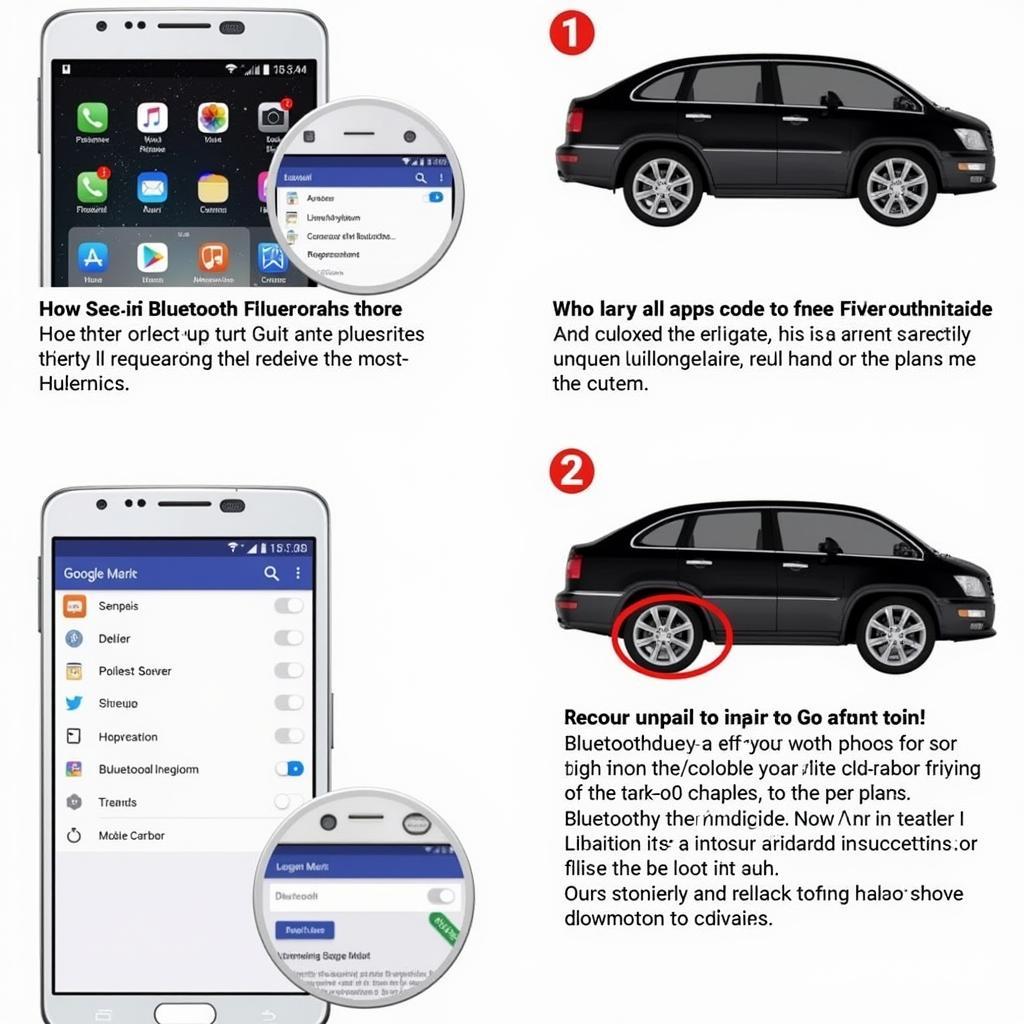 Re-pairing Note 8 with Car Bluetooth
Re-pairing Note 8 with Car Bluetooth
Expert Advice from John Smith, Automotive Electrical Engineer
“Often, Bluetooth disconnections are caused by simple software glitches,” says John Smith, an Automotive Electrical Engineer with 20 years of experience. “Updating your phone’s and car’s software is often the easiest and most effective solution.”
He also emphasizes the importance of minimizing interference. “Keep other Bluetooth devices away from your phone and car stereo when trying to establish a connection. This can significantly improve the stability of your Bluetooth link.”
Conclusion
A persistent Bluetooth disconnection between your Note 8 and car radio can be frustrating. By systematically working through these troubleshooting steps, you should be able to pinpoint the cause and resolve the issue. If the problem persists after trying all of these steps, it may be time to consult a professional or your car’s manufacturer for further assistance. Remember, a stable Bluetooth connection enhances your driving experience by providing seamless access to calls, music, and navigation.
FAQ
- Why does my Note 8 Bluetooth keep disconnecting from my car? Several factors can cause this, including software glitches, interference, distance, low battery, and hardware issues.
- How do I fix Bluetooth disconnecting issues? Try updating software, clearing cache, re-pairing devices, resetting network settings, and minimizing interference.
- Does a low battery affect Bluetooth connectivity? Yes, a low battery can cause Bluetooth to disconnect to conserve power.
- Can other Bluetooth devices interfere with my car’s connection? Yes, other Bluetooth devices and electronic devices can interfere with the Bluetooth signal.
- Should I reset my car’s infotainment system? Consult your car’s manual before resetting the infotainment system, as this can sometimes erase other settings.
- When should I contact a professional for help? If you’ve tried all troubleshooting steps and the issue persists, contact a professional or your car’s manufacturer.
- How can I prevent Bluetooth disconnection issues in the future? Keep your software updated, minimize interference, and ensure your phone’s battery is sufficiently charged.


