The Nulaxy wireless in-car Bluetooth FM transmitter radio adapter car kit is a popular solution for bringing modern audio capabilities to older car stereos. This guide will delve into the features, benefits, troubleshooting, and advanced usage of this handy device, helping you maximize your in-car listening experience.
Understanding the Nulaxy Wireless In-Car Bluetooth FM Transmitter
The Nulaxy transmitter bridges the gap between your smartphone and your car’s FM radio. It transmits audio wirelessly via Bluetooth, allowing you to stream music, podcasts, and even take calls hands-free. Its compact design and ease of use make it a practical upgrade for vehicles lacking built-in Bluetooth or auxiliary inputs.
Key Features and Benefits of the Nulaxy FM Transmitter
- Wireless Audio Streaming: Enjoy your favorite playlists and podcasts from your smartphone without the hassle of wires.
- Hands-Free Calling: Take calls safely and legally with the built-in microphone.
- Multiple Device Compatibility: Connect various smartphones, tablets, and other Bluetooth-enabled devices.
- USB Charging Ports: Keep your devices charged while on the go.
- Easy Installation and Use: Simply plug it into your car’s 12V power outlet and tune your radio to the designated frequency.
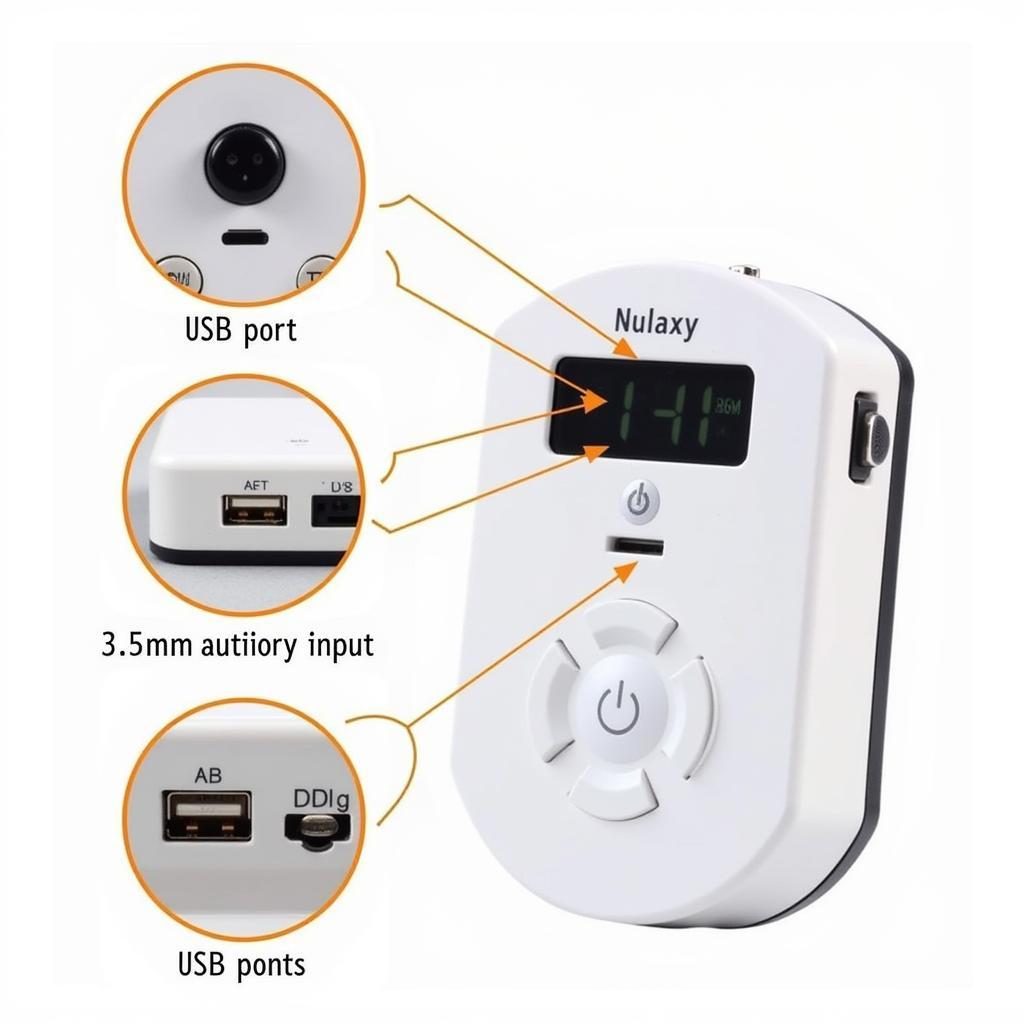 Nulaxy FM Transmitter Features
Nulaxy FM Transmitter Features
Troubleshooting Common Issues with Your Nulaxy FM Transmitter
While generally reliable, the Nulaxy FM transmitter can occasionally encounter issues. Here are some common problems and their solutions:
Static or Poor Sound Quality
- Find a Clear FM Frequency: Experiment with different frequencies to avoid interference from local radio stations.
- Adjust the Transmitter’s Position: Moving the transmitter within the 12V outlet can sometimes improve reception.
- Check Your Car’s Antenna: Ensure your car’s antenna is fully extended and functioning correctly.
Connection Problems
- Re-pair Your Device: Unpair and then re-pair your smartphone with the Nulaxy transmitter.
- Restart Your Devices: Turning off and on both your smartphone and the transmitter can resolve connection glitches.
- Check Bluetooth Compatibility: Ensure your smartphone’s Bluetooth version is compatible with the Nulaxy transmitter.
 Troubleshooting Nulaxy FM Transmitter
Troubleshooting Nulaxy FM Transmitter
Advanced Usage and Tips for the Nulaxy Bluetooth FM Transmitter
Get the most out of your Nulaxy FM transmitter with these advanced tips:
Optimizing Audio Quality
- Adjusting the EQ Settings: Many Nulaxy models allow you to adjust the equalizer settings for optimal sound. Explore different presets or customize the settings to your liking.
- Using a High-Quality Audio Source: Streaming high-bitrate audio files from your smartphone will result in better sound quality.
Utilizing the USB Charging Ports
- Fast Charging Capabilities: Some Nulaxy models offer fast charging capabilities, allowing you to quickly top up your devices.
- Multiple Device Charging: Charge multiple devices simultaneously using the available USB ports.
“A common misconception is that all FM transmitters are created equal. The Nulaxy offers robust features and consistent performance, making it a worthwhile investment for enhancing your in-car audio experience,” says Michael Stevens, Senior Automotive Electronics Technician at AutoTech Solutions.
Nulaxy Wireless In-Car Bluetooth FM Transmitter: The Future of Retro Audio
The Nulaxy wireless in-car Bluetooth FM transmitter radio adapter car kit offers a seamless way to integrate modern technology with older car audio systems. With its easy setup, reliable performance, and versatile features, it’s a valuable accessory for any driver looking to upgrade their in-car listening experience.
FAQ
- How do I connect my phone to the Nulaxy FM Transmitter? Turn on your car’s radio and the Nulaxy transmitter. Find an unused FM frequency on your car radio and set the transmitter to the same frequency. Pair your phone with the transmitter via Bluetooth.
- Why is my Nulaxy transmitter not working? Check the power connection, ensure the frequencies match, and try re-pairing your device.
- Can I use the Nulaxy transmitter for navigation? Yes, audio navigation prompts will play through your car speakers when connected.
- Does the Nulaxy transmitter support all smartphones? It supports most smartphones with Bluetooth capability.
- How do I improve the sound quality of my Nulaxy transmitter? Find a clear FM frequency and adjust the transmitter’s position. Ensure you’re using a high-quality audio source and explore EQ settings.
- Can I charge my phone while using the Nulaxy transmitter? Most models have USB ports for charging.
- Is the Nulaxy transmitter difficult to install? No, it’s simply plug-and-play.
“Investing in a reliable FM transmitter like the Nulaxy can significantly improve your daily commute. The hands-free calling feature alone makes it a valuable addition for safety and convenience,” adds Sarah Chen, Lead Diagnostic Technician at Advanced Auto Diagnostics.

