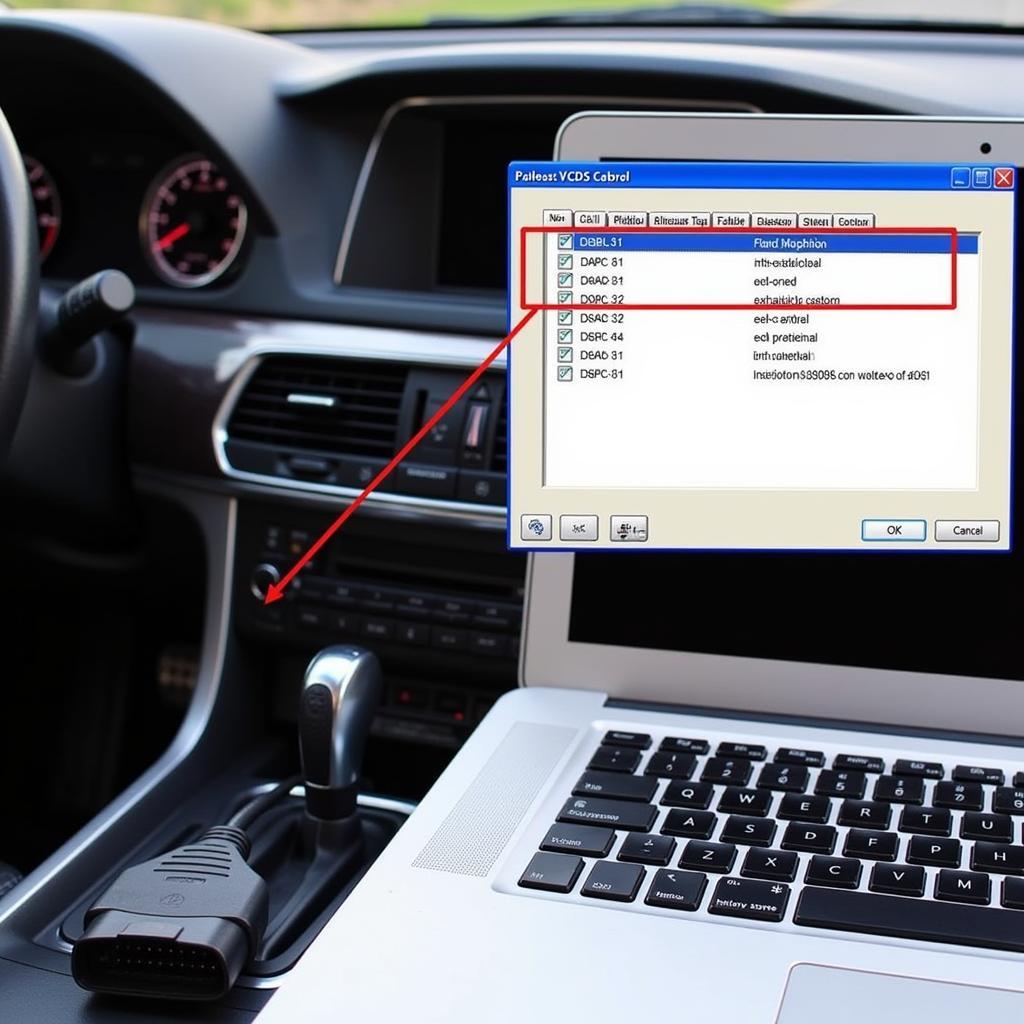As an automotive technician, you understand the importance of accurate diagnostics. The VCDS (Vag-Com Diagnostic System) has become an indispensable tool for accessing and troubleshooting the intricate systems within Volkswagen Audi Group (VAG) vehicles. Among its many features, the Output Test function stands out as a powerful method for verifying component functionality. This article delves into the intricacies of VCDS Output Tests, empowering you with the knowledge to perform effective diagnostics.
What is a VCDS Output Test?
In essence, an Output Test allows you to directly control specific actuators and components within a VAG vehicle. This is achieved by sending commands through the VCDS software to the various control modules (ECUs) responsible for managing these components. Imagine being able to command an individual fuel injector to fire or a solenoid valve to open – that’s the level of control the Output Test provides.
Why are VCDS Output Tests Important?
Output Tests prove invaluable for several reasons:
- Component Isolation: Suspect a faulty fuel injector? An Output Test lets you activate each injector individually, pinpointing the culprit without unnecessary guesswork.
- System Verification: After repairs, use Output Tests to confirm that replaced components are functioning correctly.
- Intermittent Fault Finding: Output Tests can help identify intermittent issues that might not be apparent during standard scans.
How to Perform a VCDS Output Test
Before You Begin:
- Safety First: Always prioritize safety when working with automotive systems. Disconnect the battery or relevant fuses if instructed by the software or service manual.
- Consult Your Resources: Refer to the vehicle-specific wiring diagrams and service information to ensure you’re targeting the correct components.
Performing the Test:
- Connect and Scan: Connect your VCDS interface to the vehicle’s OBD-II port and initiate a scan using the software.
- Select Control Module: Navigate to the specific control module associated with the component you wish to test (e.g., Engine, ABS, Transmission).
- Choose Output Tests: Within the module’s functions, locate and select “Output Tests.”
- Select Component and Run: The VCDS software will display a list of testable components for that module. Choose the desired component and follow the on-screen instructions.
Example Scenario:
Let’s say you suspect a faulty cooling fan on an Audi A4. By accessing the Engine control module and selecting “Output Tests,” you can command the fan to run at various speeds, allowing you to diagnose if it’s functioning correctly.
Interpreting the Results
- Expected Response: A successful Output Test results in the component reacting as commanded by the software.
- No Response: This suggests a potential issue with the component itself, the wiring, or the control module.
- Erratic Response: An erratic or intermittent response could indicate a wiring issue, a failing component, or a problem within the control module.
Precautions and Considerations
- Battery Voltage: Ensure the vehicle’s battery is fully charged, as Output Tests can draw significant current.
- Component Sensitivity: Be aware that some components are sensitive to repeated or prolonged activation. Follow the manufacturer’s recommendations for test durations.
- Software Updates: Keep your VCDS software updated to access the latest features and vehicle compatibility.
Frequently Asked Questions about VCDS Output Tests:
Q: Can I damage my car by performing Output Tests incorrectly?
A: While Output Tests are generally safe, performing them incorrectly or on the wrong components could potentially cause damage. Always consult your vehicle’s service information and proceed with caution.
Q: My VCDS software doesn’t show an Output Test option for the component I need to check. What should I do?
A: Not all components are accessible through Output Tests. Consult the VCDS documentation or seek assistance from online forums or experienced technicians.
Q: Can I use Output Tests to diagnose problems with my car’s airbags?
A: Caution: Airbag systems require specialized equipment and expertise. Do not attempt to diagnose or repair airbag systems using VCDS or any other tool without proper training and safety precautions.
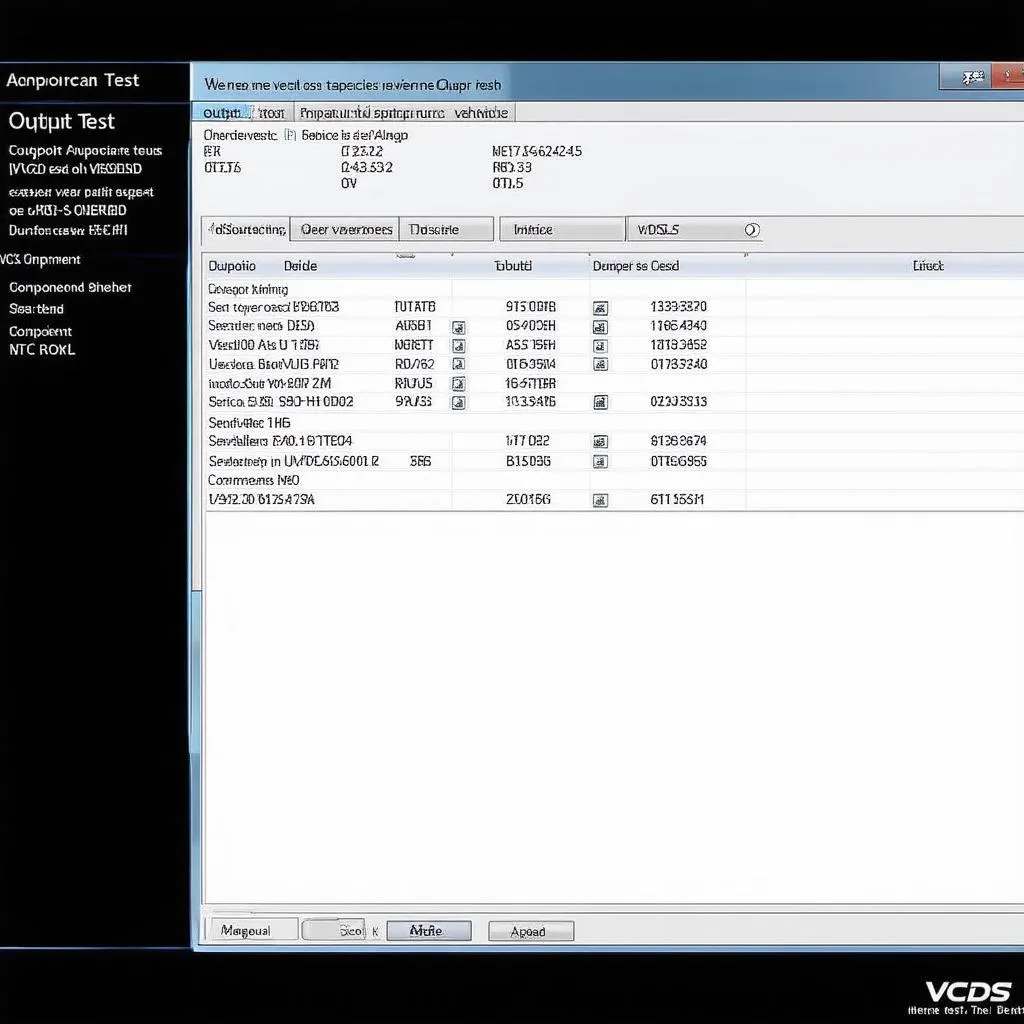 VCDS Output Test Screenshot
VCDS Output Test Screenshot
Expert Insight
“VCDS Output Tests are like having x-ray vision into your VAG vehicle’s systems,” says automotive electronics specialist Dr. Emily Carter, author of “Advanced Automotive Diagnostics.” “They allow you to pinpoint issues with remarkable accuracy, saving time and frustration in the diagnostic process.”
Need More Help?
For more in-depth information on VCDS, including software downloads and diagnostic tools, visit CARDIAGTECH. CARDIAGTECH offers a wide range of automotive diagnostic solutions to meet your professional needs.
 Mechanic Using VCDS
Mechanic Using VCDS
This guide has equipped you with a foundational understanding of VCDS Output Tests. Remember, thorough diagnostics involve a combination of visual inspection, scan tool analysis, and targeted testing. By mastering the use of Output Tests, you gain a significant advantage in quickly and efficiently resolving issues with your VAG vehicles.