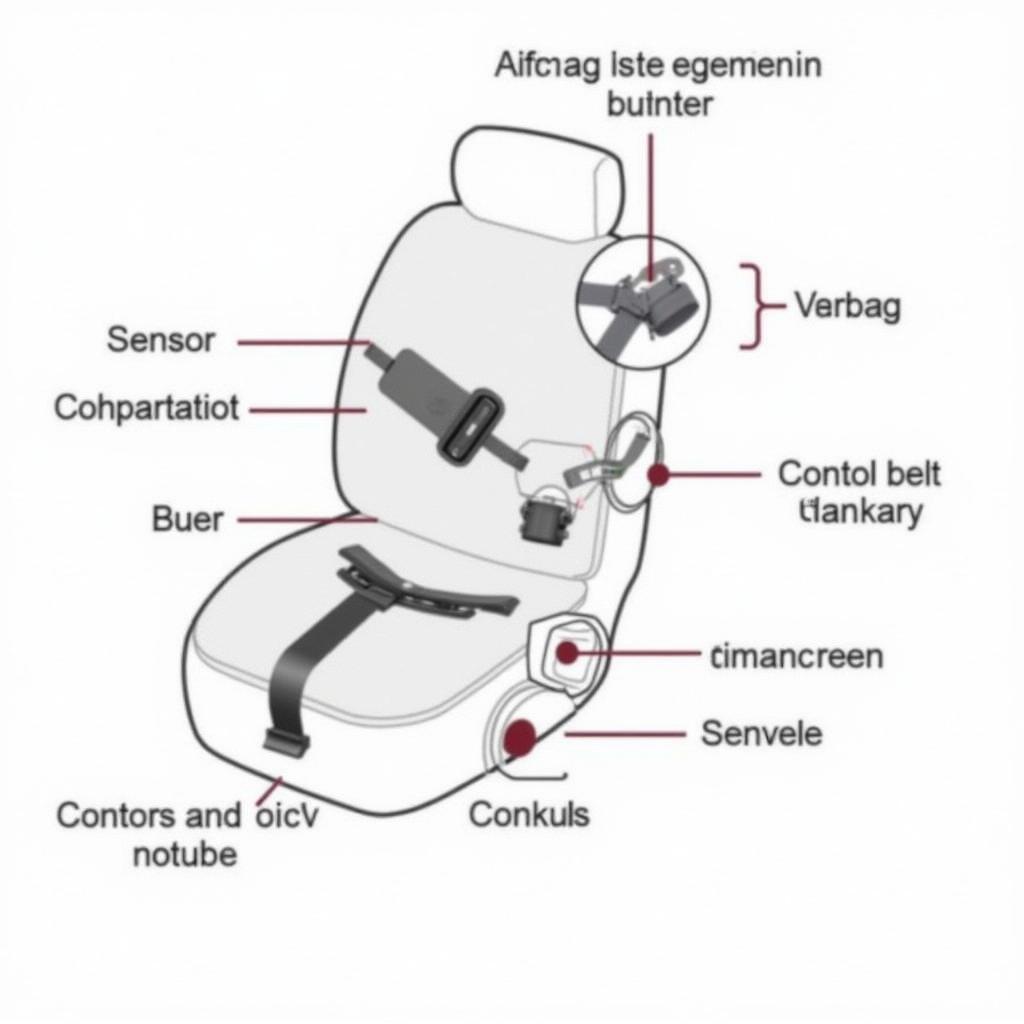The parking brake warning light on your VW Passat is a crucial safety feature that alerts you to a potential problem with your vehicle’s braking system. This light, often accompanied by an audible warning chime, can illuminate for several reasons, ranging from a simple oversight to a more serious mechanical issue. This comprehensive guide delves into the common causes of a Passat parking brake warning light and provides effective solutions to address them.
Understanding the Parking Brake Warning Light
The parking brake warning light, typically depicted as a red circle with a “P” in the center and often accompanied by an exclamation mark, is designed to capture your attention. It serves as a visual reminder that the parking brake, also known as the emergency brake, is engaged. However, if the light remains illuminated even after you’ve disengaged the parking brake, it signals an underlying issue requiring attention.
Common Causes of a Passat Parking Brake Warning Light
1. Low Brake Fluid Level
One of the most frequent culprits behind a persistent parking brake warning light is a low brake fluid level. As brake pads wear down over time, the brake fluid level in the reservoir naturally decreases. If the level drops below the minimum mark, the warning light will activate.
Solution: Check the brake fluid level in the reservoir located under the hood. If the level is low, carefully top it up to the maximum mark using the recommended brake fluid type specified in your Passat’s owner’s manual. If you need to add brake fluid frequently, it’s crucial to have your braking system inspected for leaks.
2. Worn Brake Pads
Worn brake pads can also trigger the parking brake warning light. Most modern Passats are equipped with brake pad wear sensors that activate the warning light when the pads reach a critical wear point, typically signaling the need for replacement.
Solution: If your brake pads are worn, it’s vital to replace them promptly to maintain optimal braking performance and safety. Consult your Passat’s owner’s manual or a qualified mechanic to determine the correct brake pad specifications for your model year.
3. Faulty Parking Brake Switch
The parking brake switch, responsible for detecting whether the parking brake is engaged or disengaged, can malfunction due to wear and tear, corrosion, or debris buildup. A faulty switch can send erroneous signals to the vehicle’s computer, causing the warning light to illuminate even when the parking brake is not applied.
Solution: Diagnosing a faulty parking brake switch requires some mechanical expertise. If you suspect a switch problem, it’s best to consult a qualified mechanic or an experienced VW technician who can test the switch and replace it if necessary.
4. Issues with the Brake Caliper or Parking Brake Cables
Problems with the brake caliper, such as a seized piston or a torn dust boot, can prevent the parking brake from fully releasing, leading to the warning light staying on. Similarly, damaged or stretched parking brake cables can hinder proper engagement and disengagement, triggering the warning light.
Solution: Addressing brake caliper or parking brake cable issues typically requires professional attention. A qualified mechanic can inspect these components, identify the root cause of the problem, and perform the necessary repairs or replacements.
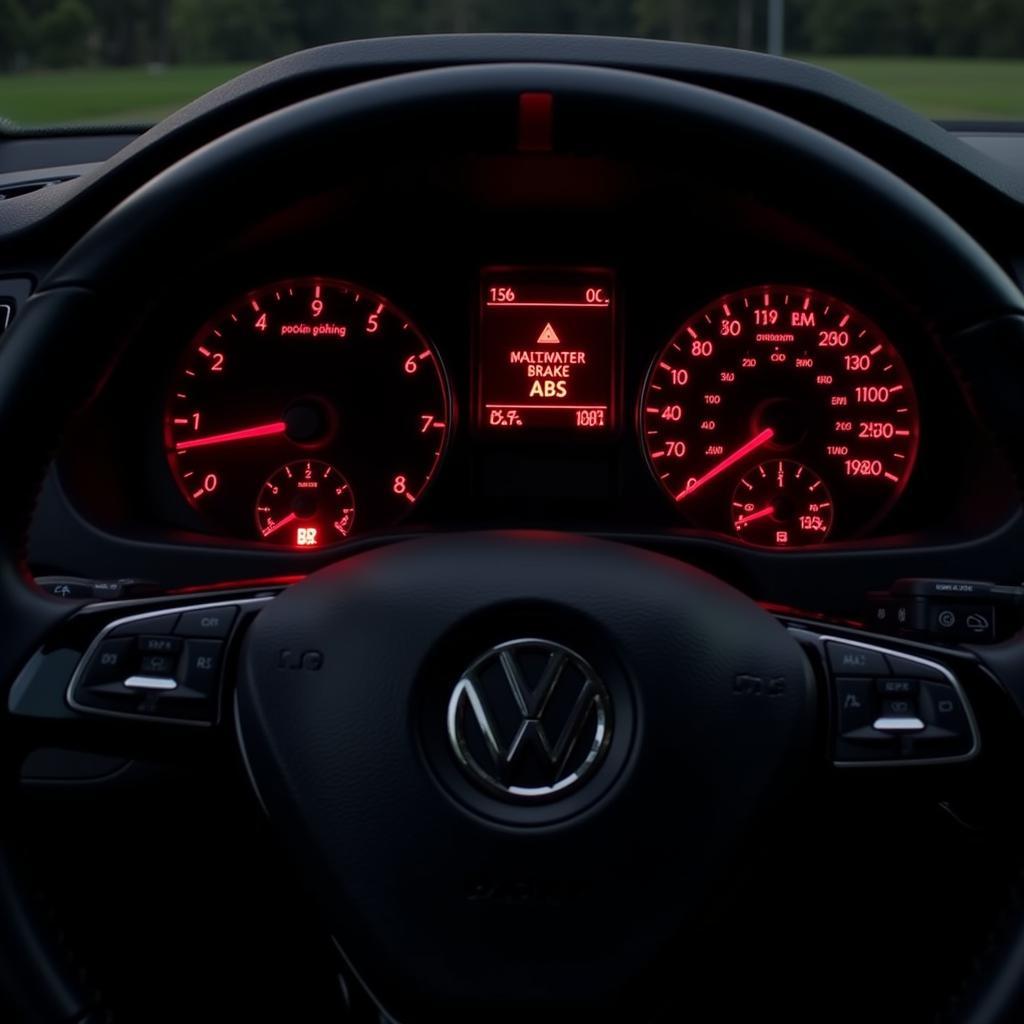 VW Passat Dashboard Warning Lights
VW Passat Dashboard Warning Lights
5. Electrical Malfunctions
Electrical malfunctions within the parking brake system, such as wiring harness issues, loose connections, or a faulty control module, can also lead to a persistent warning light. These issues can disrupt the flow of signals between the parking brake components and the vehicle’s computer, causing erroneous readings.
Solution: Diagnosing and resolving electrical malfunctions necessitate specialized tools and expertise. If you suspect an electrical issue, it’s crucial to seek assistance from a qualified auto electrician or a VW dealership equipped to handle such repairs.
Resetting the Parking Brake Warning Light
In some cases, the parking brake warning light might remain on even after addressing the underlying issue. This scenario often requires a manual reset of the warning light.
Solution: Refer to your Passat’s owner’s manual for specific instructions on resetting the parking brake warning light. In many models, the reset procedure involves a combination of turning the ignition on and off, engaging and disengaging the parking brake, and potentially using the vehicle’s information display to navigate through the reset menu.
Tips to Prevent Future Issues
“Regular maintenance is key to preventing parking brake problems,” advises master mechanic, Thomas Miller, from Miller’s Autohaus. “Inspecting your brake fluid level, brake pad wear, and parking brake operation during routine maintenance checks can help you address potential issues before they escalate.”
- Regularly check brake fluid levels. Aim to check your brake fluid level at least once a month or as recommended in your owner’s manual.
- Inspect brake pads during oil changes. Ask your mechanic to check the condition of your brake pads during routine oil changes to ensure they’re within safe wear limits.
- Engage the parking brake regularly. Even when parked on a level surface, engaging the parking brake occasionally helps keep the cables and mechanisms lubricated and functioning correctly.
- Address warning lights promptly. Never ignore warning lights on your dashboard, especially those related to your braking system. Promptly addressing any illuminated warning lights can help prevent further damage and ensure your safety on the road.
Conclusion
A glowing parking brake warning light in your VW Passat shouldn’t be ignored. By understanding the common causes outlined in this guide, you can take the necessary steps to diagnose and address the underlying issue, ensuring the optimal functionality of your vehicle’s crucial braking system. Remember, maintaining your Passat’s brakes in good working order is paramount for your safety and the safety of others on the road. If you’re ever unsure about diagnosing or fixing a brake-related problem, don’t hesitate to seek professional assistance from a qualified mechanic or your trusted VW dealership.