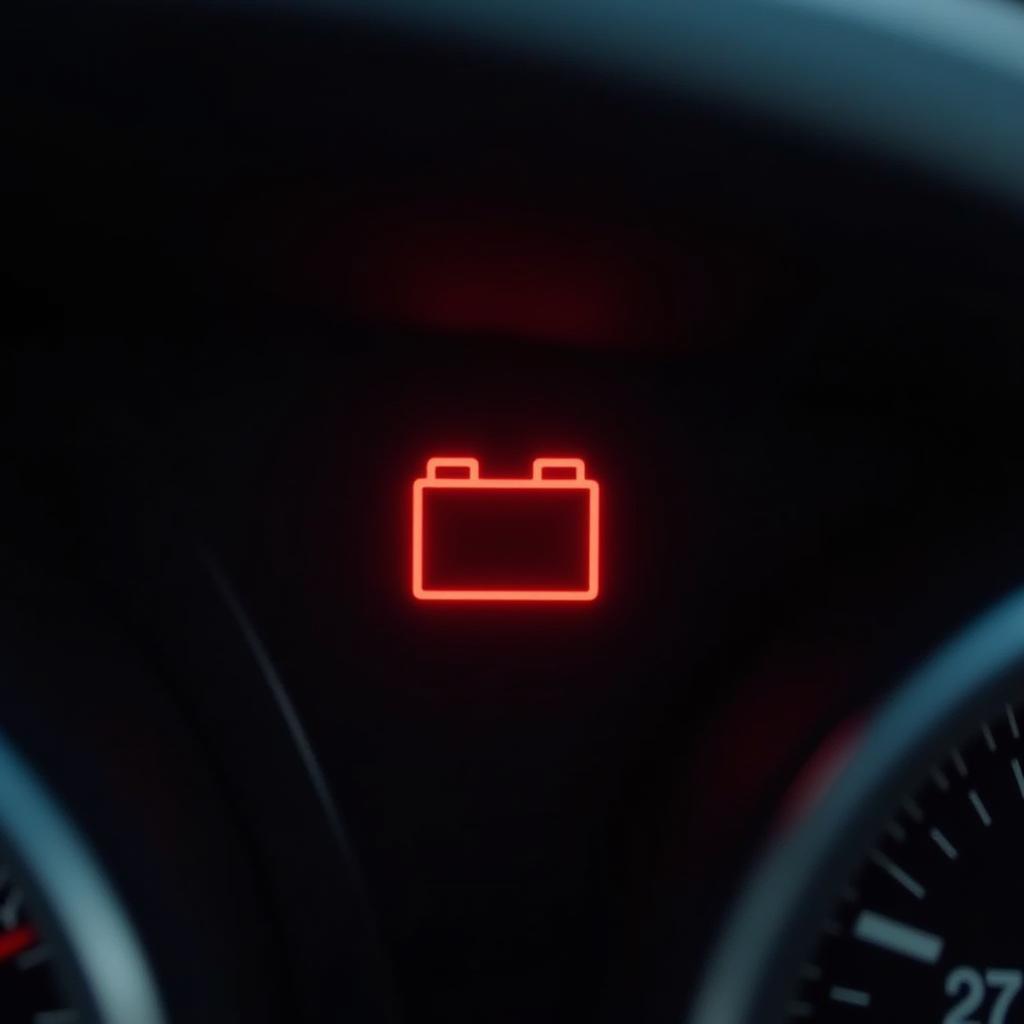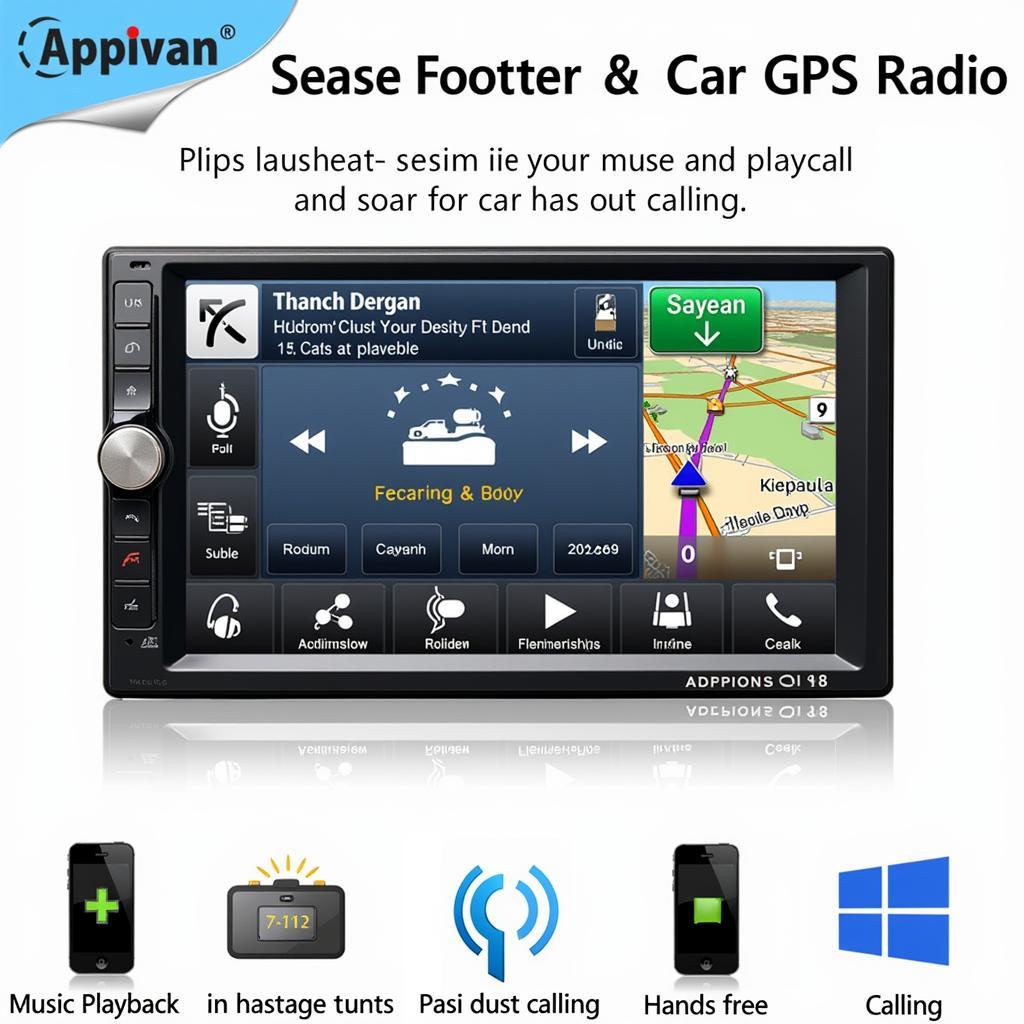The parking brake warning light on your VW Passat is a crucial safety feature, designed to alert you of a potential issue with your braking system. While a lit warning light can be concerning, understanding its meaning and potential causes can help you address the problem swiftly and safely.
This comprehensive guide will delve into the common reasons behind a parking brake warning light on a VW Passat, offering practical solutions and troubleshooting tips to help you regain peace of mind on the road.
Common Causes of a Parking Brake Warning Light on a VW Passat
There are several reasons why your VW Passat’s parking brake warning light might illuminate, ranging from simple oversights to more complex mechanical issues. Let’s explore the most frequent culprits:
1. Engaged Parking Brake
The most straightforward explanation, and often overlooked, is an engaged parking brake. Before panicking, ensure the parking brake lever is fully released. Sometimes, a slight bump or accidental nudge can engage the brake partially, triggering the warning light.
2. Low Brake Fluid Level
Brake fluid is the lifeblood of your car’s braking system, responsible for transmitting force and engaging the brakes. A low brake fluid level can significantly compromise braking performance and is a serious safety concern. Check your brake fluid reservoir, located under the hood, and top it up with the recommended DOT 3 or DOT 4 brake fluid if the level is below the minimum mark.
Pro Tip from John Miller, Automotive Engineer: “Never ignore a low brake fluid warning. It could indicate a leak in your braking system, requiring immediate professional attention.”
3. Worn Brake Pads
Brake pads wear down over time due to friction generated during braking. Excessively worn brake pads can trigger the parking brake warning light, especially if they reach a critically low level. Inspect your brake pads visually and consider replacing them if they are thinner than ¼ inch.
4. Faulty Brake Pad Sensor
Many modern vehicles, including the VW Passat, are equipped with brake pad wear sensors. These sensors are embedded within the brake pads and trigger a warning light on the dashboard when the pads wear down to a certain level. If your brake pad sensor is faulty, it might send a false signal, illuminating the parking brake warning light despite having sufficient brake pad thickness.
5. Malfunctioning Parking Brake Switch
The parking brake switch is responsible for detecting the position of the parking brake lever and signaling the warning light accordingly. A malfunctioning switch can send erroneous signals, causing the light to stay on even when the parking brake is disengaged.
6. Issues with the ABS System
While less common, problems within the Anti-lock Braking System (ABS) can also trigger the parking brake warning light. The ABS system relies on sensors and a control module to prevent wheel lockup during braking. Any faults within these components might illuminate various warning lights, including the parking brake light.
Expert Insight from Sarah Thompson, Senior Automotive Technician: “If you suspect an ABS issue, it’s crucial to have your vehicle diagnosed by a qualified technician using a diagnostic scanner to pinpoint the exact fault code.”
Troubleshooting Steps for a Parking Brake Warning Light
If you encounter a persistent parking brake warning light on your VW Passat, here’s a step-by-step guide to help you troubleshoot the issue:
-
Check the Parking Brake Lever: Ensure the parking brake lever is fully disengaged. Sometimes a slight bump or accidental nudge can partially engage the brake.
-
Inspect Brake Fluid Level: Locate the brake fluid reservoir under the hood and check the fluid level. If it’s below the minimum mark, top it up with the recommended DOT 3 or DOT 4 brake fluid.
-
Visually Inspect Brake Pads: Examine your brake pads for wear. If they appear thin or worn down, it’s best to have them replaced by a qualified mechanic.
-
Consult a Professional: If the above steps don’t resolve the issue, it’s highly recommended to consult a certified mechanic or VW dealership. They have the expertise and diagnostic tools to pinpoint the underlying cause and perform necessary repairs.
Conclusion
Addressing a parking brake warning light on your VW Passat promptly is crucial for ensuring your safety and the optimal performance of your vehicle. By understanding the common causes and following the troubleshooting steps outlined in this guide, you can take the right course of action. Remember, if in doubt, seeking professional help is always the safest approach.
FAQs
Q1: Can I still drive my VW Passat with the parking brake warning light on?
A: While it might be possible to drive short distances, it’s strongly advised against it. Driving with a potential brake issue can be dangerous and lead to further damage.
Q2: How often should I check my VW Passat’s brake fluid level?
A: It’s good practice to check your brake fluid level at least once a month and top it up if necessary.
Q3: How long do brake pads typically last on a VW Passat?
A: Brake pad lifespan varies depending on driving style and conditions. However, they generally last between 30,000 to 70,000 miles.
Q4: Is it safe to replace brake pads myself?
A: While possible, brake pad replacement requires mechanical skills and tools. If you’re not comfortable, it’s best left to professionals.
Q5: Can a faulty parking brake sensor drain my car battery?
A: While uncommon, a faulty sensor continuously sending incorrect signals can potentially contribute to battery drain over time.