The Pioneer DEH-S4250BT is a popular choice for car audio enthusiasts, offering Bluetooth connectivity, superior sound quality, and a sleek design. However, like any electronic device, it can occasionally experience issues. This comprehensive guide offers solutions to common problems encountered with the Pioneer DEH-S4250BT, providing practical advice for troubleshooting, software updates, and remote diagnostics. If you’re experiencing Bluetooth connectivity issues, sound distortion, or other problems with your DEH-S4250BT, this guide will help you get your car audio system back on track.
Common Pioneer DEH-S4250BT Problems and Solutions
This section addresses frequently encountered issues with the Pioneer Bluetooth car radio DEH-S4250BT, offering step-by-step solutions.
Bluetooth Connectivity Problems
One of the most common issues with the Pioneer DEH-S4250BT is difficulty connecting via Bluetooth. This can manifest in several ways, from pairing failures to dropped connections.
- Check Device Compatibility: Ensure your phone or other Bluetooth device is compatible with the DEH-S4250BT. Consult the Pioneer website for a list of compatible devices.
- Reset Bluetooth Connection: Often, a simple reset can resolve connectivity problems. Delete the DEH-S4250BT from your phone’s Bluetooth list and then re-pair the devices.
- Check for Interference: Other electronic devices can interfere with Bluetooth signals. Try turning off other Bluetooth devices in your car or moving them further away from the radio.
Sound Distortion or No Sound
Sound distortion or complete lack of sound can be caused by various factors, from incorrect wiring to speaker issues.
- Check Speaker Wiring: Verify the speaker wires are correctly connected to the head unit and the speakers. Look for any loose or damaged wires.
- Adjust Audio Settings: Ensure the audio settings, such as balance, fader, and equalizer, are correctly configured. Incorrect settings can lead to distorted or muted sound.
- Check the Fuse: A blown fuse can prevent the radio from powering on or producing sound. Check the fuse associated with the radio and replace it if necessary.
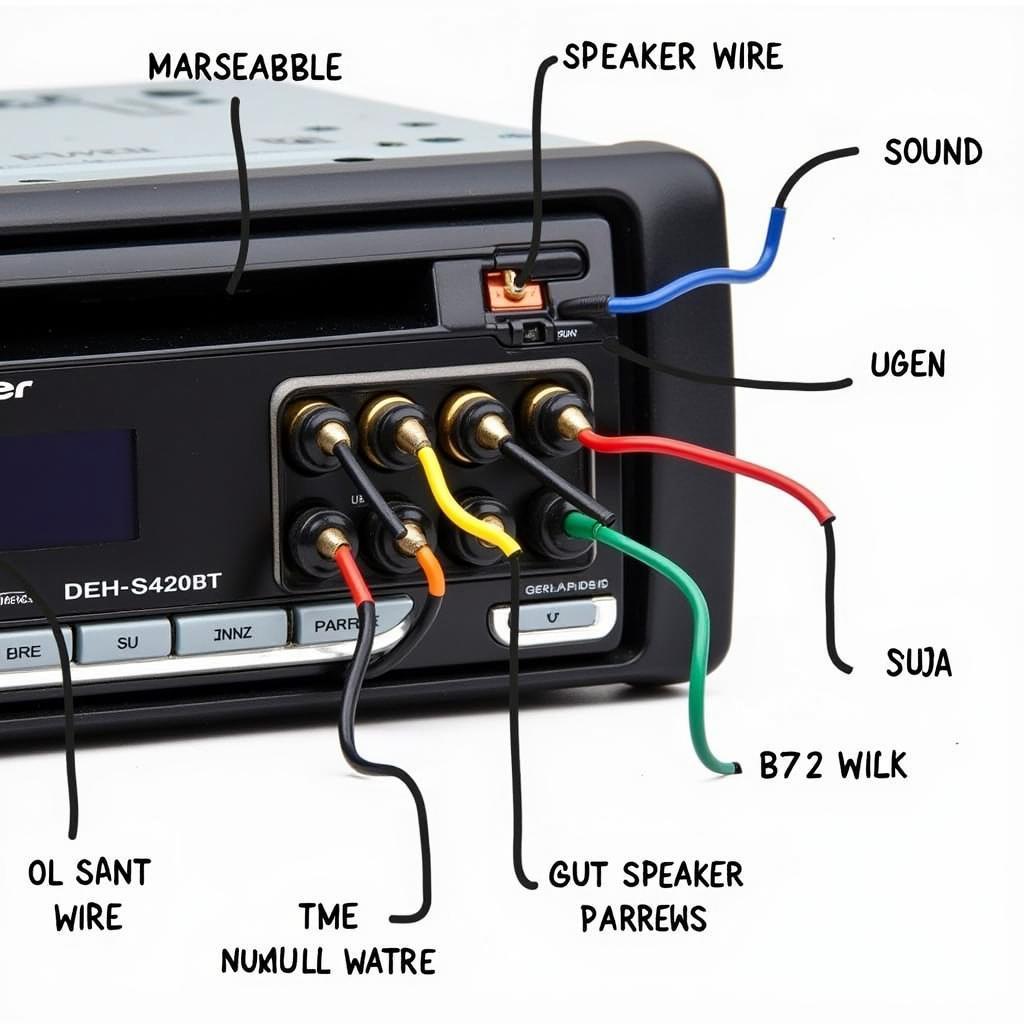 Checking Speaker Wiring for Pioneer DEH-S4250BT
Checking Speaker Wiring for Pioneer DEH-S4250BT
Firmware Updates and Remote Diagnostics
Keeping your DEH-S4250BT’s firmware up-to-date can improve performance and resolve software-related issues. Pioneer offers remote diagnostics and firmware updates through its website.
- Visit the Pioneer Website: Go to the Pioneer support website and locate the product page for the DEH-S4250BT.
- Download Firmware Updates: Download the latest firmware update for your radio and follow the instructions provided to install it.
- Remote Diagnostics: Some issues may require remote diagnostics by a Pioneer technician. Contact Pioneer support for assistance.
How do I reset my Pioneer DEH-S4250BT?
Press and hold the SRC button for a few seconds until the unit resets.
Why is my Pioneer DEH-S4250BT not connecting to Bluetooth?
Check your phone’s compatibility, reset the Bluetooth connection, and check for interference.
Can I update the firmware on my Pioneer DEH-S4250BT?
Yes, visit the Pioneer support website for firmware updates and instructions.
Conclusion
The Pioneer DEH-S4250BT offers excellent car audio features, but occasional issues can arise. By following the troubleshooting steps outlined in this guide and utilizing available resources like firmware updates and remote diagnostics, you can effectively address most problems and enjoy uninterrupted listening pleasure with your Pioneer Bluetooth car radio DEH-S4250BT.
FAQ
- How do I pair my phone with the DEH-S4250BT? Put the radio in pairing mode and select it from your phone’s Bluetooth list.
- My DEH-S4250BT won’t turn on. What should I check? Check the car’s fuse box for a blown fuse related to the radio.
- What if my DEH-S4250BT is still under warranty? Contact Pioneer or your authorized dealer for warranty service.
- Where can I find the user manual for the DEH-S4250BT? The user manual is available on the Pioneer support website.
- Can I connect an amplifier to the DEH-S4250BT? Yes, the DEH-S4250BT has RCA pre-outs for amplifier connection.
- Does the DEH-S4250BT support hands-free calling? Yes, it supports hands-free calling via Bluetooth.
- How do I adjust the bass and treble on the DEH-S4250BT? Use the equalizer settings in the audio menu to adjust bass and treble.


