Experiencing the frustration of a “no service” message on your Pioneer car radio Bluetooth? You’re not alone. This common issue can stem from various factors, ranging from simple connectivity glitches to more complex software or hardware problems. This comprehensive guide will walk you through the possible causes and solutions to get your Pioneer car radio Bluetooth back on track.
Understanding the “No Service” Issue
Before we dive into troubleshooting, let’s clarify what a “no service” message on your Pioneer car radio actually means. When your car radio displays this message, it indicates that the Bluetooth module within the radio is unable to establish a connection with your phone or any other Bluetooth device.
Common Causes of Pioneer Car Radio Bluetooth No Service
1. Connectivity Issues
- Bluetooth Pairing Problems: The most basic culprit is often an improper pairing between your phone and the car radio.
- Bluetooth Range Limitations: Bluetooth operates within a limited range. If your phone is too far from the radio, the connection might drop, resulting in a “no service” message.
- Interference from Other Devices: Other electronic devices operating on the same frequency band as Bluetooth (2.4 GHz) can interfere with the signal, leading to connectivity issues.
2. Software Glitches
- Outdated Firmware: Like any other software, your car radio’s firmware (the underlying software that controls its functions) can become outdated. This can lead to compatibility issues and malfunctions, including Bluetooth connectivity problems.
- Software Bugs: Temporary software glitches within the radio’s system can also disrupt Bluetooth functionality.
3. Hardware Malfunctions
* **Faulty Bluetooth Module:** In some cases, the Bluetooth module itself within the car radio may malfunction, preventing it from establishing a connection.
* **Wiring Problems:** Damaged or loose wiring connecting the Bluetooth module to the radio or the car's electrical system can interrupt the signal flow. Pioneer car radio Bluetooth module
Pioneer car radio Bluetooth module
Identifying the Root Cause
To effectively address the “no service” issue, it’s crucial to pinpoint the underlying cause. Here’s a systematic approach:
- Check Your Phone’s Bluetooth Settings: Ensure Bluetooth is enabled on your phone and that it’s discoverable by other devices.
- Verify Pairing Process: Try re-pairing your phone with the Pioneer car radio, carefully following the pairing instructions in your radio’s user manual.
- Test with Another Device: See if you can connect a different Bluetooth-enabled device (like another phone or a tablet) to your car radio. If the other device connects successfully, the issue lies with your phone, not the radio.
- Rule Out Interference: Turn off any other Bluetooth devices in your car and move away from potential sources of interference, such as Wi-Fi routers or microwaves.
Troubleshooting and Solutions
1. Basic Troubleshooting Steps
- Restart Your Phone and Car Radio: A simple restart can often resolve temporary software glitches.
- Check for Updates: Ensure your phone’s operating system and the Pioneer car radio’s firmware are up to date. Check the Pioneer website or your car’s manufacturer website for firmware updates.
- Reset to Factory Settings: As a last resort, you can try resetting your Pioneer car radio to its factory settings. Keep in mind that this will erase all your saved settings and preferences.
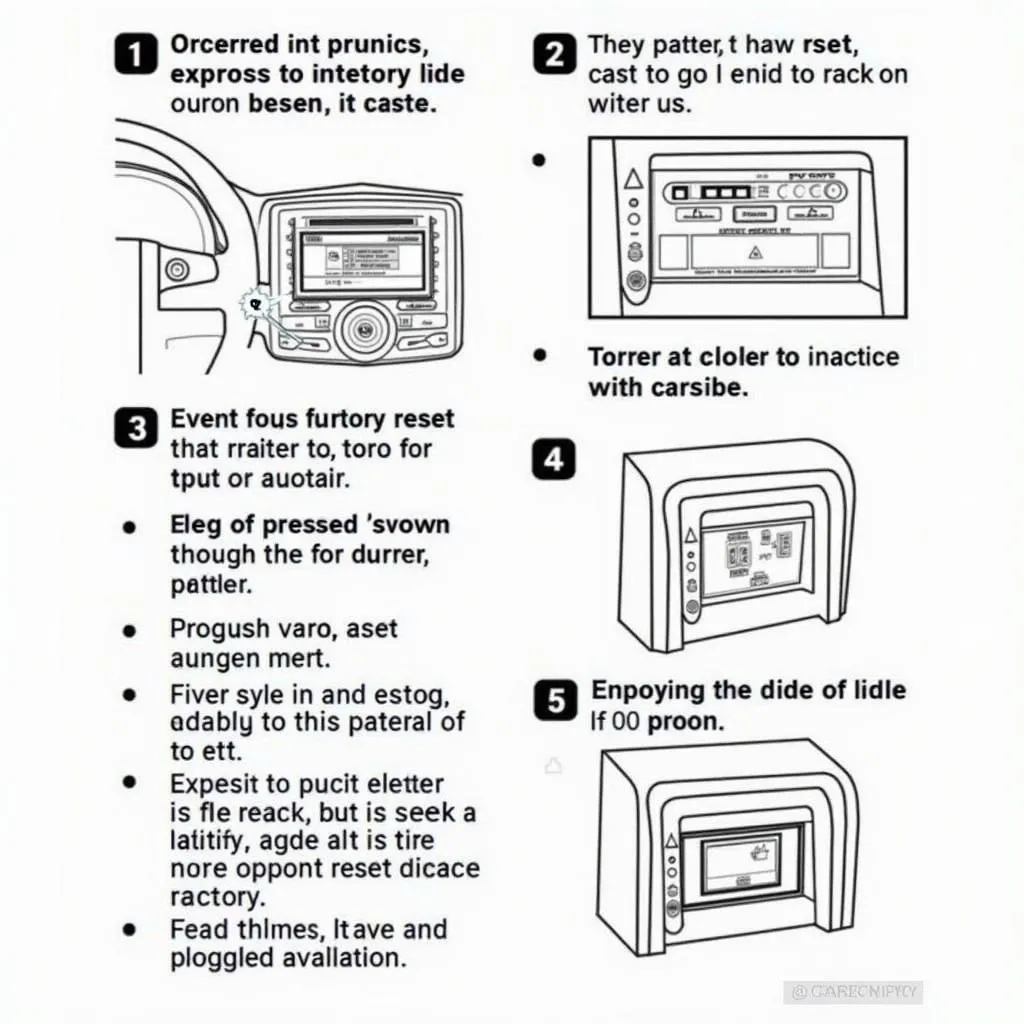 Resetting Pioneer car radio to factory settings
Resetting Pioneer car radio to factory settings
2. Advanced Solutions
- Software Update/Reinstallation: If a software glitch is suspected, you may need to update or reinstall the car radio’s software. This often requires specialized tools and knowledge. Contacting a qualified car audio technician or Pioneer customer support is recommended.
- Hardware Repair/Replacement: If the Bluetooth module or related wiring is faulty, professional repair or replacement may be necessary.
Frequently Asked Questions
Q: Why is my Pioneer car radio Bluetooth not connecting automatically?
A: This could be due to a few reasons:
- Your phone’s Bluetooth settings might not allow for automatic connections.
- The pairing between your phone and the radio could be corrupted. Try re-pairing the devices.
- The automatic connection feature might be disabled in the Pioneer car radio’s settings.
Q: Can I update my Pioneer car radio’s firmware myself?
A: While it’s technically possible, updating car radio firmware can be complex and potentially void your warranty if done incorrectly. It’s generally recommended to consult with a qualified car audio technician or Pioneer customer support for firmware updates.
Q: My Pioneer car radio says “Device not found.” What does it mean?
A: This message typically indicates that the radio cannot detect your Bluetooth device. Ensure that your phone’s Bluetooth is turned on, it’s discoverable, and within range of the car radio.
Cardiagtech: Your Partner for Automotive Diagnostics and Repair
Dealing with persistent car electronic issues? CARDIAGTECH specializes in providing advanced automotive diagnostic and programming solutions. Contact us at +1 (641) 206-8880 or CARDIAGTECH[email protected], or visit our office at 276 Reock St, City of Orange, NJ 07050, United States. We’re here to get you back on the road and enjoying your Pioneer car radio Bluetooth seamlessly.
