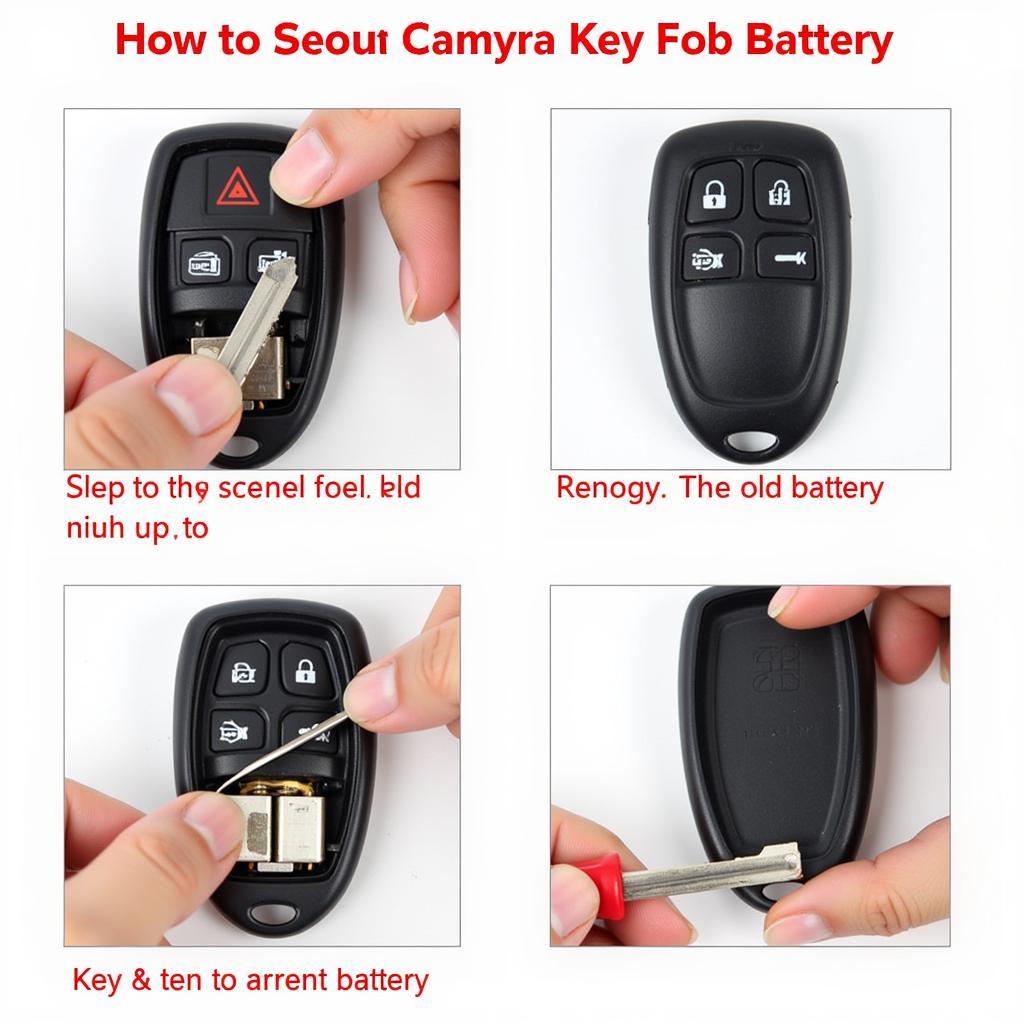Pioneer Bluetooth car radios are renowned for their advanced features and seamless connectivity. However, like any electronic device, they can occasionally experience issues. This comprehensive guide will provide valuable insights into troubleshooting common problems, leveraging diagnostic techniques, and even exploring the possibilities of remote software solutions to get your Pioneer Bluetooth car radio back to peak performance.
Common Pioneer Bluetooth Car Radio Problems
From connection dropouts to audio glitches, several problems can plague your Pioneer car stereo. Let’s delve into some of the most frequently encountered issues and their potential solutions.
Bluetooth Connectivity Issues
One of the most frustrating problems is intermittent or complete loss of Bluetooth connectivity. This can manifest as dropped calls, interrupted music streaming, or an inability to pair your phone.
- Check Phone Compatibility: Ensure your phone is compatible with your Pioneer car radio’s Bluetooth version. Consult your car radio’s manual or the Pioneer website for a compatibility list.
- Reset Bluetooth Connection: Often, simply resetting the Bluetooth connection on both your phone and the car radio can resolve the issue. Delete the pairing on both devices and then re-pair them.
- Check for Interference: Other electronic devices, particularly those operating on the 2.4 GHz frequency, can interfere with Bluetooth signals. Try turning off any nearby devices that might be causing interference.
 Pioneer Bluetooth Car Radio Connectivity Troubleshooting Guide
Pioneer Bluetooth Car Radio Connectivity Troubleshooting Guide
Audio Quality Issues
Poor audio quality, such as static, distortion, or low volume, can significantly detract from your listening experience.
- Check Audio Settings: Ensure the audio settings on both your car radio and phone are correctly configured. Adjust the equalizer settings, balance, and fader to optimize the sound.
- Check Wiring and Connections: Loose or damaged wiring can cause audio problems. Inspect the wiring connections to the speakers and the radio unit itself.
- Update Firmware: Outdated firmware can sometimes lead to audio glitches. Check the Pioneer website for firmware updates for your specific car radio model.
Software Glitches and Errors
Sometimes, the car radio’s software can experience glitches, causing unexpected behavior or error messages.
- Restart the Car Radio: A simple restart can often resolve minor software glitches. Turn off the car’s ignition, wait a few minutes, and then turn it back on.
- Perform a Factory Reset: If restarting doesn’t work, a factory reset can often resolve more persistent software issues. Refer to your car radio’s manual for instructions on how to perform a factory reset.
Remote Software Diagnostics and Programming for Pioneer Bluetooth Car Radios
Advanced diagnostic tools and remote software solutions can address more complex issues.
Remote Diagnostics
Remote diagnostics allow technicians to access your car radio’s system remotely to identify and troubleshoot problems. This can save time and money compared to traditional in-person diagnostics.
Remote Software Updates and Programming
In some cases, software updates or reprogramming can be performed remotely to fix bugs, improve performance, or add new features. This can be particularly useful for addressing software-related issues without requiring a physical visit to a service center.
Conclusion
Troubleshooting your Pioneer Bluetooth car radio can range from simple checks to more involved diagnostic procedures. By understanding common problems and utilizing available resources, such as this guide and remote software solutions, you can often resolve issues and enjoy uninterrupted connectivity and optimal audio performance from your Pioneer Bluetooth car radio.
FAQ
-
Why is my Pioneer Bluetooth car radio not connecting to my phone? Compatibility issues, interference, or a simple need for a connection reset are common culprits.
-
How do I improve the sound quality of my Pioneer car radio? Check audio settings, wiring connections, and ensure your firmware is up-to-date.
-
What should I do if my Pioneer car radio is experiencing software glitches? Try restarting the unit or performing a factory reset.
-
Are remote software solutions available for Pioneer car radios? Yes, remote diagnostics and software programming are becoming increasingly available.
-
Where can I find more information about my specific Pioneer car radio model? The Pioneer website and your car radio’s manual are excellent resources.
-
What is the easiest way to fix Bluetooth connection dropouts? Often, resetting the Bluetooth connection on both your phone and the car radio is the quickest fix.
-
Can remote diagnostics save me money on car radio repairs? Yes, remote diagnostics can eliminate the need for a costly in-person visit in many cases.