Is your 2003 C320 Mercedes W203’s dashboard resembling a disco ball more than a high-end instrument cluster? You’re not alone. The dreaded “pixel problem” is a common issue in these vehicles, often manifesting as faded, flickering, or completely dead pixels on the instrument cluster display. This can be incredibly frustrating, affecting the readability of vital information like your speed, fuel level, and warning lights.
This comprehensive guide will delve into the causes, symptoms, and solutions for this annoying issue, helping you restore your Mercedes’s dash to its former glory.
Understanding the Pixel Problem in Your Mercedes
The root cause of the pixel problem usually lies within the LCD screen itself or, more specifically, the ribbon cable connecting the LCD to the instrument cluster circuit board. Over time, this cable can become loose, corroded, or damaged, leading to a poor connection and the infamous pixelated display.
“The ribbon cable acts like a fragile nerve system for your instrument cluster,” explains automotive electronics specialist Dr. Thomas Mueller, author of “Automotive Electronics Demystified.” “Even the slightest disruption can lead to a loss of signal, manifesting as missing or erratic pixels on your display.”
Identifying the Pixel Problem
Recognizing the symptoms early can save you from further headaches down the road. Here’s what to look out for:
- Partial or Complete Pixel Loss: Some sections of the display might be blank, or individual pixels might be missing.
- Flickering or Dim Pixels: The display might flicker intermittently, especially when the vehicle vibrates or when temperatures change.
- Distorted or Jumbled Characters: Numbers and letters on the display might appear distorted or incomplete.
Gathering Your Pixel Fix Arsenal
Before embarking on the fix, gather the necessary tools and materials:
- Small Screwdriver Set: For removing the instrument cluster trim and screws.
- Plastic Pry Tools: To gently pry open plastic components without causing damage.
- Soldering Iron and Solder (Optional): For repairing a damaged ribbon cable, if necessary.
- New Ribbon Cable (Optional): In cases where the existing cable is beyond repair.
- Cleaning Solution and Cotton Swabs: To clean any corrosion from the connections.
The Pixel Fix: A Step-by-Step Guide
While the process might seem daunting, it’s surprisingly manageable with a little patience and the right guidance:
- Safety First: Disconnect the negative battery cable before you begin working on any electrical components.
- Access the Instrument Cluster: Carefully remove the trim surrounding the instrument cluster. This usually involves removing screws and gently prying open plastic components. Refer to your vehicle’s service manual for specific instructions.
- Extract the Instrument Cluster: Once the trim is removed, carefully disconnect the electrical connectors and remove the instrument cluster from the dashboard.
- Locate the Ribbon Cable: With the instrument cluster removed, you’ll find the delicate ribbon cable connecting the LCD screen to the circuit board.
- Inspect and Clean: Carefully inspect the ribbon cable for any visible damage, such as cuts, tears, or burns. Using a cotton swab and cleaning solution, gently clean the connection points on both the LCD and circuit board to remove any dirt or corrosion.
- Reseat or Repair: If the cable appears undamaged, carefully reseat it into both connectors, ensuring a snug and secure fit. If you notice damage, you can attempt a repair by carefully soldering the damaged sections.
- Test Your Handiwork: Reconnect the instrument cluster to the vehicle’s electrical system and temporarily reconnect the negative battery cable. Turn on the ignition and check if the display issues are resolved. If the problem persists, you might need to replace the ribbon cable entirely.
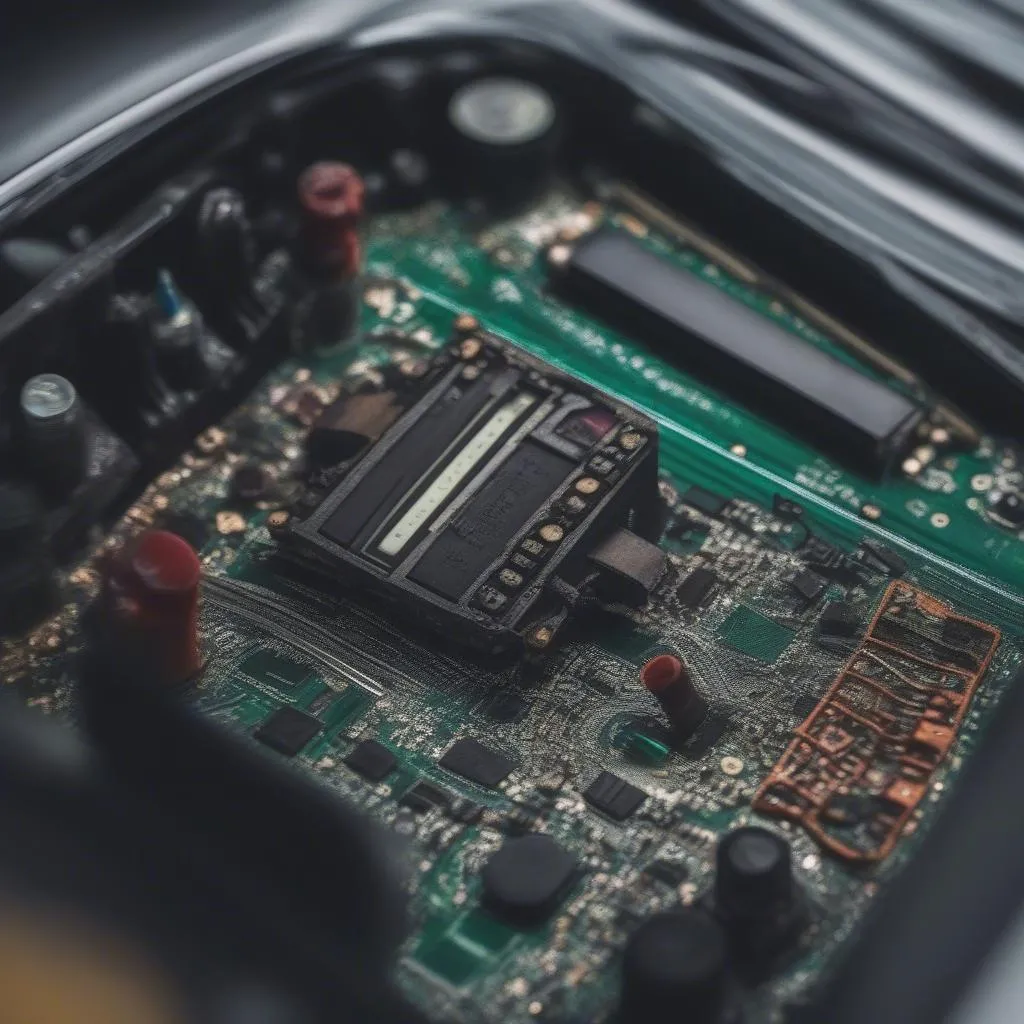 Mercedes Instrument Cluster Repair
Mercedes Instrument Cluster Repair
Frequently Asked Questions
Q: Can extreme temperatures exacerbate the pixel problem?
A: Yes, extreme temperatures, both hot and cold, can negatively impact the delicate components of the instrument cluster, potentially worsening the pixel problem. Parking your car in a shaded area during hot days and using a windshield cover during cold weather can help mitigate the effects.
Q: Can I use a generic ribbon cable for the repair?
A: It’s highly recommended to use a ribbon cable specifically designed for your Mercedes C320 W203 model. Using a generic cable might lead to compatibility issues and could potentially damage your instrument cluster.
Q: Are there professional services that fix the pixel problem?
A: Absolutely! If you’re not comfortable tackling the repair yourself, many automotive electronics repair shops specialize in fixing instrument cluster issues, including the pixel problem.
Q: Can diagnostic software like those offered by Cardiagtech help diagnose the pixel problem?
A: While diagnostic software from companies like CARDIAGTECH is invaluable for identifying and troubleshooting various car problems, they might not always be able to pinpoint the exact cause of the pixel issue. However, they can help rule out other potential electrical faults within the vehicle.
 Car Diagnostic Tools
Car Diagnostic Tools
Conclusion
The pixel problem in the 2003 Mercedes C320 W203, while frustrating, is a solvable issue. By understanding the cause, recognizing the symptoms, and following the outlined steps, you can restore your instrument cluster to its former glory, ensuring all vital information is displayed clearly and accurately. And remember, if you’re uncomfortable with any step of the process, seeking help from a professional automotive electronics repair shop is always a wise choice.


