Playing music from your phone to your car radio via Bluetooth is a modern convenience many of us take for granted. But what happens when this seamless connection falters? This guide explores everything you need to know about playing music from your phone to your car radio using Bluetooth, from troubleshooting common problems to optimizing your audio experience.
Bluetooth has revolutionized how we enjoy music in our vehicles, providing a wireless and convenient way to stream our favorite tunes. However, the technology isn’t without its quirks. From pairing issues to audio dropouts, several challenges can arise. This guide will delve into common Bluetooth connectivity problems and provide practical solutions. We’ll also explore advanced features, tips for optimizing audio quality, and future trends in car audio integration.
Understanding Bluetooth Car Audio
Bluetooth is a short-range wireless technology that allows devices like your phone and car radio to communicate with each other. When you play music from your phone to your car radio via Bluetooth, your phone acts as the source, sending audio data wirelessly to your car’s stereo, which acts as the receiver.
How to Pair Your Phone and Car Radio
- Enable Bluetooth: Make sure Bluetooth is turned on in both your phone’s settings and your car’s infotainment system.
- Discoverable Mode: Put your car radio into pairing or discoverable mode. This usually involves selecting a “Bluetooth” or “Phone” option on your car’s display.
- Search for Devices: On your phone, search for available Bluetooth devices. Your car radio should appear in the list.
- Pairing: Select your car radio from the list on your phone. You may be prompted to enter a PIN code. This is usually displayed on your car’s screen.
- Confirmation: Once paired, your phone and car radio should confirm the connection.
 Pairing a Phone with Car Radio via Bluetooth
Pairing a Phone with Car Radio via Bluetooth
Having a reliable car battery is essential for a smooth Bluetooth experience. If you’re experiencing issues, check out these resources: symptoms of a bad cell in car battery.
Troubleshooting Common Bluetooth Issues
Why won’t my phone connect to my car Bluetooth?
There are several reasons why your phone might not connect to your car’s Bluetooth. The most common include pairing issues, interference from other devices, outdated software, and hardware problems.
How do I fix Bluetooth audio skipping?
Audio skipping can be caused by interference, a weak Bluetooth signal, or problems with your phone’s audio settings. Try moving your phone closer to the car radio or restarting both devices.
Why is my Bluetooth audio quality poor?
Poor audio quality can be due to low bitrate audio files, interference, or outdated Bluetooth codecs. Ensure you’re using high-quality audio files and that your car stereo supports advanced audio codecs.
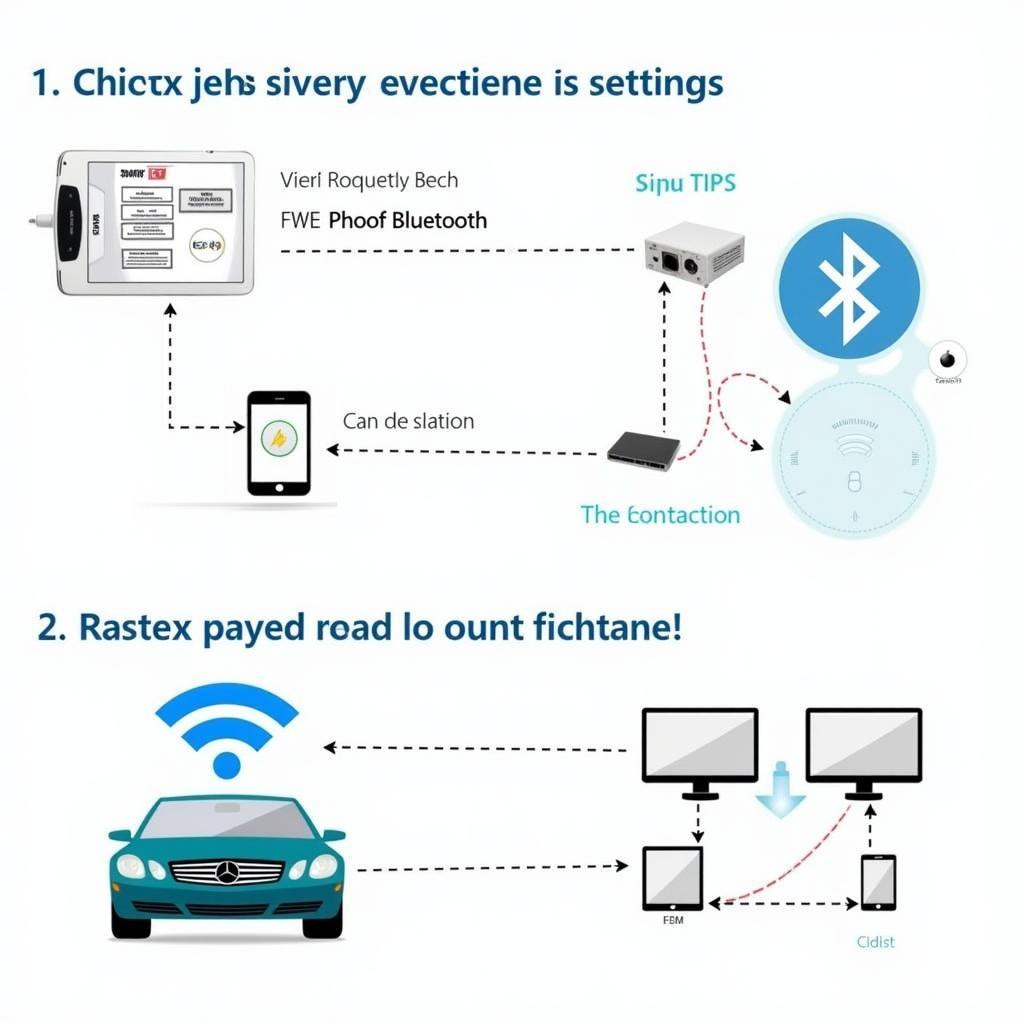 Troubleshooting Bluetooth Connection Issues in Car
Troubleshooting Bluetooth Connection Issues in Car
A failing battery can also cause issues with your car’s electrical systems, potentially impacting Bluetooth functionality. See battery bad symptoms for more information.
Optimizing Your Bluetooth Car Audio Experience
Which Bluetooth codec is best for car audio?
Codecs like aptX HD and LDAC offer higher bitrates and better audio quality compared to the standard SBC codec. Check your phone and car stereo’s specifications to see which codecs they support.
How to improve Bluetooth audio quality in car?
Use high-quality audio files, ensure a strong Bluetooth connection, and optimize your car’s audio settings. Consider using an external DAC (Digital-to-Analog Converter) for even better audio quality.
“A strong Bluetooth connection is paramount for a seamless listening experience,” says automotive electronics expert, David Miller. “Ensure your phone is positioned optimally within the vehicle to minimize signal disruption.”
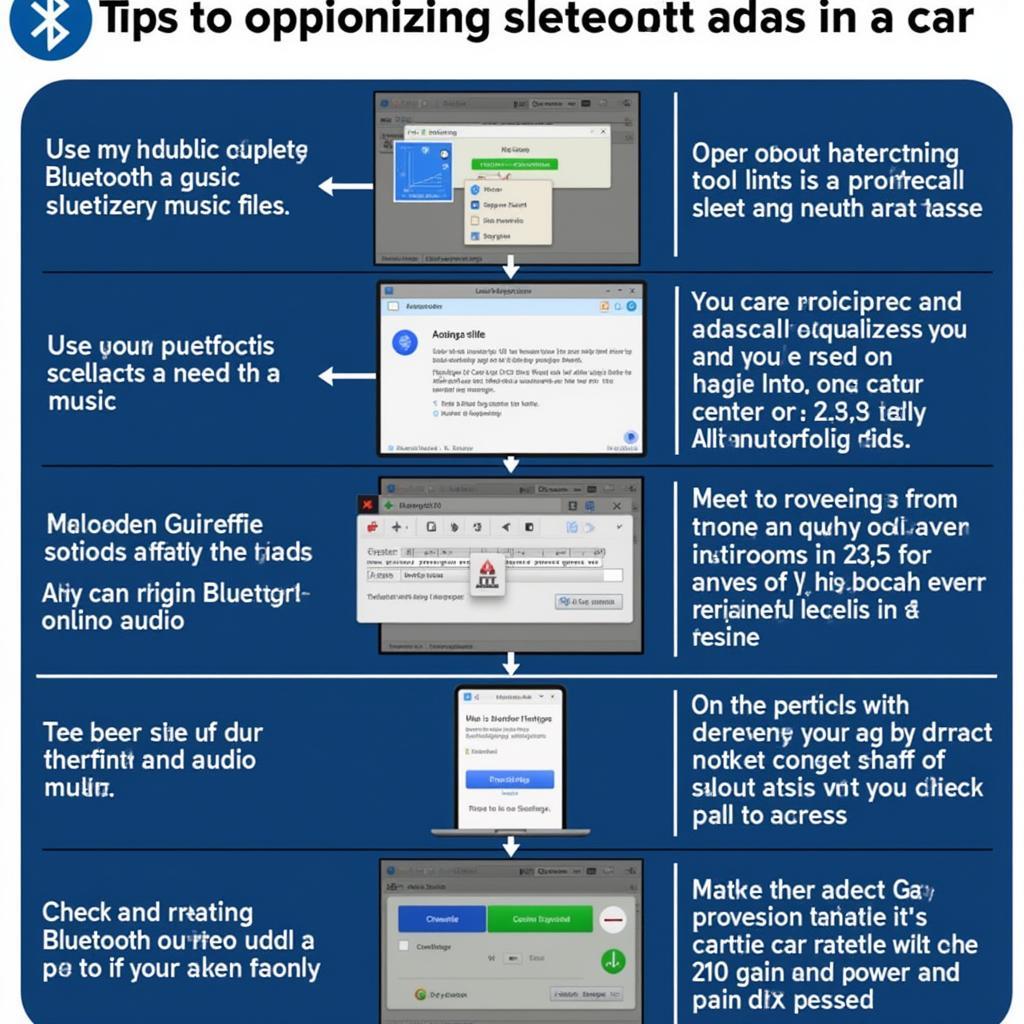 Optimizing Bluetooth Audio Quality in a Car
Optimizing Bluetooth Audio Quality in a Car
If your car struggles to start or the electronics are acting up, it might be a sign of a failing battery. Refer to car battery going bad symptoms for more details. A failing battery can also affect the performance of Bluetooth systems. More information about bad batteries can be found at bad battery on car.
Conclusion
Playing music from your phone to your car radio via Bluetooth offers a convenient and enjoyable listening experience. By understanding the technology, troubleshooting common problems, and optimizing your setup, you can enjoy high-quality wireless audio on the go. Ensure your devices are compatible and updated, and don’t hesitate to consult your car’s manual or seek professional help if you encounter persistent issues playing music from your phone to your car radio bluetooth.
FAQ
- How do I connect two phones to my car Bluetooth? Most car radios only support one active Bluetooth connection at a time. However, some newer models allow multiple devices to be paired, though only one can stream audio at once.
- Can I play music from my phone to my car without Bluetooth? Yes, you can use an auxiliary cable, USB connection, or even FM transmitters.
- Why does my car Bluetooth keep disconnecting? This could be due to interference, a weak signal, or software issues. Try restarting both devices or updating their software.
- How do I make my car Bluetooth louder? Adjust the volume on both your phone and your car radio. Also, check your car’s audio settings for equalizer options.
- Can I answer calls through my car Bluetooth while playing music? Yes, most Bluetooth car audio systems support hands-free calling. The music will automatically pause when you receive a call and resume once the call ends.
- My car doesn’t have Bluetooth, what can I do? You can install a Bluetooth adapter that connects to your car’s auxiliary input or cigarette lighter port.
- How can I improve the bass in my car’s Bluetooth audio? Adjust the equalizer settings on your car’s stereo or use an external bass booster.
“Regularly updating the software on both your phone and car’s infotainment system is crucial for optimal Bluetooth performance,” advises Sarah Johnson, a leading car audio specialist. “Outdated software can often lead to connectivity and audio quality problems.” Remember, a bad battery cell can sometimes cause unexpected electronic issues, including Bluetooth problems. Learn more about the bad cell in car battery symptoms.

