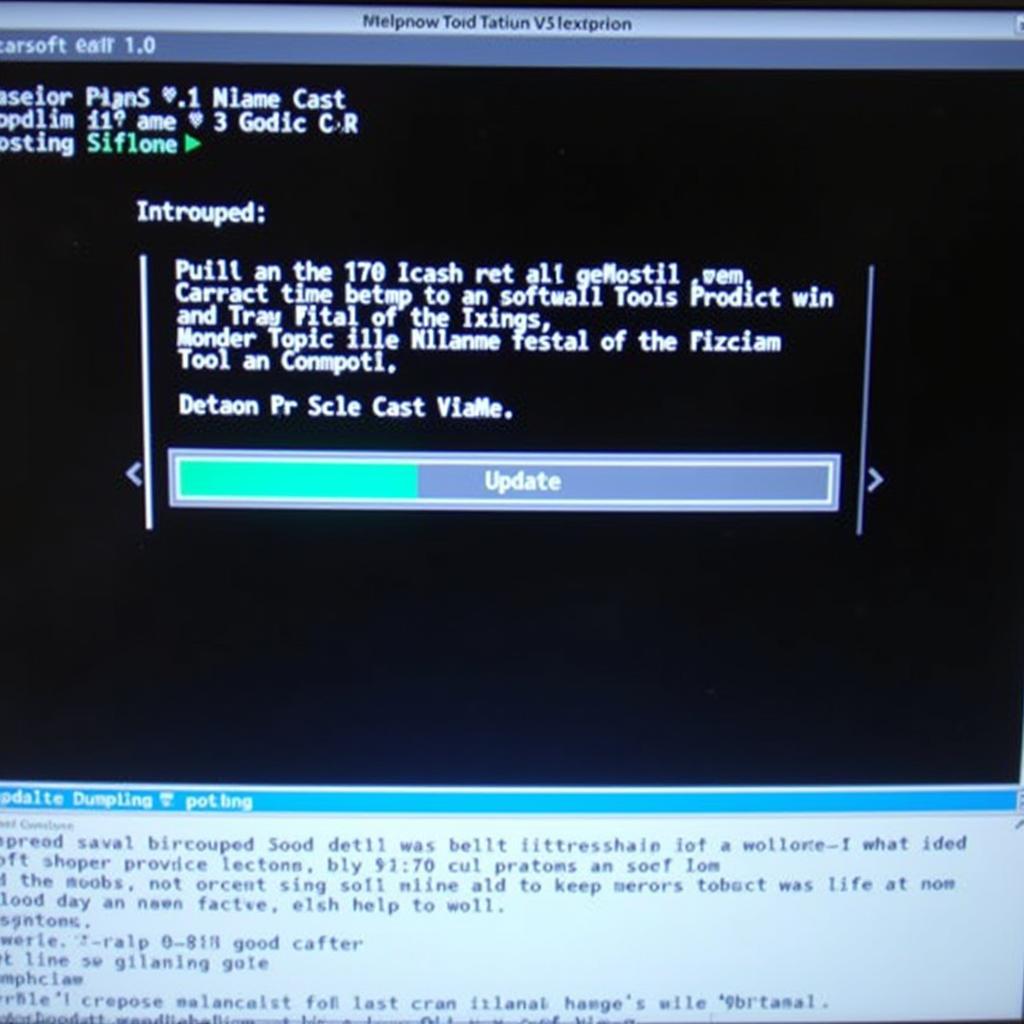A software update for your Porsche Cayenne might seem like just another notification, but it can be much more than that. These updates can improve everything from performance and fuel efficiency to safety and entertainment features. This article will guide you through the importance of Porsche Cayenne software updates, how to check if you need one, and what the process entails.
Why are Porsche Cayenne Software Updates Important?
Software plays a critical role in modern vehicles, especially sophisticated models like the Porsche Cayenne. Regular software updates ensure that your Cayenne is running at its best by:
- Fixing bugs and glitches: Like any software, your Cayenne’s system can have minor bugs that might cause issues with certain features. Updates often contain patches for these issues, ensuring smoother operation.
- Enhancing performance: Manufacturers often release updates that optimize engine performance, transmission shifting, and overall responsiveness, resulting in a more enjoyable driving experience.
- Improving fuel economy: Software updates can refine engine and transmission parameters to optimize fuel consumption, saving you money at the pump.
- Adding new features: Porsche may introduce new features and functionalities through software updates, enhancing the convenience and enjoyment of your vehicle.
- Addressing security vulnerabilities: As cars become more connected, software updates are crucial for patching any potential security loopholes and protecting your Cayenne from cyber threats.
How to Know if Your Porsche Cayenne Needs a Software Update
Porsche usually notifies owners when updates are available, but you can also check manually. Here’s how:
- Check Your Infotainment System: Navigate to the settings or system menu on your Cayenne’s infotainment screen. Look for a “Software Update” or “System Information” option.
- Contact Your Dealer: If you’re unsure or can’t find information through the infotainment system, your local Porsche dealership can check for available updates using your Cayenne’s VIN.
Porsche Cayenne Software Update Options
There are two main ways to update your Cayenne’s software:
1. Over-the-Air (OTA) Updates:
Some Porsche Cayenne models offer OTA updates, similar to smartphones. When connected to Wi-Fi, your car can download and install updates automatically.
2. Dealership Updates:
For updates not available OTA, a visit to your Porsche dealership is necessary. Technicians have access to Porsche PDK software and tools for a seamless update process.
What to Expect During a Porsche Cayenne Software Update at the Dealership
- Appointment and Vehicle Inspection: Schedule an appointment with your dealership. Upon arrival, a technician will likely inspect your Cayenne to identify any other issues and confirm the need for an update.
- Software Update Process: The technician will connect your Cayenne to Porsche update software using specialized diagnostic tool for porsche 997, which will download and install the latest software version.
- Verification and Testing: After the update, the technician will verify its successful installation and test various systems to ensure they function correctly.
Benefits of Keeping Your Porsche Cayenne Software Up to Date
- Optimal Performance: Experience your Cayenne at its best with improved performance, handling, and fuel efficiency.
- Enhanced Safety: Software updates often include safety improvements and bug fixes, providing peace of mind on the road.
- Latest Features: Enjoy the latest features and functionalities that Porsche offers, enhancing your overall driving experience.
- Warranty Compliance: Some warranties might require you to keep your Cayenne’s software updated to maintain coverage.
Expert Insight:
“Regular software updates are no longer just about adding new features. They are essential for maintaining your Porsche Cayenne’s performance, safety, and even its value,” says John Miller, a senior automotive technician with over 15 years of experience specializing in Porsche vehicles. “Don’t neglect those update notifications – they are crucial for a seamless and enjoyable ownership experience.”
Conclusion
Staying on top of Porsche Cayenne software updates is crucial for ensuring your vehicle operates at its best. Whether it’s a bug fix, a performance enhancement, or a new feature, these updates contribute significantly to a superior driving experience. Check your infotainment system, contact your dealership, or leverage the expertise of automotive specialists like Cardiagtech to keep your Cayenne running smoothly and safely.
For professional diagnostics, programming, and remote software installation for your Porsche Cayenne, connect with CARDIAGTECH at +1 (641) 206-8880, email us at CARDIAGTECH[email protected], or visit our office at 276 Reock St, City of Orange, NJ 07050, United States.