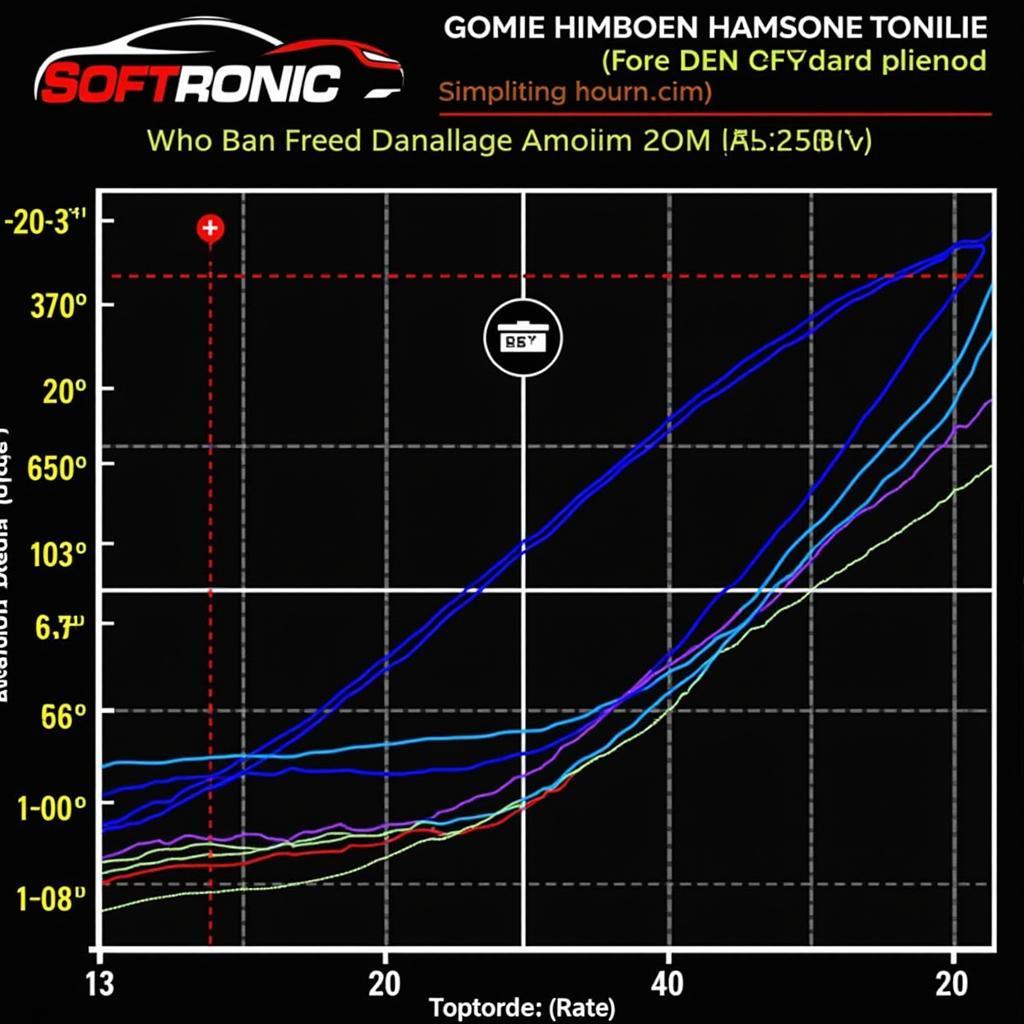Finding the right Porsche PIWIS cable and software can feel like navigating a maze. You need the correct information, reliable tools, and expert guidance to unlock your Porsche’s full potential. This guide will provide a comprehensive overview of PIWIS, its uses, and how to obtain the right software and cable for your needs.
Understanding the Power of Porsche PIWIS
PIWIS, short for Porsche Integrated Workshop Information System, is a sophisticated diagnostics and reprogramming tool designed specifically for Porsche vehicles. Think of it as the key that unlocks your Porsche’s inner workings, allowing you to diagnose faults, program modules, and access a treasure trove of technical data.
Why Choose PIWIS for Your Porsche?
Unlike generic OBD-II scanners, PIWIS offers a level of depth and functionality that’s unmatched when it comes to working on Porsches. Here’s why:
- Comprehensive Diagnostics: PIWIS dives deep into your Porsche’s systems, identifying even the most elusive electronic gremlins. It provides detailed fault codes, live data streams, and guided troubleshooting procedures.
- Advanced Programming: From control units to immobilizers, PIWIS enables module programming and coding, allowing you to personalize your Porsche or perform complex repairs.
- Access to Technical Data: PIWIS grants access to a wealth of technical documentation, wiring diagrams, and repair manuals, essential resources for any serious Porsche enthusiast or technician.
Navigating the World of PIWIS Cables and Software
Selecting the right PIWIS setup depends largely on your specific needs and the model year of your Porsche. Here’s a breakdown to guide you:
PIWIS 1:
Suitable for older Porsche models, typically up to 2005 (depending on the specific model). It often requires a dedicated laptop with older operating systems.
PIWIS 2:
Designed for newer models, usually from 2005 onwards, offering faster diagnostics, expanded functionality, and broader model coverage. It typically runs on more modern Windows operating systems.
PIWIS 3:
The latest iteration of Porsche’s diagnostic suite, offering even more advanced features, a streamlined interface, and support for the newest Porsche models.
Choosing the Right PIWIS Cable
The PIWIS cable acts as the bridge between your Porsche and your diagnostic laptop. It’s crucial to select a cable that’s compatible with your chosen PIWIS software version and your Porsche’s model year. Here are some key points to consider:
- Software Compatibility: Ensure the cable supports your intended PIWIS software version (PIWIS 1, 2, or 3).
- Vehicle Compatibility: Verify the cable supports your Porsche’s model year and specific modules.
- Quality and Reliability: Opt for cables from reputable sources to avoid connection issues or potential damage to your Porsche’s sensitive electronics.
Downloading PIWIS Software
Finding reliable sources for downloading PIWIS software is crucial. It’s important to exercise caution and avoid downloads from untrusted websites. Consider these options:
- Authorized Porsche Dealerships: The most secure but often the most expensive route. Dealerships offer genuine software and potential support.
- Reputable Online Retailers: Some reputable online retailers specialize in automotive diagnostic tools and software. Always research thoroughly and choose trusted sources.
- Online Communities and Forums: Porsche enthusiast communities can be valuable resources for information on PIWIS software. However, always exercise caution and verify any downloads carefully.
“Choosing a trustworthy source for your PIWIS software is paramount,” says Michael Bergman, a seasoned automotive electrical engineer with over 15 years of experience. “Compromising on the integrity of your software can lead to misdiagnoses and potential damage to your Porsche’s delicate electronic systems.”
Installing and Using PIWIS
Once you have your PIWIS cable and software, the installation process typically involves the following steps:
- Disable Antivirus Software: Temporarily disable your antivirus software to prevent potential conflicts during the installation process.
- Run the Setup File: Locate and run the PIWIS software setup file. Follow the on-screen prompts to complete the installation wizard.
- Connect the PIWIS Cable: With your Porsche’s ignition switched off, connect the PIWIS cable to your vehicle’s OBD-II port and your laptop.
- Launch PIWIS Software: Power on your Porsche’s ignition and launch the PIWIS software. The software should automatically detect your vehicle and establish communication.
Essential Tips for Using PIWIS
- Keep Your Software Updated: Regular software updates ensure optimal performance, compatibility with the latest Porsche models, and access to the newest features.
- Consult Technical Documentation: Familiarize yourself with Porsche’s technical documentation and wiring diagrams to aid in your diagnostic process.
- Start with Basic Diagnostics: Before diving into advanced functions, begin with basic diagnostics to scan for fault codes and gather initial data.
- Proceed with Caution: When performing programming or coding procedures, double-check all settings to avoid unintended consequences.
- Seek Expert Assistance: If you encounter difficulties or are unsure about any procedures, don’t hesitate to contact a qualified Porsche technician for assistance.
“Think of your PIWIS system as a precision instrument,” advises Anna Kozlov, a veteran automotive software engineer. “Understanding its capabilities and using it judiciously empowers you to maintain and enhance your Porsche’s performance.”
Conclusion
Having the ability to perform your own diagnostics and repairs on your Porsche is incredibly empowering. With the right PIWIS cable, software, and a little bit of knowledge, you can unlock a world of possibilities for maintaining and enhancing your Porsche. Remember to choose your tools wisely, stay informed, and don’t be afraid to seek expert guidance when needed.
For top-quality Porsche PIWIS cables, software, and expert assistance, contact CARDIAGTECH today at +1 (641) 206-8880 or email us at CARDIAGTECH[email protected]. We’re located at 276 Reock St, City of Orange, NJ 07050, United States.