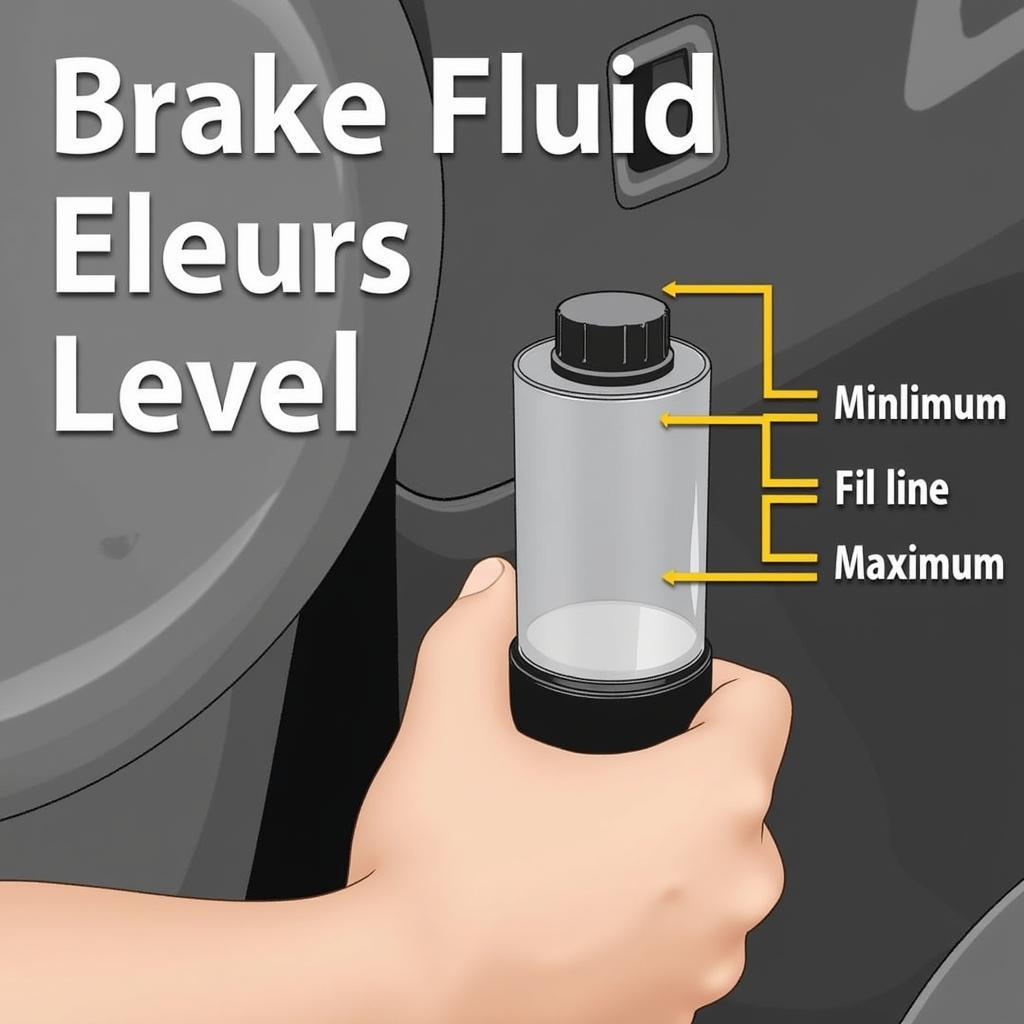Upgrading your car’s audio system with a new Bluetooth car radio can dramatically improve your driving experience. It’s a relatively straightforward process that can transform your commute, allowing you to stream music, make hands-free calls, and enjoy a richer sound. This guide will walk you through everything you need to know about putting in a new car radio with Bluetooth, from choosing the right unit to installation and troubleshooting.
Choosing the Right Bluetooth Car Radio
Before you start pulling apart your dashboard, it’s essential to choose a Bluetooth car radio that fits your car and your needs. Consider factors like size (single DIN or double DIN), features (hands-free calling, music streaming, satellite radio), power output, and compatibility with your car’s existing wiring and speakers. Don’t forget to check online reviews and compare prices to find the best value for your money. Thinking about adding a backup camera? Some head units now offer seamless integration.
Do you need Apple CarPlay or Android Auto? These features allow you to mirror your smartphone’s interface on your car’s display, providing access to navigation, messaging, and other apps. This is a valuable feature for many drivers, so consider whether it’s a must-have for you.
Installing Your New Bluetooth Car Radio
While professional installation is always an option, installing a car radio yourself can be a rewarding DIY project. Gather the necessary tools, including a wiring harness adapter, dash kit (if needed), and basic hand tools like screwdrivers and pliers.
-
Disconnect the battery: This is the crucial first step to prevent electrical shorts. Locate the negative terminal and disconnect it.
-
Remove the old radio: Using the appropriate tools, carefully remove the trim panels and screws holding the old radio in place.
-
Connect the wiring harness: The wiring harness adapter simplifies the process by connecting the new radio to your car’s existing wiring. Match the colors and plug them in securely. A poorly connected harness can lead to malfunctions.
-
Test the new radio: Before fully installing the new unit, connect the battery and test all the functions, including Bluetooth pairing, radio reception, and sound output.
-
Install the new radio: Secure the new radio in the dash and replace the trim panels.
 Installing the new Bluetooth car radio into the dash
Installing the new Bluetooth car radio into the dash
Troubleshooting Common Issues
Sometimes, even with careful installation, problems can arise. Here are some common issues and how to fix them:
-
No power: Double-check the wiring harness connections and ensure the fuse is working.
-
Poor radio reception: Make sure the antenna is properly connected.
-
Bluetooth pairing issues: Consult the user manual for specific instructions on pairing your phone with the new radio. Sometimes, deleting old pairings on your phone can help.
“One common mistake people make is not securing the antenna connection properly,” says automotive electrical expert, Michael Davies. “This can lead to weak or intermittent radio reception. Make sure it’s snug and secure.”
Enhancing Your Car Audio Experience with Bluetooth
Putting in a new car radio with Bluetooth can significantly enhance your driving experience. You can enjoy hands-free calling for safer communication, stream your favorite music wirelessly, and even access navigation and other apps through Apple CarPlay or Android Auto. By following the steps outlined in this guide and taking the time to choose the right unit, you can transform your car’s audio system and enjoy the open road like never before.
“Remember to consult your car’s manual for specific wiring diagrams and instructions,” advises automotive electronics specialist, Sarah Chen. “This will ensure a smooth and successful installation.”
FAQ
-
Do I need a special wiring harness to install a new car radio? Yes, a wiring harness adapter is essential for connecting the new radio to your car’s existing wiring without cutting or splicing wires.
-
Can I install a double DIN radio in a single DIN slot? No, you’ll need a compatible dash kit and potentially some modification to the dash opening.
-
How do I pair my phone with my new Bluetooth car radio? Refer to the user manual for specific pairing instructions. Generally, you’ll need to put the radio in pairing mode and then search for it on your phone’s Bluetooth settings.
-
What if my new radio doesn’t have enough power for my speakers? You may need to upgrade your speakers or add an amplifier to achieve the desired sound quality.
-
My steering wheel controls don’t work with my new radio. What should I do? You may need a separate steering wheel control adapter to maintain this functionality.
-
What is the difference between single DIN and double DIN? Single DIN is a standard car radio size, while double DIN is twice as tall, often accommodating larger screens and more features.
-
Can I install a backup camera with my new Bluetooth car radio? Many Bluetooth car radios offer backup camera input, allowing for seamless integration. Check the specifications of your chosen unit to ensure compatibility.