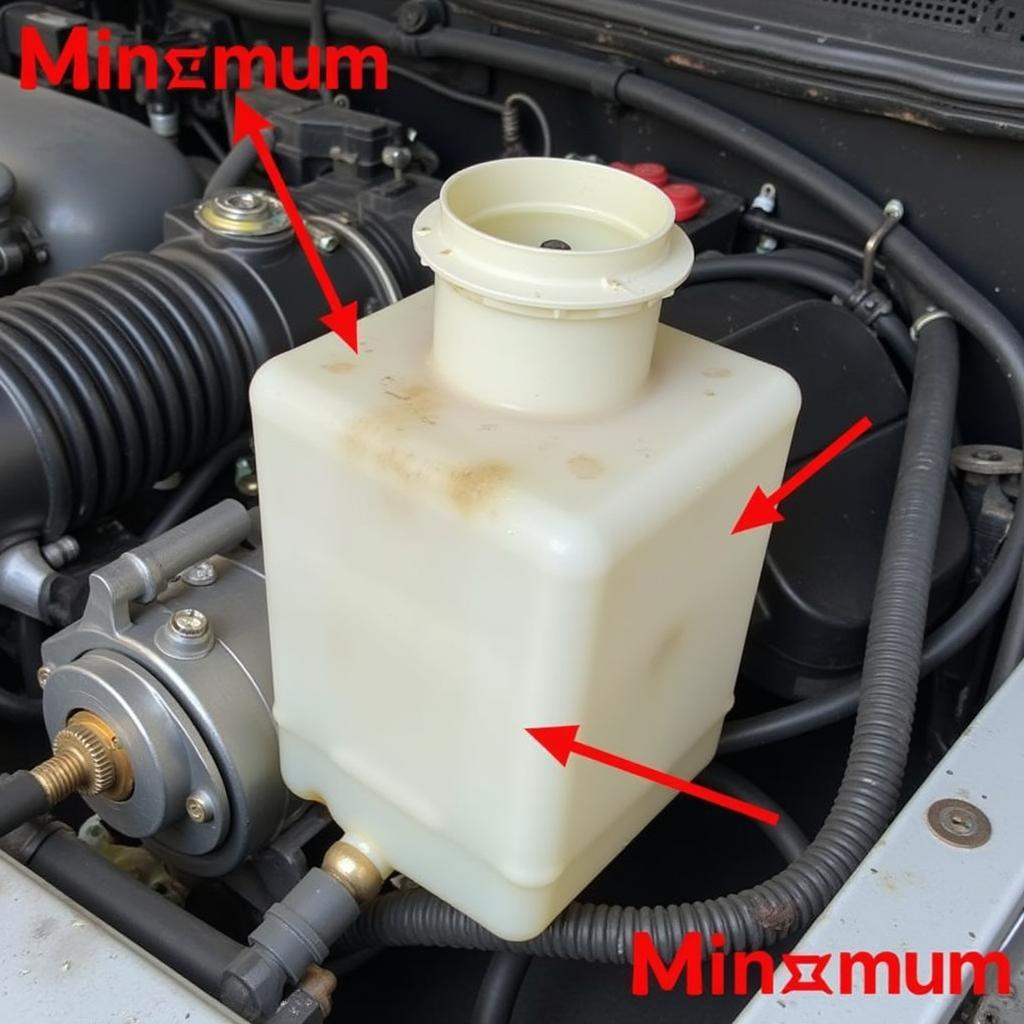The Range Rover Evoque brake pad warning light is an essential safety feature, alerting you when your brake pads are worn and need replacing. Understanding how to reset this light after a brake pad change is crucial for maintaining optimal vehicle performance. This guide provides a comprehensive overview of the Range Rover Evoque brake pad warning light reset process, including various methods and troubleshooting tips.
Understanding the Brake Pad Warning Light
The brake pad warning light on your Evoque illuminates when the brake pad wear sensors detect that the pads have reached their minimum thickness. This usually signifies it’s time for a brake pad replacement. Ignoring this warning can lead to further brake system damage and compromise safety.
Why is resetting the light important? Even after replacing the brake pads, the warning light will remain illuminated until reset. This can be distracting and prevent you from noticing other potential warning lights. A proper reset ensures the system accurately monitors your new brake pads and alerts you when they eventually wear down.
Similar to how you can connect phone bluetooth to car radio, resetting the brake pad warning light is a task that can often be handled without professional assistance.
Range Rover Evoque Brake Pad Warning Light Reset Methods
There are a few ways to reset the brake pad warning light on a Range Rover Evoque. Let’s explore the most common methods:
Manual Reset Procedure
This method involves manipulating the brake pedal and ignition switch in a specific sequence. While often effective, the exact procedure can vary slightly depending on the Evoque’s model year. Consult your owner’s manual for the precise steps for your vehicle.
- Turn the ignition to the “on” position without starting the engine.
- Fully depress the brake pedal and hold it down.
- While holding the brake pedal, turn the ignition off.
- Release the brake pedal.
- Turn the ignition back to the “on” position.
- Check if the warning light has been reset. If not, repeat the procedure.
OBD-II Scanner Reset
Using an OBD-II (On-Board Diagnostics) scanner is a more reliable and precise method for resetting the brake pad warning light. These scanners communicate directly with the vehicle’s computer system to clear the warning code.
- Connect the OBD-II scanner to the diagnostic port located under the steering wheel.
- Turn the ignition to the “on” position.
- Follow the scanner’s prompts to access the brake system module.
- Select the option to clear the brake pad warning code.
- Disconnect the scanner and check if the warning light has been extinguished.
Remote Diagnostics and Software Solutions
Advanced remote diagnostic tools and software solutions offer another avenue for resetting the warning light, particularly for complex issues or instances where manual or OBD-II methods fail. This approach often involves connecting your Evoque to a specialized diagnostic platform via a dedicated interface, allowing remote technicians to analyze the system and implement software fixes. Just like having a bluetooth radio with phone for car, these advanced tools can make managing your vehicle’s systems much easier.
Troubleshooting
What if the warning light persists after attempting these methods? Here are some potential reasons and solutions:
- Faulty brake pad wear sensor: A damaged or malfunctioning sensor can trigger the warning light even with new brake pads. Replacement of the sensor is necessary.
- Wiring issues: Damaged or corroded wiring connecting the sensor to the vehicle’s computer can cause the light to stay on. Thorough inspection and repair or replacement of the wiring are required.
- Brake system issues: While less common, underlying problems within the braking system itself can trigger the warning light. A professional diagnosis is recommended.
“Regular maintenance, including brake pad checks and timely replacements, is crucial for safe and optimal driving,” advises John Smith, Automotive Engineer at Elite Auto Diagnostics.
How do I know if my Evoque’s brake pads need changing?
Besides the warning light, signs like squealing brakes, reduced braking performance, and a grinding sensation indicate worn brake pads.
How often should brake pads be replaced?
Brake pad lifespan varies based on driving habits and conditions, typically lasting between 30,000 to 70,000 miles. Regular checks are recommended.
“Investing in high-quality brake pads and professional installation ensures reliable performance and safety,” says Sarah Johnson, Lead Technician at Premium Auto Services.
Having a reliable method for connecting your phone, such as understanding how to bluetooth phone to car radio, is as important as ensuring your brakes are functioning correctly.
Conclusion
Resetting the Range Rover Evoque brake pad warning light after a brake pad replacement is essential for maintaining proper vehicle function and safety. While manual and OBD-II methods are often effective, remote diagnostic solutions offer advanced troubleshooting and repair capabilities for more complex issues. Regular brake maintenance and timely pad replacement are crucial for optimal braking performance and road safety. Remember to consult your owner’s manual for specific instructions related to your Evoque model.
FAQ
- Can I drive with the brake pad warning light on? While possible, it’s highly discouraged. Continuing to drive with worn brake pads can lead to further damage and compromise safety.
- How much does it cost to replace brake pads on a Range Rover Evoque? The cost varies depending on the type of brake pads and labor rates.
- Can I reset the brake pad warning light myself? Yes, using manual methods or an OBD-II scanner.
- What if the warning light stays on after resetting? This indicates a potential issue with the sensor, wiring, or brake system requiring further diagnosis.
- How do I find a qualified technician to diagnose brake problems? Seek certified mechanics specializing in Range Rover vehicles.
- What type of OBD-II scanner should I use? A scanner compatible with Land Rover vehicles is recommended.
- Where can I purchase new brake pads for my Evoque? Authorized retailers, online stores, and auto parts stores carry brake pads for the Evoque.