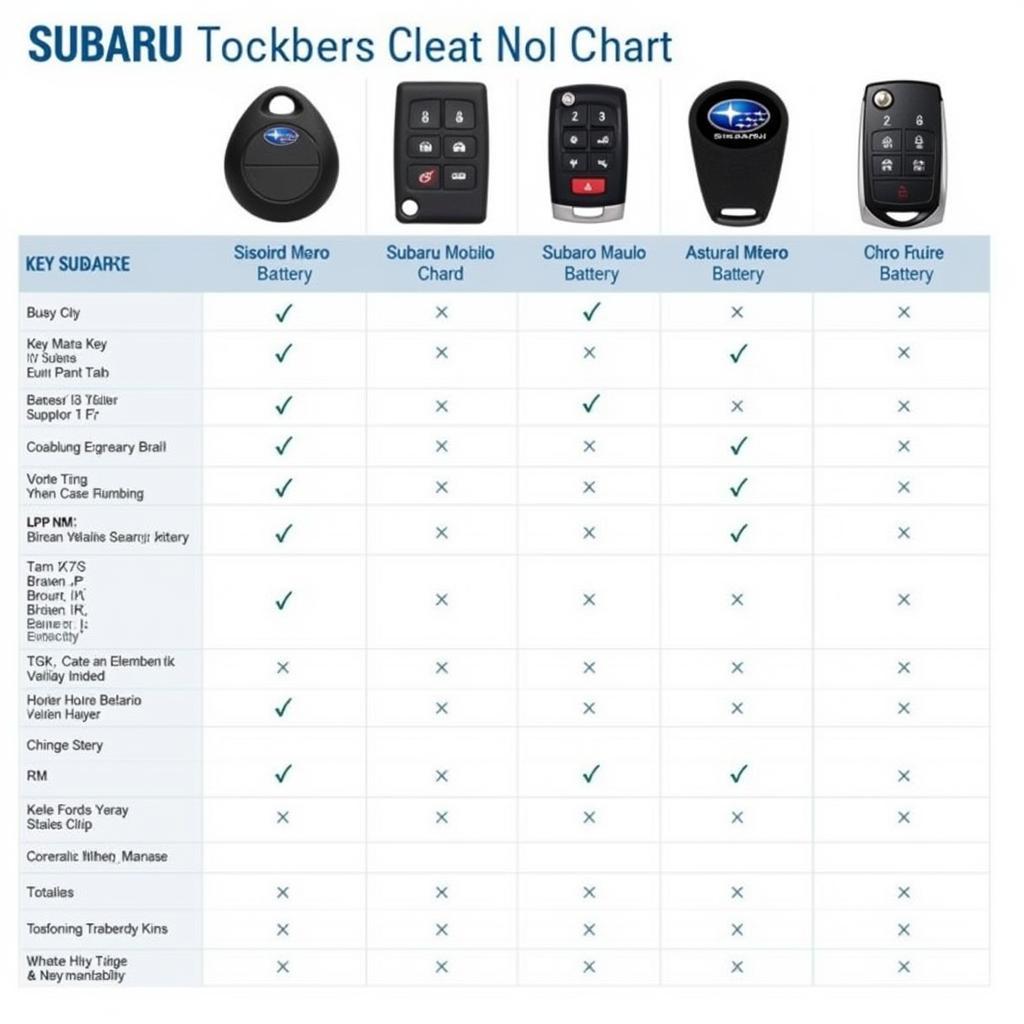The Range Rover Sport is a luxury SUV known for its performance and off-road capabilities. However, like any vehicle, it can experience issues that require a reset or reprogramming. One common concern is the AdBlue system, which requires regular maintenance. If you’re facing an AdBlue issue, you may need to perform a reset. This guide will walk you through the process of resetting the AdBlue system in your Range Rover Sport, along with some important tips and considerations.
What is AdBlue?
AdBlue is a urea solution used in diesel engines to reduce harmful emissions, specifically nitrogen oxides (NOx). The solution is injected into the exhaust system, where it reacts with NOx to convert it into harmless nitrogen, water, and carbon dioxide.
Why Might You Need to Reset the AdBlue System?
Several reasons might prompt you to reset the AdBlue system on your Range Rover Sport. Here are a few common scenarios:
- AdBlue Error Message: Your vehicle’s dashboard might display an error message related to the AdBlue system, such as “AdBlue Low” or “AdBlue System Fault.”
- Refueling Issues: If you’ve recently refueled your vehicle with AdBlue but the system isn’t recognizing the new fluid, a reset might be necessary.
- Software Update: After a software update on your Range Rover Sport, the AdBlue system might need to be reset to function correctly.
How to Reset the AdBlue System
Note: Before performing any reset, it’s essential to consult your vehicle’s owner’s manual for specific instructions and warnings.
Method 1: Using the Vehicle’s Infotainment System
- Start your Range Rover Sport engine.
- Access the vehicle’s infotainment system.
- Navigate to the settings menu.
- Look for an AdBlue option or a system reset function.
- Follow the onscreen instructions to perform the reset.
Method 2: Using a Diagnostic Tool
- Connect a diagnostic tool to your vehicle’s OBD-II port.
- Access the vehicle’s diagnostic system.
- Locate the AdBlue module or the reset function.
- Follow the prompts to perform the reset.
Note: This method typically requires specialized knowledge and a compatible diagnostic tool. If you’re not comfortable working with diagnostic tools, it’s best to seek assistance from a qualified mechanic.
Important Considerations
- AdBlue Quality: Ensure that you use only approved AdBlue solution for your Range Rover Sport. Using the wrong type of fluid can damage the system.
- Professional Assistance: If you’re uncertain about performing a reset yourself or if the problem persists, consult a qualified mechanic. They can diagnose any underlying issues and ensure the AdBlue system functions correctly.
Frequently Asked Questions
Q: How often do I need to refill AdBlue?
A: The AdBlue refill interval varies depending on your driving habits and the size of the tank. Check your vehicle’s owner’s manual for the recommended refill frequency.
Q: What happens if I run out of AdBlue?
A: Running out of AdBlue will trigger an error message and potentially limit engine performance. It’s crucial to refill the AdBlue tank as soon as possible.
Q: Can I reset the AdBlue warning light myself?
A: While you can reset the AdBlue warning light, it’s important to address the underlying issue. The light might indicate a low AdBlue level, a system malfunction, or other problems that require professional attention.
Q: Is it safe to drive my Range Rover Sport with an AdBlue error message?
A: It’s generally not recommended to drive with an AdBlue error message, as it might indicate a critical system issue. Contact a mechanic to diagnose and resolve the problem.
Conclusion
Resetting the AdBlue system on your Range Rover Sport can help resolve various issues related to the fluid level, software updates, or system errors. While you can often perform a reset yourself using the vehicle’s infotainment system or a diagnostic tool, it’s essential to follow the correct procedures and consult your owner’s manual. If you encounter any difficulties or have concerns about the AdBlue system, seek assistance from a qualified mechanic.