Replacing your Cadillac key fob battery is a simple task that can save you time and money. This guide provides a step-by-step process, troubleshooting tips, and answers to frequently asked questions, ensuring you can get back on the road quickly.
Cadillac key fobs, like any other electronic device, rely on batteries to function. Over time, these batteries deplete, leading to a weakened signal or a complete inability to unlock or start your car. Recognizing the signs of a dying battery and knowing how to replace it can prevent frustrating situations. This comprehensive guide will equip you with the knowledge and steps to replace your Cadillac key fob battery with ease, regardless of your car model. Knowing how to change the battery in your key fob can prevent being locked out of your vehicle.
Identifying a Dying Key Fob Battery
Several signs indicate your Cadillac key fob battery is nearing its end. These include:
- Reduced Range: You might notice you need to be closer to your car for the key fob to work.
- Intermittent Function: The key fob might work sometimes and not others, indicating a weakening battery.
- No Response: The key fob doesn’t respond at all, even when you’re standing right next to the car.
- Dashboard Warning: Some newer Cadillac models display a dashboard warning message indicating a low key fob battery.
If you’re experiencing any of these issues, it’s likely time to replace the battery. Don’t wait until you’re stranded! A quick battery change can prevent a major inconvenience.
Replacing Your Cadillac Key Fob Battery: Step-by-Step Instructions
The process for replacing a Cadillac key fob battery is generally similar across different models, but there may be slight variations. Always consult your owner’s manual for model-specific instructions. The following provides a general guide:
- Locate the Battery Compartment: Most Cadillac key fobs have a small release button or slot on the side or back. This release mechanism allows you to access the battery compartment.
- Open the Key Fob: Use a small flathead screwdriver or a plastic pry tool to carefully release the key fob casing. Be gentle to avoid damaging the plastic.
- Identify the Battery Type: Note the type of battery used in your key fob (usually a CR2032 or similar). This information is crucial for purchasing the correct replacement.
- Remove the Old Battery: Gently pry the old battery out of its compartment using your tool. Avoid puncturing the battery.
- Install the New Battery: Place the new battery in the compartment, ensuring the positive (+) side is facing up, as indicated in the compartment.
- Reassemble the Key Fob: Carefully snap the key fob casing back together, ensuring it’s securely closed.
- Test the Key Fob: Try locking and unlocking your car to ensure the new battery is working correctly.
Troubleshooting Key Fob Issues
Sometimes, even after replacing the battery, your key fob might not work. Here are some troubleshooting tips:
- Check Battery Orientation: Ensure the new battery is installed correctly with the positive (+) side facing up.
- Clean the Contacts: Use a cotton swab and rubbing alcohol to clean the battery contacts inside the key fob.
- Try Reprogramming the Key Fob: Consult your owner’s manual for instructions on reprogramming your key fob. This might be necessary after a battery replacement. Consider a bluetooth hands free car radio kit for an enhanced in-car experience.
Why Choose Professional Help?
While replacing the battery is a simple DIY task, sometimes professional assistance is necessary. If you are uncomfortable performing the replacement yourself or if you encounter any issues, contact a qualified automotive locksmith or your Cadillac dealer. They can quickly diagnose and resolve any key fob problems. Upgrading your car’s sound system can greatly improve your driving experience. A bluetooth wireless car mp3 player fm radio transmitter can provide a simple and effective solution.
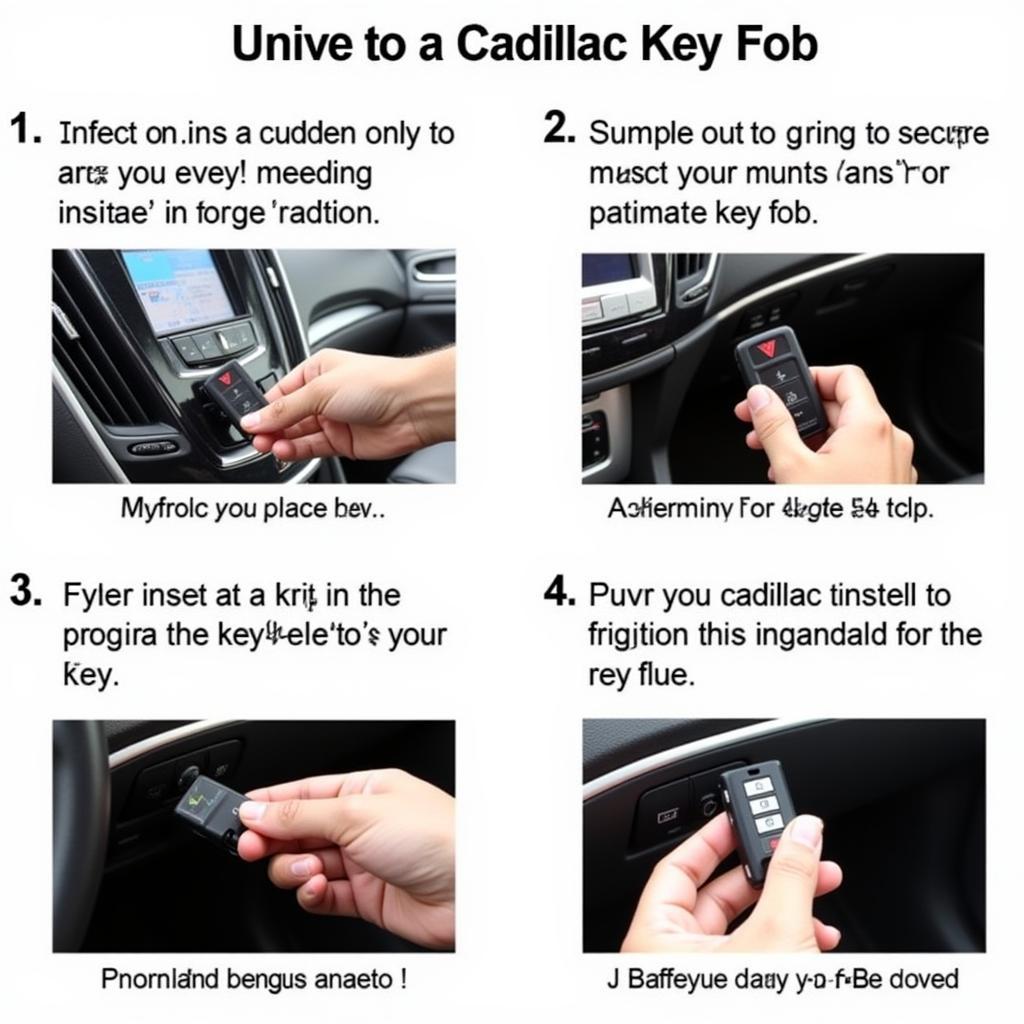 Programming a Cadillac Key Fob
Programming a Cadillac Key Fob
Conclusion
Replacing your Cadillac key fob battery is a straightforward process that can be accomplished in minutes with the right tools and guidance. This guide has provided you with the necessary steps and troubleshooting tips to ensure a smooth replacement. However, if you encounter any difficulties, don’t hesitate to seek professional assistance. Maintaining a functional key fob is essential for the convenience and security of your Cadillac. If you’re looking for ways to improve your car audio, check out options for bluetooth streaming to car radio. For convenient wireless connectivity, explore options like a car radio adapter bluetooth. A bluetooth fm transmitter for car 1.8 color screen radio adapter offers versatile functionalities.
FAQ
- How often should I replace my Cadillac key fob battery? Typically, a Cadillac key fob battery lasts between 3 to 5 years, depending on usage.
- What type of battery does my Cadillac key fob use? Most Cadillac key fobs use a CR2032 battery, but it’s always best to check your owner’s manual for confirmation.
- Can I damage my key fob by replacing the battery myself? It’s possible to damage the key fob if you’re not careful. Use the correct tools and apply gentle pressure to avoid breaking the casing.
- What if my key fob still doesn’t work after replacing the battery? Try cleaning the battery contacts or reprogramming the key fob. If the problem persists, consult a professional.
- Where can I purchase a replacement Cadillac key fob battery? Replacement batteries are readily available at most electronics stores, auto parts stores, and online retailers.
- Can I use any brand of CR2032 battery? While most brands will work, it’s recommended to use a reputable brand to ensure quality and longevity.
- How do I know if my key fob needs reprogramming? If the key fob doesn’t function correctly after a battery replacement, it might need reprogramming. Consult your owner’s manual for specific instructions.


