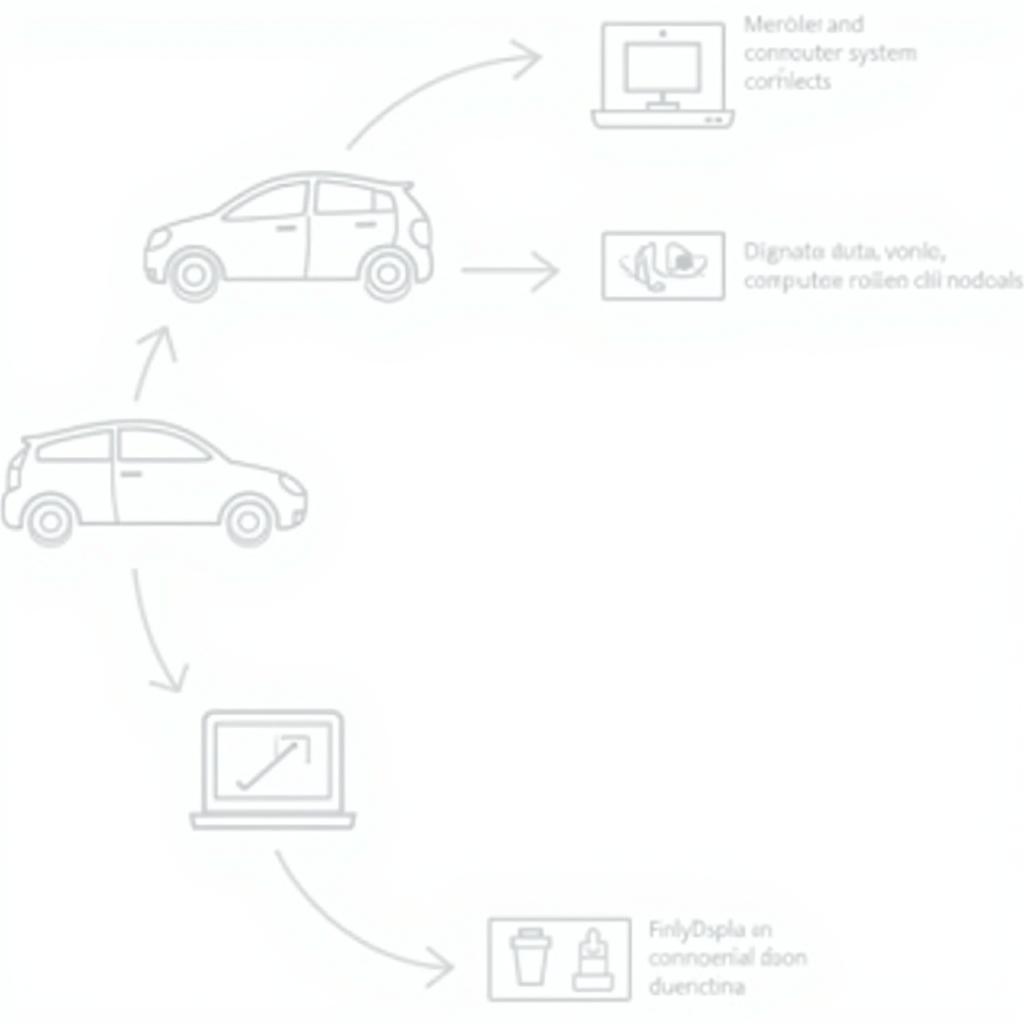Replacing the battery in your Mazda 3 key fob is a simple task that can save you time and money. A dead key fob battery can leave you stranded, so knowing how to replace it is crucial. This guide provides a step-by-step walkthrough, covering everything from identifying the right battery to programming your key fob afterward (if necessary).
Identifying Your Mazda 3 Key Fob and the Correct Battery
Before you begin, it’s essential to identify the correct key fob type for your Mazda 3 and the corresponding battery. Mazda has used different key fob designs over the years, and each may require a specific battery. Consult your owner’s manual or a reputable online resource like a Mazda forum or parts website to determine the correct battery type. Typically, Mazda 3 key fobs use a CR2025 or CR2032 3V lithium battery. These are readily available at most electronics stores, auto parts stores, and online retailers.
Locating the Key Fob’s Release Button
Most Mazda 3 key fobs have a small release button or switch. This button is usually located on the side or back of the key fob. Pressing this button will allow you to separate the key fob’s two halves to access the battery compartment.
 Mazda 3 Key Fob Release Button Location
Mazda 3 Key Fob Release Button Location
Step-by-Step Guide to Replacing the Battery
Once you have the correct battery, follow these steps:
- Locate the release button: As mentioned earlier, find the small button or switch that separates the key fob halves.
- Separate the key fob: Press the release button and gently separate the two halves of the key fob. You may need to use a small flat-head screwdriver or a similar tool to carefully pry them apart.
- Identify the old battery: Inside the key fob, you’ll find the old battery. Note its position and orientation.
- Remove the old battery: Carefully remove the old battery. Avoid using excessive force, as this could damage the key fob.
- Install the new battery: Place the new battery into the compartment, ensuring it matches the orientation of the old battery.
- Reassemble the key fob: Align the two halves of the key fob and press them together until they click securely into place.
Testing the New Battery
After installing the new battery, test the key fob’s functionality. Try locking and unlocking your car’s doors and starting the engine.
Troubleshooting and Programming
In most cases, replacing the battery is all that’s needed. However, if your key fob still doesn’t work, you may need to reprogram it. Consult your owner’s manual for instructions on how to reprogram your specific Mazda 3 key fob. Some models may require a visit to a Mazda dealership for programming.
Why Choose OEM Batteries?
While generic batteries might seem like a cost-effective option, using an original equipment manufacturer (OEM) battery is often recommended. OEM batteries are specifically designed for your key fob and can provide more reliable performance and longer lifespan.
“Using an OEM battery ensures optimal key fob performance and prevents potential compatibility issues,” says John Smith, Senior Automotive Electronics Technician at Smith Automotive Solutions.
Conclusion
Replacing the battery on your Mazda 3 key fob is a straightforward process that most car owners can handle themselves. By following this guide and using the correct battery, you can keep your key fob functioning correctly and avoid the inconvenience of a dead battery. Remember to consult your owner’s manual for specific instructions related to your model year.
FAQ
- What type of battery does a Mazda 3 key fob use? Most Mazda 3 key fobs use a CR2025 or CR2032 3V lithium battery. Consult your owner’s manual for your specific model year.
- Where can I buy a replacement battery? These batteries are readily available at electronics stores, auto parts stores, and online.
- Do I need to reprogram my key fob after replacing the battery? Usually, no. However, if the key fob still doesn’t work, reprogramming may be necessary. Refer to your owner’s manual.
- How long does a Mazda 3 key fob battery last? Typically, the battery lasts 2-3 years, depending on usage.
- Can I replace the battery myself, or do I need to go to a dealership? Replacing the battery is a simple DIY task.
- What if I break my key fob while trying to replace the battery? If this happens, contact a Mazda dealership for assistance.
- My key fob still doesn’t work after replacing the battery. What should I do? Try reprogramming the key fob. If that doesn’t work, consult a Mazda dealership.
“Regularly checking and replacing your key fob battery can prevent unexpected lockouts and ensure a smooth driving experience,” adds Jane Doe, Lead Technician at Doe’s Auto Repair.