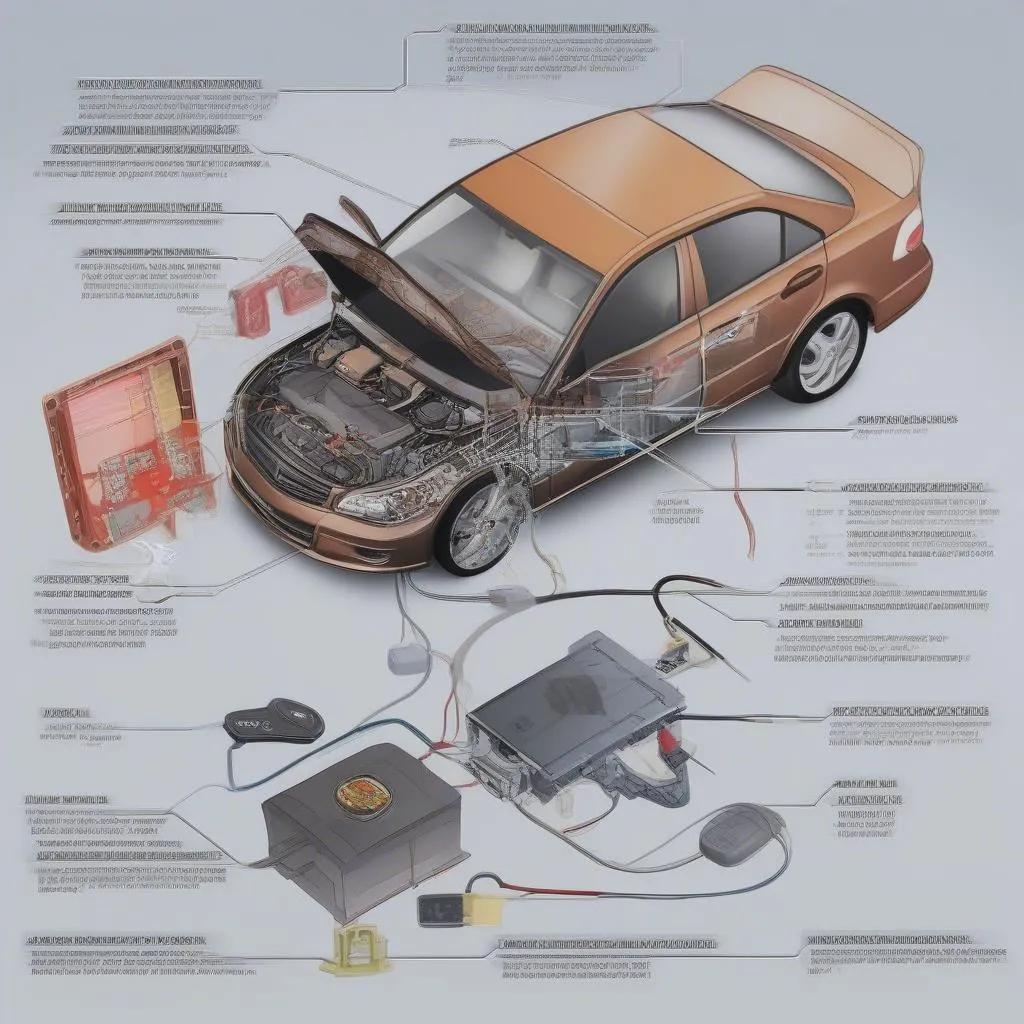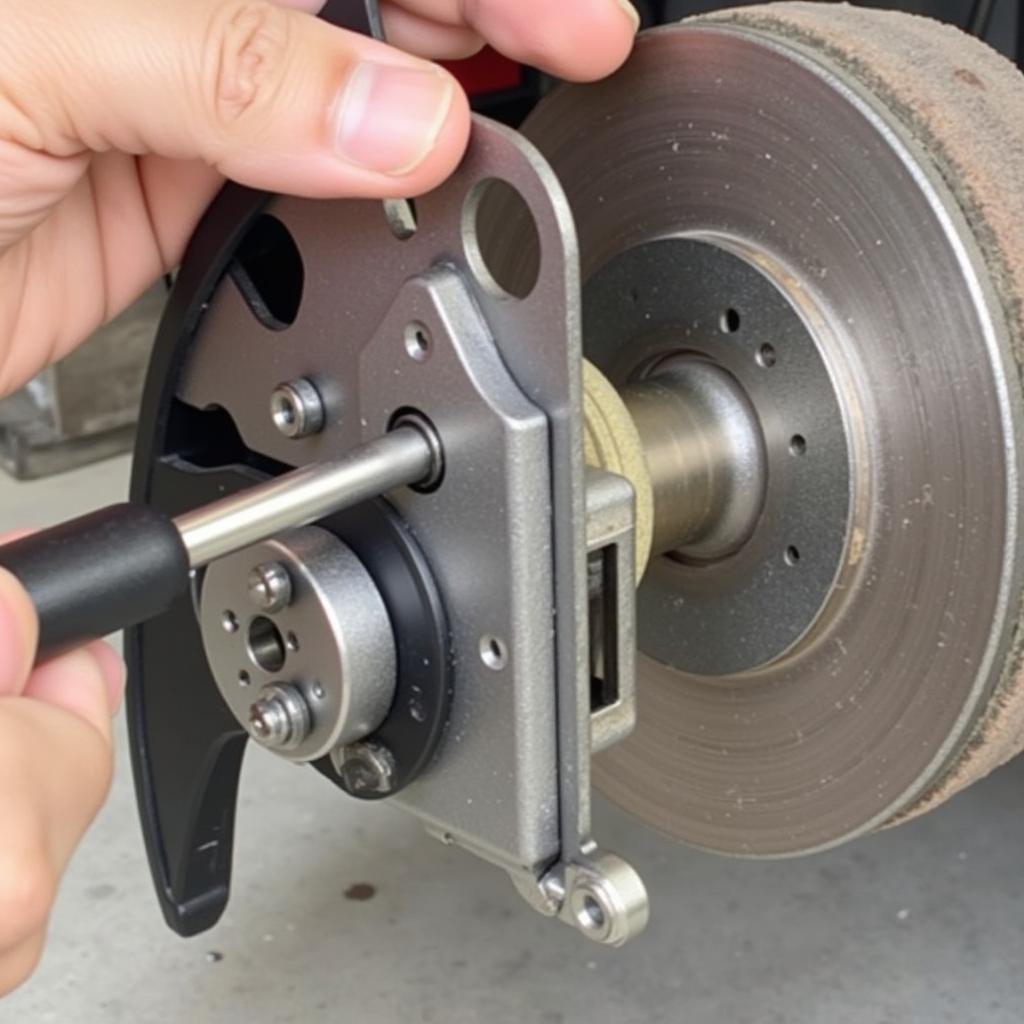Replacing a Cadillac key fob battery is a simple task that can save you time and money. A dead key fob battery can leave you stranded, so knowing how to replace it yourself is essential. This guide provides step-by-step instructions and helpful tips for replacing your Cadillac key fob battery quickly and efficiently.
Understanding Your Cadillac Key Fob
Before diving into the replacement process, it’s crucial to understand your specific Cadillac key fob model. Different models have slightly different procedures, although the underlying principles remain the same. Familiarizing yourself with the key fob’s components, like the release button or slot, will make the process smoother. A dying battery often manifests as decreased range or intermittent functionality. If you’re experiencing these issues, it’s likely time for a new battery.
Gathering the Necessary Tools
Replacing your Cadillac key fob battery requires minimal tools. Typically, a small flathead screwdriver or a similar tool is all you need to pry open the key fob casing. You’ll also need a replacement battery. The correct battery type varies depending on the key fob model, but it’s usually a CR2032 or CR2450 3-volt lithium battery. It’s always recommended to check your owner’s manual for the exact specifications. Having the right tools and battery ready beforehand will prevent unnecessary delays during the replacement process.
 Cadillac Key Fob Battery Replacement Tools
Cadillac Key Fob Battery Replacement Tools
Step-by-Step Guide to Replacing the Battery
- Locate the release button or slot: This is usually found on the side or back of the key fob. Examine your key fob carefully to identify it.
- Insert the flathead screwdriver: Carefully insert the screwdriver into the release button or slot and gently apply pressure to release the key fob casing.
- Separate the casing halves: Once the casing is released, gently separate the two halves of the key fob to expose the battery compartment.
- Remove the old battery: Carefully remove the old battery. Note its orientation for installing the new one.
- Install the new battery: Insert the new battery, ensuring it’s positioned correctly, matching the orientation of the old battery.
- Reassemble the key fob: Align the two halves of the casing and press them together until they snap shut.
- Test the key fob: Test all the buttons to ensure the new battery is working correctly.
Troubleshooting Common Issues
Sometimes, even after replacing the battery, the key fob might not function correctly. This could be due to several reasons, such as incorrect battery installation or a faulty key fob. If this occurs, double-check the battery installation and ensure the battery contacts are clean. If the problem persists, consult your Cadillac dealer or a qualified automotive technician. Similar to issues where a new car battery draining fast, a persistent problem may indicate a deeper issue.
Tips for Maintaining Your Cadillac Key Fob
Proper maintenance can extend the life of your key fob and its battery. Avoid exposing the key fob to extreme temperatures or moisture. Keep it away from metal objects that could cause interference. Regularly cleaning the key fob can also help prevent issues. This is analogous to how maintaining your car’s electrical system can prevent issues like a battery keep dying. Just like you’d address the auto battery drain causes, regular maintenance can save you trouble in the long run.
Conclusion
Replacing your Cadillac key fob battery is a straightforward process that can be easily accomplished at home. By following these steps and tips, you can save yourself the expense of a dealership visit. Remember to always consult your owner’s manual for model-specific instructions and recommendations for replacing your Cadillac key fob battery. Just as you might seek help when a brand new battery keeps dying, don’t hesitate to contact a professional if you encounter any difficulties. Knowing how to handle this simple maintenance task empowers you to maintain your Cadillac’s optimal performance. This is similar to taking steps to understand why my battery in my car keeps dying.
FAQ
- What type of battery does a Cadillac key fob use? Most Cadillac key fobs use a CR2032 or CR2450 3-volt lithium battery. Always check your owner’s manual for the specific type.
- How long does a Cadillac key fob battery last? The lifespan of a Cadillac key fob battery typically ranges from 3 to 5 years, depending on usage.
- Can I replace the battery myself? Yes, replacing the battery is a simple DIY task.
- What if my key fob still doesn’t work after replacing the battery? Double-check the battery installation and ensure the contacts are clean. If the issue persists, consult a professional.
- Where can I buy a replacement battery? Replacement batteries are readily available at most electronics stores, auto parts stores, and online retailers.
- How do I know if my key fob battery is low? Decreased range, intermittent functionality, or a dim key fob light are common signs of a low battery.
- Is it safe to replace the battery myself? Yes, as long as you follow the proper instructions and use the correct tools.