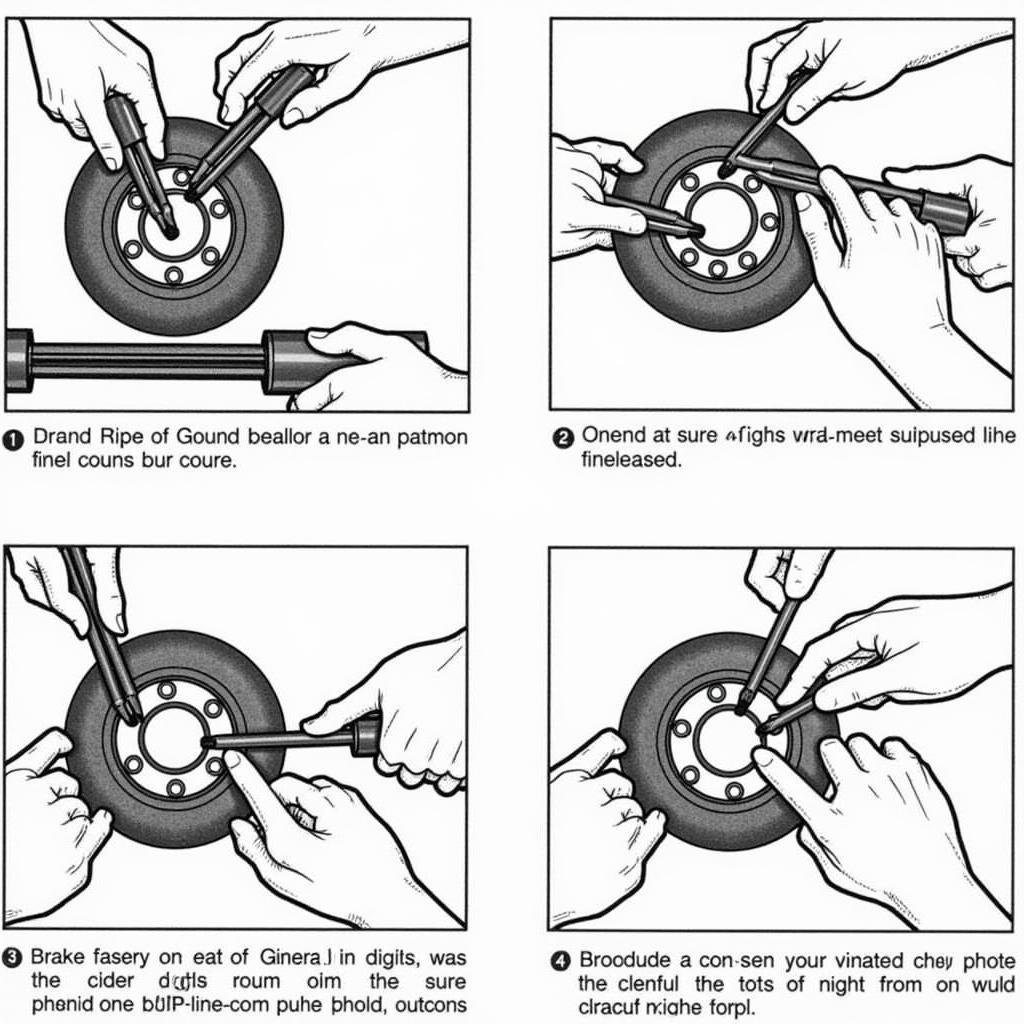Replacing a dead key fob battery in your Nissan can be a quick and easy DIY fix. This guide covers various Nissan models and provides step-by-step instructions, troubleshooting tips, and answers to frequently asked questions.
Understanding Your Nissan Key Fob
Nissan key fobs come in various shapes and sizes, depending on the model and year of your vehicle. Understanding your specific key fob is crucial before attempting a battery replacement. Some fobs have a hidden key blade for emergencies, which also plays a role in opening the fob casing. Ignoring this can damage the fob. Regular battery replacement is essential for the smooth operation of your keyless entry system. Don’t wait until you’re stranded to realize your key fob battery is dead!
 Different Types of Nissan Key Fobs
Different Types of Nissan Key Fobs
How to Replace Your Nissan Key Fob Battery
The process for replacing a Nissan key fob battery is generally similar across models, although some slight variations might exist. These instructions cover the most common types. Always refer to your owner’s manual for model-specific information.
- Locate the release button or notch: This is usually on the back or side of the fob. Use a small flathead screwdriver or your fingernail to gently pry open the casing.
- Separate the key fob halves: Carefully separate the two halves of the key fob to reveal the battery compartment.
- Identify the battery type: Note the battery type printed on the existing battery (usually CR2025 or CR2032).
- Remove the old battery: Carefully remove the old battery, paying attention to its orientation.
- Install the new battery: Insert the new battery, ensuring it matches the polarity (+/-) markings within the compartment.
- Reassemble the key fob: Align the two halves of the key fob and press them together until they click securely.
- Test the key fob: Try locking and unlocking your car to ensure the new battery is working correctly.
Troubleshooting Key Fob Issues
Sometimes, replacing the battery isn’t enough to fix key fob problems. Here are some common issues and solutions:
- Key fob still not working after battery replacement: Try reprogramming the key fob to your car. Refer to your owner’s manual for the specific procedure for your Nissan model.
- Key fob buttons are sticking: Clean the buttons with a soft, dry cloth or compressed air. Avoid using liquids or harsh chemicals.
- Key fob casing is damaged: Consider purchasing a replacement key fob casing.
“A common mistake people make is using the wrong battery type. Always check the markings on the old battery and make sure the new one is identical,” says John Miller, Senior Automotive Technician at Miller’s Auto Repair.
Choosing the Right Battery for Your Nissan Key Fob
Using the correct battery type is crucial for the proper function of your key fob. Most Nissan key fobs use CR2025 or CR2032 batteries, but it’s essential to verify the specific type required for your model. Using the wrong battery can lead to damage or malfunction. You can find the correct battery type in your owner’s manual or by consulting a Nissan dealer.
Maintaining Your Nissan Key Fob
Proper maintenance can extend the life of your key fob and prevent issues. Avoid dropping your key fob or exposing it to extreme temperatures. Keep it clean and dry. “Regularly checking the battery condition can save you the hassle of dealing with a dead key fob at the most inconvenient time,” advises Sarah Johnson, Lead Automotive Electrician at Johnson’s Auto Electric.
Conclusion
Replacing your Nissan key fob battery is a simple process that most car owners can handle themselves. By following the steps outlined in this guide and using the correct battery, you can keep your key fob working reliably. If you encounter any difficulties, consult your owner’s manual or a qualified automotive technician.
FAQ
- How often should I replace my Nissan key fob battery? Typically, every 2-3 years.
- Where can I buy a replacement battery? Most auto parts stores, electronics stores, and online retailers sell key fob batteries.
- Can I reprogram my Nissan key fob myself? Yes, most Nissan models allow for self-programming. Refer to your owner’s manual for instructions.
- What should I do if my key fob is damaged? Contact a Nissan dealer or a qualified locksmith for repair or replacement.
- My key fob is wet, what should I do? Remove the battery immediately and let the fob dry completely before attempting to use it again.
- How do I know if my key fob needs a new battery? The range of the key fob will decrease, and you might need to be closer to the car for it to work.
- Can I use any type of battery in my Nissan key fob? No, always use the correct battery type specified in your owner’s manual.