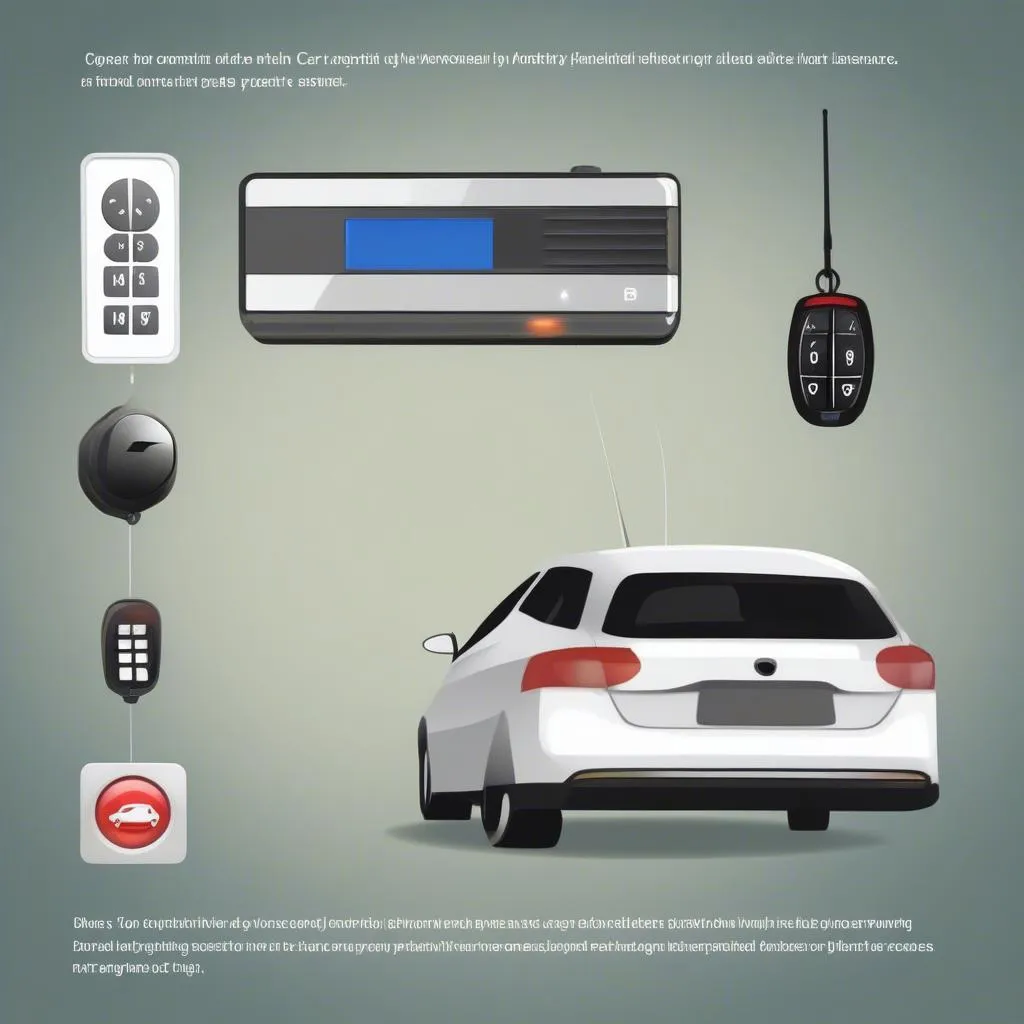A dead key fob battery can be a real pain, leaving you stranded and unable to unlock your Ford. Fortunately, replacing the battery is a quick and easy DIY task that anyone can do with just a few tools. This guide will walk you through the process of replacing the battery in your Ford key fob, getting you back on the road in no time.
Identifying Your Ford Key Fob Type
Before you begin, it’s important to determine the type of key fob you have. Ford offers various key fob designs, and the battery replacement procedure may differ slightly. Here are some common Ford key fob types:
- Flip Key Fob: This type features a key blade that flips out from the fob.
- Smart Key Fob: Also known as a proximity key, this fob doesn’t require you to physically insert it into the ignition.
- Keyless Entry Keypad: Some Ford vehicles have a keypad on the driver’s door that allows you to unlock the car with a code.
Once you’ve identified your key fob type, you can gather the necessary tools and proceed with the battery replacement.
Tools You’ll Need
- Small Flathead Screwdriver: To pry open the key fob casing.
- New Battery: Refer to your owner’s manual or look for markings on the existing battery to determine the correct type (usually CR2032 or CR2025).
Step-by-Step Battery Replacement Guide
Here’s a general guide on how to replace the battery in most Ford key fobs:
-
Locate the Battery Compartment: Look for a small slot or seam on the back or side of your key fob. This indicates the location of the battery compartment.
-
Open the Key Fob: Gently insert the flathead screwdriver into the slot and pry open the casing. Be careful not to damage the internal components.
-
Remove the Old Battery: Carefully remove the old battery from its compartment. Note the orientation of the battery’s positive (+) and negative (-) terminals.
-
Insert the New Battery: Place the new battery into the compartment, ensuring that the positive (+) and negative (-) terminals match the orientation of the old battery.
-
Close the Key Fob: Align the two halves of the key fob casing and press them firmly together until you hear a click, indicating that it’s securely closed.
-
Test the Key Fob: Try locking and unlocking your Ford using the key fob buttons to verify that the new battery is working correctly.
What if the Key Fob Still Doesn’t Work?
If you’ve replaced the battery and your Ford key fob still isn’t functioning properly, there might be other issues at play. Here are a few possibilities:
-
Key Fob Programming: In some cases, you may need to reprogram your key fob to your vehicle after replacing the battery. Refer to your owner’s manual for instructions on how to do this.
-
Key Fob Malfunction: If reprogramming doesn’t resolve the issue, your key fob itself might be malfunctioning. Consider contacting a Ford dealership or a qualified automotive locksmith for further assistance.
Tips for Extending Key Fob Battery Life
-
Avoid Extreme Temperatures: Prolonged exposure to extreme heat or cold can shorten battery life.
-
Keep Your Key Fob Dry: Moisture can damage the battery and internal components of your key fob.
-
Don’t Panic Button Abuse: While it’s tempting to use the panic button for fun, excessive use can drain the battery quickly.
-
Regular Battery Replacement: It’s a good idea to proactively replace your key fob battery every 2-3 years, even if it seems to be working fine. This can help prevent unexpected dead battery situations.
Seeking Professional Help
If you’re uncomfortable replacing the battery yourself or encounter any difficulties, don’t hesitate to seek professional help.
For those who prefer to have a professional handle the battery replacement, a Ford dealership or a qualified automotive locksmith can perform this service for you. How much does a replacement key fob cost? It’s a relatively inexpensive procedure, and it ensures that the job is done correctly.
Conclusion
Replacing the battery in your Ford key fob is a straightforward process that can save you time, money, and frustration. By following the simple steps outlined in this guide, you can quickly get your key fob working again and be back on the road in no time. Remember to keep a spare battery handy and to have your key fob professionally inspected if you experience any persistent issues.