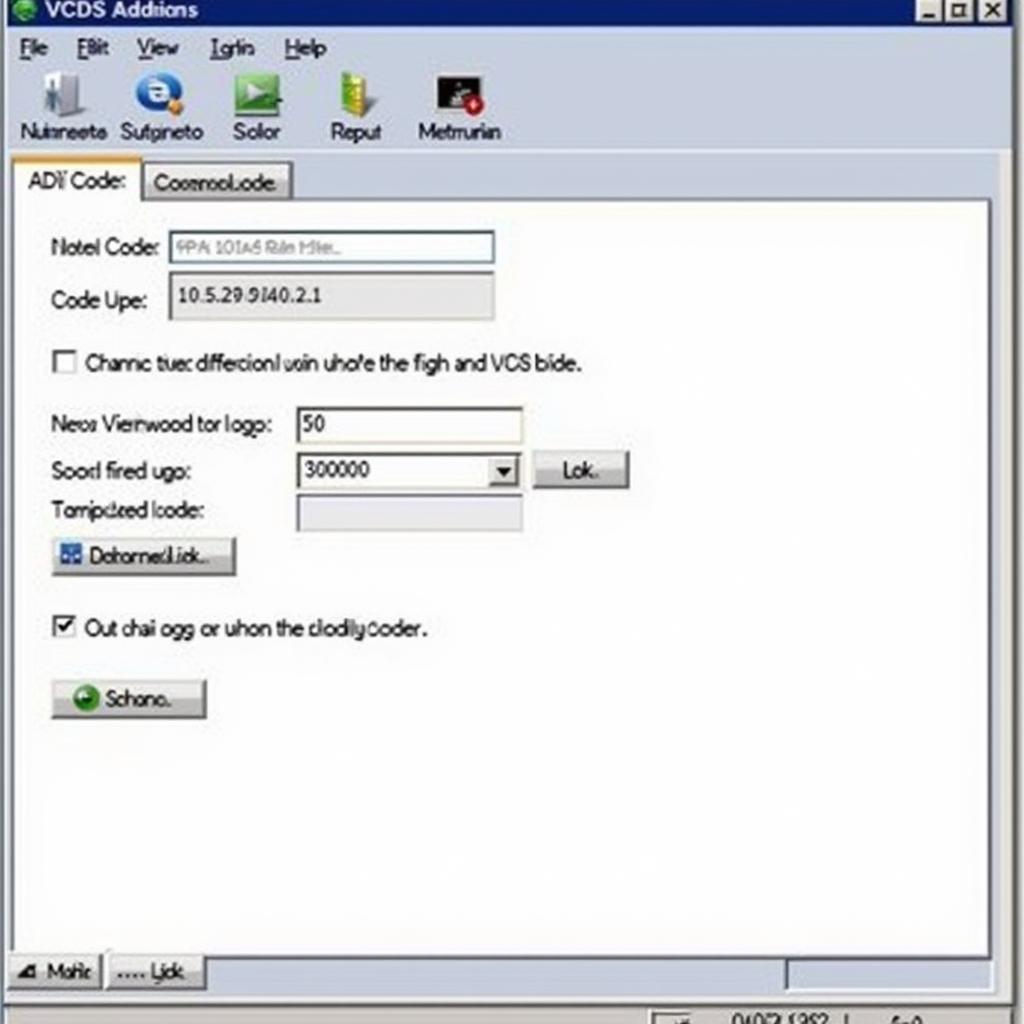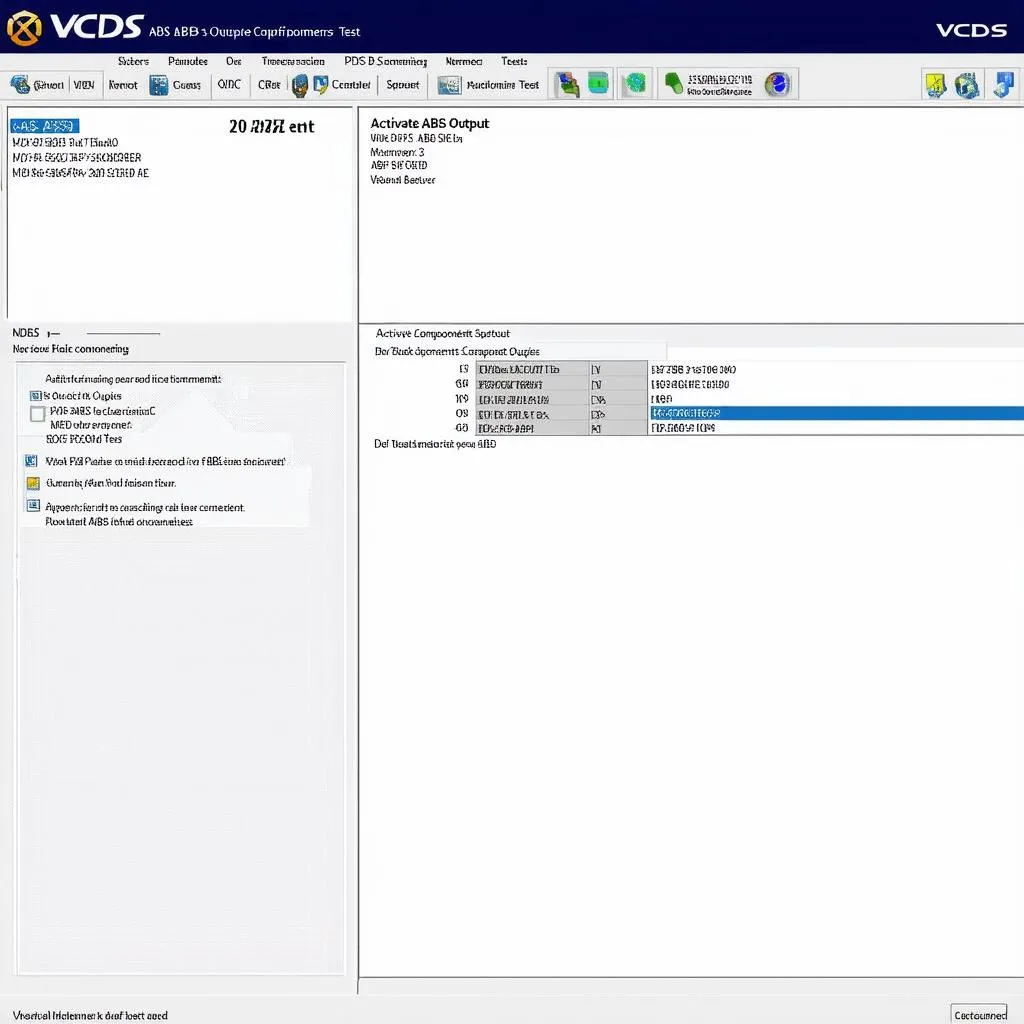Encountering the “Request Out of Range” error message on your VCDS (Vag-Com Diagnostic System) can be frustrating, especially when you’re in the middle of troubleshooting your car’s electronics. This error essentially means that the software is trying to access data from a control module in your car that doesn’t exist, is incompatible, or isn’t responding properly. Don’t worry though, this article will guide you through the possible causes and solutions to get you back on track.
Understanding the “Request Out of Range” Error
Before we jump into solutions, it’s important to understand what triggers this error message. Here’s a breakdown:
- Incorrect Module Selection: You may be attempting to access a module that isn’t present in your specific car model or model year.
- Incompatible Software/Hardware: Your VCDS software version may be outdated for your car’s control modules, or you might be using an incompatible cable.
- Communication Errors: Faulty wiring, a loose connection, or a problem with the car’s OBD-II port can disrupt communication between the VCDS and your vehicle.
- Control Module Malfunction: In some cases, the error might indicate a problem with the control module itself.
Troubleshooting Steps
Now, let’s explore some practical steps to resolve the “Request Out of Range” error:
1. Verify Module Selection
- Double-check Compatibility: Ensure the module you’re trying to access is actually present in your vehicle. Consult your car’s manual or use an online resource like Cardiagtech to verify compatibility.
- Select the Correct Module: Navigate the VCDS software carefully and make sure you’ve selected the exact module you need. Even a slight variation in the module name can lead to this error.
2. Update Your VCDS Software and Drivers
- Visit the Ross-Tech Website: Head to the official Ross-Tech website (the developers of VCDS) and download the latest version of the software compatible with your interface.
- Update Drivers: Ensure your computer’s drivers for the VCDS interface are up-to-date. Outdated drivers can often cause communication issues.
3. Check Your Hardware and Connections
- Inspect Cables and Connectors: Thoroughly examine your VCDS cable for any signs of damage, such as cuts or fraying. Make sure the connections to both your computer and the car’s OBD-II port are secure.
- Test OBD-II Port: Check if your car’s OBD-II port is supplying power. You can use a multimeter or test another OBD-II device to see if it’s functioning correctly.
4. Consult a Professional
If you’ve exhausted the above steps and are still encountering the “Request Out of Range” error, it’s advisable to seek assistance from a qualified automotive electrician or a specialized Volkswagen/Audi technician.
Frequently Asked Questions
Q: Can using a cheap, non-genuine VCDS cable cause this error?
A: Yes, counterfeit cables often lack the necessary components for proper communication and can result in a range of errors, including “Request Out of Range.” It’s highly recommended to use a genuine Ross-Tech interface.
Q: I recently updated my car’s software. Could this be the reason?
A: It’s possible. Car software updates can sometimes introduce compatibility issues with older versions of VCDS. Make sure your VCDS software is updated to the latest version.
Q: I’m trying to access measuring blocks, but I’m getting the “Request Out of Range” error. What could be the problem?
A: This might be due to selecting an incorrect module or group number for the measuring blocks. Refer to the factory repair information for your specific vehicle model to ensure accuracy. For more information, check out our guide on “VCDS Measuring Blocks Not Available”.
 VCDS cable
VCDS cable
Seeking Expert Help
Remember, while VCDS is a powerful diagnostic tool, it’s essential to use it responsibly and to be aware of its limitations. If you’re unsure about any procedure or encounter persistent issues, don’t hesitate to reach out to a professional. For additional resources and information, explore CARDIAGTECH. We offer a range of articles and guides on various automotive diagnostic tools and techniques.
 Mechanic using VCDS laptop
Mechanic using VCDS laptop
Conclusion
The “Request Out of Range” error in VCDS, while potentially frustrating, often points to a solvable issue. By methodically working through the troubleshooting steps outlined above – verifying compatibility, updating software and drivers, and inspecting your hardware – you can significantly increase your chances of resolving the problem and getting back to diagnosing your vehicle with confidence. And remember, if you’re ever in doubt, seeking professional help is always a wise decision.