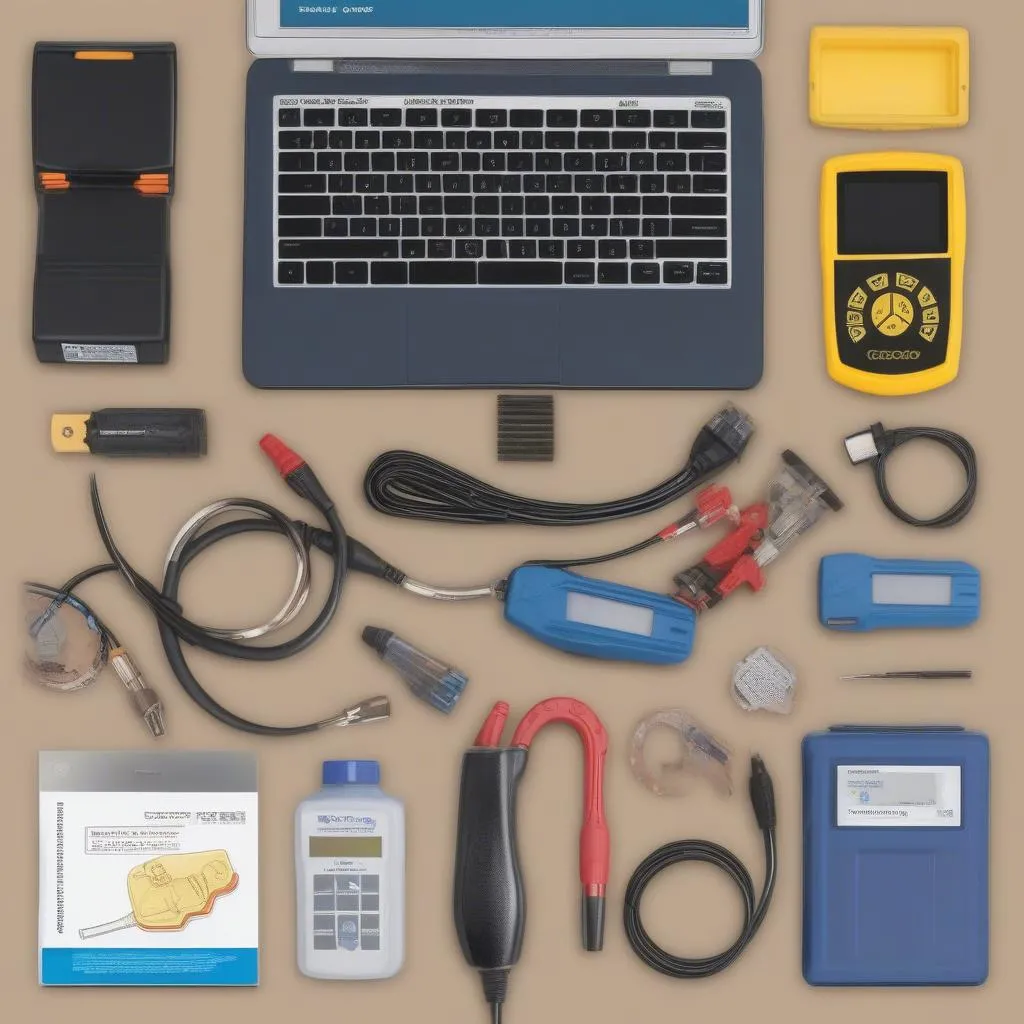The dreaded brake pad warning light on your Audi dashboard – a sight that can send shivers down any driver’s spine. While it can indicate a serious issue, often it’s just a friendly reminder that your brake pads are nearing the end of their lifespan. This guide will walk you through understanding and resetting your Audi brake pad warning light.
What Triggers the Audi Brake Pad Warning Light?
Several factors can cause your Audi brake pad warning light to illuminate:
- Worn Brake Pads: The most common culprit. Most Audi vehicles use wear sensors embedded in the brake pads. When the pad material wears down to a certain level, the sensor triggers the warning light.
- Faulty Sensor: Like any electrical component, brake pad sensors can fail. A damaged wire or connector can disrupt the signal, causing a false warning.
- Low Brake Fluid: While not directly related to brake pads, low brake fluid can also trigger the warning light. This indicates a potential leak in your brake system and requires immediate attention.
How to Check Your Audi Brake Pads
Before attempting to reset the warning light, it’s crucial to inspect your brake pads:
- Safety First: Park your Audi on a level surface and engage the parking brake.
- Locate the Calipers: Look behind your wheels; you’ll see the brake calipers housing the pads.
- Inspect the Pad Thickness: Use a flashlight to visually check the brake pad thickness. If you see less than ¼ inch of pad material remaining, it’s time for a replacement.
Resetting the Audi Brake Pad Warning Light
Important Note: Resetting the warning light without addressing the underlying issue is not recommended. If your brake pads are worn, have them replaced by a qualified mechanic before proceeding.
Methods to Reset Your Audi Brake Pad Warning Light:
- Driving Method (Not Recommended for all Audi models): Some Audi models allow for a simple reset by driving at a certain speed for a specific distance. However, this method is unreliable and may not work for all models.
- Using an OBD-II Scanner: An OBD-II scanner is a handheld device that connects to your car’s computer system. This tool allows you to read and clear error codes, including the brake pad warning light.
Resetting the Light with an OBD-II Scanner:
- Connect the Scanner: Locate your Audi’s OBD-II port (usually under the dashboard on the driver’s side) and connect the scanner.
- Turn on the Ignition: Turn the key to the “on” position without starting the engine.
- Access the Brake System: Navigate to the brake system menu on the scanner.
- Select “Reset Brake Pad Warning Light”: Follow the on-screen prompts to reset the warning light.
- Verify Reset: Turn off the ignition and disconnect the scanner. Start your car to confirm the light has been reset.
When to Seek Professional Help
While resetting your Audi brake pad warning light can be done at home, certain situations warrant a professional’s touch:
- Persistent Warning Light: If the light remains on even after replacing the brake pads and resetting the system, it indicates a potential issue with the sensors or wiring.
- Unusual Noises: Grinding, squealing, or clicking sounds coming from your brakes often signify a problem that requires immediate attention.
- Brake Pedal Issues: If your brake pedal feels spongy, pulsates, or requires more pressure than usual, don’t hesitate to visit a mechanic.
Expert Insight
“Many car owners underestimate the importance of regular brake inspections. Don’t wait for the warning light to pop up. It’s always best to be proactive and schedule brake checks every 10,000 miles or so,” advises Mark Stevenson, a seasoned Audi mechanic with over 20 years of experience.
Conclusion
Resetting your Audi brake pad warning light is a relatively straightforward process, but it’s crucial to address the underlying cause. Regular brake maintenance is essential for your safety and the longevity of your Audi. If you’re unsure about any aspect of brake maintenance or encounter persistent issues, always consult a qualified mechanic.
For model-specific guidance on resetting the brake pad warning light for your Audi A4, Audi Q7, or Audi A6, you can find detailed instructions on our website. We also have resources available for those looking to reset brake pad warning light audi a4, audi q7 brake pad warning light reset, or audi a6 reset brake pad warning light.
FAQs
1. Can I drive with the brake pad warning light on?
It’s highly discouraged. Driving with worn brake pads compromises your stopping power and can lead to expensive brake rotor damage.
2. How often should I replace my Audi brake pads?
Brake pad lifespan varies depending on driving habits and conditions. As a general rule, have them checked every 10,000 miles and replace them when the pad material wears thin (less than ¼ inch).
3. Is it necessary to use an OBD-II scanner to reset the warning light?
While some older models allow for reset methods without a scanner, using an OBD-II scanner is the most reliable and recommended approach.
4. Can I reset the warning light myself?
Yes, using an OBD-II scanner, you can reset the light yourself. However, if you’re uncomfortable working with car electronics, it’s best to seek professional assistance.
5. What if the warning light comes back on after resetting?
A recurring warning light often indicates a problem that needs further investigation, such as faulty sensors or wiring issues. Consult a qualified mechanic to diagnose and resolve the problem.