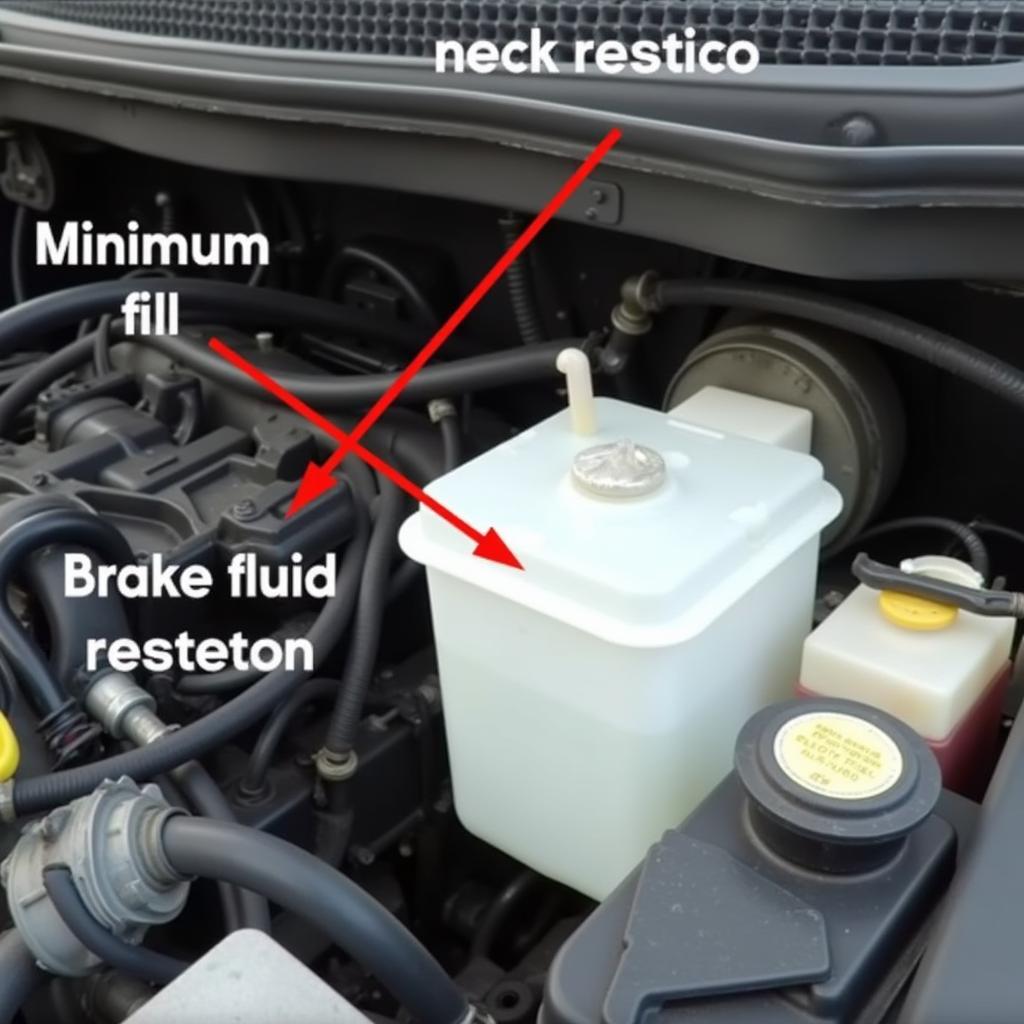The brake pad warning light on your BMW 1 Series is a crucial safety feature, illuminating when your brake pads wear down and require replacement. While this light is essential for your safety, it can be frustrating when it appears after a recent brake pad change. Fortunately, resetting the brake pad warning light in your BMW 1 Series can be a straightforward process if you know the right steps. This comprehensive guide will walk you through the process, addressing common issues and offering expert advice to help you tackle this task confidently.
Understanding the BMW 1 Series Brake Pad Warning Light
Before we delve into the reset procedure, it’s essential to understand why the brake pad warning light illuminates. Your BMW 1 Series is equipped with a sensor that monitors the thickness of your brake pads. When the pad material wears down past a certain point, the sensor triggers the warning light on your dashboard. This system ensures you’re alerted in time to replace your brake pads, preventing potentially dangerous driving situations.
Common Reasons for a BMW 1 Series Brake Pad Warning Light After a Pad Change
While the brake pad warning light is generally reliable, there are instances where it might illuminate even after a brake pad replacement. These include:
- Faulty sensor: The brake pad wear sensor itself might be malfunctioning, sending a false signal even with new pads installed.
- Sensor damage during installation: It’s possible to damage the sensor unintentionally during the brake pad replacement process, leading to a continuous warning light.
- Incorrect sensor reset: The sensor might not have been correctly reset after the new pads were installed, causing the light to remain on.
How to Reset Your BMW 1 Series Brake Pad Warning Light: A Step-by-Step Guide
Resetting the brake pad warning light in most BMW 1 Series models is a straightforward process that can be done without specialized tools. Here’s a step-by-step guide:
-
Turn on the ignition: Insert your key into the ignition and turn it to position one (accessory mode). This will power up your dashboard electronics without starting the engine.
-
Access the service menu: Navigate to your vehicle’s service menu using the buttons on your steering wheel or dashboard. The exact method varies depending on the model year and infotainment system of your BMW 1 Series. Refer to your owner’s manual for specific instructions.
-
Locate the brake pad reset option: Within the service menu, find the option related to brake pad reset or brake service. Again, the exact wording and location might vary slightly between models.
-
Initiate the reset: Once you’ve located the reset option, select it and follow the on-screen prompts. You’ll typically need to confirm the reset and might be asked to hold down a button for a few seconds.
-
Turn off the ignition: After the reset process is complete, turn off the ignition and wait for a few moments.
-
Confirm the reset: Turn the ignition back on and check if the brake pad warning light has gone off. If the reset was successful, the light should no longer illuminate.
Troubleshooting Tips
If the brake pad warning light persists even after following the above steps, here are a few troubleshooting tips:
- Double-check the sensor connection: Ensure the brake pad wear sensor is properly connected. Inspect the sensor wire for any damage or loose connections.
- Try a manual reset: Some BMW models might require a manual reset using a specific button combination on the instrument cluster. Refer to your owner’s manual for model-specific instructions.
- Consult a professional: If you’re still facing issues, it’s best to consult a qualified BMW technician or mechanic. They can diagnose the problem accurately and perform a proper reset or repair.
 BMW Dashboard Brake Warning Light
BMW Dashboard Brake Warning Light
When to Seek Professional Help
While resetting the brake pad warning light can often be done yourself, certain situations warrant professional assistance. These include:
- Persistent warning light: If the light remains on even after attempting the reset multiple times and checking the sensor connection, it indicates a deeper issue that needs professional diagnosis.
- Visible brake pad wear: If you can visibly see that your brake pads are worn down, it’s crucial to address this immediately. Driving with worn-out brake pads is dangerous and can lead to accidents.
- Unusual noises or vibrations: Any unusual noises, such as grinding or squealing, when applying the brakes, or vibrations in the brake pedal, require immediate attention from a qualified mechanic.
Expert Insight
“Many drivers tend to overlook the importance of regular brake inspections,” says Mark Stevenson, a senior BMW technician with over 15 years of experience. “The brake pad warning light is there for a reason, and ignoring it can lead to costly repairs and potentially dangerous driving conditions. If you’re unsure about anything related to your brakes, it’s always best to err on the side of caution and consult a professional.”
 BMW Brake Pad Replacement
BMW Brake Pad Replacement
Conclusion
Resetting the brake pad warning light in your BMW 1 Series is a relatively simple task for most car owners. By understanding the process and following the steps outlined in this guide, you can save yourself a trip to the mechanic. However, it’s crucial to remember that the brake pad warning light is a vital safety feature. If you encounter any issues or uncertainties, don’t hesitate to seek professional assistance. Remember, maintaining your vehicle’s braking system is paramount for your safety and the safety of others on the road.