That pesky brake pad warning light glaring at you from your BMW dashboard? Don’t worry, you’re not alone. Many BMW owners experience this, and it’s often a straightforward fix. This guide will walk you through how to reset the BMW brake pad warning light, covering various models and methods. We’ll also explore the underlying reasons why this light illuminates and when professional help might be necessary. See our guide on how to reset bmw brake pad warning.
Understanding the BMW Brake Pad Warning Light
The brake pad warning light is a crucial safety feature. It signals when your brake pads are nearing the end of their lifespan and need replacing. Ignoring this warning can lead to compromised braking performance and potentially dangerous situations. While the light itself isn’t a cause for immediate panic, it requires prompt attention.
Why Does the Brake Pad Warning Light Come On?
The most common reason is worn brake pads. As you use your brakes, the friction material gradually wears down. When it reaches a critical point, a sensor triggers the warning light. However, other issues can also activate the light, such as a faulty sensor, damaged wiring, or issues with the brake fluid level. Sometimes, even after replacing the brake pads, the light stays on due to a reset requirement.
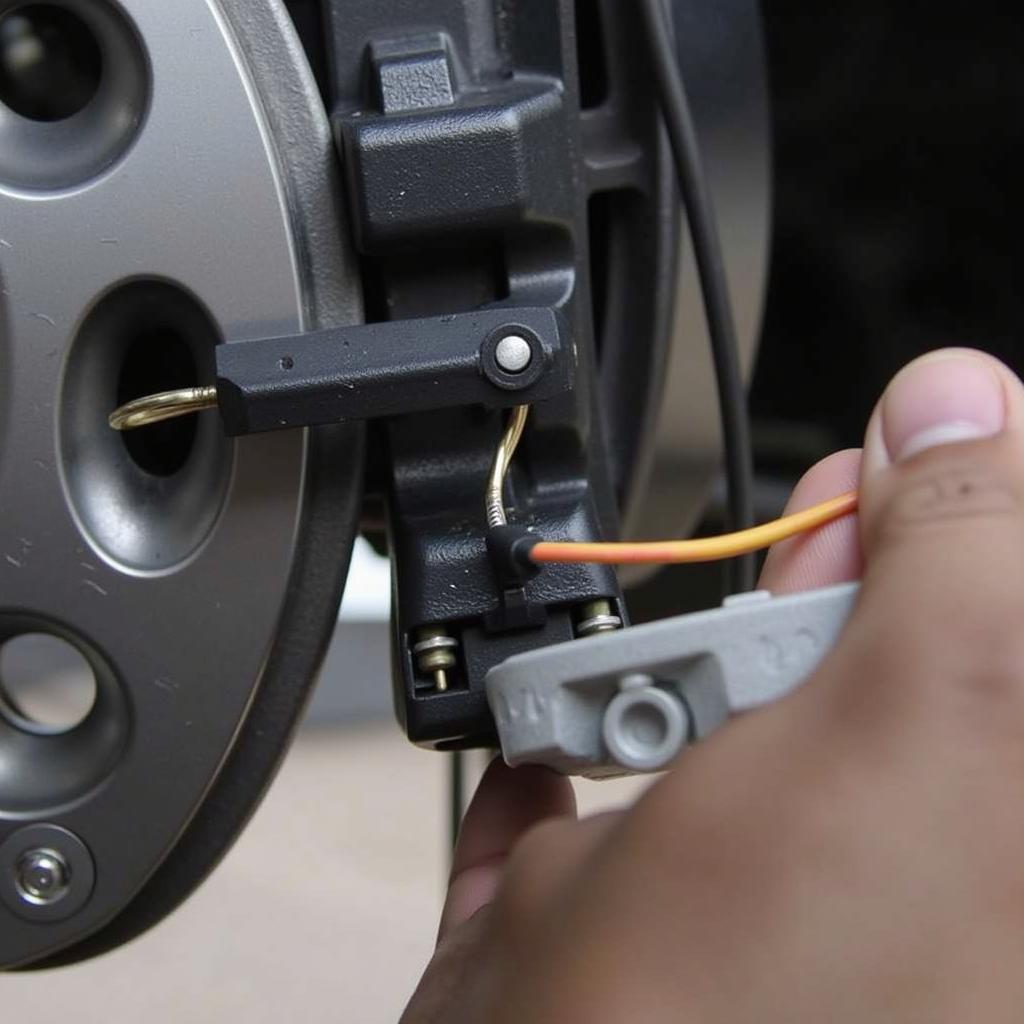 BMW Brake Pad Sensor Closeup
BMW Brake Pad Sensor Closeup
How to Reset Your BMW Brake Pad Warning Light
There are several ways to reset the brake pad warning light, ranging from simple DIY methods to more advanced techniques requiring diagnostic tools.
Manual Reset Procedures
For older BMW models, a manual reset might be possible. This typically involves a specific sequence of button presses on the instrument cluster or using the onboard computer menu. Consult your owner’s manual for the exact procedure for your specific model. You might also find specific guides like the bmw 1 series brake pad warning light reset.
Resetting with a Diagnostic Tool
For newer models, a diagnostic tool, often referred to as a scan tool or code reader, is necessary. These tools allow you to communicate with the car’s computer, access diagnostic information, and reset the warning light. While professional-grade tools can be expensive, affordable options are available for DIY enthusiasts.
Remote Software Solutions for Resetting the BMW Brake Pad Warning Light
Advanced remote software solutions are increasingly popular for diagnostics, programming, and remote software installations to fix various car issues. These tools allow skilled technicians to access your car’s systems remotely, diagnose problems, and reset the brake pad warning light without needing physical access to the vehicle. This offers convenience and speed, particularly in situations where physical access is difficult or time-sensitive. Check out how to reset brake pad warning light on bmw for further details.
When to Seek Professional Help
While resetting the brake pad warning light can often be a DIY task, some situations warrant professional assistance. If you’re uncomfortable working on your car’s braking system, unsure about the correct procedure, or suspect a more complex issue beyond worn brake pads, it’s best to consult a qualified mechanic. You might need information on how to reset brake pad warning light bmw 320d.
“Ignoring the brake pad warning light can lead to more costly repairs down the line,” says Alex Miller, a senior automotive diagnostic technician with over 20 years of experience. “It’s always better to address the issue promptly to ensure your safety and avoid further damage.”
 Worn Brake Pads on a BMW
Worn Brake Pads on a BMW
Conclusion
Resetting your BMW brake pad warning light is usually a manageable task. However, it’s crucial to understand the underlying reasons for the warning and take appropriate action. Whether you choose a DIY approach or seek professional help, addressing the issue promptly ensures your safety and maintains your BMW’s braking performance. Remember to consult your owner’s manual or resources like the bmw 325i brake pad warning light reset guide. Don’t delay; addressing this warning light ensures your safety and prevents potentially costly repairs.
FAQ
- How often should I check my brake pads? It’s recommended to visually inspect your brake pads every six months or 10,000 miles.
- Can I drive with the brake pad warning light on? While you can still drive, it’s not recommended. The warning indicates your brakes need attention.
- How much does it cost to replace brake pads? The cost varies depending on the model and the type of brake pads.
- What if the light stays on after replacing the pads? You may need to reset the warning light manually or with a diagnostic tool.
- Is it always worn brake pads that trigger the warning light? Not always; other issues, like faulty sensors or low brake fluid, can also trigger the light.
- How long do BMW brake pads typically last? Brake pad lifespan varies depending on driving habits and conditions, but they typically last between 30,000 and 70,000 miles.
- Can I reset the brake pad warning light myself? Often, yes, but it depends on the BMW model and the available tools.


