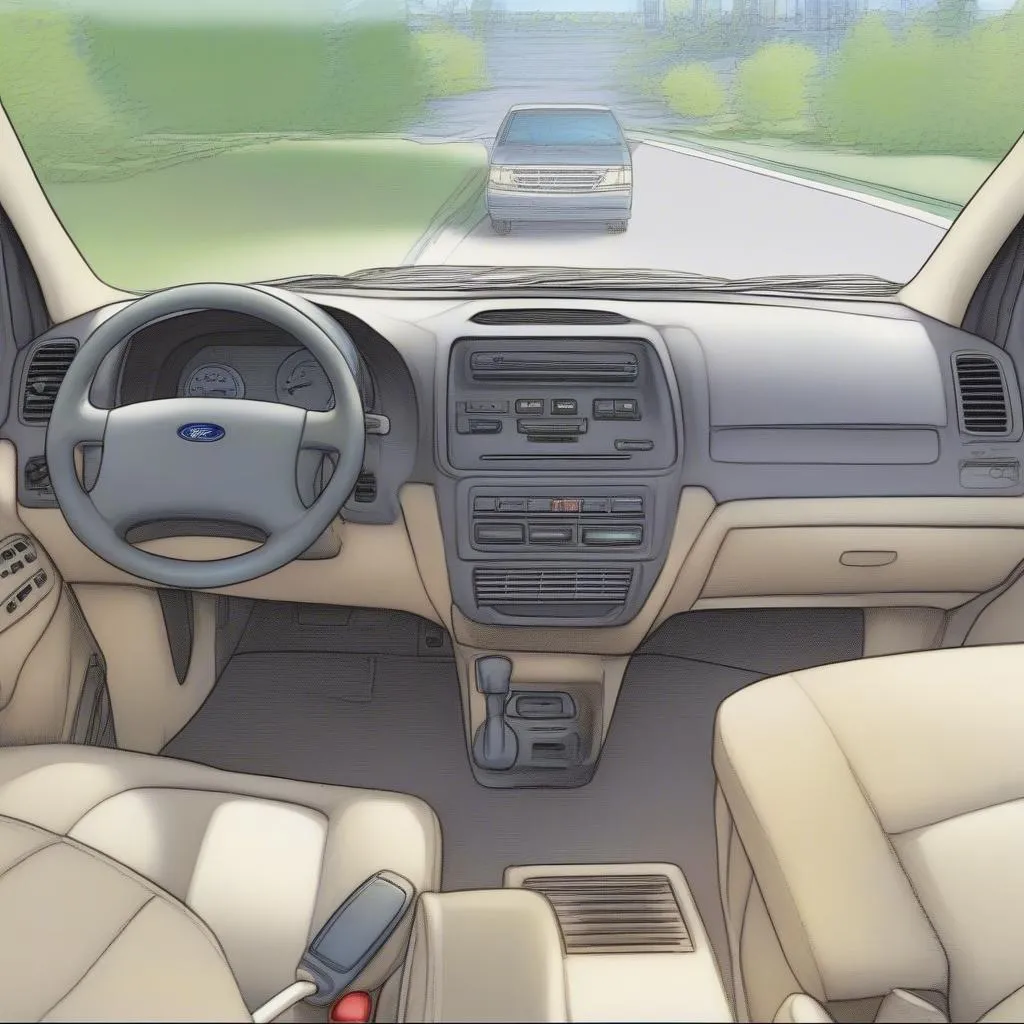Seeing a brake warning light illuminated on your Mini Cooper’s dashboard can be a nerve-wracking experience. While it’s crucial to take any warning light seriously, it’s important to remember that this doesn’t always signify a major issue. Sometimes, a simple reset might be all you need. This comprehensive guide will walk you through the possible reasons for a lit brake warning light on your Mini Cooper and provide you with step-by-step instructions on how to reset it.
 Mini Cooper dashboard with brake warning light on
Mini Cooper dashboard with brake warning light on
Understanding Your Mini Cooper’s Brake Warning Light
Your Mini Cooper’s brake warning light serves as an essential safety feature, alerting you to potential issues within your braking system. While it’s commonly associated with worn brake pads, several other factors can trigger this light. Let’s delve into the potential culprits:
- Worn Brake Pads: The most frequent reason, brake pads have wear indicators that trigger the light when they reach a certain level of wear.
- Low Brake Fluid: Brake fluid is the lifeblood of your braking system. A leak or low fluid level can significantly impact braking performance.
- Faulty Brake Light Switch: This switch activates your brake lights when you press the pedal. A malfunction can cause the warning light to illuminate.
- ABS (Anti-lock Braking System) Issue: A problem with the ABS, such as a faulty sensor, can also trigger the brake warning light.
- Electronic Parking Brake Fault: If your Mini Cooper is equipped with an electronic parking brake, a malfunction within the system can illuminate the warning light.
Before You Reset: Safety First
Before attempting to reset the brake warning light, it’s crucial to prioritize safety and ensure that your car is in proper working order.
- Check Your Brake Fluid: Locate the brake fluid reservoir under the hood and check the fluid level. If it’s low, there might be a leak, requiring immediate attention from a mechanic.
- Inspect Your Brake Pads: If you’re comfortable doing so, visually inspect your brake pads for wear. Thin brake pads necessitate replacement.
 Mechanic checking brake fluid in a Mini Cooper
Mechanic checking brake fluid in a Mini Cooper
Resetting Your Mini Cooper’s Brake Warning Light
If you’ve verified that your brake fluid level is adequate and your brake pads aren’t excessively worn, you can attempt to reset the warning light. Here’s a general guide, but remember that specific procedures might vary depending on your Mini Cooper’s model year.
- Consult Your Owner’s Manual: Your owner’s manual is the ultimate source for model-specific instructions.
- Turn Off the Ignition: Ensure your Mini Cooper is completely off.
- Locate the OBD-II Port: This port is usually found under the driver’s side dashboard.
- Connect an OBD-II Scanner: Plug the scanner into the OBD-II port.
- Turn On the Ignition: Turn your car to the “on” position, but don’t start the engine.
- Access the Brake System Menu: Using the scanner’s interface, navigate to the “Brake System” or “ABS” menu.
- Select “Reset” or “Clear Codes”: Choose the option to reset or clear any stored error codes.
- Follow On-Screen Instructions: The scanner will guide you through any additional steps.
- Turn Off the Ignition: After completing the process, turn off the ignition.
- Test Drive: Take your Mini Cooper for a short drive to ensure the warning light has been successfully reset.
 Using an OBD-II scanner to reset a brake warning light
Using an OBD-II scanner to reset a brake warning light
When to Seek Professional Help
While a simple reset might resolve the issue, remember that the brake warning light signifies a potential problem. If the light reappears or you’re uncertain about any aspect of the reset process, it’s crucial to consult a qualified mechanic specializing in Mini Coopers.
Mini Cooper Brake Warning Light FAQs
Q: Can I drive my Mini Cooper with the brake warning light on?
A: It’s strongly discouraged to drive with the brake warning light on. It indicates a potential issue with your braking system, which could lead to reduced braking performance or even brake failure.
Q: How much does it cost to reset a brake warning light?
A: The cost of resetting a brake warning light can vary depending on the underlying issue. If a reset is all that’s needed, it can be a relatively inexpensive procedure. However, if there are underlying mechanical problems, the cost will be higher depending on the necessary repairs.
Q: Can I use any OBD-II scanner to reset the brake warning light on my Mini Cooper?
A: While many OBD-II scanners can read and clear basic error codes, some might not have the functionality to reset the brake warning light specifically.
For more specific guides on resetting your Mini Cooper’s brake warning light, check out these resources:
- 2009 Mini Cooper Brake Warning Light Reset
- Mini Reset Brake Pad Warning
- 2013 Mini Cooper S Brake Pad Warning Light Reset
- 2007 Mini Cooper Brake Warning Light Reset
- Resetting Mini Brake Pad Warning Light
Don’t Ignore the Warning Signs
Resetting your Mini Cooper’s brake warning light can be a straightforward process, but it’s vital to remember that this should only be done after ensuring the underlying cause isn’t serious. Always prioritize safety and consult with a qualified mechanic if you have any doubts or if the light persists after a reset.