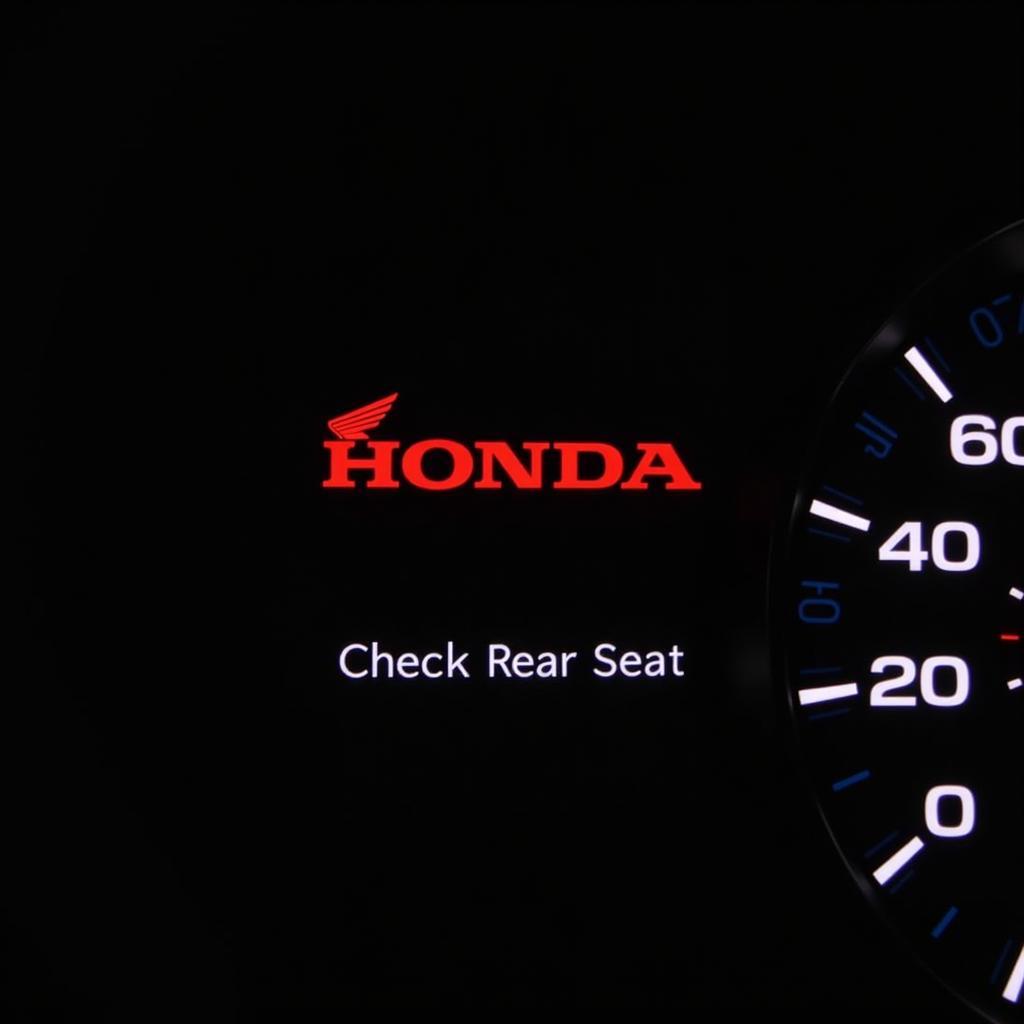Dealing with a pesky “Service Brake System” warning light on your 2003 GMC Sierra 2500HD? You’re not alone. This issue is a common headache for many owners of this heavy-duty workhorse. While this warning light can indicate a range of issues, from low brake fluid to more serious problems with the ABS system, there are a few troubleshooting steps you can take before rushing to the mechanic. This comprehensive guide will walk you through the potential causes and provide you with practical solutions to reset the service brake system warning on your 2003 GMC Sierra 2500HD.
Understanding the Service Brake System Warning Light
The “Service Brake System” warning light is your truck’s way of telling you something isn’t right with the braking system. Ignoring this warning could compromise your safety and lead to costly repairs down the road.
Common Causes of the Service Brake System Warning:
Before we dive into the reset procedures, it’s crucial to identify the root cause of the warning light. Here are some of the most common culprits:
- Low Brake Fluid: One of the simplest and most common reasons for this warning is low brake fluid. This could be due to a leak in the system or simply needing a top-up.
- Worn Brake Pads: As your brake pads wear down over time, they can trigger the warning light.
- Faulty ABS Sensor: The Anti-lock Braking System (ABS) is a critical safety feature that prevents wheel lockup during hard braking. A malfunctioning ABS sensor can trigger the warning.
- Brake Light Switch Issue: A faulty brake light switch can also cause the service brake system warning light to illuminate.
- Electrical Problems: Issues with wiring or electrical connections within the braking system can disrupt its normal operation.
Resetting the Service Brake System Warning on a 2003 GMC Sierra 2500HD
Now that we’ve covered the potential causes, let’s explore the different ways to reset the service brake system warning on your 2003 GMC Sierra 2500HD.
1. Check and Top Up Brake Fluid
This is the first and easiest step to try:
- Locate the Brake Fluid Reservoir: Open the hood and find the brake fluid reservoir, usually located on the driver’s side of the engine compartment.
- Check the Fluid Level: The reservoir will have “Min” and “Max” markings. Ensure the fluid level is between these marks.
- Top Up if Necessary: If the fluid level is low, carefully add DOT 3 brake fluid until it reaches the “Max” line.
- Check for Leaks: If the fluid level is significantly low or you’ve had to top it up recently, inspect the brake lines, hoses, and connections for any signs of leaks.
 Checking Brake Fluid Level on a GMC Sierra
Checking Brake Fluid Level on a GMC Sierra
2. Inspect Brake Pads
Worn brake pads not only trigger the warning light but also significantly compromise your stopping power. Here’s how to check them:
- Secure the Vehicle: Park on a level surface and engage the parking brake.
- Remove the Wheel: Use a lug wrench to loosen the lug nuts and remove the wheel.
- Inspect the Brake Pads: You’ll see the brake pads through the openings in the caliper. If the friction material is less than 1/4 inch thick, it’s time for a replacement.
 Inspecting Brake Pads on a GMC Sierra
Inspecting Brake Pads on a GMC Sierra
3. Using a Diagnostic Scanner
For more complex issues, such as faulty ABS sensors or brake light switch problems, a diagnostic scanner is your best bet.
- Connect the Scanner: Locate the OBD-II port, typically under the dashboard on the driver’s side, and connect the scanner.
- Retrieve Codes: Turn on the ignition (without starting the engine) and follow the scanner’s prompts to retrieve the diagnostic trouble codes.
- Interpret Codes: The codes will pinpoint the specific area of the braking system that requires attention. You can search online for the meaning of each code.
Note: If you are not comfortable working on your vehicle or lack the necessary tools and expertise, it is strongly recommended to consult a qualified mechanic for diagnosis and repair.
When to Seek Professional Help
While some issues with the service brake system warning can be addressed with basic troubleshooting, others require professional attention.
Here are some situations where you should seek professional help:
- The Warning Light Persists: If the warning light remains on after checking the brake fluid and inspecting the brake pads, further diagnosis is necessary.
- You Suspect an ABS Problem: Issues with the ABS system are complex and best left to professionals.
- You are Not Comfortable Working on Your Vehicle: Brakes are critical for safety. If you are unsure about any step of the process, err on the side of caution and seek professional help.
Conclusion
Addressing the service brake system warning on your 2003 GMC Sierra 2500HD is not just about resetting a light; it’s about ensuring your safety on the road. By understanding the common causes and following the troubleshooting steps outlined in this guide, you can address simple issues yourself. However, always prioritize safety and seek professional assistance for more complex problems or if you’re uncomfortable working on your vehicle. Remember, a well-maintained braking system is paramount for a safe and enjoyable driving experience in your GMC Sierra.