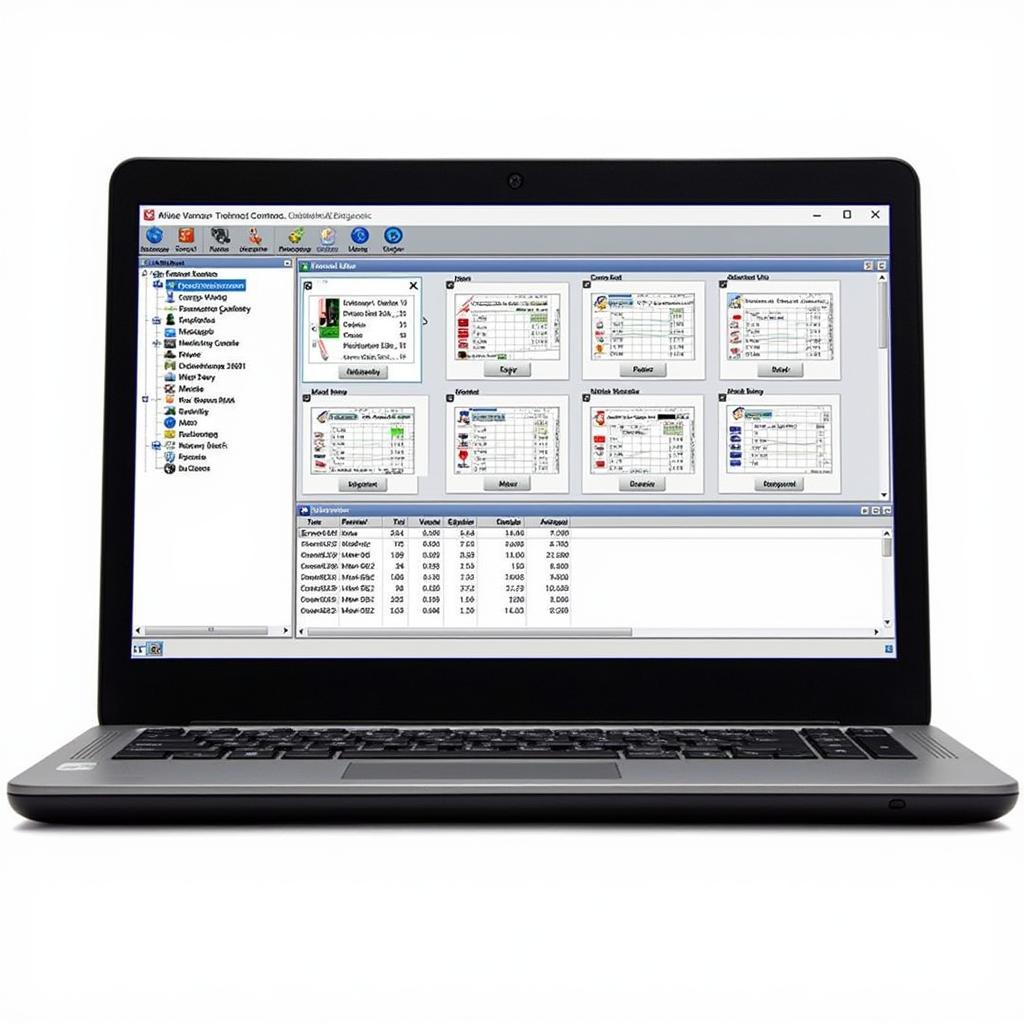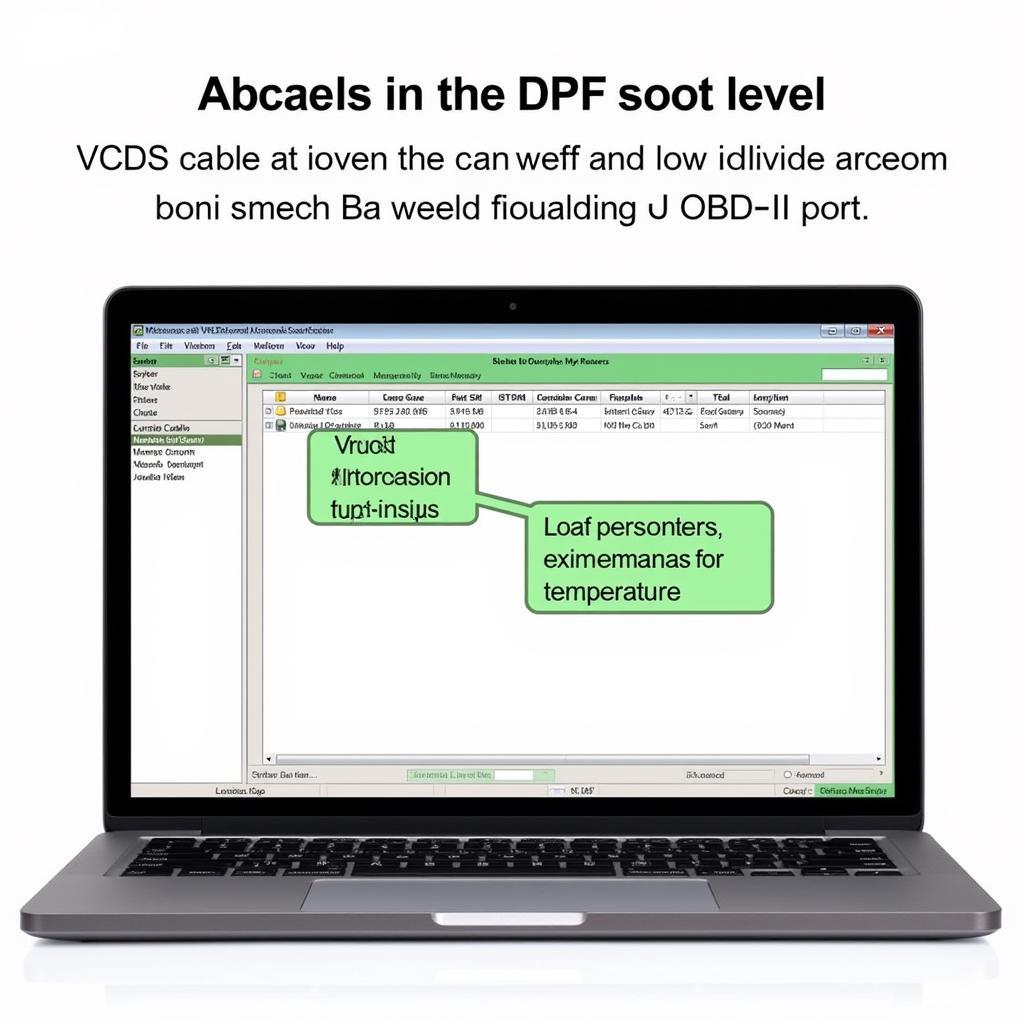The RNS 510 is a popular navigation and entertainment system found in various Volkswagen, Audi, and Skoda vehicles. While it offers a range of features, many users seek to unlock its full potential through VCDS coding. This process allows you to customize settings and activate hidden features, tailoring the system to your preferences. In this guide, we’ll delve into the world of RNS 510 VCDS coding, exploring its capabilities, benefits, and providing a step-by-step approach to help you navigate this powerful tool.
Understanding VCDS and Its Role in RNS 510 Coding
VCDS (VAG-COM Diagnostic System) is a diagnostic software that allows you to communicate with the control modules in your Volkswagen Group vehicle. Think of it as a direct line to your car’s brain, enabling you to read and clear fault codes, monitor live data, and importantly for our purpose, modify coding parameters.
 RNS 510 Interface
RNS 510 Interface
When it comes to the RNS 510, VCDS coding allows you to:
- Activate Hidden Features: Unlock features that are disabled by default, such as video in motion, needle sweep, or battery level display.
- Customize Settings: Fine-tune the behavior of your system, such as changing the splash screen, adjusting the navigation volume, or enabling Bluetooth audio streaming.
- Troubleshoot Issues: In some cases, VCDS coding can help diagnose and resolve software-related issues with your RNS 510.
Benefits of RNS 510 VCDS Coding
- Enhanced Functionality: Unlock hidden features and customize settings to tailor the system to your specific needs and preferences.
- Personalized Experience: Make your RNS 510 truly your own by personalizing its look and feel.
- Improved Convenience: Activate features that enhance the convenience and enjoyment of using your infotainment system.
How to Perform RNS 510 VCDS Coding
Before we begin, it’s crucial to understand that improper coding can potentially affect the functionality of your vehicle’s systems. Proceed with caution and always double-check your steps.
What you’ll need:
- A Windows-based laptop
- A genuine VCDS interface cable
- The latest version of the VCDS software
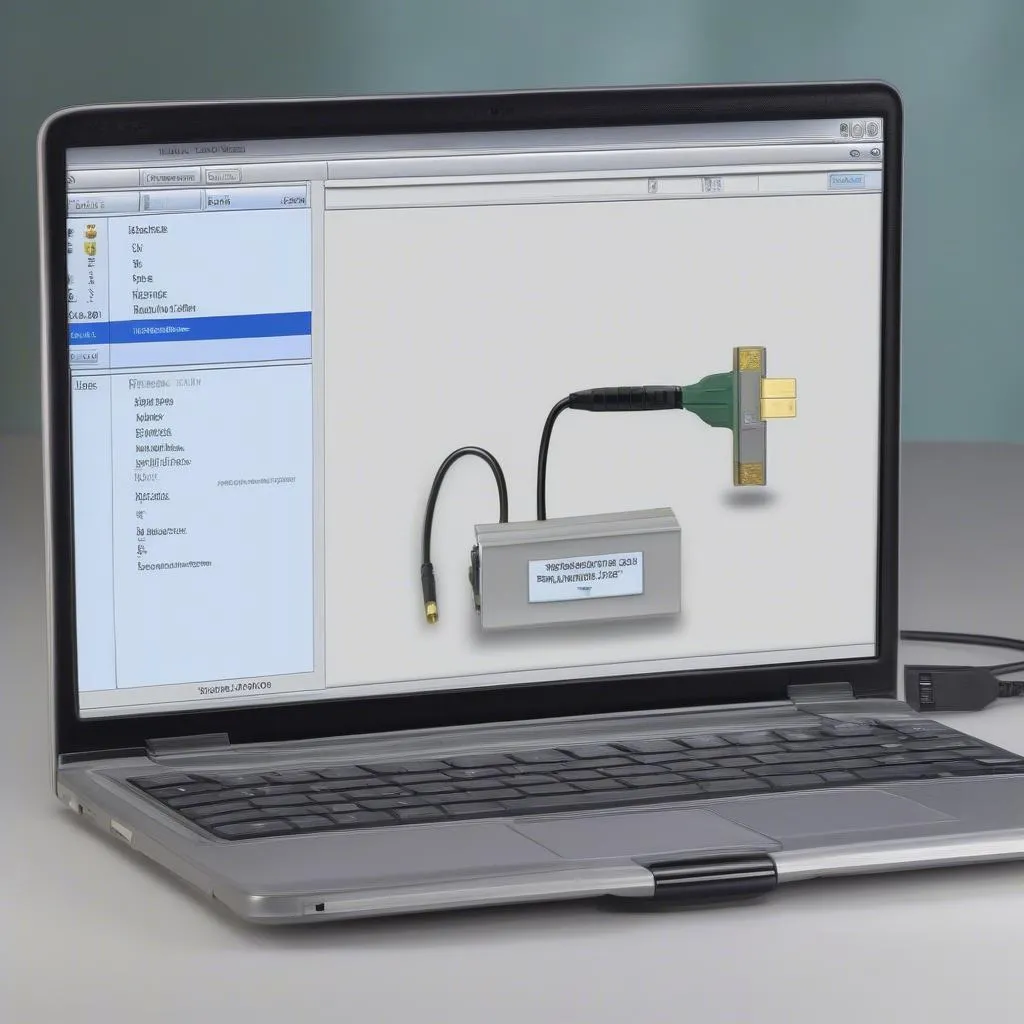 VCDS Cable and Laptop
VCDS Cable and Laptop
Step-by-step Guide:
- Connect and Prepare: Connect your VCDS interface cable to your laptop’s USB port and the OBD-II port of your vehicle (usually located under the dashboard on the driver’s side).
- Launch VCDS: Start the VCDS software on your laptop.
- Establish Connection: Select the “Select Control Module” option.
- Choose the RNS 510 Module: From the list of control modules, select “Navigation System (RNS-510).”
- Navigate to Coding: Click on the “Coding – 07” tab.
- Locate Coding Parameters: You’ll see a screen with various coding parameters. The specific parameters available will vary depending on your vehicle’s model year and region. Online resources and forums dedicated to VCDS and your specific car model can be invaluable in identifying the correct coding parameters.
- Modify Coding: Carefully enter the desired coding values. These values typically consist of a combination of letters and numbers. Again, refer to reputable online resources for the correct codes.
- Save Changes: Once you’ve made the necessary changes, click on “Do It!” to save the new coding to your RNS 510 module.
- Test and Verify: After saving, test the modified features to ensure they’re working as intended.
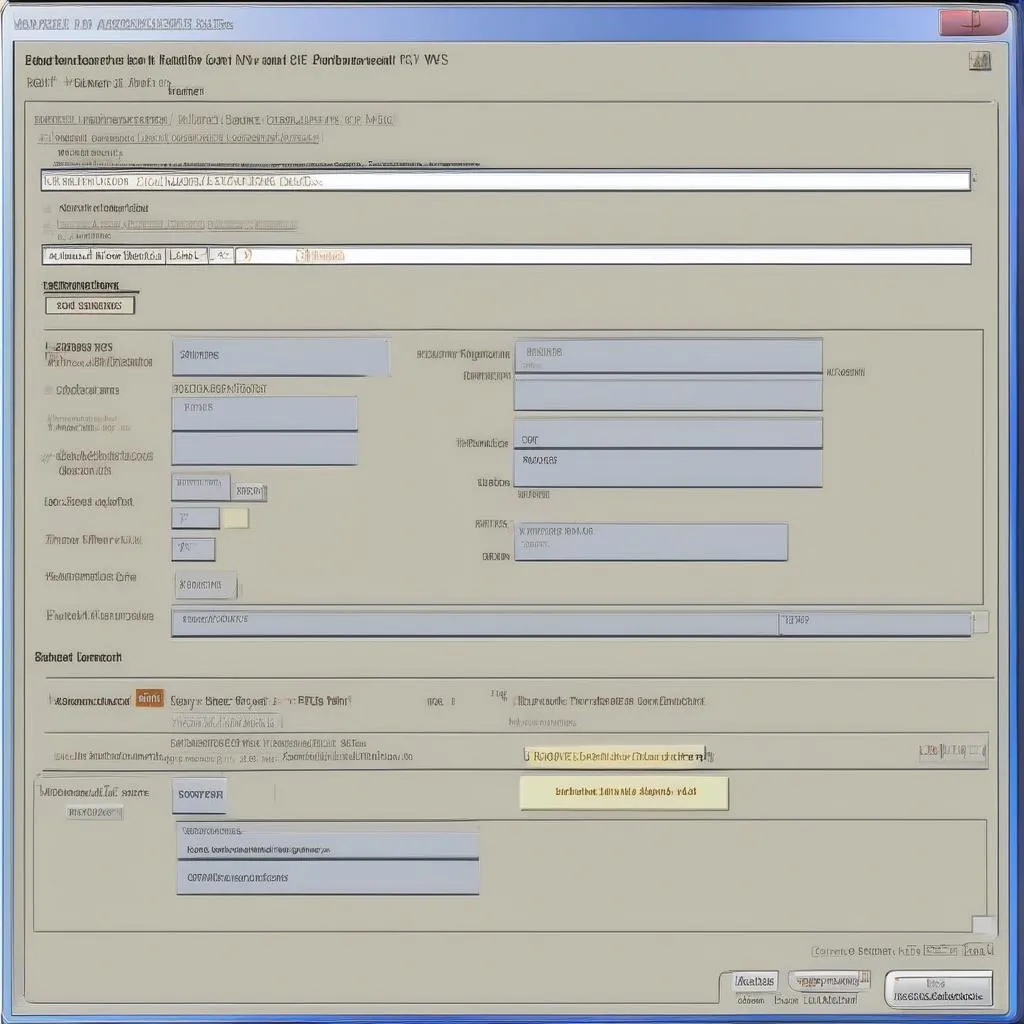 VCDS Coding Screen
VCDS Coding Screen
Frequently Asked Questions
Q: Is VCDS coding safe for my RNS 510?
A: When performed correctly, VCDS coding is generally safe. However, it’s essential to use a genuine VCDS interface and follow instructions carefully.
Q: Where can I find reliable coding information?
A: Online forums dedicated to your specific car model and VCDS are excellent resources for finding coding instructions and sharing experiences with other users.
Q: Can I reverse VCDS coding changes?
A: Yes, you can revert to the previous coding by entering the original coding values.
Expert Insights
“While VCDS coding offers extensive customization, it’s crucial to approach it with knowledge and caution,” advises Michael Thompson, a seasoned automotive electronics specialist. “Always research thoroughly, start with small changes, and be prepared to revert if needed. Online forums can be invaluable for guidance and support.”