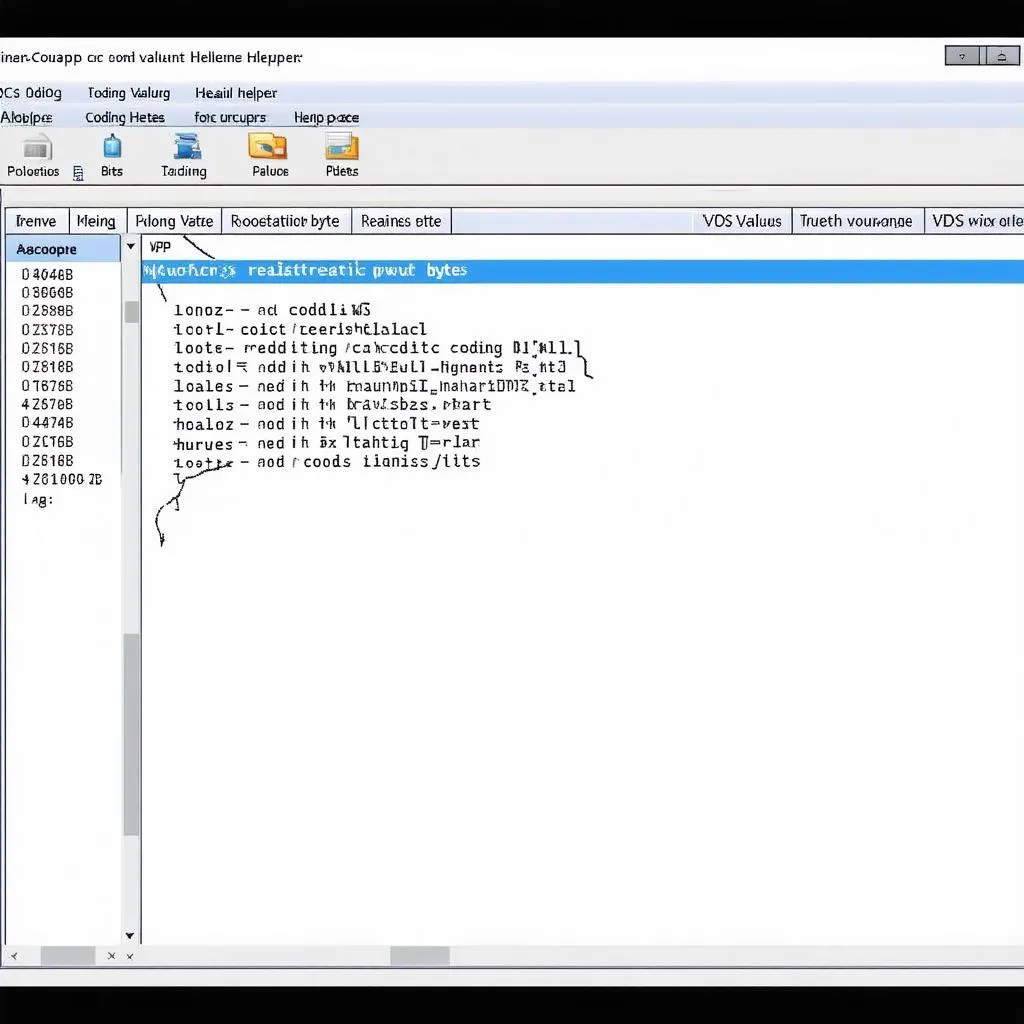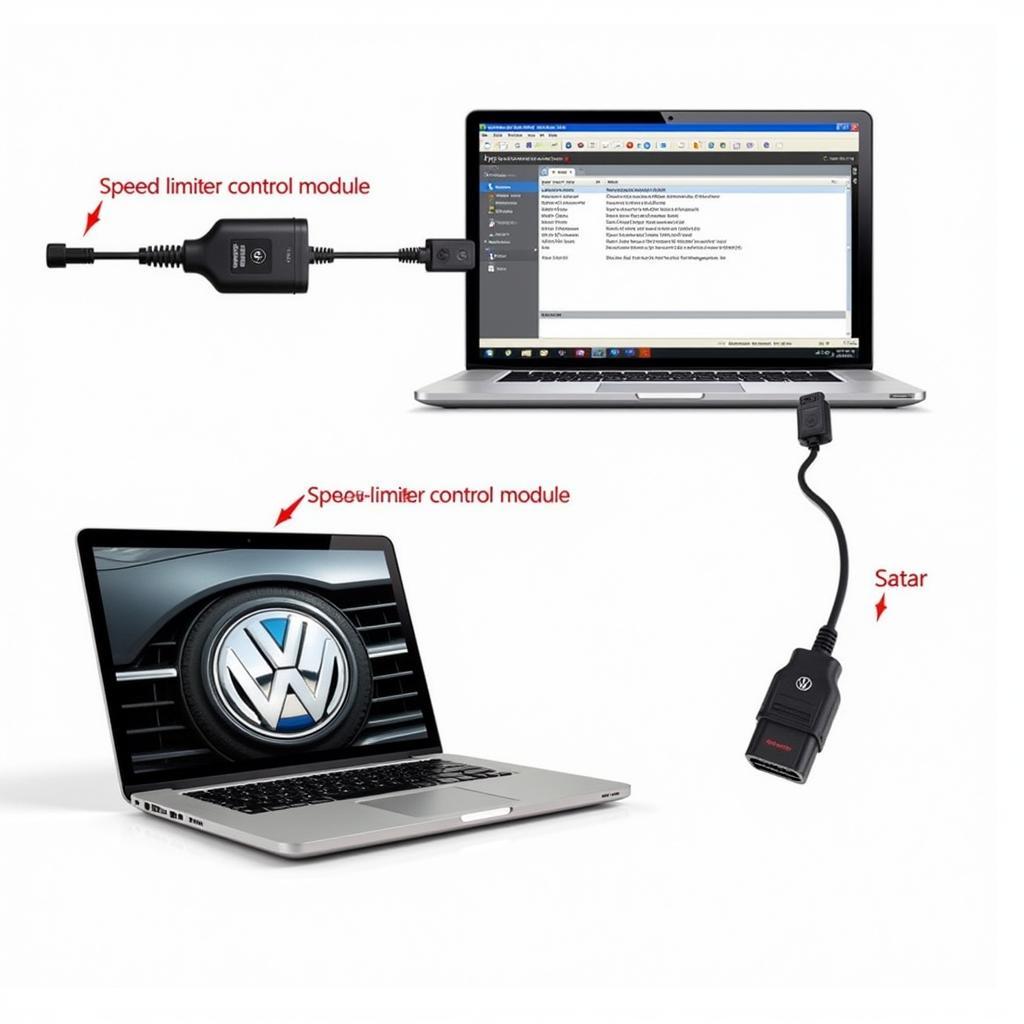The Ross-Tech VCDS HEX-V2 is a powerful diagnostic tool for Volkswagen, Audi, Seat, and Skoda (VAG) vehicles. Whether you’re a seasoned mechanic or a car enthusiast, understanding the capabilities of this interface can significantly improve your troubleshooting and maintenance experience. This guide delves into everything you need to know about the HEX-V2, from its features and functionalities to common troubleshooting tips and frequently asked questions.
A Ross-Tech VCDS HEX-V2 Unlimited VIN allows you to diagnose and customize a wide range of VAG vehicles. It’s an invaluable tool for both professionals and DIYers. This comprehensive guide covers various aspects, including its features, how it compares to cloned versions, and troubleshooting common issues. You can find more information about the unlimited VIN version on our website: ross tech vcds hex v2 unlimited vin.
Understanding the Ross-Tech VCDS HEX-V2 Interface
The HEX-V2 is a USB interface that connects your Windows PC to your VAG vehicle’s onboard diagnostic (OBD) port. It allows you to access and interpret the wealth of data stored within the vehicle’s various control modules, enabling you to pinpoint issues, perform coding modifications, and even activate hidden features.
Why Choose the Ross-Tech VCDS HEX-V2?
The genuine Ross-Tech VCDS HEX-V2 stands out for several reasons: regular software updates, compatibility with the latest VAG models, and excellent customer support. Unlike cloned interfaces, which often lack these crucial elements, the HEX-V2 ensures reliable performance and accurate diagnostics. Looking for a reliable USB interface? Check out the ross-tech vcds hex-v2 usb.
 Ross-Tech VCDS HEX-V2 connected to a car's OBD-II port
Ross-Tech VCDS HEX-V2 connected to a car's OBD-II port
Key Features of the HEX-V2
- Comprehensive Diagnostics: Read and clear fault codes from all control modules, including engine, transmission, ABS, airbag, and more.
- Coding and Adaptations: Customize vehicle settings, activate hidden features, and adjust parameters to optimize performance.
- Live Data Monitoring: View real-time data streams from various sensors, providing valuable insights into the vehicle’s operation.
- Output Tests: Activate individual components like lights, relays, and motors to verify their functionality.
- Basic Settings: Perform basic setting procedures for various systems, often required after component replacement.
Common Issues and Troubleshooting with Ross-Tech VCDS HEX-V2
Like any diagnostic tool, the HEX-V2 can encounter occasional issues. Understanding common problems and their solutions can save you time and frustration. For instance, encountering the “interface not found” error is a common issue. We have a dedicated article on troubleshooting this problem: vcds interface not found port ok.
“Interface Not Found” Error
This error typically indicates a communication problem between the interface, software, and vehicle. Check the USB connection, ensure the correct drivers are installed, and confirm the ignition is switched on.
Incorrect Coding
Incorrect coding can lead to unexpected behavior or malfunction. Always double-check coding values before applying them and refer to reliable sources for guidance. If you’re working with a cloned device, you might need to consider repair options: vcds hex v2 clone repair.
“Ensuring you have a genuine Ross-Tech VCDS HEX-V2 is crucial for accurate diagnostics and reliable performance,” says John Smith, Lead Automotive Diagnostics Technician at Smith Automotive Solutions. “Cloned interfaces often compromise data integrity and can even damage your vehicle’s control modules.”
Maximizing the Potential of your Ross-Tech VCDS HEX-V2
To fully leverage the capabilities of the HEX-V2, keep the software updated, consult the extensive Ross-Tech wiki, and join online communities for valuable tips and support.
Staying Up-to-Date
Regular software updates ensure compatibility with the latest VAG models and often include new features and bug fixes.
Leveraging the Ross-Tech Wiki
The Ross-Tech wiki is a treasure trove of information, containing detailed explanations of fault codes, coding procedures, and troubleshooting guides.
“The Ross-Tech wiki is an invaluable resource for anyone using the VCDS system,” adds Maria Garcia, Senior Automotive Engineer at Garcia Motors. “It provides a wealth of information that can help even experienced technicians diagnose and resolve complex issues.”
Conclusion
The Ross-Tech VCDS HEX-V2 is a powerful and versatile diagnostic tool that empowers you to take control of your VAG vehicle’s maintenance and customization. By understanding its features, troubleshooting common issues, and staying updated with the latest software, you can maximize its potential and ensure accurate and reliable diagnostics.
FAQ
- What is the difference between a genuine and a cloned Ross-Tech VCDS HEX-V2?
- Can I use the HEX-V2 on non-VAG vehicles?
- How often should I update the VCDS software?
- What are some common coding modifications I can perform with the HEX-V2?
- Where can I find support for using the VCDS software?
- Is the Ross-Tech VCDS HEX-V2 suitable for beginners?
- How can I identify a genuine Ross-Tech product?
Need help? Contact us via Whatsapp: +1 (641) 206-8880, Email: CARDIAGTECH[email protected] or visit us at 276 Reock St, City of Orange, NJ 07050, United States. We offer 24/7 customer support.