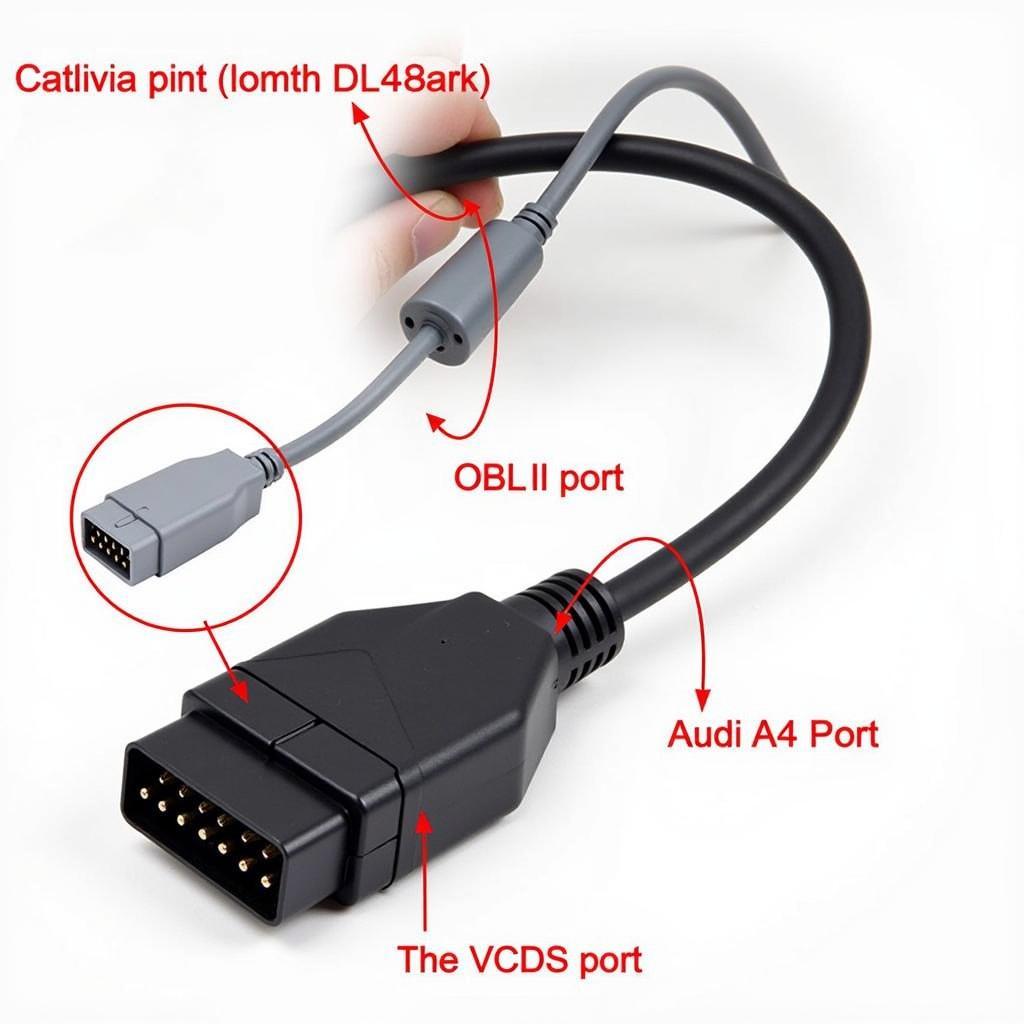The Ross-Tech VCDS (VAG-COM Diagnostic System) is an indispensable tool for anyone serious about diagnosing, repairing, and maintaining Volkswagen Auto Group (VAG) vehicles. This comprehensive guide will delve into the ross tech vcds manual, providing valuable insights into its functionalities, features, and practical applications. Whether you’re a professional technician, a DIY enthusiast, or a car owner seeking a deeper understanding of your vehicle, this guide aims to equip you with the knowledge to effectively utilize the power of VCDS.
Understanding the Ross-Tech VCDS System
The VCDS software, coupled with a compatible interface cable, acts as a direct link to your VAG vehicle’s onboard computer systems. It allows you to read and clear fault codes, monitor live data streams, perform adaptations and basic settings, and even access hidden features. This powerful diagnostic suite unlocks a wealth of information about your car, empowering you to troubleshoot issues effectively. Think of it as having a direct line of communication with your car, bypassing the guesswork often involved in traditional diagnostics. It’s like having a translator that speaks your car’s language fluently.
Navigating the Ross-Tech VCDS Manual
The ross tech vcds manual is a treasure trove of information, covering everything from basic operations to advanced coding procedures. Understanding how to navigate this manual effectively is crucial for maximizing the potential of VCDS. The manual is structured logically, with sections dedicated to specific functions and features. It includes detailed explanations, step-by-step instructions, and helpful diagrams. Even for beginners, the manual provides a clear and concise pathway to understanding the intricacies of VCDS.
Key Features and Functions of VCDS
VCDS offers a wide range of functionalities beyond simple code reading. It allows you to monitor live data from various sensors in real-time, providing valuable insights into the performance of different systems. You can also perform output tests to activate specific components like actuators, relays, and motors, helping you pinpoint the source of a problem. Moreover, VCDS enables you to access and modify adaptation channels, allowing you to customize certain vehicle settings.
Performing Diagnostics with VCDS
Diagnosing issues with VCDS involves connecting the interface cable to your vehicle’s OBD-II port and launching the software. From there, you can select the control module you want to diagnose and access various functions like reading fault codes, viewing measuring blocks, and performing basic settings. The software provides detailed information about each fault code, including its description and possible causes. This information is crucial for effective troubleshooting and repair.
Common Uses of Ross-Tech VCDS
From diagnosing engine misfires to customizing convenience features, VCDS empowers users to take control of their vehicle’s maintenance and performance. It can be used to troubleshoot everything from ABS issues to transmission problems. It’s a valuable tool for coding new keys, resetting service indicators, and even activating hidden features like automatic locking or daytime running lights.
“VCDS allows me to go beyond the generic OBD-II scanners. It gives me the granular control I need to accurately diagnose and fix complex issues,” says Michael Stevenson, a seasoned automotive technician with over 20 years of experience.
Advanced VCDS Techniques and Tips
For advanced users, VCDS unlocks even more possibilities. It allows you to access and modify long coding, which controls various vehicle functionalities. However, caution is advised when delving into long coding, as incorrect modifications can have unintended consequences. It’s crucial to thoroughly understand the implications of any changes you make.
Troubleshooting Common VCDS Issues
Occasionally, you might encounter issues while using VCDS, such as communication errors or difficulty connecting to specific control modules. The ross tech vcds manual provides troubleshooting tips and solutions for common problems. It’s always recommended to consult the manual before seeking external assistance, as many issues can be resolved with simple troubleshooting steps.
“Having a deep understanding of the VCDS manual is essential for any serious VAG technician. It’s your go-to resource for everything from basic operations to advanced coding,” adds Sarah Miller, an automotive electronics specialist.
Conclusion
The ross tech vcds manual is an essential companion for anyone using the VCDS diagnostic system. By mastering its contents, you can unlock the full potential of VCDS and gain a deeper understanding of your VAG vehicle. Whether you’re a professional technician or a DIY enthusiast, VCDS empowers you to diagnose, repair, and maintain your vehicle with confidence and precision. Invest the time to explore the manual and unlock the wealth of information it offers.
FAQ
- What is Ross-Tech VCDS?
- Ross-Tech VCDS is a diagnostic software for VAG vehicles, offering advanced functionalities beyond generic OBD-II scanners.
- Where can I find the Ross-Tech VCDS manual?
- The manual is available on the Ross-Tech website and comes with the software.
- What are some common uses of VCDS?
- Reading and clearing fault codes, viewing live data, performing adaptations, and coding.
- Is VCDS suitable for beginners?
- Yes, the manual provides clear instructions for basic and advanced functionalities.
- What should I do if I encounter issues with VCDS?
- Consult the troubleshooting section in the Ross-Tech VCDS manual.
- Can VCDS damage my car?
- Improper use, especially with long coding, can potentially cause issues. Always research thoroughly.
- Is VCDS worth the investment?
- For VAG owners and technicians, the comprehensive functionalities make it a valuable tool.
Need assistance? Contact us via Whatsapp: +1 (641) 206-8880, Email: CARDIAGTECH[email protected] or visit us at 276 Reock St, City of Orange, NJ 07050, United States. Our customer support team is available 24/7. We also have other informative articles on our website covering various car diagnostic topics. Explore our resources and enhance your automotive knowledge!