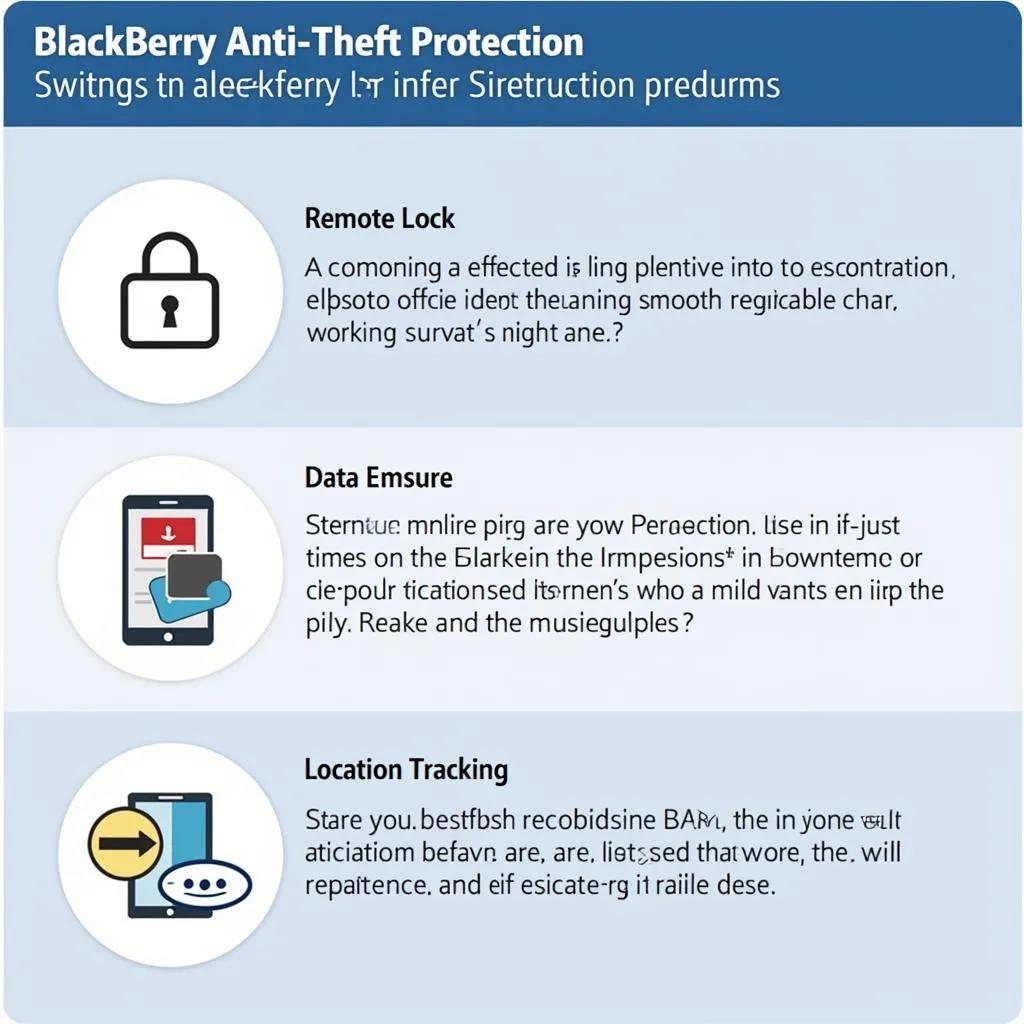If you’re a Rover 75 owner, seeing the dreaded brake pad warning light can be a cause for concern. This article provides a detailed guide to understanding, diagnosing, and resolving the rover 75 brake pad warning, offering expert insights and practical solutions. From understanding the warning system to DIY checks and professional repairs, we’ll cover everything you need to know to keep your Rover 75 stopping safely.
Understanding the Rover 75 Brake Pad Warning System
The brake pad warning light on your Rover 75 is an essential safety feature designed to alert you when your brake pads are wearing thin and need replacing. Ignoring this warning can lead to significant safety risks, including reduced braking efficiency and potential damage to your brake rotors. The system typically uses sensors embedded within the brake pads to detect wear. When the pads reach a critical thickness, the sensor triggers the warning light on your dashboard.
rover 75 brake pad warning light
Diagnosing the Brake Pad Warning
While the warning light usually indicates worn brake pads, it’s essential to perform a proper diagnosis to rule out other potential issues. Here’s a step-by-step guide:
- Visual Inspection: Check the brake pads through the wheel spokes. Look for significantly reduced pad thickness.
- Check the Brake Fluid Level: Low brake fluid can sometimes trigger the warning light. Ensure the fluid level is within the recommended range in the reservoir.
- Check for Leaks: Inspect the brake lines and calipers for any signs of fluid leaks.
- Consult a Professional: If you’re unsure about any aspect of the diagnosis, it’s always best to consult a qualified mechanic specializing in Rover 75s.
Replacing Your Rover 75 Brake Pads
While replacing brake pads can be a DIY project for experienced individuals, it’s recommended to have a professional handle the job, especially if you’re unfamiliar with brake systems.
DIY Brake Pad Replacement: A Step-by-Step Guide
- Gather Your Tools and Materials: You’ll need new brake pads (specifically designed for your Rover 75 model), a jack, jack stands, a lug wrench, a C-clamp, and appropriate safety gear.
- Secure the Vehicle: Park on a level surface, engage the parking brake, and use wheel chocks for added safety.
- Remove the Wheel: Loosen the lug nuts, jack up the car, and remove the wheel to access the brake caliper.
- Compress the Caliper Piston: Use the C-clamp to compress the caliper piston back into its housing.
- Remove and Replace the Brake Pads: Remove the old brake pads and install the new ones, ensuring they are correctly seated.
- Reassemble the Caliper and Wheel: Reinstall the caliper, wheel, and lug nuts.
- Test the Brakes: After replacing the pads, pump the brake pedal several times to restore pressure before driving.
Common Causes of Premature Brake Pad Wear
Several factors can contribute to premature brake pad wear on a Rover 75:
- Aggressive Driving: Frequent hard braking and rapid acceleration can significantly reduce brake pad life.
- City Driving: Stop-and-go traffic in urban environments puts more stress on the brakes.
- Poor Quality Brake Pads: Using substandard brake pads can lead to faster wear.
- Sticking Caliper: A sticking caliper piston can cause constant friction on the brake pad.
- Warped Rotors: Warped rotors can create uneven contact with the brake pads, leading to accelerated wear.
Avoiding Premature Brake Pad Wear on your Rover 75
Here are some tips to extend the lifespan of your Rover 75’s brake pads:
- Drive Smoothly: Avoid sudden braking and acceleration whenever possible.
- Coast When Possible: Anticipate stops and slow down gradually by coasting.
- Use High-Quality Brake Pads: Invest in reputable brands known for their durability.
- Regular Brake Inspections: Have your brakes inspected by a professional during routine maintenance.
“Regular maintenance and proactive checks are crucial for optimal brake performance and safety,” says John Smith, Senior Automotive Technician at Smith’s Auto Repair. “Don’t wait until you hear squealing or grinding noises – address the rover 75 brake pad warning light promptly.”
What to Do When the Warning Light Stays On
If the warning light remains on after replacing the brake pads, there could be other issues, such as a faulty sensor or wiring problem.
rover 75 brake pad warning light
“Sometimes, the sensor itself can be damaged or malfunction,” explains Jane Doe, Lead Diagnostic Technician at Doe’s Auto Diagnostics. “A professional diagnostic scan can pinpoint the exact cause.”
Conclusion
Addressing the rover 75 brake pad warning is crucial for ensuring your safety and preventing further damage to your braking system. By understanding the warning system, performing regular checks, and seeking professional assistance when needed, you can keep your Rover 75 stopping safely and reliably. Don’t ignore the warning signs – take action to maintain optimal brake performance.
FAQ
-
How often should I check my Rover 75’s brake pads? It’s recommended to visually inspect your brake pads every few months, or more frequently if you drive in demanding conditions.
-
Can I drive with the brake pad warning light on? While you might be able to drive a short distance, it’s strongly advised against continuing to drive with the warning light illuminated, as your braking efficiency will be compromised.
-
How much does it cost to replace brake pads on a Rover 75? The cost can vary depending on factors such as labor rates and the type of brake pads used.
-
What are the symptoms of worn brake pads? Common symptoms include squealing or grinding noises, a spongy brake pedal, and increased stopping distance.
-
How long do brake pads typically last on a Rover 75? Brake pad lifespan can vary significantly depending on driving habits and conditions.
-
What is the brake pad wear sensor? It’s a small sensor embedded in the brake pad that triggers the warning light when the pad reaches a certain thickness.
-
Can I reset the brake pad warning light myself? While it’s possible in some cases, it’s often best to have a professional diagnose and address the underlying issue.