“The song’s about to start, I’ve got my snacks, and… my car radio’s gone silent?” We’ve all been there. A malfunctioning car radio can really put a damper on your drive. If you’re experiencing issues with your Sansui SFCD 875BT, don’t despair! This guide will walk you through common problems, their causes, and how to get your tunes pumping again.
Understanding Your Sansui SFCD 875BT
The Sansui SFCD 875BT is a popular choice for car owners seeking to upgrade their audio experience. It boasts features like Bluetooth connectivity, CD playback, and AM/FM radio, all at an affordable price point. However, like any electronic device, it can encounter problems.
Common Sansui SFCD 875BT Issues and Troubleshooting
Here are some common issues users face with this model:
1. No Power
- Possible Causes: Blown fuse, wiring harness issue, faulty head unit.
- How to Check:
- Fuse: Locate your vehicle’s fuse box (usually under the dashboard or hood) and check the fuse related to the radio. Consult your car’s manual if you’re unsure.
- Wiring Harness: Inspect the wiring harness connecting the radio to the car’s electrical system for any loose or damaged wires.
- Solution: Replace any blown fuses. If a wiring harness issue is detected, consult a qualified technician for repair. If the head unit itself is faulty, a replacement may be necessary.
2. Bluetooth Connectivity Problems
- Possible Causes: Phone incompatibility, incorrect pairing sequence, software glitches in the head unit or your phone.
- How to Check:
- Compatibility: Verify that your phone’s Bluetooth version is compatible with the Sansui SFCD 875BT.
- Pairing: Try “forgetting” the device on your phone’s Bluetooth list and re-pairing it.
- Solution:
- Updating Firmware: Check the Sansui website or your user manual for instructions on how to update your radio’s firmware.
- Phone Software Update: Ensure your phone’s operating system is up-to-date.
3. Sound Distortion or No Sound
- Possible Causes: Speaker issues, damaged wiring, incorrect audio settings, amplifier problems (if applicable).
- How to Check:
- Speakers: Check your car speakers for any damage or loose connections.
- Audio Settings: Ensure the fade and balance settings on your Sansui SFCD 875BT are properly adjusted.
- Amplifier: If you’re using an external amplifier, check its connections and settings.
- Solution: Replace any damaged speakers or repair faulty wiring. If the issue lies with the amplifier, troubleshoot it separately or consult a professional.
4. CD Player Malfunctions
- Possible Causes: Dirty or scratched CD, CD player mechanism failure.
- How to Check:
- CD Condition: Try a different CD to rule out a problem with the disc itself.
- Cleaning: Carefully clean the CD player lens using a specialized lens cleaning kit.
- Solution: If cleaning doesn’t work, the CD player mechanism may need repair or replacement.
 Car Radio Wiring Harness
Car Radio Wiring Harness
Software Diagnostics: A Modern Approach to Car Repair
Modern cars are increasingly reliant on software, and car audio systems are no exception. Diagnostic software, like those offered by Cardiagtech, can help identify and troubleshoot issues within your car’s electronics, including the audio system.
“Using the right diagnostic tools is crucial in today’s automotive landscape,” says automotive electronics expert, Dr. Emily Carter, author of “The Connected Car: A Deep Dive into Automotive Electronics.” “Software can pinpoint issues that traditional methods might miss, saving time and frustration for both technicians and car owners.”
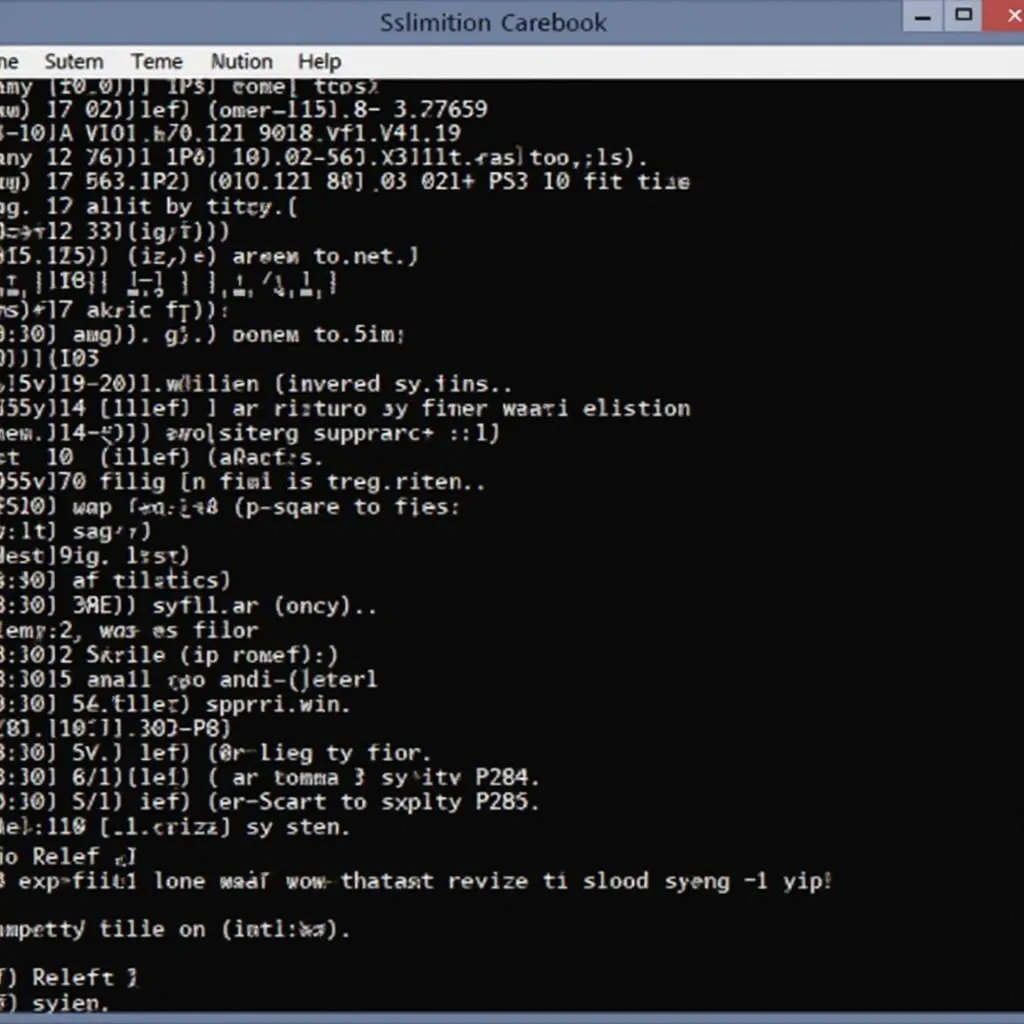 Car Diagnostic Software Interface
Car Diagnostic Software Interface
Frequently Asked Questions
Q: My Sansui SFCD 875BT won’t turn on even after checking the fuse. What else could be wrong?
A: Beyond the fuse, the issue could be a faulty ignition switch, a wiring problem within the dashboard, or even a problem with the car’s battery.
Q: Can I install the Sansui SFCD 875BT myself?
A: While possible, it’s recommended to have a professional install the radio to ensure proper wiring and avoid potential damage to your car’s electrical system.
Q: My Bluetooth connects, but the music cuts out intermittently. What should I do?
A: This could be due to interference, a weak Bluetooth signal, or even a problem with your phone’s Bluetooth antenna. Try repositioning your phone or checking for sources of wireless interference.
Get Your Music Flowing Again
Troubleshooting car audio problems can feel daunting, but with a little patience and the right guidance, you can often resolve them yourself. If you encounter persistent problems or are uncomfortable working with electronics, don’t hesitate to seek assistance from a qualified car audio technician or contact CARDIAGTECH for professional support.

