The brake pad warning light on your Seat Alhambra dashboard is an essential safety feature. When it illuminates, it signals that your brake pads have worn down to a point requiring attention. Ignoring this warning can lead to costly repairs and, more importantly, compromise your safety on the road. This comprehensive guide will walk you through the common causes of the Seat Alhambra brake pad warning light, how to diagnose the problem, and the steps to rectify it.
Understanding Your Seat Alhambra’s Braking System
Before delving into the specifics of the brake pad warning light, it’s helpful to understand the basics of your Seat Alhambra’s braking system. Your vehicle employs a disc brake system on all four wheels. When you press the brake pedal, hydraulic pressure activates calipers that press brake pads against brake rotors, creating friction that slows down the vehicle.
Common Causes of a Seat Alhambra Brake Pad Warning Light
The most common reason for the brake pad warning light to illuminate is worn brake pads. However, several other factors can trigger this warning light:
-
Worn Brake Pads: This is the most likely culprit. Brake pads have wear indicators, small metal tabs that contact the rotor and create a high-pitched squealing sound when the pads wear thin. This sound is your first clue, followed by the illumination of the brake pad warning light.
-
Worn Brake Pad Sensor: Some Seat Alhambra models are equipped with electronic brake pad sensors that trigger the warning light on the dashboard when the pads reach a certain wear limit.
-
Low Brake Fluid: Brake fluid is the lifeblood of your braking system. If the fluid level is low, it could indicate a leak in the system, which can trigger the brake pad warning light.
-
Faulty Brake Pad Sensor Wiring: In some cases, a damaged or corroded wire in the brake pad sensor circuit can cause a false warning light.
-
Issue with the ABS System: Although less common, a problem with the Anti-lock Braking System (ABS) can also trigger the brake pad warning light.
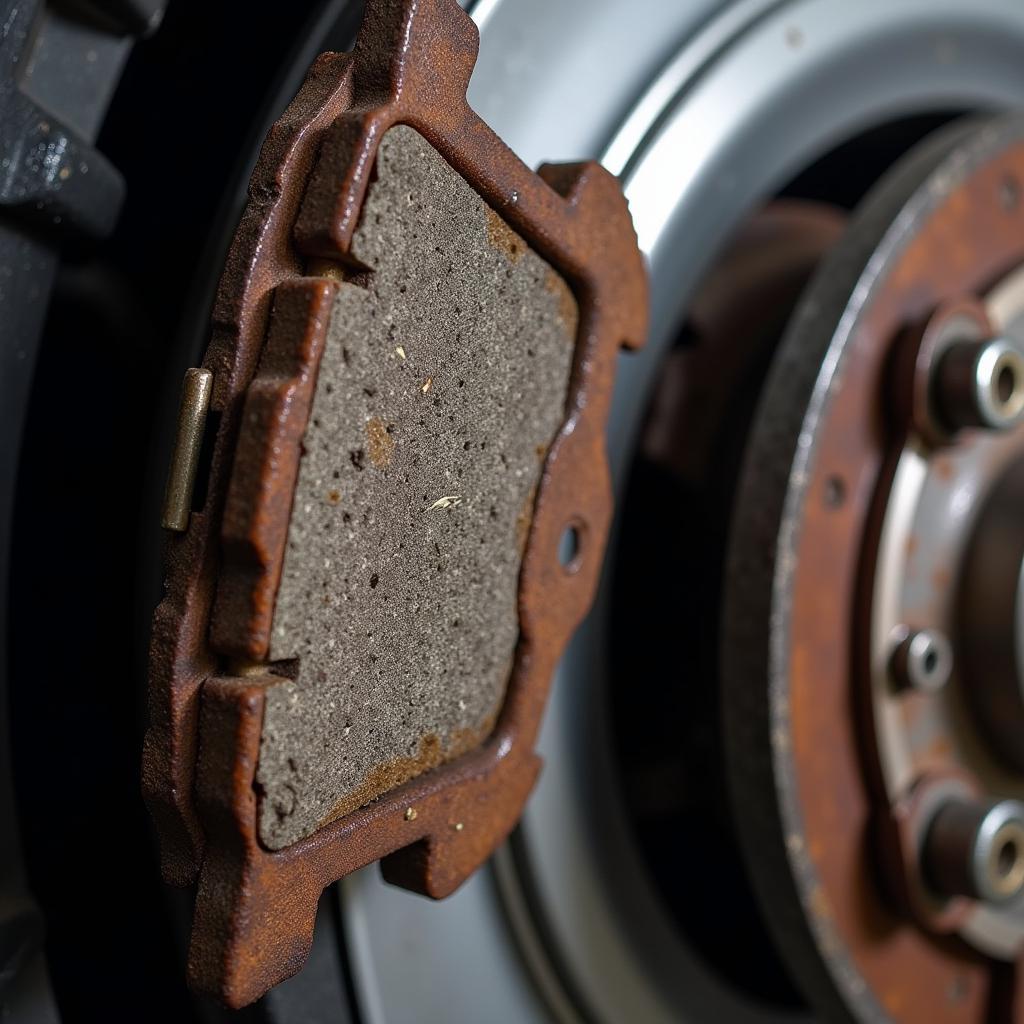 Seat Alhambra Brake Pad Wear
Seat Alhambra Brake Pad Wear
Diagnosing the Problem: How to Pinpoint the Issue
When your Seat Alhambra’s brake pad warning light turns on, it’s crucial to diagnose the problem accurately before taking any action. Here’s a step-by-step guide:
-
Listen for Unusual Sounds: Pay close attention to any unusual sounds coming from the brakes, such as squealing, grinding, or clicking noises.
-
Check the Brake Fluid Level: Locate the brake fluid reservoir under the hood and check the fluid level. If it’s below the minimum mark, there may be a leak in the system.
-
Inspect the Brake Pads: If you’re comfortable with basic car maintenance, you can visually inspect the brake pads. Jack up the car, secure it with jack stands, remove the wheel and look at the brake pads through the openings in the caliper. If they are thinner than 1/4 inch, it’s time for a replacement.
 Seat Alhambra Brake Pad Inspection
Seat Alhambra Brake Pad Inspection
What to Do When the Brake Pad Warning Light Comes On
-
Don’t Panic: A brake pad warning light doesn’t necessarily mean you need to stop driving immediately. However, it does signal the need for prompt attention.
-
Schedule an Inspection: Take your Seat Alhambra to a trusted mechanic or dealership specializing in Seat vehicles as soon as possible.
-
Avoid Heavy Braking: Minimize heavy braking to reduce further wear and tear on the pads.
-
Do Not Ignore the Warning: Continuing to drive with worn brake pads can lead to rotor damage, more expensive repairs, and potentially dangerous braking situations.
 Seat Alhambra Brake Pad Replacement
Seat Alhambra Brake Pad Replacement
Brake Pad Replacement: What You Need to Know
Replacing brake pads is a standard maintenance procedure. Here’s what’s typically involved:
-
Removing the Wheels: The wheels are removed to provide access to the brake calipers.
-
Compressing the Caliper Pistons: The caliper pistons are compressed to make room for the new, thicker brake pads.
-
Removing and Replacing the Pads: The old brake pads are removed from the calipers, and new pads are installed.
-
Inspecting the Rotors: The brake rotors are inspected for wear and tear. If they are excessively worn or damaged, they may need to be resurfaced or replaced.
-
Reassembling the Brakes: The calipers, wheels, and other components are reassembled.
-
Testing the Brakes: After the brake pad replacement, the mechanic will test the brakes to ensure they are functioning correctly.
Preventing Future Issues: Tips for Maintaining Your Brakes
-
Regular Inspections: Have your brakes inspected at least once a year, or more frequently if you drive in heavy traffic or hilly areas.
-
Brake Fluid Flush: Brake fluid should be flushed and replaced every 2-3 years to prevent corrosion and maintain optimal braking performance.
-
Driving Habits: Avoid aggressive driving habits such as hard braking and rapid acceleration, which can accelerate brake pad wear.
-
Quality Parts: When it’s time for brake pad replacement, choose high-quality parts from reputable brands to ensure optimal braking performance and longevity.
Conclusion
The brake pad warning light on your Seat Alhambra is a crucial safety feature that should never be ignored. Understanding its significance and taking prompt action can help prevent costly repairs and ensure your safety on the road. By following the information in this guide and adhering to a regular maintenance schedule, you can keep your Seat Alhambra’s braking system in top condition for miles to come. Remember, a little preventative maintenance can go a long way in ensuring safe and reliable driving.
FAQs
1. Can I drive with the brake pad warning light on?
It’s not advisable to drive for extended periods with the brake pad warning light on. Schedule an inspection with a mechanic as soon as possible.
2. How much does it cost to replace brake pads on a Seat Alhambra?
The cost can vary depending on factors like labor rates and the type of brake pads used. It’s best to contact a mechanic or dealership for a quote.
3. How often should I replace my Seat Alhambra’s brake pads?
Brake pad lifespan varies depending on driving conditions and habits. As a general guideline, brake pads may need replacement every 30,000 to 50,000 miles.
4. Can I replace my Seat Alhambra’s brake pads myself?
While it’s possible to replace brake pads yourself, it’s recommended to have a qualified mechanic perform this task to ensure it’s done correctly.
5. What happens if I ignore the brake pad warning light?
Ignoring the warning light can lead to severe brake damage, including rotor damage, which is a more expensive repair. It can also compromise your safety on the road.

