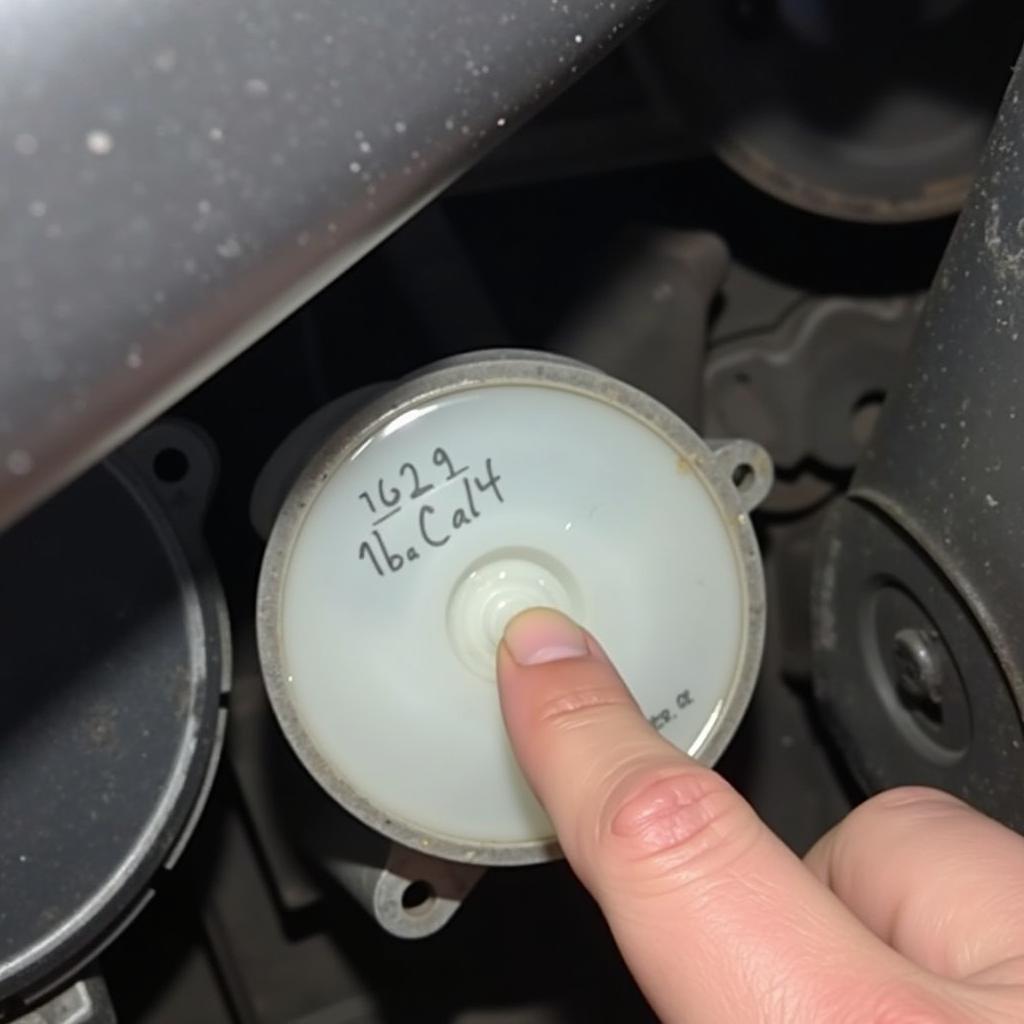The seat belt warning system is a crucial safety feature in modern vehicles, reminding drivers and passengers to buckle up. Its functionality relies on a complex interplay of components, and understanding the sequence of events that trigger the warning is essential for efficient troubleshooting and repair. One powerful tool for visualizing this process is a sequence diagram.
What is a Sequence Diagram?
A sequence diagram, in the context of software engineering and automotive diagnostics, is a graphical representation of how objects interact with each other over time. It depicts the flow of messages between these objects, providing a clear and concise overview of the system’s behavior. For a seat belt warning system, this diagram illustrates how the different components, like sensors, actuators, and control units, communicate and respond to specific events.
Building a Sequence Diagram for Seat Belt Warning System
Creating a sequence diagram involves several steps, which are essential to capture the complete functionality and interaction of the system:
1. Identifying the Components:
- Sensors: These are the first line of detection. They typically include:
- Seat Belt Buckle Sensor: Detects whether the buckle is fastened or not.
- Occupancy Sensor: Monitors whether a passenger is seated in the seat.
- Speed Sensor: Measures the vehicle’s speed.
- Control Unit: The brain of the system, processing data from the sensors and activating the warning signal.
- Actuator: The output device that triggers the visual and/or audible warning.
2. Defining the Events:
- Vehicle Starts: The control unit receives information from the ignition switch and the speed sensor.
- Occupancy Detected: The occupancy sensor signals the control unit that a passenger is present.
- Seat Belt Unfastened: The seat belt buckle sensor detects the belt is unfastened.
- Vehicle Speed Exceeds Threshold: The speed sensor signals the control unit that the vehicle is moving above a predefined speed limit.
3. Mapping Interactions:
- The diagram will show the interactions between the components in a chronological order.
- For instance, the control unit receives a signal from the seat belt buckle sensor indicating the belt is unfastened.
- It then checks the occupancy sensor and the speed sensor to determine if the warning should be activated.
- If the speed exceeds a certain threshold and the occupancy sensor detects a passenger, the control unit sends a signal to the actuator to activate the warning.
4. Using Symbols:
- Sequence diagrams utilize standardized symbols to represent the different components and their actions.
- Lifelines represent the objects involved in the interaction.
- Arrows indicate the flow of messages between these objects.
- Activation boxes show the duration of a specific action or method call.
Example of a Seat Belt Warning System Sequence Diagram
Consider a simple scenario:
- Vehicle Start: The ignition switch sends a signal to the control unit.
- Occupancy Detection: The occupancy sensor sends a signal to the control unit confirming the presence of a passenger.
- Seat Belt Unfastened: The seat belt buckle sensor sends a signal to the control unit indicating the belt is unfastened.
- Speed Exceeds Threshold: The speed sensor sends a signal to the control unit indicating the vehicle’s speed exceeds the predefined limit.
- Warning Activation: The control unit processes the received signals and determines that the warning conditions are met.
- Visual/Audible Warning: The control unit sends a signal to the actuator, which triggers the visual and/or audible warning signal.
Benefits of Using a Sequence Diagram
- Improved Understanding: Visualizing the system’s operation with a sequence diagram clarifies the flow of data and interactions between components, making it easier to understand how the system works.
- Enhanced Troubleshooting: When diagnosing a problem, a sequence diagram helps pinpoint where the fault might lie by revealing the expected interactions and potential points of failure.
- Efficient Communication: Sequence diagrams offer a standardized, visual representation of the system’s logic, facilitating communication and collaboration between engineers, technicians, and other stakeholders.
- Streamlined Design: By visualizing the interaction flow, designers can identify potential bottlenecks or redundancies early in the development process, leading to more optimized system design.
Frequently Asked Questions
Q: Can I create a sequence diagram using software?
A: Yes, numerous software tools are available for creating sequence diagrams, including UML modeling tools, flowchart software, and specialized automotive diagnostic tools.
Q: What are some common issues in the seat belt warning system?
A: Issues can range from faulty sensors, malfunctioning actuators, or software bugs in the control unit.
Q: Can I use a sequence diagram to diagnose a faulty seat belt warning system?
A: While a sequence diagram provides a visual representation of the expected behavior, troubleshooting requires additional diagnostic tools and techniques to pinpoint the specific fault.
Q: What are some alternative methods for visualizing system interaction besides sequence diagrams?
A: Other useful visual aids include state diagrams, activity diagrams, and collaboration diagrams.
Q: Can I access the sequence diagram for my vehicle’s seat belt warning system?
A: The availability of this information varies depending on the vehicle model and manufacturer. Consult your owner’s manual or a qualified automotive technician for specific details.