For workshop owners and automotive engineers working with the Mercedes-Benz W205 series, displaying engine data directly on the head unit can provide both practical benefits and aesthetic enhancements for the driver. At Cardiagtech, we offer a detailed guide on how to activate engine data so that essential metrics such as coolant temperature, vehicle speed, and fuel consumption are not only visible on the instrument cluster but also conveniently displayed on the head unit for easier viewing.
What is Engine Data and Why Should You Activate It on the Head Unit?
Engine Data refers to crucial metrics collected by the engine’s control unit, such as engine speed (RPM), coolant temperature, oil temperature, vehicle speed, and fuel level. Typically, these metrics are displayed on the instrument cluster behind the steering wheel.
However, many drivers of the Mercedes W205 have reported that the steering wheel can obstruct their view of the instrument cluster, making it difficult to monitor this critical information. In addition, having the engine data displayed on the head unit adds a sleek, modern look to the car’s interface, enhancing both usability and aesthetics.
By activating engine data on the head unit, drivers can more easily monitor vehicle performance while maintaining focus on the road.
How to Activate Engine Data Display on the Head Unit
Software and Device Requirements
Before beginning, ensure that you have the necessary software and tools. Here’s a list of what you’ll need:
- Xentry Diagnostic Software: The official Mercedes-Benz diagnostic software.
- DTS Monaco Software: Used for coding and programming.
- C4 DoIP Diagnostic Tool: This tool allows you to connect your laptop to the vehicle’s ECU (Electronic Control Unit).
- SD Sandisk 32GB: For storing important data and software backups.
- Laptop Specifications:
- Windows 10 operating system
- Minimum 4GB RAM (8GB or higher is recommended)
- At least 150GB of free storage space
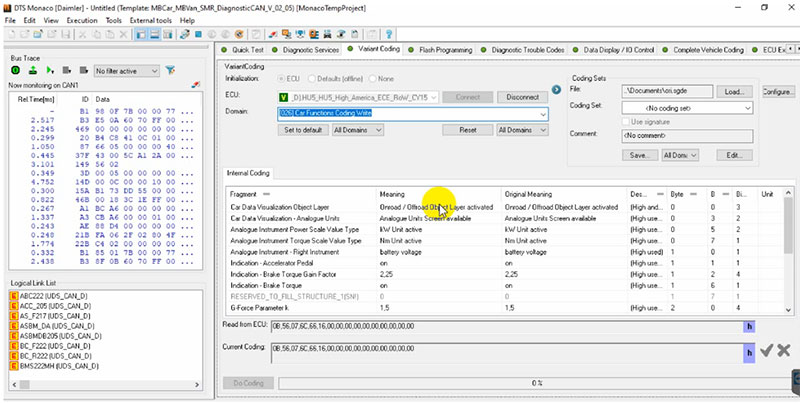
To enhance your working experience, we recommend rugged laptops like the Panasonic CF19 or Panasonic CF53. These models are built to withstand harsh workshop environments, offering water resistance, heat dissipation, and extended battery life (up to 4 hours).
Activation Guide
The following steps outline the process for activating engine data on the head unit of the Mercedes W205. This is a basic guide; for in-depth coding, you may require additional expertise.
- Step 1: Connect the vehicle to your laptop using the C4 DoIP diagnostic tool.
- Step 2: Launch Xentry software and identify the head unit’s control module (HU5).
- Step 3: Review the details of the head unit’s control module to ensure it is compatible with the coding.
- Step 4: Open DTS Monaco or Vediamo software to establish a connection with the HU5 control unit.
- Step 5: Locate the option for car function coding write and activate the AMG model series coding feature.
- Step 6: Complete the coding process and verify the engine data is displayed on the head unit.
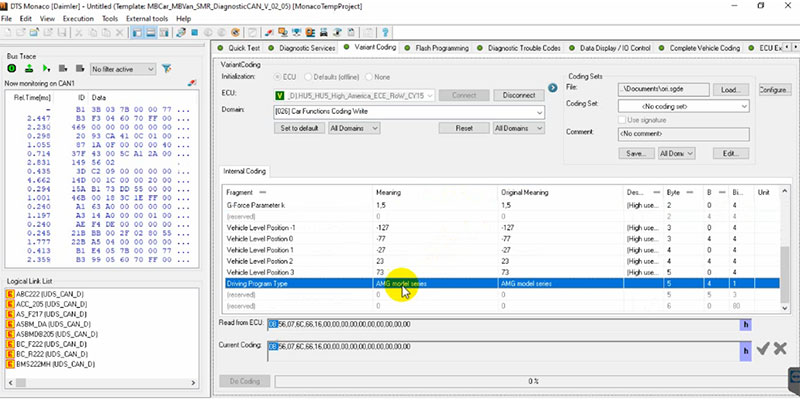
Once successfully coded, engine metrics such as coolant temperature, fuel consumption, and vehicle speed will appear on the head unit’s display, offering a modern and enhanced driving experience.
Important Notes:
- Ensure that all required software and devices are properly installed and connected before starting the process.
- Your laptop should meet the recommended specifications to ensure smooth operation.
- Be cautious to select the correct ECU and coding options. Incorrect choices could result in operational issues with the vehicle.
- Avoid attempting the activation process without a clear understanding of how the diagnostic software works.
Remote Support Option
At Cardiagtech, we understand that not every workshop will have access to the required tools and software for coding Mercedes vehicles. If you’re missing any equipment or need technical assistance, we offer remote repair services via TeamViewer. This service allows us to handle the activation process for you, saving both time and effort. Simply contact us to book a remote service session.
Additionally, if you’re looking for Mercedes diagnostic tools and software, explore our product catalog here. We carry a wide range of tools and equipment to assist with any Mercedes coding or programming needs.
Why Choose Cardiagtech?
At Cardiagtech, we have a team of professional technicians with extensive experience in diagnosing and repairing a variety of vehicle brands, including Mercedes-Benz, BMW, Audi, and more. We are committed to providing high-quality products and expert services to help workshop owners and automotive engineers excel in their work.
For any questions or concerns about coding, programming, or troubleshooting, don’t hesitate to reach out. You can contact us via WhatsApp at +1 (641) 206-8880 for free consultations and prompt support. We’re here to ensure your diagnostic and repair process goes smoothly.
Frequently Asked Questions (Q&A)
Q: Do I need all of the listed software and devices to activate engine data on the head unit?
A: Yes, having the right software and diagnostic tools is crucial for this process. Xentry and DTS Monaco are essential for coding, and the C4 DoIP tool is required to connect your laptop to the vehicle’s ECU.
Q: What if I don’t have the equipment needed for this process?
A: If you’re missing any tools or software, Cardiagtech offers remote coding services. We can assist you with the activation via TeamViewer, allowing you to complete the task without needing to purchase additional equipment.
Q: How long does the activation process take?
A: The entire process should take approximately 30 to 45 minutes, depending on your familiarity with the diagnostic software.
Q: Is it safe to attempt coding if I’m not experienced with Mercedes software?
A: While the steps we’ve provided are straightforward, we recommend that only those familiar with diagnostic tools and coding attempt the process. If you’re unsure, it’s best to contact Cardiagtech for remote support or guidance.
Q: Can I undo the coding if needed?
A: Yes, you can revert the coding changes by following a similar process through DTS Monaco or Xentry. However, it’s always recommended to back up the vehicle’s original settings before making any changes.
By following this guide, you can successfully activate engine data display on the head unit for your Mercedes W205, improving both the functionality and aesthetic appeal of the vehicle’s interface. If you have any questions or require assistance, Cardiagtech is here to help!

