Traffic sign assist is a cutting-edge feature developed by Mercedes engineers to enhance driving safety and user experience. This system provides warnings about road signs, restricted areas, and speed limits, especially in areas where clear signage may be absent. In this guide, Cardiagtech will take you through the process of activating the traffic sign assist feature on the Mercedes W205 model, ensuring you can fully utilize this intelligent driving aid.
What is traffic sign assist Mercedes W205?
traffic sign assist is a driver assistance feature available in newer Mercedes models such as the W205. This system works by continuously scanning the road for traffic signs, alerts drivers when speed limits are exceeded, and provides warnings for restricted areas or road hazards.
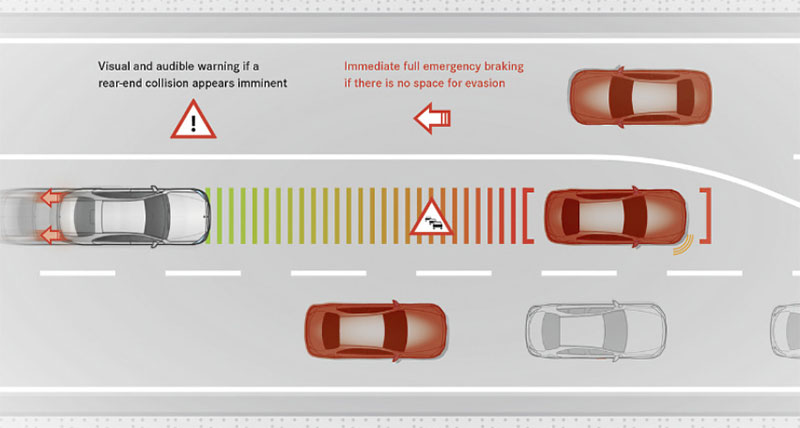
The system utilizes a windshield-mounted camera that scans road signs and communicates vital information through visual and auditory signals. If the car enters a restricted zone or exceeds a speed limit, the system immediately notifies the driver, helping them adjust and avoid penalties. This is an essential tool, especially for drivers who may inadvertently overlook traffic signals, making the system a valuable asset on the road.
Road Sign Assist
Road Sign Assist complements traffic sign assist by identifying and interpreting road signs such as speed limits, no entry zones, and temporary construction signs. These are relayed to the driver, further improving road safety by ensuring the vehicle is always in compliance with local traffic laws.

Why Activate traffic Light assist and Road Sign Assist?
In a busy driving environment, it’s easy to miss critical road information, particularly when distracted or driving in unfamiliar areas. The traffic sign assist and Road Sign Assist systems ensure drivers are always aware of their surroundings, avoiding tickets, penalties, and dangerous situations. The features help drivers by:
- Providing timely warnings about upcoming traffic lights and road signs.
- Preventing drivers from entering restricted zones.
- Enhancing safety by giving clear speed limit indications.
- Reducing the risk of accidents due to missed signals.

Software and Hardware Requirements
Before activating the traffic sign assist on the Mercedes W205, ensure you have the following diagnostic tools and hardware ready:
- Diagnostic Software: Xentry – This software is crucial for accessing and modifying the vehicle’s control modules.
- DTS Monaco or Vediamo – Used for ECU coding and calibration.
- C4 DoIP diagnostic interface – Required to connect the vehicle to the diagnostic system.
- Laptop:
- Windows 10
- Minimum 4GB RAM
- 150GB of free hard drive space.
- You can use rugged laptops like the Panasonic CF19 or Panasonic CF53, which are highly durable and can withstand harsh working environments. These laptops offer shock resistance, water resistance, and long battery life of up to 4 hours—perfect for workshop settings.
How to Activate traffic sign assist
Follow these steps to successfully activate traffic sign assist on a Mercedes W205:
- Connect the Vehicle:
- Use the C4 DoIP interface to connect your laptop to the vehicle’s diagnostic port.
- Open Xentry Software:
- Launch Xentry and navigate to the control module section. Identify the Head Units, EIS, and IC control modules.
- Access Control Modules:
- With Vediamo or DTS Monaco, connect to the HU5, EIS212, and IC control units. These modules control the infotainment system, electronic ignition, and instrument cluster, respectively.
- Enable Coding Options:
- Use the software to activate coding for traffic sign assist and Road Sign Assist. In the coding section, choose the appropriate settings for your vehicle model.
- Complete Activation:
- After enabling the coding options, finalize the process and restart the vehicle to check if the activation was successful. Confirm that the traffic sign assist feature is operational by testing it in an area with traffic lights and road signs.
Considerations When Using traffic sign assist
While traffic sign assist is a highly reliable system, there are some factors that could affect its performance. Keep the following in mind:
- Bright sunlight or glare from oncoming vehicles may reduce the system’s ability to read traffic signs.
- Dirty windshields could block the camera’s view, leading to incomplete or inaccurate sign detection.
- Obstructed road signs, such as those at construction sites or poorly maintained areas, may not be correctly identified by the system.
- Severe weather conditions, including fog or heavy rain, can limit the camera’s visibility, making it harder to recognize road signs.
Why Trust Cardiagtech?
At Cardiagtech, we understand the needs of automotive workshops and professional technicians. With years of experience in diagnostics, coding, and ECU programming, we are committed to providing high-quality services, tools, and support to enhance your work.
If you experience any challenges during the activation process, we can assist you remotely through TeamViewer or UltraViewer. We also offer a range of professional diagnostic tools and software such as DTS Monaco, Vediamo, and Xentry at competitive prices. Visit our online store for more information.
Q&A Section
Q: Can I activate traffic sign assist on older Mercedes models?
A: No, traffic sign assist is primarily available on newer models, such as the Mercedes W205. Older models may not have the necessary hardware to support this feature.
Q: Do I need special training to activate traffic sign assist?
A: While the process requires technical knowledge, you can follow this guide if you’re familiar with vehicle diagnostics. If you need additional help, we recommend contacting us for remote support.
Q: Can the system detect all types of road signs?
A: The system is designed to detect most standard traffic signs, but performance may vary depending on weather conditions, sign visibility, and road maintenance.
Q: How can I ensure the best performance of the system?
A: Keep your windshield clean, avoid obstructions around the camera, and ensure your vehicle’s software is up to date.
For more assistance or to purchase diagnostic tools and software, reach out to us at Cardiagtech via Whatsapp: +1 (641) 206-8880. We offer 24/7 free consultation and expert support to help you get the most out of your Mercedes vehicle.
With Cardiagtech, you can rely on professional solutions to ensure your Mercedes operates at peak performance, while saving time and money.

