Programming BMW headlights is a crucial step that ensures newly installed headlights function properly with the vehicle’s control system. If you’re an automotive engineer or workshop owner, understanding how to perform BMW headlight programming will save you time and ensure that your customer’s vehicle operates smoothly. This service guide focuses on the essential aspects of programming BMW headlights after replacement, highlighting the steps, tools, and tips needed to get the job done right.
Why You Need to Program BMW Headlights
BMW headlights are more than just bulbs that light the road. They are highly integrated systems that work with the vehicle’s electronic control unit (ECU) to provide optimal performance. When a BMW headlight is replaced—whether due to bulb burnout, electrical issues, or physical damage—the new headlight must be programmed to synchronize with the vehicle’s existing systems. Without proper programming, the new headlight may not function as intended, leading to misaligned beams, flickering lights, or failure to activate altogether.
What You’ll Need for BMW Headlight Programming
Before starting the programming process, ensure that the replacement headlight is correctly installed and that all wiring is securely connected. Any loose connections or improperly seated components could result in failure during programming. Here’s a list of what you’ll need:
- Software: ISTA D and Esys with Psdzdata 4.23
- Hardware: ICOM Next or ENET cable
- Power Source: Ensure the vehicle is connected to a stable power supply to avoid interruption during programming.
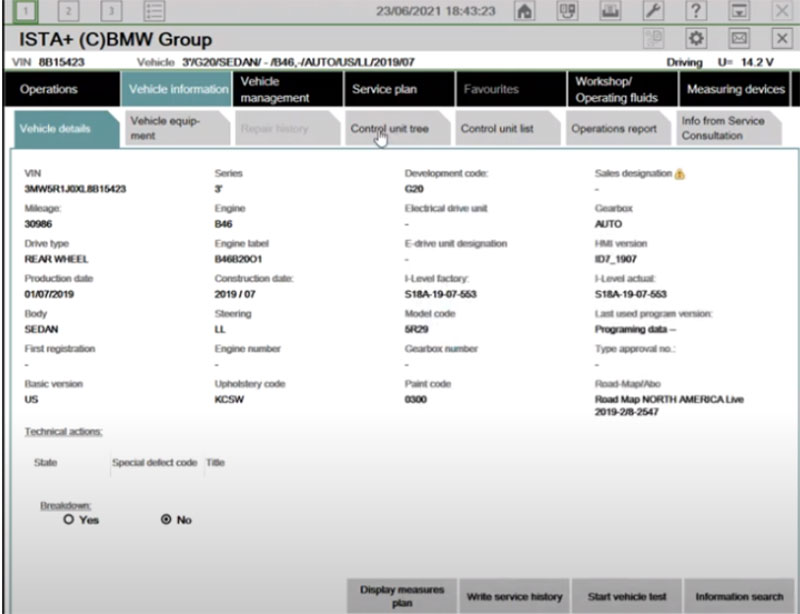
Step-by-Step Guide to BMW Headlight Programming
1. Prepare the Vehicle
Before beginning the programming, park the vehicle in a comfortable, well-lit area. Make sure all distractions, such as phone chargers, CDs, and Bluetooth connections, are removed from the car to prevent any electronic interference.
2. Connect the Diagnostic Tools
Connect the vehicle to your computer using the ICOM Next or ENET cable, and ensure that ISTA D and Esys software are installed. It’s crucial that the vehicle maintains a constant power supply during programming, so connect a battery charger to the car.
3. Verify Connections
In ISTA D, check the connection between the headlight control unit and the vehicle’s ECU. This step is essential to confirm that the system is communicating correctly and to ensure there are no existing fault codes or electrical issues that could interfere with programming.
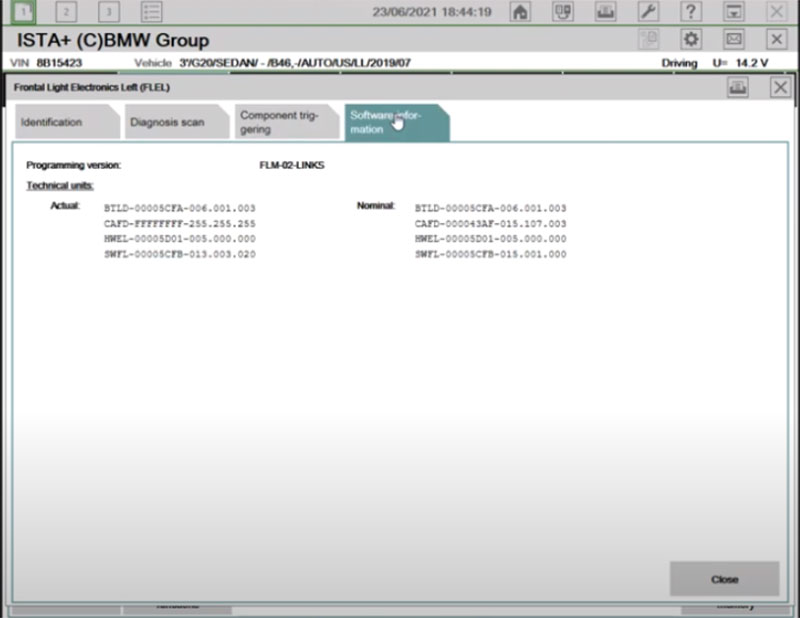
4. Start the Programming Process
Once you’ve verified that the headlight system is properly connected and fault-free, launch Esys to begin the headlight programming.
- Connect Esys to the vehicle.
- Read the control modules, and retrieve the FA, VCM, and code data from the vehicle.
- Use the TAL Calculating feature to save the TAL file for the headlight system. This will allow you to back up important data in case an error occurs during the process.
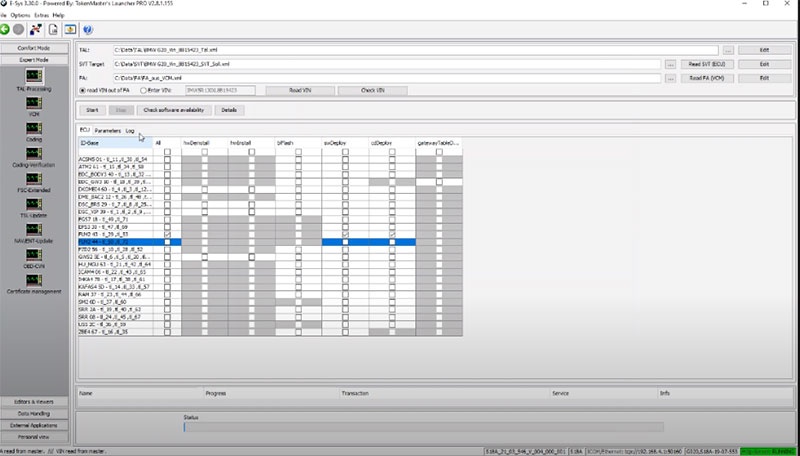
5. Program the Headlight System
After calculating and saving the TAL file, move to the TAL Processing section. Add the vehicle’s FA file, and if necessary, include the VCM data for the headlight system. A menu will appear, prompting you to select which system to program. Only select the headlight system, as programming other systems unintentionally could lead to complications.
- Verify that the correct VIN is displayed.
- Check software availability to ensure that the headlight system can be programmed.
- Once confirmed, click Start to begin the headlight programming.
During the process, the system will reconfigure the headlight’s operation based on the vehicle’s existing control module, ensuring compatibility and optimal functionality.
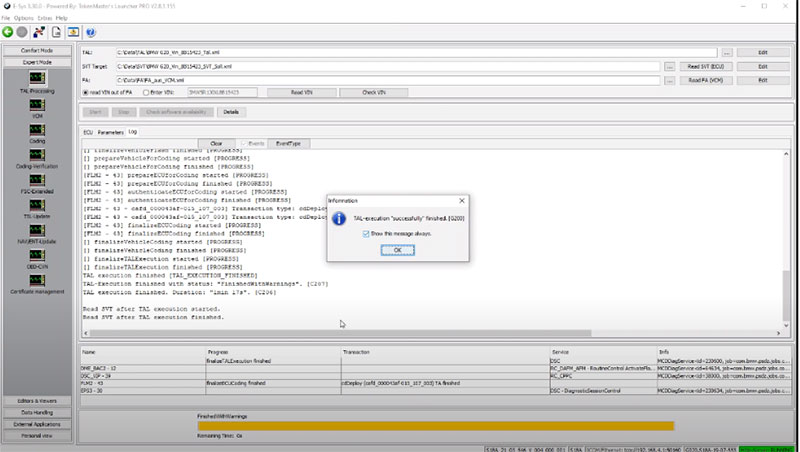
6. Wait for Completion
The programming process will take several minutes. Do not disconnect the vehicle from the power supply or diagnostic tools during this time, as interruptions could corrupt the programming. Once complete, a message will confirm the successful programming of the headlight system.
7. Verify the Results
After programming, perform a series of tests to ensure the new BMW headlights are functioning correctly:
- Check that the headlights turn on and off properly.
- Ensure that the lights respond to steering inputs, especially in vehicles with adaptive headlights.
- Confirm that no warning lights are present on the dashboard.
If the headlights function as expected, the programming is complete.
Special Considerations for Dual-Control Headlight Systems
Some BMW models feature a dual-control headlight system with separate control units for the left and right headlights. In these cases, each headlight must be programmed independently. Ensure that you program the correct side and avoid selecting unnecessary modules during the process.
Common Mistakes to Avoid
- Failure to secure connections: Loose or damaged cables can disrupt the programming process and cause error codes.
- Programming wrong modules: Always double-check that only the headlight system is selected for programming. Programming other systems accidentally could cause further issues with the vehicle.
- Power loss during programming: If the vehicle loses power mid-programming, it could result in corrupted software, requiring a full reprogramming of the headlight system.
When to Seek Professional Help
While BMW headlight programming can be done at a workshop with the right tools and software, it’s a delicate process that requires expertise. If you’re unsure about handling the task yourself or lack the necessary equipment, our team at Cardiagtech is here to assist you remotely via TeamViewer or UltraViewer. We specialize in BMW programming and coding services, ensuring your new headlights are integrated flawlessly with the vehicle’s systems. Feel free to reach out for expert support.
Q&A
Q: Can I program BMW headlights without the ISTA D and Esys software?
A: No, ISTA D and Esys are the recommended tools for BMW headlight programming. These software programs allow you to communicate with the vehicle’s ECU and control modules, ensuring the new headlights are properly synchronized.
Q: How long does it take to program BMW headlights?
A: The actual programming process takes about 15-20 minutes, but preparation and verifying the system may add additional time. It’s essential to complete all steps carefully to avoid errors.
Q: What happens if I don’t program new BMW headlights?
A: If new headlights aren’t programmed, they may not function correctly, leading to potential safety hazards like misaligned beams or flickering lights. In some cases, they may not work at all.
Q: Can I program both headlights at once?
A: Some BMW models have independent control modules for each headlight. In these cases, you’ll need to program each headlight individually.
Conclusion
Programming BMW headlights is an essential part of ensuring that the new lights are fully compatible with the vehicle’s system. While the process requires specialized tools and software, following the steps outlined in this guide will help you achieve a successful result. For more complex cases or if you’re short on time, Cardiagtech offers expert remote services to assist with headlight programming, coding, and other vehicle diagnostics.
For immediate support, contact us via WhatsApp at +1 (641) 206-8880. Our team is ready to help!

