If you’re dealing with the frustrating issue of a BMW tailgate not closing, you’re not alone. Many automotive engineers and workshop owners encounter this problem, particularly with models like the BMW X5 tailgate. This issue can often be resolved by replacing the tailgate control module and performing a BMW X5 tailgate reset using the Esys software. In this guide, we’ll walk you through the detailed steps for coding the BMW tailgate to ensure it functions properly.
Understanding the BMW Tailgate System
The tailgate, or hatchback, is a crucial component of any vehicle. In BMW models, particularly the newer ones, the tailgate features advanced mechanisms that allow it to be opened and closed either through physical buttons or remotely via the key fob. This convenience enhances user experience but can lead to issues if the system becomes faulty over time.

Common Symptoms of a Faulty BMW Tailgate
The most noticeable sign of a malfunctioning BMW tailgate is the inability to close or open it. If you find yourself facing a BMW tailgate not closing issue, you may want to check the following:
- Key Fob Battery: Ensure the battery in your key fob is functional, as a dead battery can prevent the tailgate from responding.
- Physical Obstructions: Inspect the tailgate for any physical blockages that may impede its movement.
- Tailgate Control Module (HKFM): If the above checks do not reveal the issue, the problem might lie within the tailgate control module or the sensors.
In cases where the tailgate won’t respond due to a faulty control module, you will need to replace it and perform the necessary resets and coding procedures.
Required Tools and Software
Before you begin the coding process, ensure you have the following tools and software:
- ISTA D/+ Diagnostic Software: This software helps in diagnosing and troubleshooting issues within BMW vehicles.
- Esys Software: This is the primary software used for coding BMW modules.
- ICOM NEXT Interface Device: This is necessary for connecting your laptop to the vehicle.
- Laptop Specifications: Ensure your laptop has Windows 10, a minimum of 4GB RAM, and at least 300GB of free storage. Recommended models include the Dell Latitude 12 Rugged Extreme 7204 and Dell Latitude 5424 Rugged.
Step-by-Step Instructions for Coding the BMW Tailgate
Now, let’s dive into the steps for coding the BMW tailgate using Esys software:
Step 1: Connect ISTA + to the Vehicle
- Start by connecting your laptop with ISTA + software to the BMW X5.
- Identify the vehicle model and select the appropriate project, which is typically F025 for BMW X5 models.
- Locate the tailgate control module and establish a connection to read the information stored within.
Step 2: Open Esys Software
- Launch the Esys software and connect it to the previously selected project F025.
- This will allow you to access the coding features required for the tailgate.
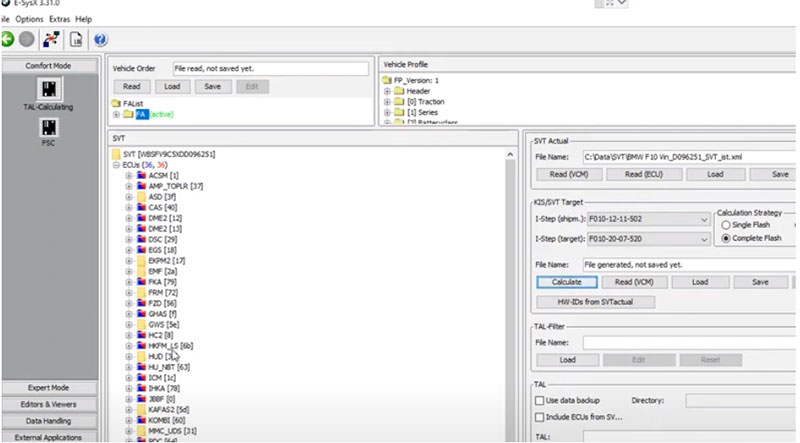
Step 3: Navigate to the Coding Section
- Within Esys, select the “Coding” option.
- Locate and select the “HKFM” (tailgate control module) from the list.
- Click on “Detect CAF for SWE” and choose the appropriate coding file.
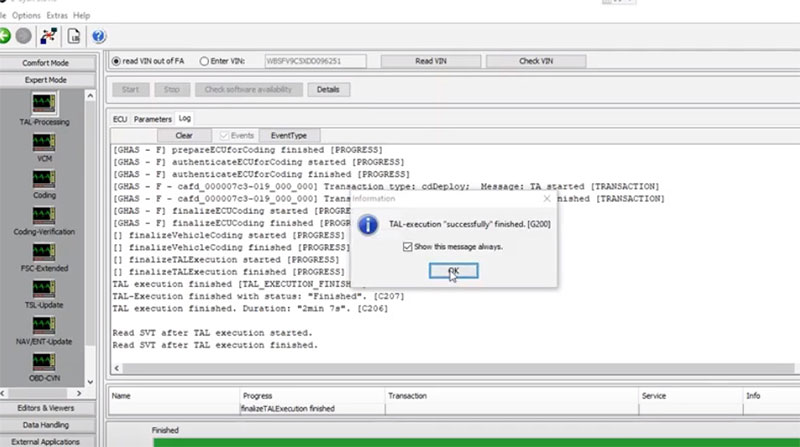
Step 4: Perform the Coding Process
- Initiate the coding process by following the prompts in Esys.
- Ensure that the coding is done correctly to prevent any future issues with the tailgate.
Step 5: Clear Fault Codes with ISTA D
- After successful coding, reopen the ISTA D software.
- Use ISTA D to read and clear any fault codes that may still be stored in the system.
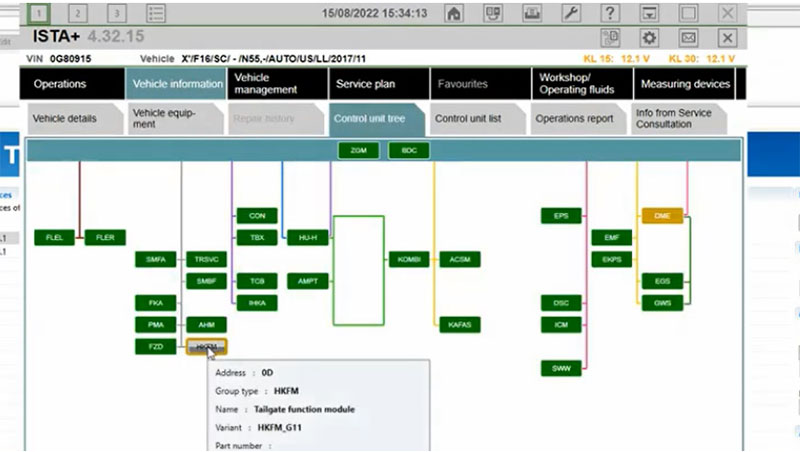
Step 6: Reset the Tailgate Control Module
- Finally, perform a reset of the tailgate control module. This step is crucial for ensuring that the new coding takes effect.
- Once completed, you should see a confirmation message on your laptop indicating that the reset was successful.
Conclusion
By following these steps, you can effectively troubleshoot and resolve the BMW tailgate not closing issue by utilizing Esys software to reprogram the tailgate control module. If you encounter any challenges or don’t have access to the required software or hardware, Cardiagtech is here to assist you. We offer remote support through TeamViewer and provide a range of diagnostic tools and software at competitive prices.
Don’t let a malfunctioning tailgate slow down your operations. Explore our specialized diagnostic tools and software at Cardiagtech today! For inquiries or assistance, reach out to our dedicated support team at WhatsApp: +1 (641) 206-8880. Our experts are ready to help you 24/7!

