When dealing with engine diagnostics, certain errors can cause major disruptions to a vehicle’s performance, and Engine Error P374A is one such issue. This error, indicating “The internal data could not be stored in the control unit,” can prevent the vehicle from starting or lead to poor engine performance. Resolving this error is essential to ensure the engine operates smoothly and efficiently. This guide will walk you through the necessary steps to diagnose and fix Engine Error P374A, providing a clear, methodical approach that utilizes advanced diagnostic tools to ensure success.
Understanding Engine Error P374A
The Engine Control Module (ECM), often referred to as the “brain” of the vehicle, is crucial for managing various engine functions, including fuel injection, ignition timing, and emission control. When Engine Error P374A occurs, it means that the internal data cannot be stored in the control unit. This error disrupts the ECM’s ability to communicate effectively with other engine components, which can result in symptoms such as:
- Engine misfires or irregular performance.
- Failure to start the vehicle.
- Poor fuel efficiency and higher fuel consumption.
- Engine performance degradation over time.
This specific error is typically caused by corrupted or incomplete data in the control unit, often triggered by failed updates or malfunctioning hardware. For example, if the ECM was recently updated using diagnostic tools like Autel, the issue may stem from problems in data storage during the update process.
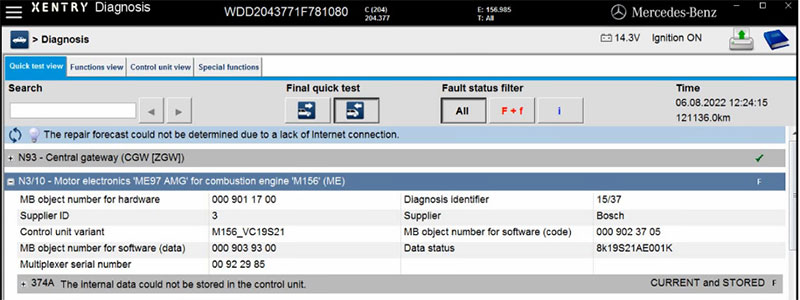
Symptoms of Engine Error P374A
Before delving into the solution, it is important to be aware of the key symptoms associated with Engine Error P374A:
- Engine stalling or rough idling: The engine may hesitate or stall while running, affecting overall drivability.
- Inability to start the engine: A complete failure to start is common with this error, as the control unit may prevent engine ignition.
- Decreased engine performance: The vehicle may experience sluggish acceleration, reduced power, and erratic behavior.
- Increased fuel consumption: An engine running inefficiently due to ECM issues may burn more fuel than normal.
Tools and Software Needed
To address Engine Error P374A, you will need the following software and hardware:
- Vediamo or DTS Monaco: These are diagnostic tools used to access and reprogram the control unit.
- C4 diagnostic tool: A necessary interface to connect your computer to the vehicle’s control unit.
- Seedkey Vediamo: Required to unlock certain functions within Vediamo for deeper diagnostic analysis.
Step-by-Step Instructions for Fixing Engine Error P374A
Follow these steps to diagnose and repair Engine Error P374A:
Step 1: Connect the Diagnostic Tool
- Connect your computer to the vehicle using the C4 diagnostic tool. Ensure the vehicle’s battery is fully charged, as the process may take some time.
- Start the diagnostic process by identifying the P374A error in the N3/10 Motor electronics (ME97 AMG) for the combustion engine (M156).
Step 2: Launch Vediamo Software
- Open the Vediamo software and navigate to the ME97 AMG control module.
- Switch the language to English by selecting BAD-Krafstoffpumpe under the Adjustment menu.
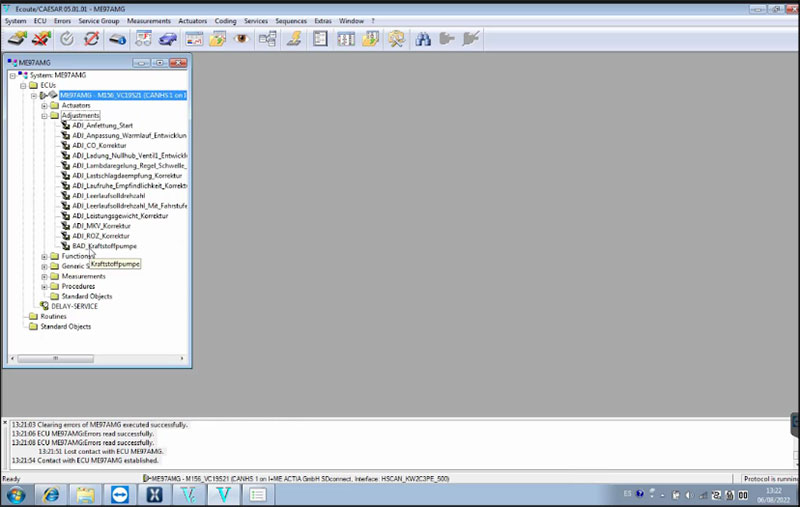
Step 3: Perform ECU Variant Coding
- Go to the Function menu and select DJ_Zugriffsberechtigung_66Mhz.
- Enter the Variant Coding section for the ME97 AMG module. Under Service, select Explicit_coding_ME97, then:
- In the Fragment field, choose Codestring C204.
- For Value, select Dummy, and then proceed with ECU Coding.
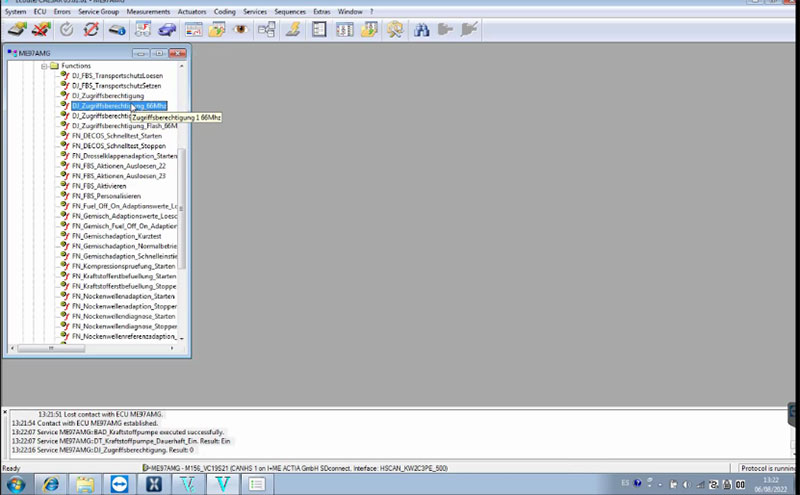
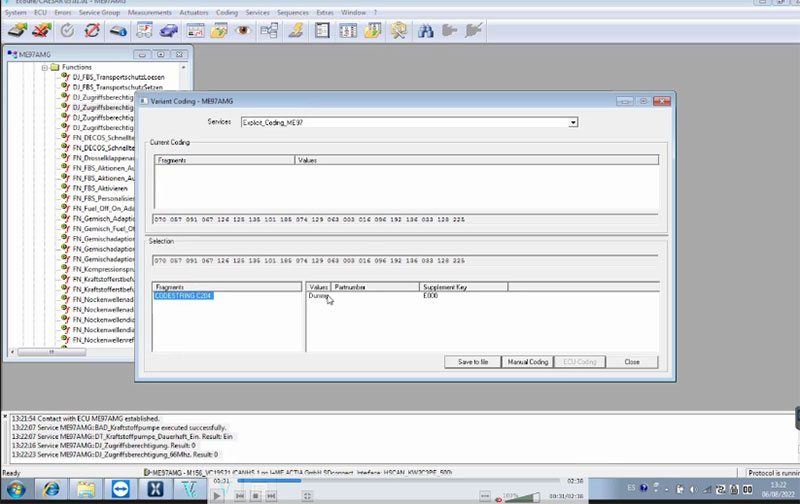
Step 4: Complete Additional ECU Codings
- Under Variant Coding – ME97 AMG, select VCD_EROTAN in the Service field:
- For Fragment, choose EROTAN, and under Value, select HMA055. Execute ECU Coding.
- In the same menu, adjust the Vmax (maximum speed) settings:
- Set the value to 300km/h or 317km/h, and complete the ECU coding.
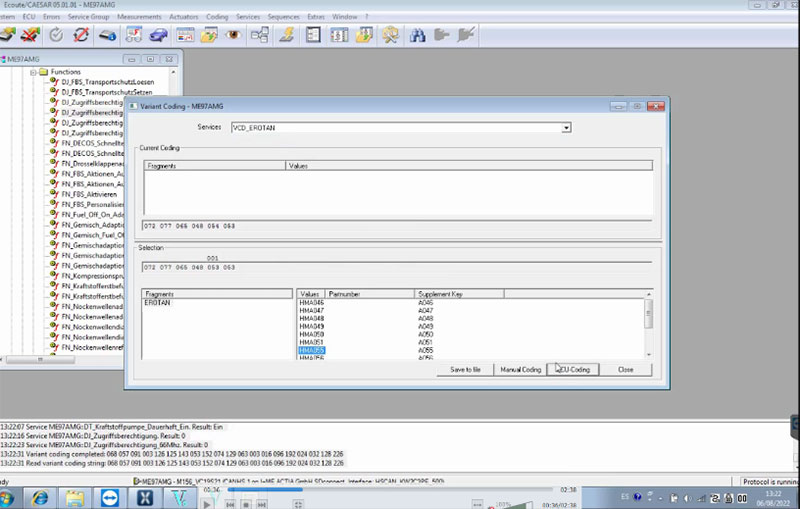
Step 5: Final Adjustments in Coding
- In the Service menu under Implicit_Coding_ME97, adjust the Wandlertyp value to Wandler 1 and save the file.
- Then, adjust the Getriebe value to NAG 2 and execute the coding.
- Navigate back to the ME97 module and select FN-Powerfail to read the ECU.
Step 6: Clear the Error and Test the System
- Once you’ve completed all coding adjustments, clear the P374A error from the system using the diagnostic software.
- Restart the vehicle to ensure the error has been resolved and the engine operates normally.
Step 7: Post-Diagnosis Testing
- After clearing the error, start the engine to verify that it no longer displays the P374A code. Test the vehicle’s performance to ensure the engine runs smoothly and efficiently without any further interruptions.
Common Issues and How to Avoid Them
Here are a few challenges you might encounter when resolving Engine Error P374A, and tips to avoid them:
- Incorrect ECU Coding: Ensure that all steps are followed carefully when adjusting the ECU parameters. Incorrect coding can cause further malfunctions.
- Power Failure During Coding: Make sure the vehicle’s battery is fully charged to avoid loss of power during the ECU reprogramming process.
- Incompatible Diagnostic Tools: Always use the correct software versions of Vediamo or DTS Monaco, and ensure your C4 interface is properly calibrated.
Handling Engine Error P374A requires precision and the right tools, but by following the steps outlined in this guide, workshop owners and automotive engineers can effectively resolve this common ECM issue. Ensuring the control unit’s data is stored correctly is vital for the vehicle’s engine performance, fuel efficiency, and overall reliability.
For more advanced diagnostic tools and expert support, consider consulting with providers like Cardiagtech, which offers not only diagnostic software but also lifetime technical assistance.

