Experiencing issues with your trunk lid can be frustrating and inconvenient. If you’re facing problems like the trunk not opening or closing properly, especially with the “Trunk lid/tailgate control” error (A24E61), you’re not alone. In this guide, we’ll walk you through the symptoms, causes, and step-by-step solutions to get your car’s trunk functioning smoothly again.
Understanding the “Trunk Lid/Tailgate Control” Error
The trunk lid control error, identified by the code A24E61, typically indicates a malfunction in the control unit responsible for the trunk’s operation. This can lead to various issues, including:
- The trunk not opening when commanded via the remote or button.
- The trunk partially opening but failing to close.
- Complete loss of control over the trunk lid.
These issues often arise after the replacement of the control unit or if there is a fault in the electronic signaling.
Signs of a Malfunctioning Trunk Lid
You may notice several indicators that your car trunk lid is not functioning correctly:
- The trunk won’t open with the remote or button.
- Difficulty in manually opening or closing the trunk.
- Warning lights related to the trunk control system on your dashboard.
If you encounter any of these signs, it’s crucial to address the problem promptly to prevent further complications.

Preparation for Diagnosis and Repair
To successfully diagnose and fix the trunk lid replacement issues, you’ll need some specific tools and software. Here’s what you should prepare:
Required Equipment
- Diagnostic Software:
- Xentry Software: This is essential for diagnosing issues and reprogramming the control unit.
- Hardware:
- C4 Doip Diagnostic Device: This tool allows for deep diagnostics and control over the vehicle’s systems.
- Laptop Requirements:
- Operating System: Windows 10
- Minimum RAM: 4GB
- Available Storage: At least 150GB
- Recommended models include Panasonic CF19 and CF53, known for their durability and reliability in automotive diagnostics.
Connecting the Equipment
Once you have all the necessary equipment, connect your laptop to the vehicle using the C4 device. Ensure that the connections are secure and the laptop is powered on.
Step-by-Step Instructions to Fix Trunk Lid Malfunction
Follow these steps to troubleshoot and resolve the “Trunk lid/tailgate control” issue:
Step 1: Connect to the Vehicle
Start by launching the Xentry software on your laptop. Connect it to your Mercedes through the C4 device. This will allow you to access the vehicle’s control units.
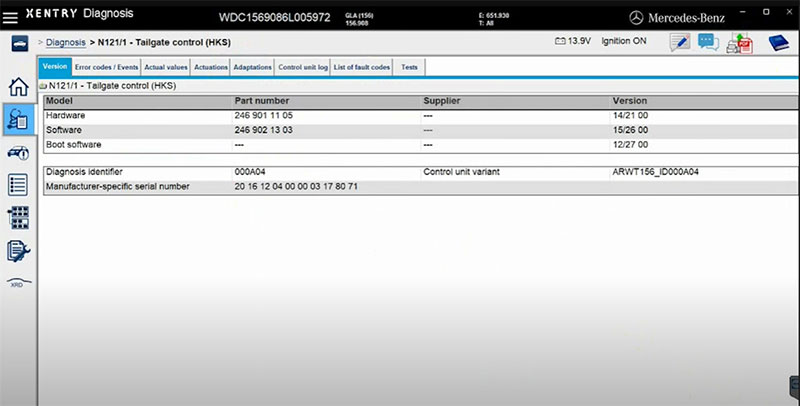
Step 2: Read Error Codes
Use the Xentry software to read the error codes. This will help you confirm that the issue is indeed with the trunk lid control unit and identify any other related problems.
Step 3: Access the Control Unit
Open the DTS software to connect with the trunk lid control unit. This software will allow you to perform necessary modifications and reprogramming.
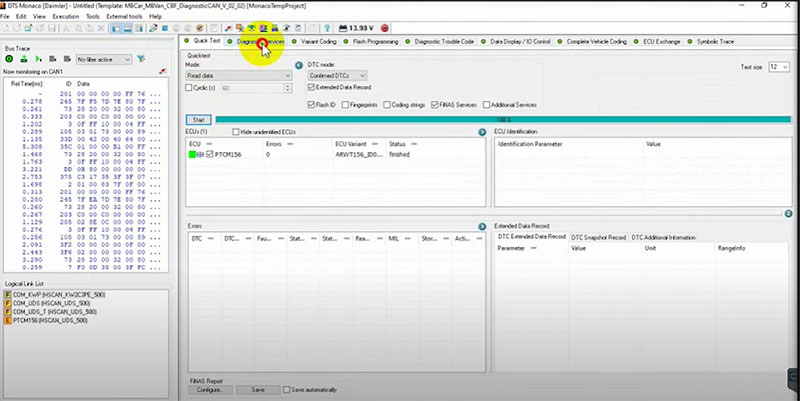
Step 4: Identify the Correct CBF File
Within the DTS software, locate and select the appropriate CBF file for the ECU (Electronic Control Unit) associated with the trunk lid. This file is crucial for the correct reprogramming of the control unit.
Step 5: Reprogram the Control Unit
Proceed to reprogram the trunk lid control unit. This step may take some time, so be patient and ensure that all connections remain secure during this process.
Step 6: Calibration
After successfully reprogramming the control unit, use the Xentry software to calibrate the trunk lid’s opening and closing functions. This is essential to ensure that the control unit responds accurately to commands.
Step 7: Testing
Once you have completed the programming and calibration, test the trunk lid using both the remote and the button. Verify that it opens and closes smoothly.
Resolving the trunk won’t open issue or any related trunk control problems may seem daunting, especially for those who are inexperienced with automotive diagnostics. If you find yourself struggling with the process or lack the required tools, don’t hesitate to reach out for professional help.
At Cardiagtech, our team of experienced technicians is available 24/7 to assist you with any trunk lid control issues or other automotive problems. You can contact us via WhatsApp at +1 (641) 206-8880 for immediate support.
Remember, addressing trunk lid issues promptly not only ensures your convenience but also maintains the safety and functionality of your vehicle. Don’t let a malfunctioning trunk lid hinder your driving experience—take action today!

