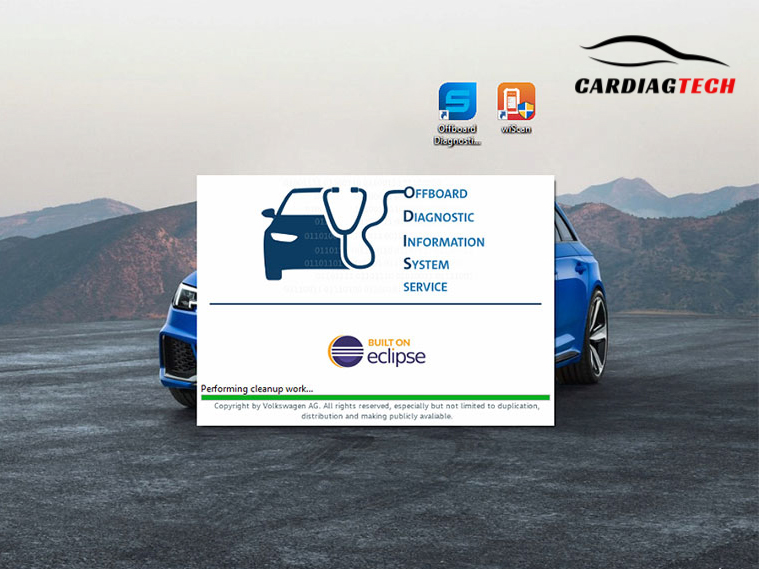The ODIS (Offboard Diagnostic Information System) is a vital tool for automotive engineers and workshop owners working with VAG (Volkswagen Auto Group) vehicles such as Audi, Volkswagen, SEAT, and Skoda. ODIS Service software is used primarily for online diagnostics and programming, allowing technicians to access various electronic control units (ECUs) and modify their settings. However, without an ODIS account, accessing these online functions can be challenging. That’s where Cardiagtech’s ODIS Service Account Login and Remote Programming Support comes in.
In this service, we help you log in to the ODIS system and offer remote programming services that can significantly enhance your repair process. Here’s everything you need to know about this service, including step-by-step instructions, how it works, and common questions.
What is ODIS Service?
ODIS Service is a powerful diagnostic tool designed for VAG vehicles. It’s a must-have for performing online coding, troubleshooting, and repairs. Here’s a breakdown of its functions:
- Automatic Vehicle Model Recognition: ODIS automatically identifies the car model and gathers real-time data about the vehicle’s systems.
- Error Reading and Clearing: Technicians can read error codes and clear them after fixing the issue.
- Vehicle Parameters Display: All key data such as engine performance, transmission health, and more are displayed in real-time.
- System Activation and Testing: This function allows you to test the car’s electronic systems remotely.
- Offline Settings Adjustments: Includes adjustments such as setting the steering angle, resetting maintenance lights, and learning the throttle position.
- Repair Guidance: Step-by-step guides are provided to assist technicians with error-specific repairs.
- Component Protection Removal: With ODIS, you can remove or adjust component protection features and unlock certain functionalities in the vehicle.
Steps to Access ODIS Service Account
Step 1: Sign Up for the ODIS Service Account
To begin using the ODIS Service, you need an online account. Cardiagtech provides two types of accounts depending on the model year of the vehicle:
- For vehicles up to 2020.
- For vehicles from 2020 onwards (new models).
To get started, contact us through WhatsApp at +1 (641) 206-8880 or visit our website.
Step 2: Select the Vehicle Model
After obtaining the login details from Cardiagtech, choose the vehicle model you want to work on using the ODIS Service.
Step 3: Payment and Account Activation
Once the payment is made, you will receive an account login valid for one hour from activation. This time frame is sufficient for most diagnostics and coding tasks.
How to Log in to ODIS Service
Once you have access to your ODIS Service account, follow these instructions to log in and perform diagnostics or programming tasks:
Step 1: Open ODIS Software
Launch the ODIS software and select the module that you want to work with (e.g., engine control unit, transmission system, etc.).
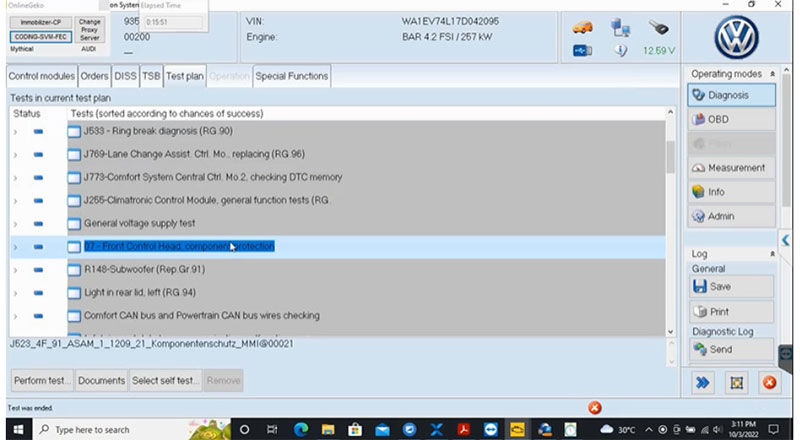
Step 2: Perform Initial Test
Click on “Perform Test” to run initial diagnostics and check the vehicle’s system health.
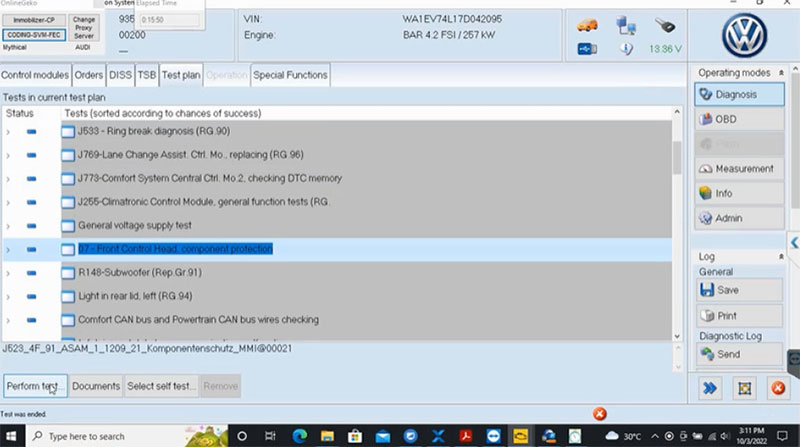
Step 3: Enter Credentials
Input the User Name and Password provided by Cardiagtech to begin coding or diagnostic operations.
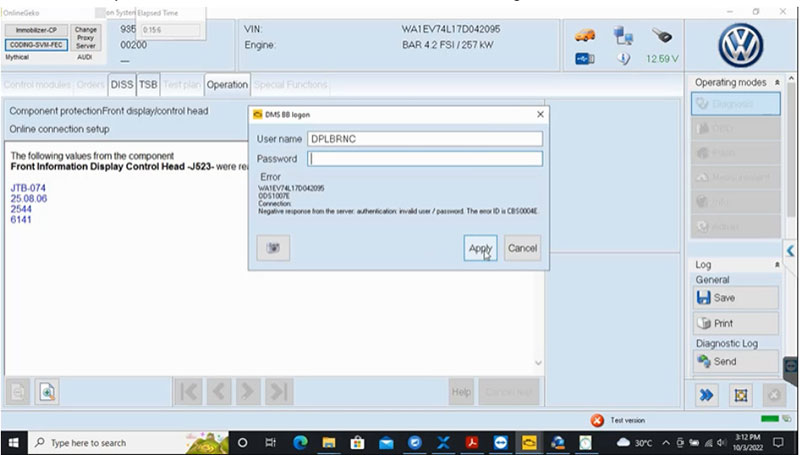
Step 4: Coding and System Check
Once logged in, perform the coding or diagnostic actions you need. After completing the process, run a final system check to ensure that everything has been successfully implemented.
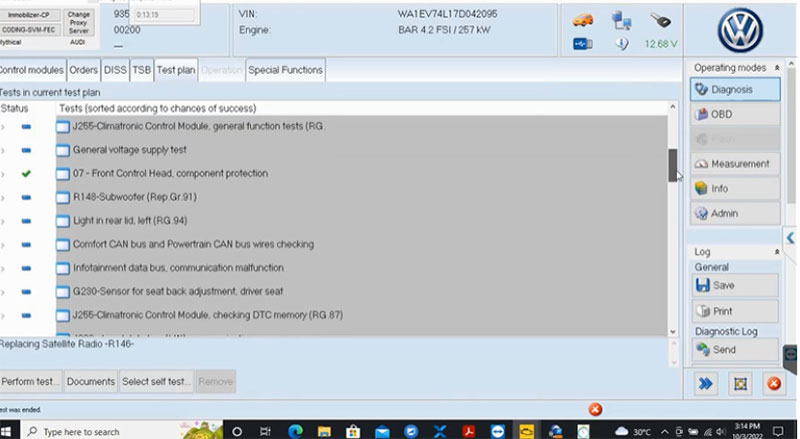
Remote Programming Support
If you don’t have an ODIS account or lack the technical expertise to handle advanced programming, Cardiagtech’s team can assist you remotely. Our skilled technicians will log into the ODIS system for you and conduct the required programming. We can help with coding new control units, adjusting system settings, and updating software, all without you needing to purchase an ODIS account.
Common Issues Solved with ODIS Service
- Coding and recoding control units
- Unlocking advanced vehicle features
- Resetting various system parameters
- Resolving component protection issues
- ECU updates and software patches
Post-Service Support
After using our ODIS service, Cardiagtech continues to provide remote diagnostic support free of charge. Our customer service is available 24/7 to assist you with any follow-up questions or issues you may encounter. Whether it’s a new coding request or a problem with your vehicle’s ECU, our team is here to help you.
Q&A Section
Q: How long does it take to log in to ODIS?
A: The login process itself takes just a few minutes. However, depending on the task you are performing (coding, software updates, diagnostics), the total time can vary.
Q: Can I use the same account for different vehicles?
A: Yes, you can use the same ODIS Service account for multiple vehicles. However, keep in mind that each session is timed, and additional sessions may require a new account login.
Q: What if I encounter issues during the login process?
A: Our technical support team is available 24/7 to assist with any login or diagnostic issues. You can contact us via WhatsApp or through our website.
Q: Is remote programming safe?
A: Yes, our remote programming service is safe and secure. All operations are conducted using official ODIS software, ensuring the integrity of your vehicle’s systems.
Conclusion
Cardiagtech’s ODIS Service Account Login and Remote Programming Support is an invaluable tool for workshop owners and automotive engineers who want to enhance their VAG vehicle repair capabilities. Whether you need to read error codes, perform advanced coding, or unlock vehicle features, our service ensures that you can do so easily and efficiently. Contact us today to get started with ODIS and experience the benefits of seamless online diagnostics and programming.