A power steering malfunction is a serious issue that can jeopardize your safety while driving. When this error appears on your dashboard, it indicates that the power steering system is no longer functioning. The first noticeable sign is typically a heavy steering wheel, making it difficult to turn. In some cases, steering may become impossible altogether.
Power steering and the Electronic Stability Program (ESP) are critical components in Mercedes-Benz vehicles that assist drivers in controlling the vehicle more easily, especially at low speeds. If you encounter a power steering malfunction, it’s essential to address it immediately.
Common Causes of Power Steering Malfunction
- Low battery voltage
- Faulty fuses in the system
- Power steering pump failure
- Defective oil distribution valve
- Software issues
In this guide, we will focus on resolving software-related issues that lead to power steering malfunctions using specialized coding software.
Tools and Software Needed
To program the ECUs in your Mercedes-Benz, prepare the following:
- DTS Monaco or Vediamo software
- C4 diagnostic device (mandatory for Mercedes vehicles)
Steps to Code Power Steering Malfunction
Follow these detailed steps to fix the power steering malfunction, specifically for the Mercedes W166 model:
Step 1: Connect DTS Monaco to the Vehicle
Begin by connecting your laptop running DTS Monaco to the vehicle’s diagnostic port.
Step 2: Open DTS Monaco and Connect to ECU ESP
Launch the DTS Monaco software and establish a connection with the ESP ECU.
Step 3: Flash Programming ECU ESP
Proceed to flash the programming on the ESP ECU to refresh its settings.
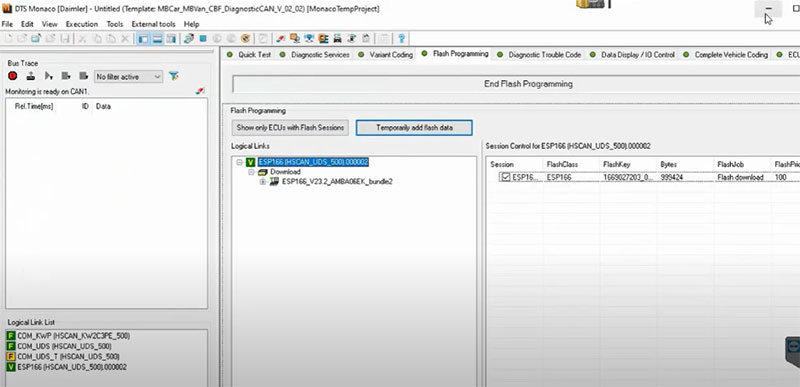
Step 4: Connect ESP in DTS Monaco
Ensure that the ESP module is correctly connected within the DTS Monaco interface.
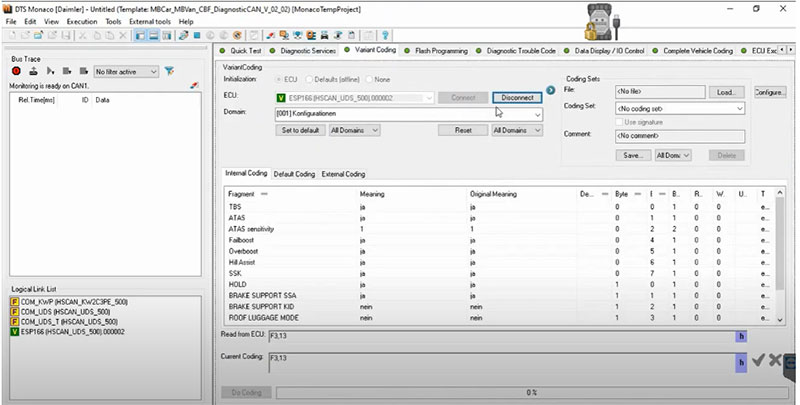
Step 5: Select Domain [002] Bremse VA
In the Domain section, select [002] Bremse VA. Adjust the internal coding as shown in the reference image, and proceed with the coding.
![Select Domain [002] Bremse VA](https://cardiagtech.com/wp-content/uploads/2024/09/select-domain-002-bremse-va.jpg)
Step 6: Select Domain [003] Lenkung
Continue by selecting [003] Lenkung and perform the same steps as in Step 4.
![Select Domain [003] Lenkung](https://cardiagtech.com/wp-content/uploads/2024/09/select-domain-003-lenkung.jpg)
Step 7: Repeat for Domain [004] Einspurmodell
Follow the same procedure for [004] Einspurmodell.
![Repeat for Domain [004] Einspurmodell](https://cardiagtech.com/wp-content/uploads/2024/09/repeat-for-domain-004-einspurmodell.jpg)
Step 8: Continue Coding from [006] to [011]
Finish the coding process by proceeding from [006] to [011], then perform a SOFT RESET.
![Continue Coding from [006] to [011]](https://cardiagtech.com/wp-content/uploads/2024/09/continue-coding-from-006-to-011.jpg)
Need Further Assistance?
If you require additional support, don’t hesitate to reach out to Cardiagtech at +1 (641) 206-8880 via WhatsApp. Our team of experienced technicians is available 24/7 and can assist you remotely through TeamViewer or UltraViewer.
Taking prompt action on a power steering malfunction is crucial for safe driving. Address any issues as soon as they arise to ensure your vehicle remains safe and operable.

