As a workshop owner or automotive engineer, understanding the intricacies of Audi’s Component Protection system is essential, especially when dealing with sound system issues in models like the Audi Q7. This guide will provide detailed steps to help you remove component protection and restore full functionality to the sound system.
What is Audi Component Protection?
Component Protection is a security feature employed by Audi and other VAG (Volkswagen Audi Group) vehicles. Its primary purpose is to prevent unauthorized exchanges of electronic modules between different vehicles without proper authorization from VAG’s central online database. Each module is locked to ensure that only authorized replacements can be used, which protects the integrity of the vehicle’s electronic systems.
When a new audio system is installed or if an existing module is replaced, Component Protection is activated. This can lead to the following symptoms:
- No sound output from the speakers.
- Sound only from one speaker.
- Inability to tune FM stations or connect via Bluetooth.
When diagnosing these issues using the ODIS service software, you may encounter the message indicating that Component Protection is active.

Symptoms of Component Protection Activation
When you replace the radio or sound system in your Audi Q7, you may experience one or more of the following issues:
- No Audio Output: The sound system fails to produce any sound.
- Partial Functionality: Only one speaker operates, while others remain silent.
- Connectivity Issues: Difficulty in connecting to Bluetooth or tuning FM radio stations.
Recognizing these symptoms early can save you time and help you provide better service to your clients.
Required Tools and Software for Repair
To effectively resolve issues related to Component Protection, you will need the following tools:
Essential Software
ODIS Service: This diagnostic software is crucial for interacting with Audi’s electronic systems and managing component protection.
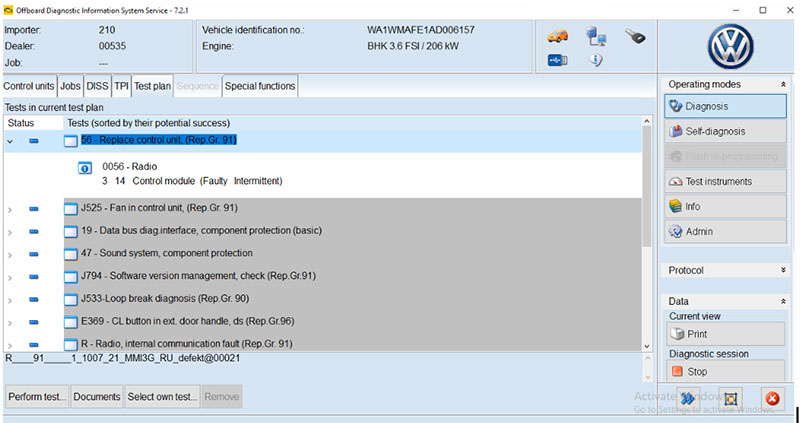
Diagnostic Hardware
- VAS5054 Diagnostic Device: This tool connects your laptop to the Audi vehicle and is essential for programming and diagnostics.
- Laptop Requirements:
- Operating System: Windows 10 (64-bit)
- Processor: Core i5 or equivalent
- RAM: At least 4GB
- Free SSD Hard Drive Space: Minimum of 10GB
- Durability: The laptop should withstand impacts and have good thermal management. Consider models like Panasonic CF19 or CF53, which are robust and reliable.
Steps to Remove Component Protection from Audi Q7
Follow these detailed steps to successfully remove Component Protection and restore full functionality to the sound system:
Step 1: Connect Your Equipment
- Set Up Your Laptop: Ensure that your laptop is fully operational and has the necessary software installed.
- Connect the VAS5054 Device: Link the VAS5054 to your laptop and the Audi Q7’s OBD-II port. Make sure the connection is secure.
Step 2: Launch ODIS Service
- Open the ODIS Service software on your laptop.
- Allow the software to load and establish a connection with the vehicle.
Step 3: Read Error Codes
- Navigate to the error reading function within ODIS Service.
- Collect any existing error codes related to the sound system and Component Protection.
- Document these codes for reference.
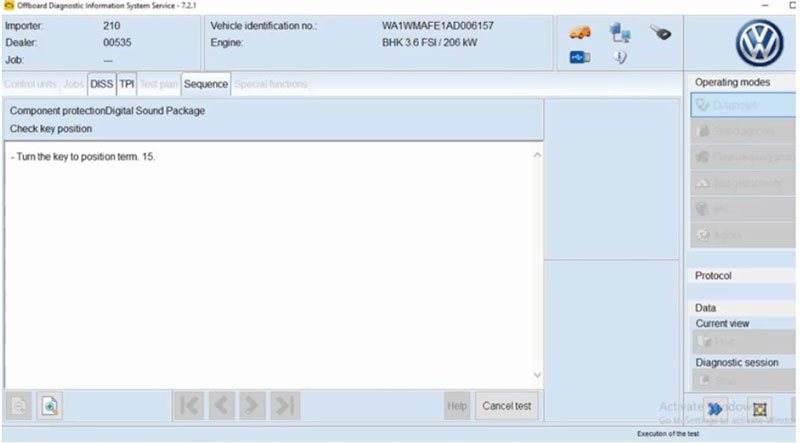
Step 4: Access Component Protection Features
- Locate the option for Remove Component Protection within the ODIS Service interface.
- Prepare to log in to the online database.
Step 5: Log In to the Online Database
- Enter your credentials to access the VAG online service.
- Once logged in, the software will initiate automatic diagnostics to check for any active component protection.
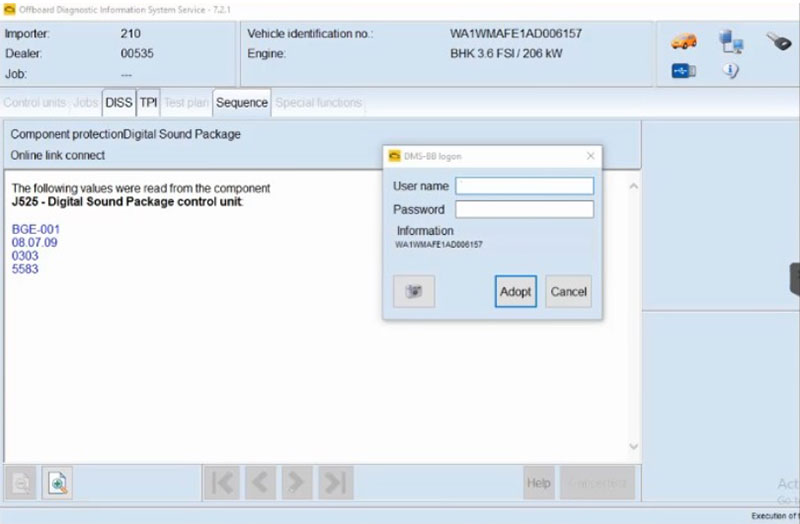
Step 6: Execute Removal of Component Protection
- Follow the on-screen prompts to remove the Component Protection from the affected module.
- Ensure that the replacement module matches the part number of the original to avoid further issues.
Step 7: Confirm Functionality
- After successfully removing the component protection, conduct a system check to ensure that all audio functions are operational.
- Test the sound system for clarity, check connectivity with Bluetooth, and ensure FM radio tuning works correctly.
Step 8: Reset the System (if necessary)
If any issues persist, you may need to perform a reset of the system to clear any lingering errors.
Step 9: Finalize Documentation
Document all steps taken, including error codes and actions performed, for future reference and quality control.
Successfully removing Component Protection from Audi Q7 sound systems requires precision and the right tools. By following these steps, workshop owners and automotive engineers can efficiently resolve audio issues while ensuring that the vehicle’s integrity is maintained.
If you need additional support or equipment, consider reaching out to Cardiagtech. We offer a comprehensive range of diagnostic tools and software, with a dedicated support team available 24/7. For inquiries, contact us via our website or WhatsApp at +1 (641) 206-8880. We are here to ensure that you provide the best service to your clients with confidence and expertise.
