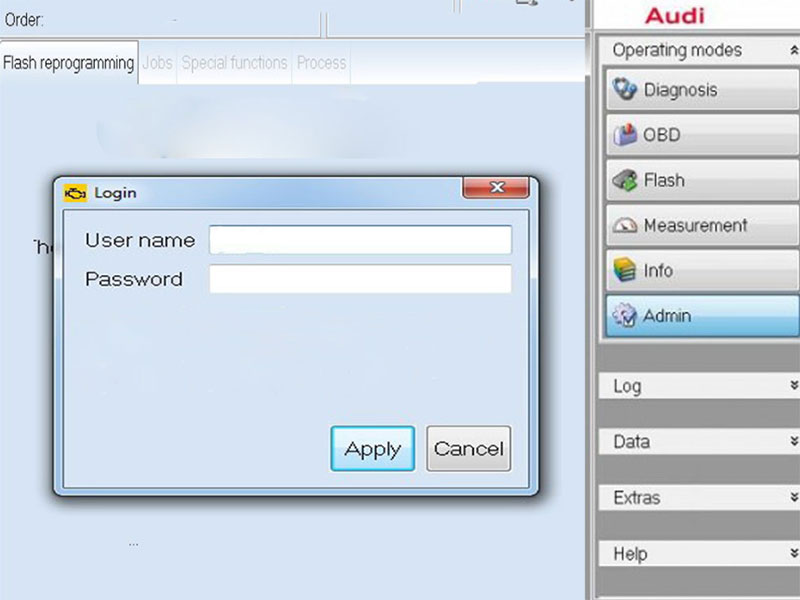As a workshop owner or automotive engineer, you may encounter situations where accessing Volkswagen’s official diagnostic systems is necessary for coding, programming, or performing ECU repairs. The Volkswagen Login Account is a vital tool for professionals working on Volkswagen, Audi, Skoda, and Seat vehicles, enabling the use of the ODIS diagnostic software to perform advanced repairs and diagnostics. If you’re wondering how to acquire and use a Volkswagen account, this guide will walk you through everything you need to know.
What Is a Volkswagen Login Account?
A Volkswagen Login Account grants access to Volkswagen’s official diagnostic software, ODIS (Offboard Diagnostic Information System). This account is essential for carrying out advanced repairs, including coding and programming the ECU (Engine Control Unit), resetting smart keys, removing component protection from ECUs, and more. Whether you’re replacing a damaged ECU or upgrading components, the Volkswagen login allows you to perform these critical tasks through ODIS.
Why You Need a Volkswagen Login Account
In modern Volkswagen vehicles, many components require programming and coding to function correctly after repairs or replacements. This is especially important when dealing with Electronic Control Units (ECUs) that have been damaged or wiped clean of data. Without a Volkswagen login, you cannot access the official ODIS software to complete the necessary repairs, making it impossible to program new ECUs or reset certain vehicle features.
The features of a Volkswagen login account include:
- Programming new ECUs
- Retrofitting: Replacing damaged parts and upgrading with genuine spare parts
- Removing protection components: This includes radios, immobilizers, and other key vehicle systems
- Resetting smart keys: In the event of key loss or damage
- Looking up spare parts online
- Immobilizer synchronization
- FEC activation: For models from 2020 onwards
How to Purchase a Volkswagen Login Account at Cardiagtech
At Cardiagtech, we offer two different Volkswagen login account options depending on the vehicle model:
- Option 1: Volkswagen accounts for vehicles manufactured before 2020.
- Option 2: Volkswagen accounts for vehicles from 2020 onward.
Once you’ve selected the appropriate option based on the vehicle you’re working on, you can proceed to purchase the account. Payment can be made through PayPal, Western Union, or MoneyGram. After payment is processed, you will receive the login credentials, including a username and password. From there, you can download the necessary information and log into the ODIS software to begin your tasks.
Required Tools and Devices
To use the Volkswagen Login Service effectively, you will need a few essential tools and devices:
- ODIS Diagnostic Software: This is the official software for Volkswagen Group vehicles, enabling you to access various features and functionalities of the car’s ECU.
- VAS 5054 Diagnostic Interface: A diagnostic tool compatible with Volkswagen vehicles that allows connection between the car and your laptop.
- Laptop Requirements:
- Operating System: Windows 10
- Processor: Intel Core i5 or higher
- RAM: Minimum 4GB
- Storage: At least 100GB free space
At Cardiagtech, we recommend using specialized, rugged laptops like the Panasonic CF-19 or Panasonic CF-53. These laptops are equipped with high-performance hardware, are shock-resistant, and can withstand harsh workshop environments, including exposure to oil and water. Their large battery life (up to 4 hours) also ensures you can work on vehicles for extended periods without interruptions.
How to Log in and Use the Volkswagen Account
Once you’ve purchased your Volkswagen Login Account, you’ll need to follow these steps to access the ODIS system and start using it for coding, programming, and other diagnostic tasks:
- Download the ODIS Software: Ensure you have the correct version of ODIS installed on your laptop.
- Log into ODIS: Open the ODIS software, enter the provided login credentials (username and password), and connect your diagnostic interface (VAS 5054) to the vehicle.
- Begin the Diagnosis: From the ODIS interface, select the appropriate modules (ECU, smart keys, etc.) and proceed with coding or programming as necessary.
Important Notes When Purchasing a Volkswagen Login Account
- Time-Limited Usage: Once you activate the login account, it is valid for one hour. After this period, the account will be permanently deactivated. If the account is not activated within two days, it will expire.
- No Refunds: Due to the nature of the service, no refunds are provided once the account is purchased.
- Regional Access Restrictions: Volkswagen restricts access to its servers based on geographical IP addresses. If your IP is outside the allowed region, you can use a VPN to change your IP address to a supported region.
- Login Support: While we provide the account, we do not offer coding or programming support. However, if you encounter any issues during the login process, our technicians are available to offer remote support to ensure you can log in successfully.
Additional Services and Products
At Cardiagtech, we specialize in Volkswagen Login Accounts, but we also offer login services for other vehicles in the VAG Group (Audi, Skoda, Seat). We offer a wide range of diagnostic tools, software, and rugged laptops to help you work efficiently on Volkswagen and other VAG vehicles.
For professionals interested in expanding their capabilities, Cardiagtech also offers a variety of OEM-grade diagnostic tools that can enhance the repair and diagnostic process for VAG vehicles.
Q&A: Frequently Asked Questions About Volkswagen Login Account
Q: Can I use the Volkswagen login account on multiple vehicles?
A: Yes, you can use the Volkswagen login account on multiple vehicles, as long as it’s within the one-hour activation window.
Q: What happens if I can’t log into the ODIS software?
A: If you encounter any login issues, our technicians are available to provide remote support and assist you in logging in successfully.
Q: Is there a difference between the accounts for vehicles before and after 2020?
A: Yes, newer vehicles (2020 onwards) require additional features like FEC Activation and DDS Login, which are included in the accounts specifically for newer models.
Q: Can I reset smart keys with the Volkswagen login account?
A: Yes, one of the key features of the Volkswagen login account is the ability to reset smart keys in case of loss or damage.
For more details or to purchase your Volkswagen Login Account, visit our website or contact us through WhatsApp at +1 (641) 206-8880 for free 24/7 consultation and support. Cardiagtech is dedicated to providing high-quality diagnostic solutions for automotive professionals.