Small Bluetooth radios for cars have become increasingly popular in recent years, offering a convenient way to enjoy music, make hands-free calls, and even access navigation instructions. However, like any electronic device, these radios can sometimes experience issues. As an automotive electrical expert specializing in remote diagnostics, programming, and software installation to fix car problems, I’ve encountered my fair share of Bluetooth radio glitches.
This comprehensive guide will delve into common problems associated with small Bluetooth car radios, exploring potential causes, providing troubleshooting steps, and offering solutions to get you back to enjoying your ride.
Understanding Your Car’s Bluetooth Radio System
Before we dive into troubleshooting, it’s helpful to understand the basic components of your car’s Bluetooth radio system:
- Head Unit: This is the main control center of your car’s audio system, housing the Bluetooth radio receiver.
- Antenna: The antenna receives the Bluetooth signal from your phone or other devices.
- Microphone: Used for hands-free calling.
- Speakers: Output the audio from the Bluetooth radio.
Common Problems with Small Bluetooth Radios for Cars
Here are some frequently encountered issues with car Bluetooth radios:
- Pairing Problems: Your phone and radio might fail to connect, or the connection may drop frequently.
- Poor Sound Quality: You might experience static, distortion, or low volume.
- Microphone Issues: The person on the other end of your call may not be able to hear you clearly.
- Intermittent Connectivity: The Bluetooth connection might work sporadically, cutting in and out.
Causes of Bluetooth Radio Problems
Several factors can lead to issues with your car’s Bluetooth radio:
Hardware Issues:
- Faulty Wiring or Connections: Loose or damaged wires connecting the radio components can disrupt the signal.
- Antenna Problems: A damaged or poorly positioned antenna can weaken the Bluetooth signal.
- Defective Microphone: A malfunctioning microphone can lead to poor call quality.
Software Issues:
- Outdated Firmware: Using outdated firmware in your head unit or phone can lead to compatibility problems.
- Software Glitches: Temporary glitches in the radio’s software or your phone’s operating system can cause connectivity issues.
Compatibility Issues:
- Bluetooth Version Mismatch: If your phone and radio use different Bluetooth versions, they might not communicate effectively.
- Device Compatibility: Some older car radios may not be compatible with newer smartphones or operating systems.
Identifying and Diagnosing Bluetooth Radio Issues
Here’s how to pinpoint the source of your Bluetooth radio problems:
1. Check for Simple Errors:
- Ensure Bluetooth is Enabled: Make sure Bluetooth is turned on in both your phone and car radio.
- Verify Pairing Mode: Put your phone and radio into pairing mode to establish a connection.
- Check Device Compatibility: Refer to your car and phone manuals to ensure they support compatible Bluetooth profiles.
2. Isolate the Problem:
- Test with Another Device: Try pairing a different phone or Bluetooth device to your car radio. If the problem persists, it’s likely an issue with the radio itself.
- Test Your Phone with Another Car: If possible, try connecting your phone to another car’s Bluetooth system. This will help determine if the issue lies with your phone or your car’s radio.
3. Consult Your Car’s Manual:
- Your car’s manual often provides troubleshooting tips specific to your make and model.
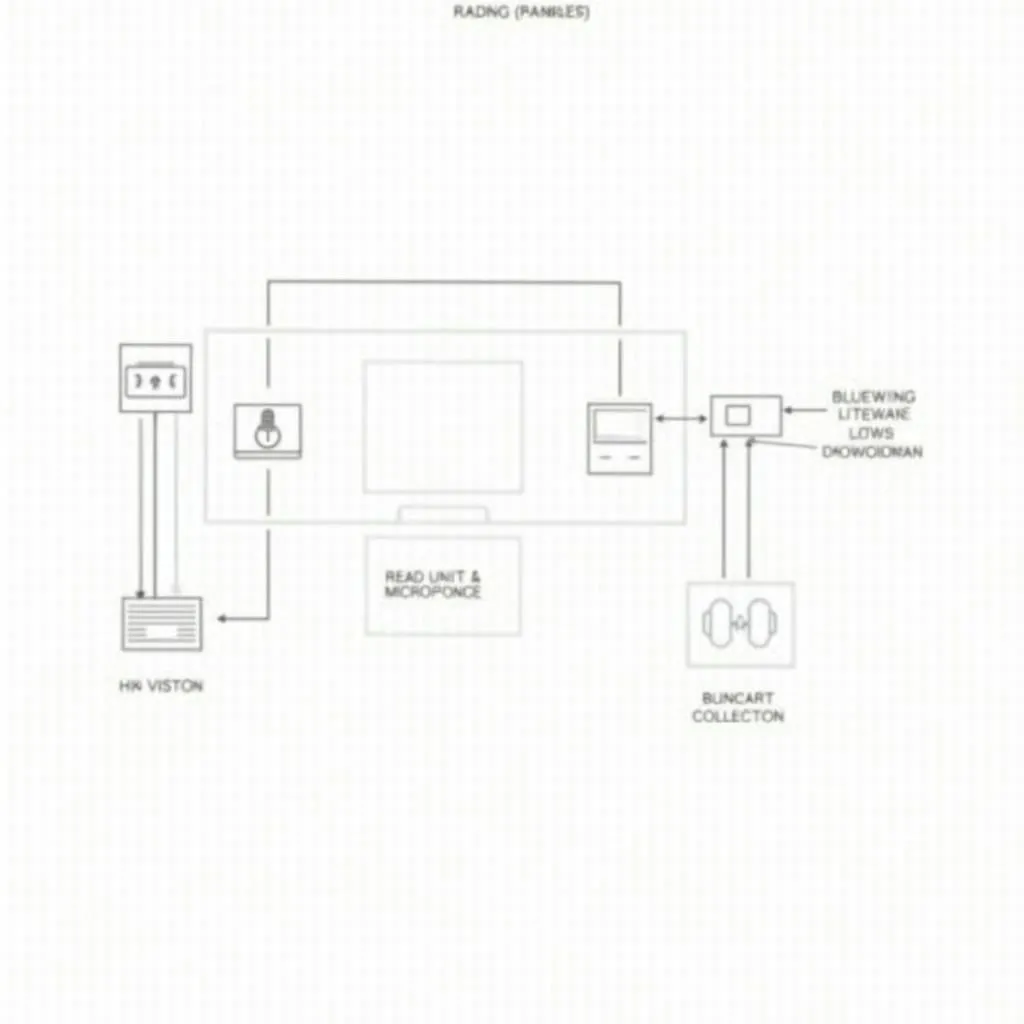 Bluetooth Car Radio Wiring Diagram
Bluetooth Car Radio Wiring Diagram
Solutions and Fixes for Bluetooth Radio Problems
Let’s explore some solutions based on the potential causes:
For Hardware Issues:
- Inspect and Tighten Connections: Carefully examine the wiring connections to the head unit, antenna, and microphone. Tighten any loose connections or replace damaged wires.
- Check and Reposition the Antenna: Ensure the antenna is securely connected and free from any obstructions.
- Replace Defective Components: If a faulty antenna, microphone, or other hardware component is identified, replace it with a compatible part.
For Software Issues:
- Update Firmware: Check for available firmware updates for your car radio and phone. Updating to the latest version often resolves compatibility issues and fixes bugs.
- Reset to Factory Settings: Resetting your radio to its factory settings can sometimes resolve software glitches. However, note that this will erase any saved settings.
- Consult a Professional: If you suspect a more complex software issue, seeking assistance from a qualified automotive electrician or car audio specialist is recommended. They can diagnose and address the problem effectively.
For Compatibility Issues:
- Use a Bluetooth Adapter: If your car radio is too old to support your phone’s Bluetooth version, consider using a Bluetooth adapter. These adapters plug into your car’s auxiliary input and allow you to connect your phone wirelessly.
- Upgrade Your Car Radio: If you’re constantly facing compatibility issues, upgrading to a newer car radio with the latest Bluetooth technology might be the most effective solution.
 Car Bluetooth Adapter Connected to Phone
Car Bluetooth Adapter Connected to Phone
Frequently Asked Questions about Car Bluetooth Issues:
Q: Why won’t my phone connect to my car’s Bluetooth?
A: There could be several reasons:
- Check if Bluetooth is enabled on both devices.
- Ensure your phone is discoverable by other devices.
- Delete any previous pairings between your phone and car and try pairing again.
- Consult your car and phone manuals to confirm compatibility.
Q: Why is my car’s Bluetooth audio choppy?
A: Choppy audio can be caused by:
- Interference from other electronic devices.
- A weak Bluetooth signal due to distance or obstructions.
- Outdated firmware in either your car radio or phone.
Q: Can I use my car’s Bluetooth for navigation instructions?
A: Yes, if your car radio supports Bluetooth audio streaming and your navigation app allows audio output through Bluetooth.
Q: My car’s Bluetooth was working fine, but now it’s not. What happened?
A: Sudden Bluetooth issues could be due to:
- A recent software update on your phone or car radio that caused a compatibility problem.
- A temporary software glitch that can be fixed by restarting your phone or car.
- A loose connection in your car’s Bluetooth system.
 Mechanic Diagnosing Car Bluetooth Issue
Mechanic Diagnosing Car Bluetooth Issue
Get Expert Help with Cardiagtech
If you’re still experiencing problems with your small Bluetooth car radio, don’t hesitate to reach out to the experts at Cardiagtech. We specialize in automotive electrical systems, including Bluetooth diagnostics and repairs.
Contact Cardiagtech:
Phone: +1 (641) 206-8880
Email: CARDIAGTECH[email protected]
Office: 276 Reock St, City of Orange, NJ 07050, United States
We can help you diagnose the root cause of the problem and provide effective solutions to get your Bluetooth radio working seamlessly again. Our team can guide you on how to sync iPhone with car radio Bluetooth, troubleshoot issues like iPod not syncing with your car radio, and answer any questions you may have about how to connect a Bluetooth car radio or what year Ford offered Bluetooth on their car radios.

