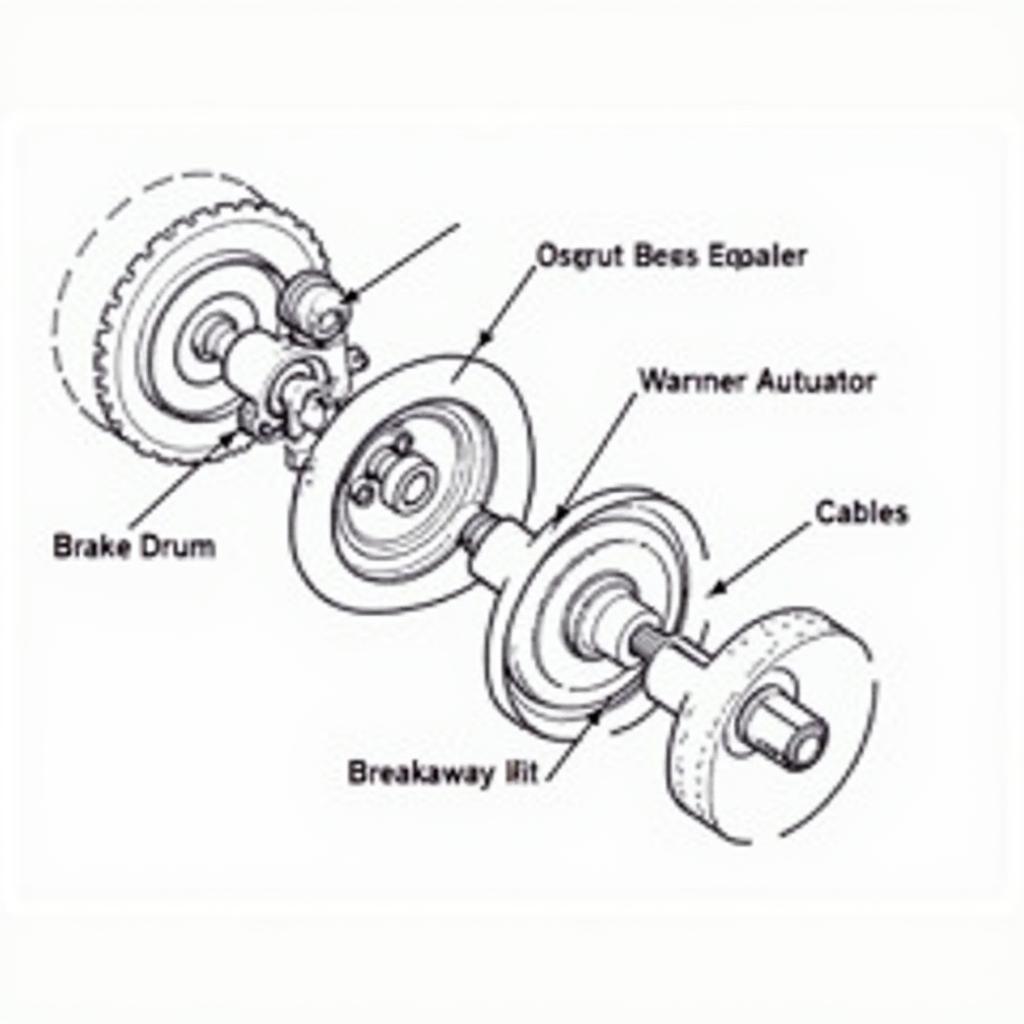“Having a bad day? My smart car’s Bluetooth radio just decided it’s not connecting anymore! Any advice?” Sound familiar? We’ve all been there – stuck with a silent drive and a phone full of unheard tunes. Don’t worry, this guide is here to walk you through those frustrating smart car Bluetooth radio glitches and get you back to enjoying your drive.
Understanding Your Smart Car’s Bluetooth Radio System
Before we dive into troubleshooting, let’s quickly understand the system itself. Your smart car’s Bluetooth radio isn’t just about blasting your favorite playlists; it’s a complex system that integrates audio streaming, hands-free calling, and sometimes even navigation prompts. It works by pairing your smartphone via Bluetooth technology, allowing for wireless communication.
Common Smart Car Bluetooth Radio Issues
While incredibly convenient, Bluetooth radios can sometimes be a bit, well, temperamental. Here are some common issues you might encounter:
- Pairing Problems: Your phone and radio simply refuse to cooperate and establish a connection.
- Frequent Disconnections: The connection drops intermittently, leading to a choppy and frustrating listening experience.
- Poor Sound Quality: You’re greeted with static, distortion, or muffled audio instead of crystal-clear music.
- Inability to Connect to Certain Phones: Your radio seems to have developed a preference for specific devices and rejects others.
- No Audio Output: The radio seems to be on, but there’s no sound from the speakers.
Identifying the Root Cause
Most Bluetooth radio issues stem from either software glitches or hardware malfunctions. Let’s break it down:
1. Software Issues:
- Outdated Software: Like any tech, outdated software can cause compatibility issues and hinder performance.
- Phone Software Conflicts: Sometimes, updates to your phone’s operating system can interfere with Bluetooth functionality.
- Corrupted Data: Over time, data within the radio or your phone’s Bluetooth profile can become corrupted, leading to connection problems.
2. Hardware Issues:
- Faulty Wiring or Connections: A loose or damaged wire connecting the radio to the car’s electrical system can disrupt the Bluetooth signal.
- Damaged Bluetooth Module: In some cases, the Bluetooth module itself might be faulty, requiring replacement.
- Antenna Problems: The radio’s antenna, responsible for receiving the Bluetooth signal, might be damaged or malfunctioning.
Diagnosing the Problem
To effectively troubleshoot, you need to pinpoint the root cause:
- Check for Simple Errors: Ensure Bluetooth is enabled on both your phone and radio. Try restarting both devices.
- Consult Your Car’s Manual: It often contains specific troubleshooting steps for your car model.
- Check for Software Updates: Look for firmware updates for your car’s radio and your phone.
- Isolate the Issue: Try pairing a different phone. If the issue persists, it might be a car problem. If the new phone works, the issue likely lies with your original phone’s Bluetooth settings or data.
- Use a Diagnostic Tool: For in-depth analysis, consider using an OBD-II scanner, which can detect communication errors within the car’s system. For comprehensive diagnostics and software solutions, consider professional tools like those offered by Cardiagtech.
 Car diagnostic tool plugged into a car's OBD-II port
Car diagnostic tool plugged into a car's OBD-II port
DIY Fixes for Common Issues
Here are some steps you can try to resolve common Bluetooth radio problems:
- Delete and Re-pair Devices: Remove your phone from the radio’s saved devices list and re-pair it from scratch.
- Reset Radio to Factory Settings: This can often resolve software glitches. Consult your car’s manual for instructions.
- Check and Secure Wiring: Carefully inspect the wiring connections to the back of the radio for any loose or damaged wires.
- Update or Reinstall Phone Software: If a phone update seems to have triggered the issue, try reverting to the previous version or reinstalling the latest update.
When to Seek Professional Help
If DIY solutions don’t resolve the issue, it’s best to consult a professional automotive electrician or your car dealership. They have the expertise and tools to diagnose and repair more complex hardware problems, including:
- Replacing a faulty Bluetooth module.
- Repairing or replacing damaged wiring harnesses.
- Addressing any issues with the radio’s antenna.
FAQs: Smart Car Bluetooth Radio Issues
Q: Why won’t my phone connect to my car’s Bluetooth?
A: This could be due to several reasons, including an inactive Bluetooth connection, an outdated car software system, or a compatibility issue between your phone and car models. Try restarting your phone and the car’s infotainment system, and check for software updates for both devices.
Q: How do I improve my car’s Bluetooth audio quality?
A: Ensure your phone is properly paired and connected. Avoid placing your phone in areas with potential interference (e.g., inside a bag, under other electronics). Check your car’s audio settings and adjust the equalizer for optimal sound.
Q: Can I update my car’s Bluetooth software myself?
A: Yes, most car manufacturers offer software updates that you can download and install yourself via a USB drive or over-the-air updates. Check your car manufacturer’s website or your car’s user manual for instructions.
 Smartphone displaying car Bluetooth settings
Smartphone displaying car Bluetooth settings
Q: How often should I update my car’s software?
A: It’s recommended to check for software updates for your car’s infotainment system every few months. Car manufacturers regularly release updates that improve performance, fix bugs, and introduce new features.
Q: My Bluetooth was working fine, but now it’s not. What happened?
A: This could be due to a recent software update on your phone or your car’s system. Try restarting both devices, or consider rolling back to the previous software version if the problem arose after an update.
Get Back on the Road with Crystal-Clear Audio
Troubleshooting your smart car’s Bluetooth radio might seem daunting, but by following these steps and understanding the potential causes, you can often resolve the issue yourself. Remember, when in doubt, don’t hesitate to seek professional help. For advanced diagnostics and solutions, explore the range of professional automotive tools offered by CARDIAGTECH. Drive safe and enjoy the ride!