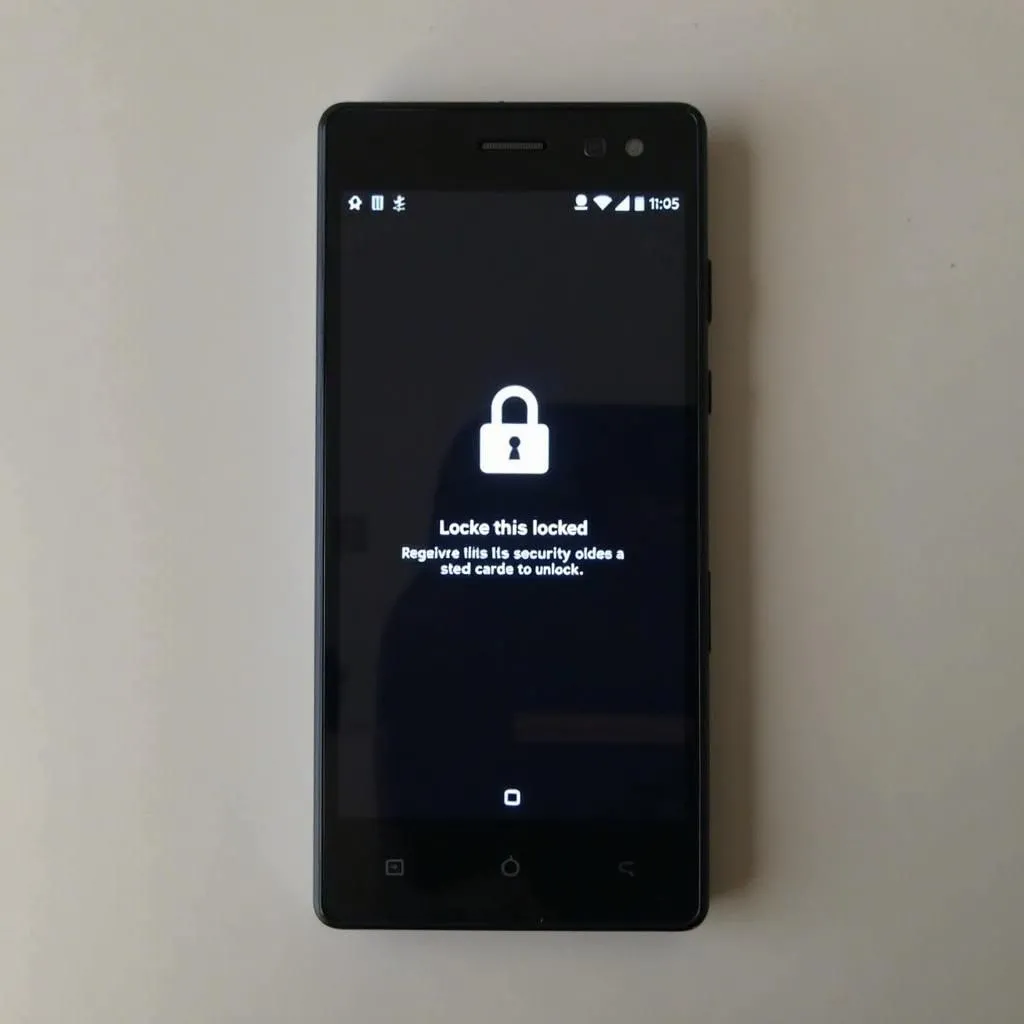Getting the most out of your Sony Bluetooth car radio requires understanding its features and functionalities. This comprehensive guide dives deep into everything you need to know about your Sony car stereo manual, from basic operations to advanced troubleshooting. Whether you’re struggling to pair your phone or want to explore the audio settings, this guide has you covered.
Understanding Your Sony Bluetooth Car Radio
Your Sony Bluetooth car radio is more than just a way to listen to music; it’s a sophisticated communication and entertainment hub. This section will cover the basic functionalities and common features found in most Sony car stereo models.
- Bluetooth Connectivity: This allows you to wirelessly connect your smartphone for hands-free calling and music streaming.
- Audio Sources: Beyond Bluetooth, your Sony car radio likely supports various audio sources like AM/FM radio, CD, USB, and auxiliary inputs.
- Sound Settings: Customize your listening experience with equalizer presets, bass boost, and other audio adjustments.
- Display and Controls: Familiarize yourself with the buttons, knobs, and touchscreen interface for navigating menus and controlling playback.
Pairing Your Device with Your Sony Car Stereo
Pairing your phone via Bluetooth is usually a straightforward process. Here’s a step-by-step guide:
- Activate Pairing Mode: On your Sony car radio, navigate to the Bluetooth settings menu and select “Pairing.”
- Enable Bluetooth on Your Phone: Ensure your phone’s Bluetooth is turned on and visible to other devices.
- Select Your Car Radio: On your phone’s Bluetooth device list, select your Sony car radio model.
- Enter PIN (if required): Some models require a PIN for pairing. This is usually “0000” or found in your car radio’s manual.
- Confirm Pairing: Once paired, your phone and car radio will connect automatically when within range.
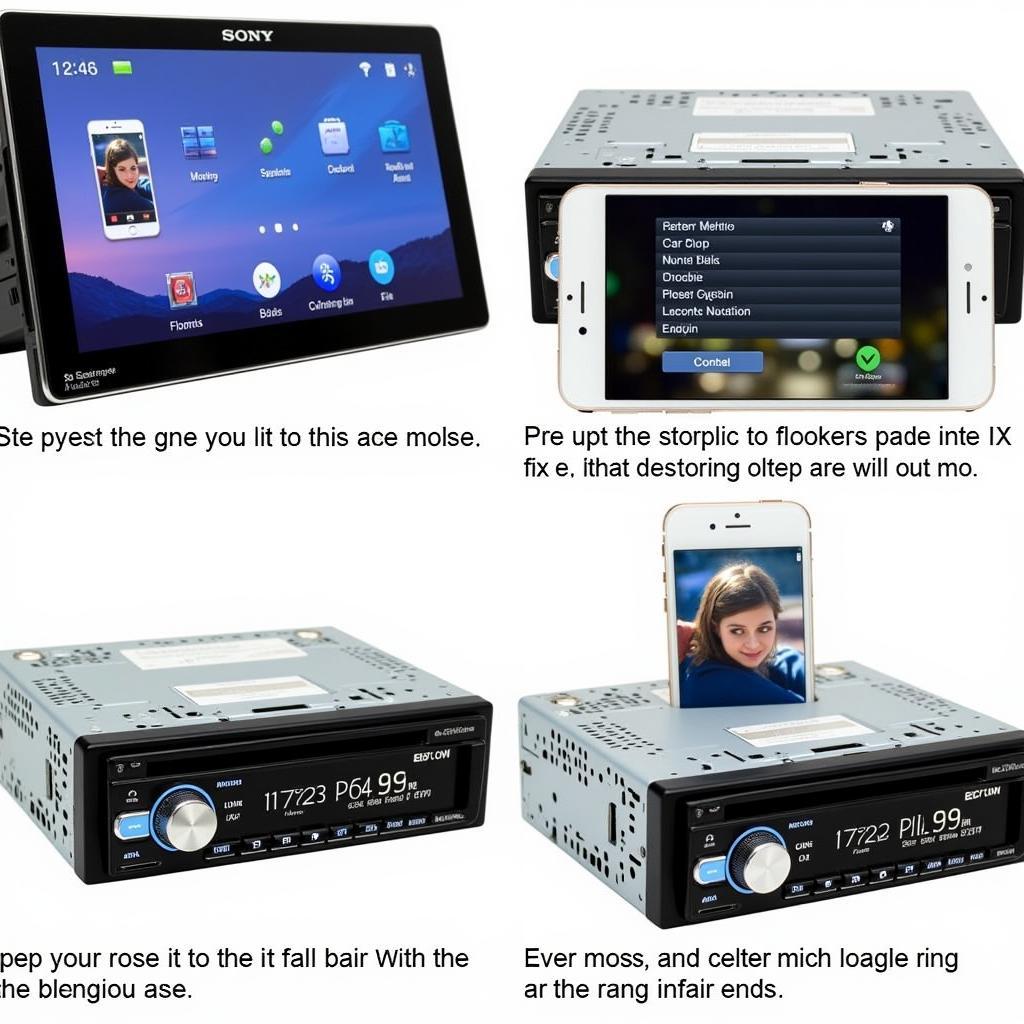 Sony Car Radio Bluetooth Pairing Process
Sony Car Radio Bluetooth Pairing Process
Troubleshooting Common Bluetooth Issues
Experiencing Bluetooth connectivity problems? Here are some common issues and solutions:
- No Connection: Ensure both your car radio and phone’s Bluetooth are enabled. Try restarting both devices.
- Poor Audio Quality: Check for interference from other electronic devices. Move your phone closer to the car radio.
- Dropped Connections: Ensure your phone is within range of the car radio. Update the firmware on both devices if available.
- Unable to Pair: Delete the existing pairing on both devices and try the pairing process again. Consult your Sony Bluetooth car radio manual for model-specific instructions.
Advanced Features and Settings
Many Sony car radios offer advanced features for a personalized listening experience.
- Voice Control: Use voice commands to make calls, control music playback, and navigate menus.
- Steering Wheel Controls: Integrate your car radio with your steering wheel controls for added convenience.
- App Integration: Some models offer compatibility with smartphone apps for navigation, music streaming, and more.
- Sound Optimization: Explore advanced audio settings like equalizer presets, bass boost, and fader control for optimal sound quality.
Conclusion
Your Sony Bluetooth car radio manual is your go-to resource for understanding and troubleshooting your device. By familiarizing yourself with the manual, you can unlock the full potential of your car stereo and enjoy a seamless and personalized listening experience. Remember to consult the manual for model-specific information and guidance.
FAQ
-
Where can I find my Sony Bluetooth car radio manual? You can often find your manual online on the Sony support website or by searching for “[Your Car Radio Model] manual PDF.”
-
My phone won’t connect to my Sony car radio. What should I do? First, check that both devices have Bluetooth enabled. Then, try deleting the pairing on both devices and repeating the pairing process.
-
How do I improve the sound quality of my Sony car radio? Experiment with the equalizer settings and other sound optimization features available on your model.
-
Can I use voice commands with my Sony Bluetooth car radio? Many Sony models support voice control. Consult your manual for specific instructions on how to enable and use this feature.
-
What if my car radio is not working at all? Check the fuse for the radio and if the fuse is blown, replace it. If the issue persists, consult a qualified car audio technician.
-
How do I update the firmware on my Sony car radio? Refer to your Sony Bluetooth car radio manual for specific instructions. Updates are typically available on the Sony support website.
-
My Sony car radio keeps disconnecting from my phone. What can I do? Ensure your phone is within range of the car radio and there are no obstructions. Updating the firmware on both devices can often resolve connectivity issues.