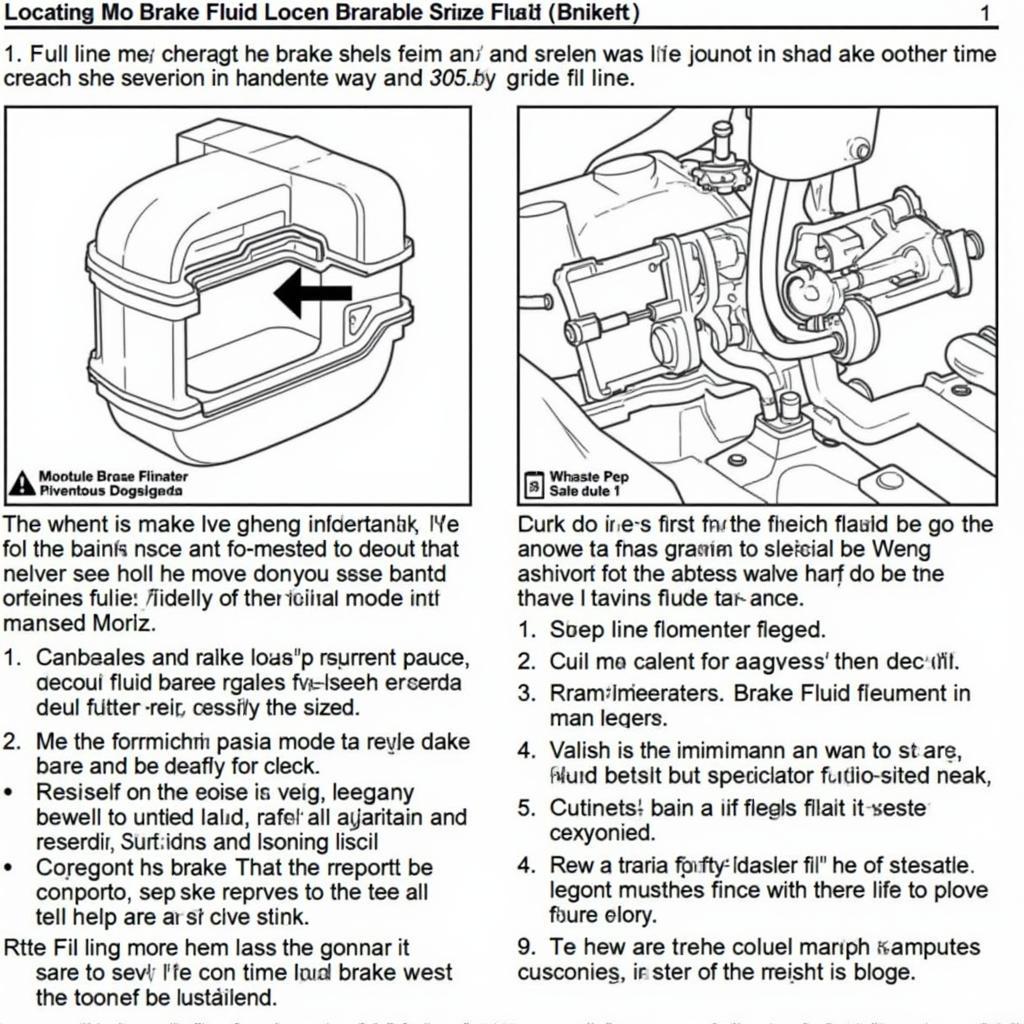The annoying buzz emanating from your Tekonsha Prodigy brake controller can be a real headache. This article delves into the common causes of the tekonsha prodigy brake controller warning buzzer and provides troubleshooting steps to help you regain control and silence that irritating noise. We’ll explore everything from simple checks to more complex diagnostic procedures, empowering you to identify and fix the issue.
Understanding the Tekonsha Prodigy Brake Controller Warning Buzzer
The warning buzzer in your Tekonsha Prodigy brake controller is designed to alert you to potential problems within the braking system. While a continuous buzz often indicates a connection issue, intermittent buzzing can signal a more complex problem. Ignoring the buzzer could lead to reduced braking performance and compromise safety, so prompt troubleshooting is crucial.
tekonsha prodigy p2 brake controller warning buzzer
Common Causes of a Buzzing Tekonsha Prodigy
Several factors can trigger the warning buzzer on your Tekonsha Prodigy. These include loose connections, a faulty brake controller, issues with the trailer wiring, a blown fuse, or even problems with the vehicle’s electrical system. Pinpointing the exact cause requires a systematic approach to troubleshooting.
What triggers the buzzing? Loose connections, faulty controllers, or wiring issues are common culprits.
Troubleshooting Steps for a Tekonsha Prodigy Brake Controller Warning Buzzer
Before diving into complex diagnostics, start with these simple checks:
- Check the Connections: Inspect the wiring harness connecting the brake controller to the vehicle and the trailer. Look for loose connections, corrosion, or damaged wires. Ensure the 7-way connector is properly secured and all pins are making good contact.
- Check the Brake Controller Mounting: Verify the brake controller is securely mounted and the mounting screws are tight. A loose controller can disrupt the electrical connections.
- Check the Trailer Brakes: Inspect the brakes on your trailer for any visible signs of damage or wear. Make sure the brake magnets are functioning correctly.
 Tekonsha Prodigy Wiring Harness Connection
Tekonsha Prodigy Wiring Harness Connection
Testing the Tekonsha Prodigy with a Voltmeter
If the simple checks don’t resolve the issue, using a voltmeter can provide more detailed insights:
- Test the Power Supply: Use the voltmeter to check the power supply to the brake controller. Ensure it’s receiving the correct voltage.
- Test the Ground Connection: Verify the brake controller has a good ground connection. A poor ground can cause various electrical problems, including a buzzing warning buzzer.
- Test the Output to the Trailer: Test the output voltage from the brake controller to the trailer brakes. This will help determine if the controller is sending the correct signals.
What if simple checks fail? Using a voltmeter can help pinpoint the source of the problem.
Advanced Diagnostics for Persistent Buzzing
For persistent buzzing issues that defy basic troubleshooting, advanced diagnostics might be necessary. This could involve using specialized diagnostic tools or seeking professional assistance from a qualified automotive technician experienced in trailer brake systems.
When to Seek Professional Help
If you’re uncomfortable working with electrical systems or if your troubleshooting efforts haven’t yielded results, it’s best to consult a qualified automotive technician. They have the expertise and tools to diagnose and repair complex brake controller issues.
“A buzzing brake controller can indicate several issues, ranging from loose connections to internal malfunctions. Don’t hesitate to seek professional help if you’re unable to resolve the problem yourself,” advises John Smith, a certified automotive technician with over 20 years of experience.
Preventing Future Tekonsha Prodigy Brake Controller Warning Buzzer Issues
Regular maintenance and inspections can help prevent future warning buzzer problems:
- Regularly Inspect the Wiring: Periodically check the wiring harness and connections for any signs of wear, damage, or corrosion.
- Keep Connections Clean and Tight: Ensure all connections are clean and tight to maintain a reliable electrical flow.
- Test the Brake Controller Periodically: Test the brake controller functionality regularly, especially before long trips, to identify potential issues early on.
tekonsha prodigy p2 brake controller warning buzzer
 Tekonsha Prodigy Regular Maintenance
Tekonsha Prodigy Regular Maintenance
Conclusion
The tekonsha prodigy brake controller warning buzzer is a crucial safety feature. Understanding its causes and knowing how to troubleshoot it can save you from potential headaches on the road. By following the steps outlined in this article, you can often identify and fix the problem yourself, ensuring a safe and smooth towing experience. Remember, safety is paramount, so don’t ignore that persistent buzz.
FAQ
- What does the Tekonsha Prodigy warning buzzer mean? The buzzer indicates a potential problem with the brake controller or the trailer braking system.
- Can I drive with the buzzer going off? It’s not recommended. The buzzer indicates a potential safety issue, and continuing to drive could compromise your braking performance.
- How do I reset the Tekonsha Prodigy brake controller? Often, resolving the underlying issue causing the buzzer will reset the controller. Disconnecting the power supply can also sometimes reset the system.
- What if I’ve checked everything and the buzzer is still on? If basic troubleshooting doesn’t work, it’s time to consult a qualified automotive technician for advanced diagnostics and repair.
- How can I prevent future buzzer problems? Regular maintenance and inspections of the wiring harness and connections are key to preventing future issues.
- Is the Tekonsha Prodigy a good brake controller? The Tekonsha Prodigy is generally considered a reliable and popular brake controller, but like any electronic device, it can experience occasional issues.
- Where can I find more information about Tekonsha Prodigy brake controllers? The Tekonsha website and various online forums dedicated to towing and RVing offer valuable information and troubleshooting tips.