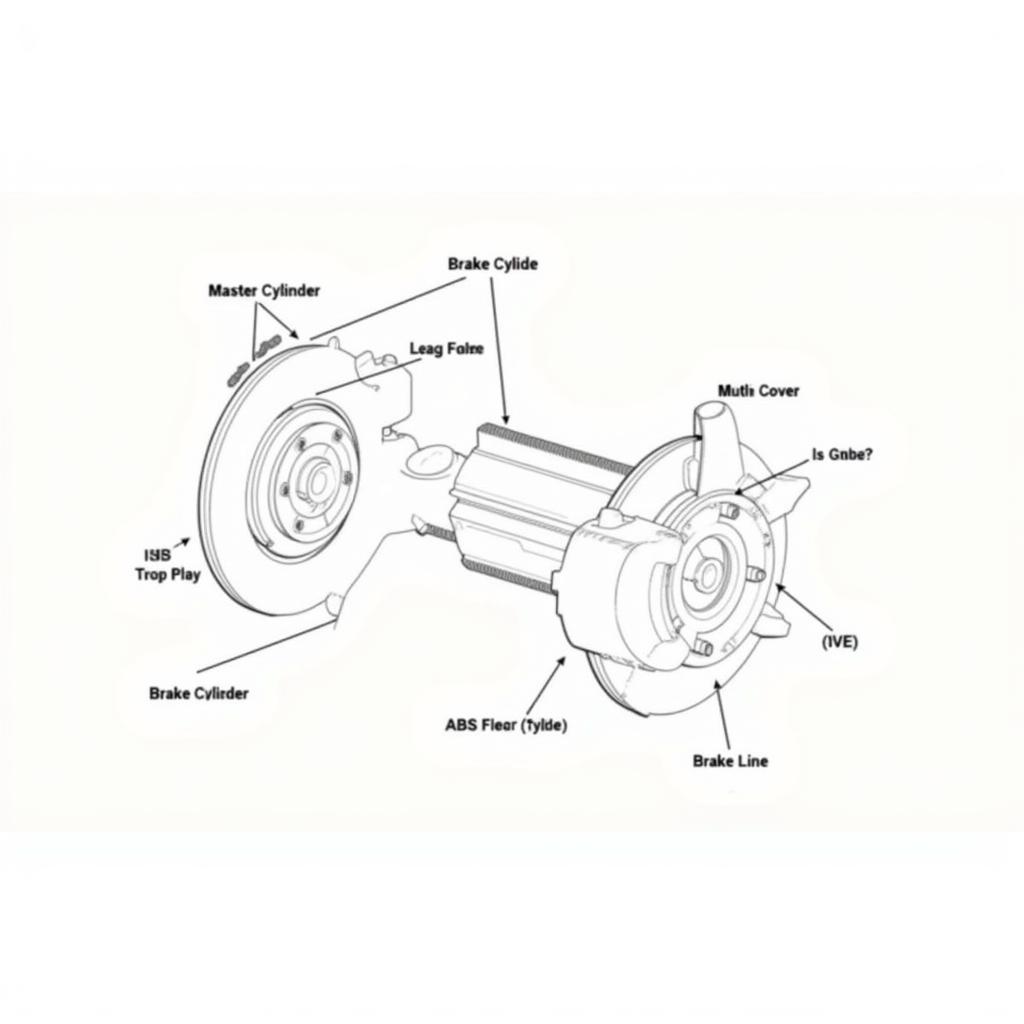A dead 12V battery in your Tesla can be a frustrating experience, leaving you stranded and unable to access your vehicle’s features. This guide will walk you through the common causes, troubleshooting steps, and solutions for a tesla dead 12v battery, empowering you to get back on the road quickly.
Understanding Your Tesla’s 12V Battery
Unlike the high-voltage battery that powers the motor, the 12V battery in a Tesla operates many of the car’s auxiliary systems, much like in a conventional gasoline car. These include lights, door locks, the infotainment system, and importantly, the systems that wake up the high-voltage battery. A dead 12V battery effectively disables your Tesla, even if the main battery is fully charged.
Common Causes of a Tesla Dead 12V Battery
Several factors can contribute to a tesla dead 12v battery. These include:
- Parasitic Drain: Leaving accessories like lights or the climate control on after exiting the vehicle can drain the 12V battery. Tesla’s “Sentry Mode” and “Cabin Overheat Protect” features, while helpful, can also contribute to battery drain if left active for extended periods.
- Age: Like any car battery, the 12V battery in a Tesla has a limited lifespan. Typically, they last between 3-4 years, depending on usage and environmental conditions.
- Extreme Temperatures: Both extreme heat and cold can negatively impact a 12V battery’s performance and lifespan.
- Software Issues: Occasionally, a software glitch can cause excessive battery drain. Tesla often addresses these issues through over-the-air updates.
- Faulty Components: A malfunctioning component, like a stuck relay or a faulty door lock actuator, can continuously draw power and drain the battery.
Troubleshooting a Tesla Dead 12V Battery
If you encounter a tesla dead 12v battery, follow these troubleshooting steps:
- Check the Tesla App: The app might provide information about the battery’s status or any active features that could be draining it.
- Try the Key Fob: Attempt to unlock the car using the key fob. If the fob doesn’t work, the 12V battery is likely dead.
- Inspect the 12V Battery: If possible, visually inspect the battery for any signs of damage, corrosion, or loose connections.
Jump Starting a Tesla
Unlike conventional cars, jump-starting a Tesla requires a specific procedure. You’ll need to access the 12V battery’s jump-start terminals, usually located in the frunk.
- Locate the Jump Start Terminals: Refer to your owner’s manual for the exact location of these terminals in your Tesla model.
- Connect Jumper Cables: Connect the positive (+) cable to the positive terminal on the Tesla and the other end to the positive terminal on the donor vehicle. Connect the negative (-) cable to the negative terminal on the donor vehicle and the other end to the grounding point in the Tesla’s frunk.
- Start the Donor Vehicle: Allow the donor vehicle to run for a few minutes to provide power to the Tesla’s 12V battery.
- Attempt to Access the Tesla: Try unlocking the car and powering it on.
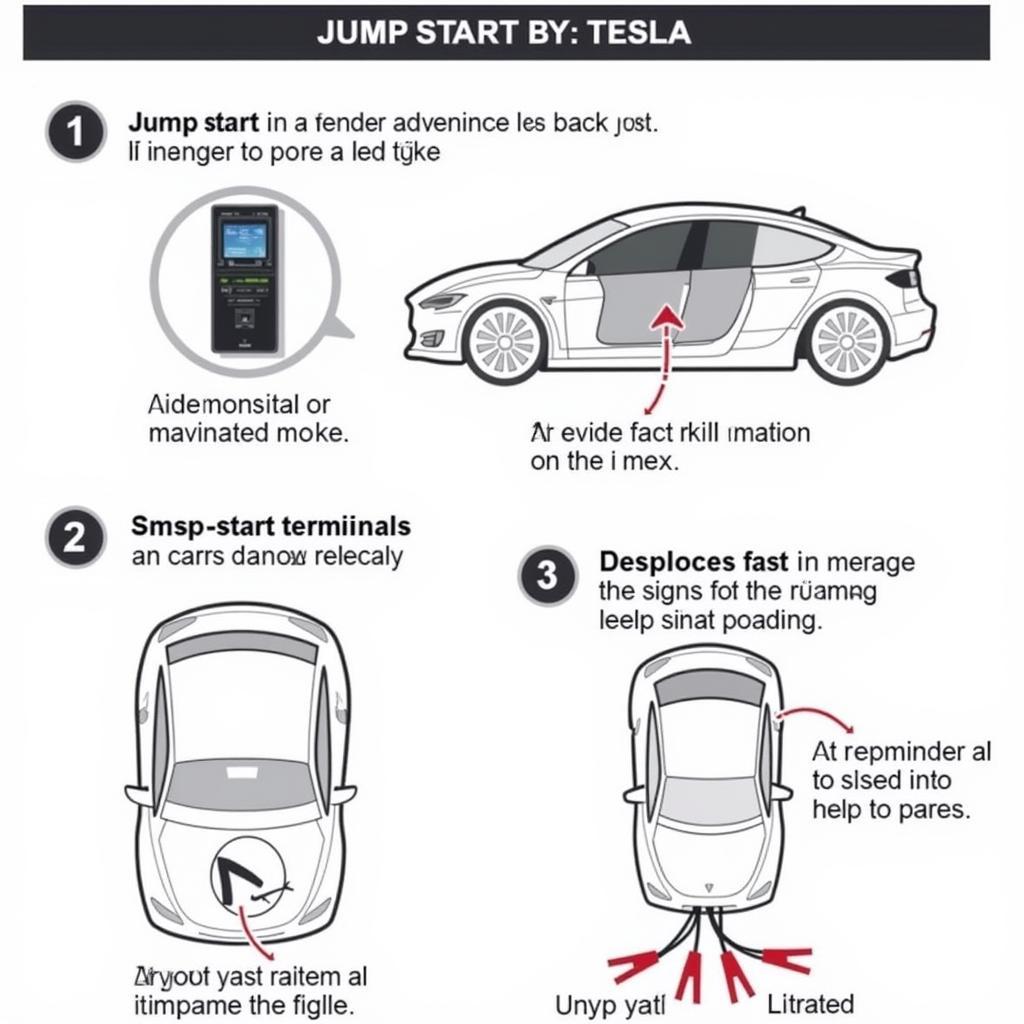 Tesla Jump Start Procedure
Tesla Jump Start Procedure
Replacing Your Tesla’s 12V Battery
If jump-starting doesn’t work, or if your battery is nearing the end of its lifespan, you might need a replacement.
- Contact Tesla Service: Scheduling a mobile service appointment with Tesla is the recommended way to replace the 12V battery. They have the expertise and the correct battery type for your model.
- DIY Replacement (Advanced Users): Replacing the 12V battery yourself is possible but requires careful attention to safety procedures and proper handling of electrical components.
 Tesla 12V Battery Replacement
Tesla 12V Battery Replacement
Preventing a Dead 12V Battery in Your Tesla
Proactive measures can help you avoid the inconvenience of a dead 12V battery.
- Minimize Parasitic Drain: Turn off all unnecessary accessories when exiting the vehicle. Adjust “Sentry Mode” and “Cabin Overheat Protect” settings to minimize battery drain.
- Regularly Monitor Battery Health: Periodically check the battery’s status through the Tesla app.
- Schedule Preventative Maintenance: Consider having Tesla inspect your 12V battery during regular service visits, especially as it approaches the 3-year mark.
Conclusion
A tesla dead 12v battery can be a nuisance, but understanding the causes, troubleshooting steps, and solutions can help you address the issue effectively. By following the preventative measures outlined in this guide, you can minimize the risk of future occurrences and ensure your Tesla is always ready to go.
FAQ
- How long does a Tesla 12V battery last? Typically 3-4 years.
- Can I jump-start a Tesla like a regular car? No, a specific procedure is required.
- What causes a Tesla 12V battery to drain quickly? Parasitic drain, age, extreme temperatures, software issues, or faulty components.
- How can I check the status of my Tesla’s 12V battery? Through the Tesla mobile app.
- Where are the jump-start terminals located on a Tesla? Usually in the frunk. Consult your owner’s manual for the precise location for your specific model.
- Who should I contact for a Tesla 12V battery replacement? Tesla Service is recommended.
- Can I replace the 12V battery myself? Possible for advanced users, but caution is advised.