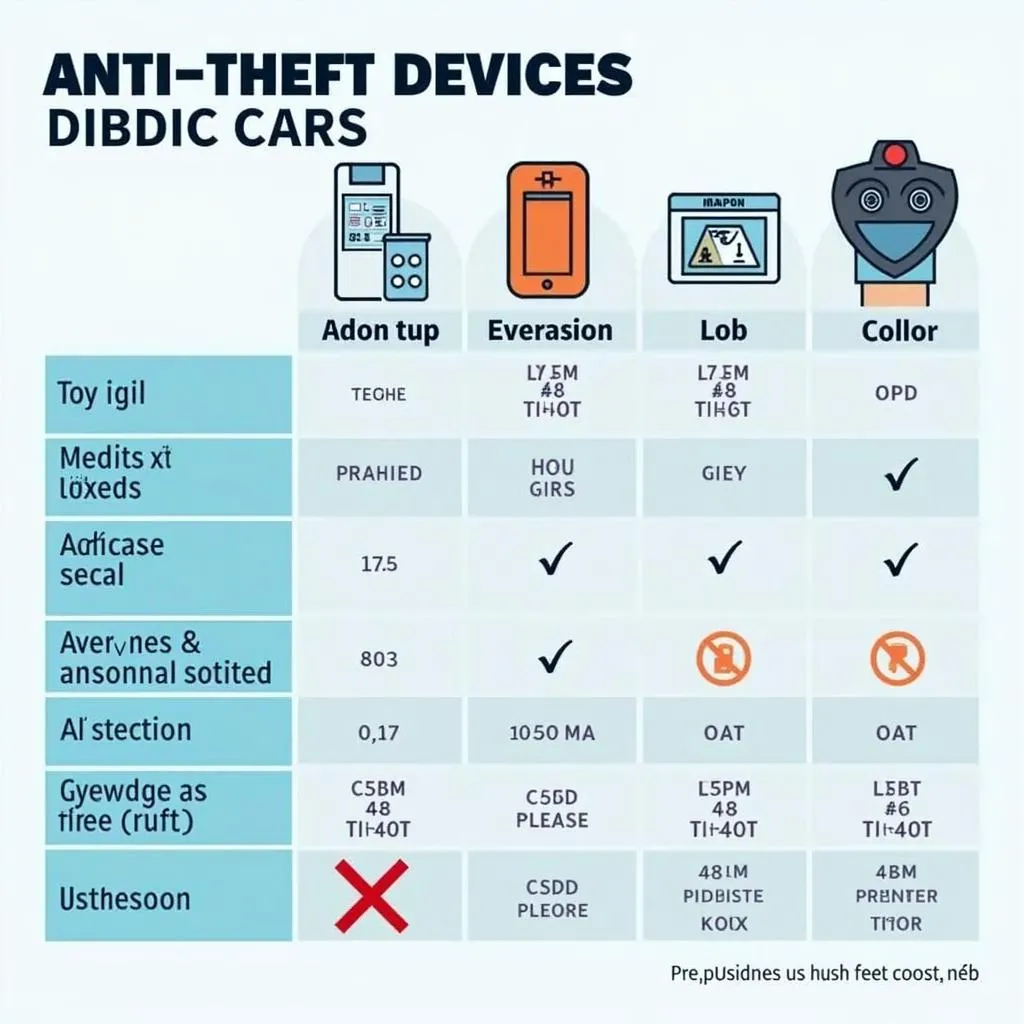The Tesla Model 3 key fob provides seamless access and control over various vehicle functions. However, like any electronic device, you might encounter occasional hiccups. This comprehensive guide delves into common Tesla Model 3 key fob issues, troubleshooting steps, and expert advice to help you regain control and get back on the road.
Understanding Your Tesla Model 3 Key Fob
The sleek design of the Tesla Model 3 extends to its key fob, resembling a miniature car itself. This innovative fob utilizes Bluetooth Low Energy (BLE) technology to communicate with your vehicle, offering passive entry, locking/unlocking, trunk access, and more.
Common Tesla Model 3 Key Fob Problems and Solutions
Experiencing issues with your Tesla Model 3 key fob can be frustrating. Here are some common problems and their solutions:
Key Fob Not Connecting or Working Intermittently
Problem: Your Model 3 doesn’t respond to the key fob, or the connection is intermittent.
Possible Causes:
- Weak Battery: The key fob battery might be depleted, causing connectivity issues.
- Bluetooth Interference: Other devices using Bluetooth frequencies, such as smartphones or laptops, might interfere with the fob’s signal.
- Key Fob Out of Range: Ensure you’re within the operational range of the vehicle (around 30 feet).
- Software Glitch: Infrequent software glitches within the car or key fob could disrupt communication.
Solutions:
- Replace the Battery: Open the key fob carefully and replace the CR2032 battery.
- Minimize Bluetooth Interference: Temporarily disable Bluetooth on other nearby devices.
- Move Closer to the Vehicle: Stand closer to your Model 3 to ensure you’re within range.
- Reboot the Key Fob: Press and hold both scroll buttons simultaneously until the Tesla logo flashes.
- Restart Your Car: Power down your Tesla completely (press and hold the brake pedal and use the touchscreen to turn it off), wait a few minutes, and then restart.
Keyless Entry Not Functioning
Problem: You’re unable to unlock or lock your Model 3 using the keyless entry feature.
Possible Causes:
- Phone Key Issues: The phone key might not be set up correctly or is experiencing connectivity problems.
- Passive Entry Setting: The passive entry feature might be accidentally disabled in your vehicle settings.
Solutions:
- Check Your Phone Key Settings: Ensure Bluetooth is enabled on your phone, the Tesla app is running, and your phone key is selected.
- Verify Passive Entry is Enabled: Navigate to the ‘Safety & Security’ menu on your car’s touchscreen and check that ‘Passive Entry’ is turned on.
Key Fob Not Recognized After Battery Replacement
Problem: Even after replacing the battery, your key fob remains unresponsive.
Possible Causes:
- Improper Battery Installation: The new battery might not be correctly seated in the fob.
- Key Fob Reset Required: A reset might be necessary to re-establish communication after a battery change.
Solutions:
- Double-Check Battery Placement: Ensure the positive (+) side of the new battery faces upwards.
- Perform a Key Fob Reset: Follow the same steps for rebooting the fob (holding both scroll buttons).
- Try Re-Pairing the Key Fob: Consult your owner’s manual for instructions on re-pairing the key fob to your Model 3.
Reduced Key Fob Battery Life
Problem: You’re frequently replacing the key fob battery, indicating a potential drain.
Possible Causes:
- Key Fob Signal Interference: Constant interference from other devices can strain the fob’s battery.
- Faulty Key Fob: In rare cases, a malfunctioning key fob might contribute to rapid battery depletion.
Solutions:
- Minimize Signal Interference: Store the key fob away from electronic devices when not in use.
- Contact Tesla Service: If the problem persists, contact Tesla service to diagnose potential key fob malfunctions.
“Regular maintenance, such as timely battery replacements, can significantly extend the lifespan of your Tesla Model 3 key fob,” says John Smith, Senior Tesla Technician at Car Diag Tech. “Addressing minor issues promptly can prevent more significant problems down the road.”
FAQs About Tesla Model 3 Key Fob
Can I drive my Tesla Model 3 without the key fob?
Yes, you can drive your Model 3 using your phone as a key or with a paired key card.
What is the range of the Tesla Model 3 key fob?
The key fob generally operates within a 30-foot radius of the vehicle, but interference can affect this range.
Can I use my phone as a key for my Tesla Model 3?
Yes, the Tesla mobile app allows you to use your phone as a key for locking/unlocking, starting, and more.
What should I do if my Tesla Model 3 doesn’t recognize my phone key?
Ensure Bluetooth is enabled on your phone, the Tesla app is running in the background, and your phone is within range of the vehicle.
Can I program a new key fob myself?
While some basic troubleshooting can be done independently, it’s recommended to contact Tesla service for programming new key fobs to ensure proper configuration and security.
How long does the Tesla Model 3 key fob battery last?
The battery life can vary depending on usage, but it typically lasts around 6-12 months.
What type of battery does the Tesla Model 3 key fob use?
The Tesla Model 3 key fob uses a CR2032 battery, a common type readily available at most stores.
does tesla model y has anti theft device
Conclusion
Understanding how your Tesla Model 3 key fob works and common troubleshooting techniques empowers you to resolve minor issues quickly. Regular maintenance, such as battery replacement and keeping your car’s software up-to-date, will go a long way in ensuring a smooth and hassle-free experience. If you encounter persistent or complex problems, it’s always best to consult your Tesla owner’s manual or contact Tesla service for expert assistance.