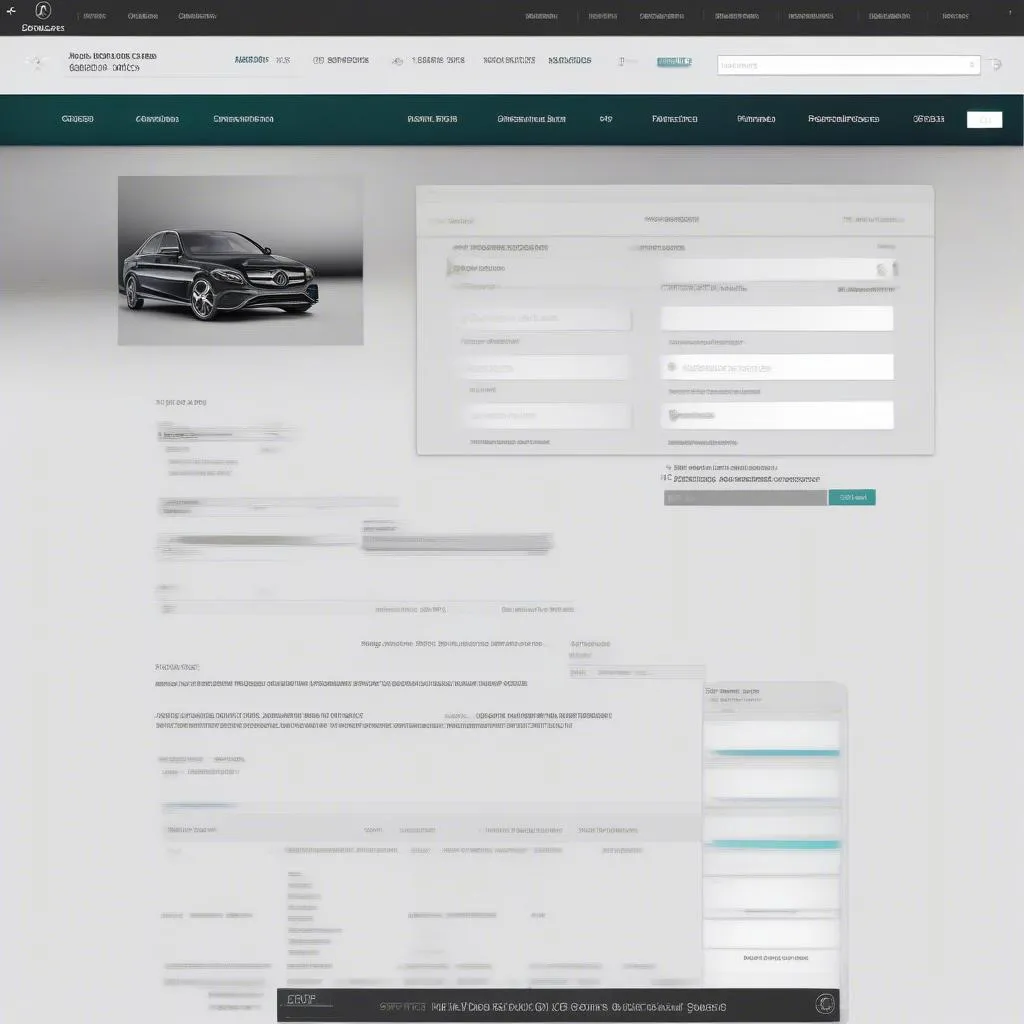Locating the diagnostic cable for your Thomas Built bus equipped with a Mercedes-Benz engine can sometimes feel like searching for a needle in a haystack. This article aims to simplify that process and provide you with a clear understanding of where to find the diagnostic port and how to use it effectively. We’ll explore common locations, different cable types, and troubleshooting tips to get you connected and ready for diagnostics.
Understanding the Importance of the Diagnostic Cable Location
The diagnostic cable is your gateway to understanding what’s happening inside your Mercedes-Benz powered Thomas bus. It allows you to connect a diagnostic tool, like a scanner, to retrieve fault codes, monitor real-time data, and perform various tests. Knowing the exact location of this port is crucial for efficient diagnostics and troubleshooting.
Common Diagnostic Cable Locations on Thomas Buses with Mercedes-Benz Engines
Typically, the diagnostic port on these buses is located under the dashboard, near the steering column. However, variations can occur depending on the specific model and year of the bus. Here are some common locations:
- Under the driver’s side dashboard: This is the most common spot. Look for a rectangular, trapezoidal, or round connector, often covered by a protective cap.
- Near the fuse box: The diagnostic port can sometimes be found near or integrated into the fuse box under the dashboard.
- Passenger side footwell: In some cases, the port might be located in the passenger side footwell, under the glove compartment or kick panel.
- Engine compartment: Less common, but it’s worth checking the engine compartment, especially near the firewall, if you can’t find it inside the cabin.
 Diagnostic Cable Location Under Dashboard
Diagnostic Cable Location Under Dashboard
Different Types of Diagnostic Cables
Different diagnostic tools might require different cable types. The most common types include:
- OBD-II cable: This is the standard cable used for most passenger vehicles and light-duty trucks. While some Thomas buses may use this standard, always verify compatibility.
- Proprietary Mercedes-Benz cables: Mercedes-Benz often uses proprietary cables for their commercial vehicles, including those used in Thomas buses. These cables are specifically designed for communication with the vehicle’s systems.
Troubleshooting Diagnostic Cable Connection Issues
Sometimes, you might encounter issues connecting to the diagnostic port. Here are some common problems and solutions:
- Loose connection: Ensure the cable is securely plugged into both the diagnostic port and the diagnostic tool.
- Damaged cable: Inspect the cable for any physical damage, like frayed wires or bent pins.
- Incorrect cable: Double-check that you are using the correct cable for your diagnostic tool and the specific bus model.
- Software compatibility: Verify that the diagnostic software you are using is compatible with the bus’s systems.
Expert Insights from John Miller, Senior Automotive Diagnostic Technician
“One common mistake I see is technicians using the wrong diagnostic cable. Always consult the vehicle’s documentation or contact the manufacturer to ensure you have the correct cable for the specific model and year.”
Using the Diagnostic Cable to Retrieve Fault Codes
Once connected, the diagnostic tool allows you to retrieve fault codes, which are stored in the vehicle’s electronic control units (ECUs). These codes provide valuable information about the nature of the problem.
- Identify the code: The diagnostic tool will display the fault code, which is a combination of letters and numbers.
- Look up the code: Use a reliable source, like a service manual or an online database, to find the meaning of the code.
- Diagnose the problem: Based on the code definition and other symptoms, you can diagnose the underlying problem.
Conclusion
Locating the thomas bus mercedes benz diagnostic cable location is the first step in effectively diagnosing and resolving issues with your bus. Understanding the different cable types and troubleshooting common connection problems will streamline your diagnostic process. Remember to always consult the vehicle’s documentation for specific instructions and use the correct diagnostic tools and cables. Properly using the diagnostic cable will help keep your Thomas bus running smoothly and minimize downtime.
FAQs
-
What type of diagnostic cable do I need for my Thomas bus with a Mercedes-Benz engine? The specific cable type depends on the model and year of your bus. Consult the vehicle documentation or contact the manufacturer for precise information.
-
Where is the diagnostic port typically located? It is most commonly found under the driver’s side dashboard near the steering column.
-
What if I can’t connect to the diagnostic port? Check for loose connections, damaged cables, or incorrect cable types. Ensure software compatibility as well.
-
How do I interpret fault codes? Use a reliable source to look up the code definition and diagnose the problem based on the code and other symptoms.
-
Can I use a standard OBD-II cable? While some buses may use this standard, always verify compatibility with your specific model.
-
What if I still can’t find the diagnostic port? Consult the vehicle’s service manual or contact a qualified technician for assistance.
-
What other tools do I need besides the diagnostic cable? You will need a compatible diagnostic tool or scanner to retrieve and interpret fault codes.
Other Questions Addressed:
- Thomas bus mercedes benz diagnostic port location 2005
- Thomas bus freightliner diagnostic port location
- School bus diagnostic port location
Related Articles:
- Diagnosing Common Engine Issues in Thomas Buses
- Understanding Mercedes-Benz Engine Management Systems
- Troubleshooting Electrical Problems in School Buses
Need further assistance? Contact us via Whatsapp: +1 (641) 206-8880, Email: CARDIAGTECH[email protected] or visit us at 276 Reock St, City of Orange, NJ 07050, United States. Our 24/7 customer support team is always ready to help.